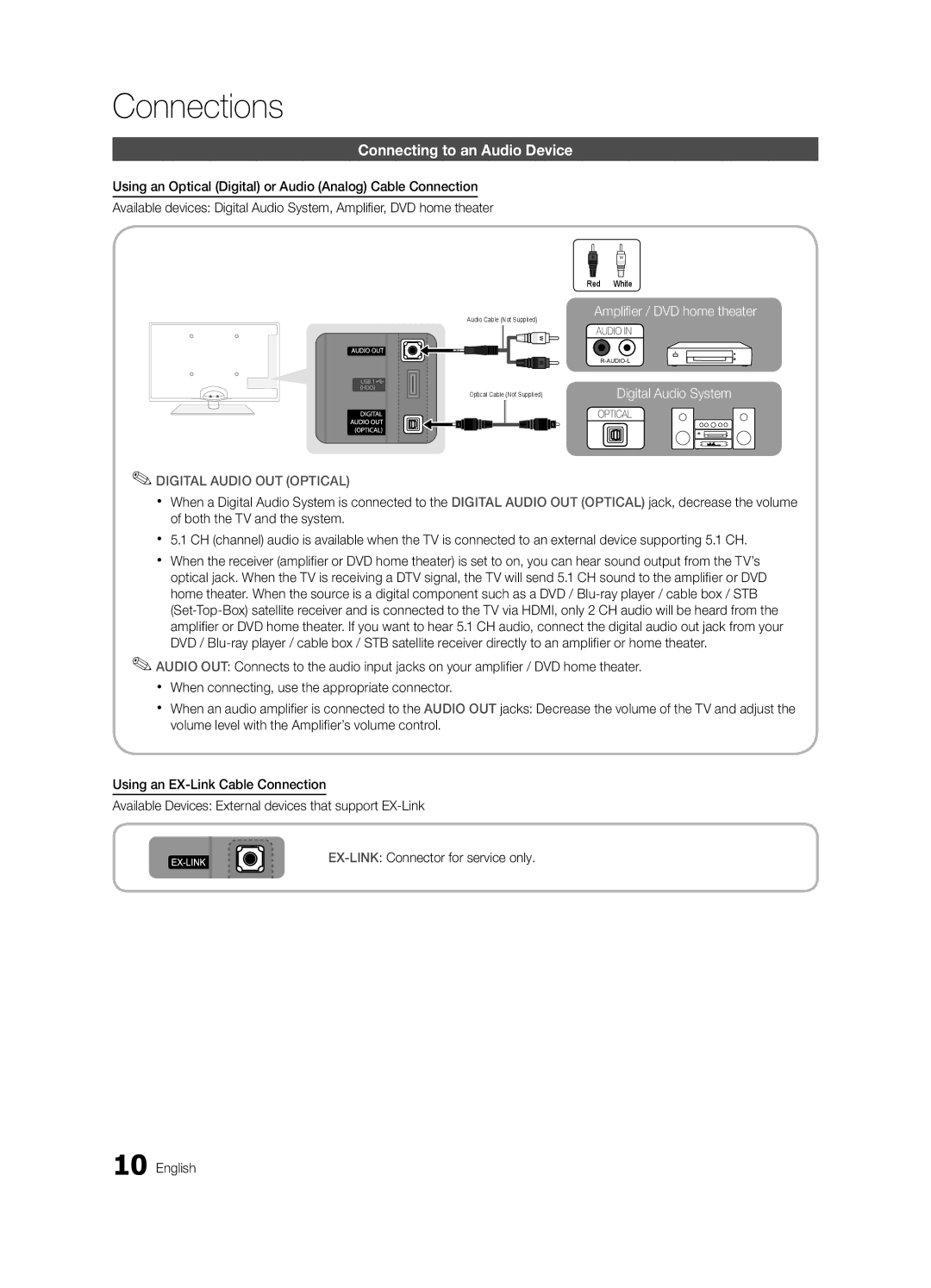Connections
Connecting to an Audio Device
Using an Optical (Digital) or Audio (Analog) Cable Connection
Available devices: Digital Audio System, Amplifier, DVD home theater
R W
Red White
Audio Cable (Not Supplied)
Amplifier / DVD home theater
AUDIO IN
Optical Cable (Not Supplied)
Digital Audio System
OPTICAL
✎✎DIGITAL AUDIO OUT (OPTICAL)
xx When a Digital Audio System is connected to the DIGITAL AUDIO OUT (OPTICAL) jack, decrease the volume of both the TV and the system.
xx 5.1 CH (channel) audio is available when the TV is connected to an external device supporting 5.1 CH.
xx When the receiver (amplifier or DVD home theater) is set to on, you can hear sound output from the TV’s optical jack. When the TV is receiving a DTV signal, the TV will send 5.1 CH sound to the amplifier or DVD home theater. When the source is a digital component such as a DVD /
✎✎AUDIO OUT: Connects to the audio input jacks on your amplifier / DVD home theater. xx When connecting, use the appropriate connector.
xx When an audio amplifier is connected to the AUDIO OUT jacks: Decrease the volume of the TV and adjust the volume level with the Amplifier’s volume control.
Using an
Available Devices: External devices that support