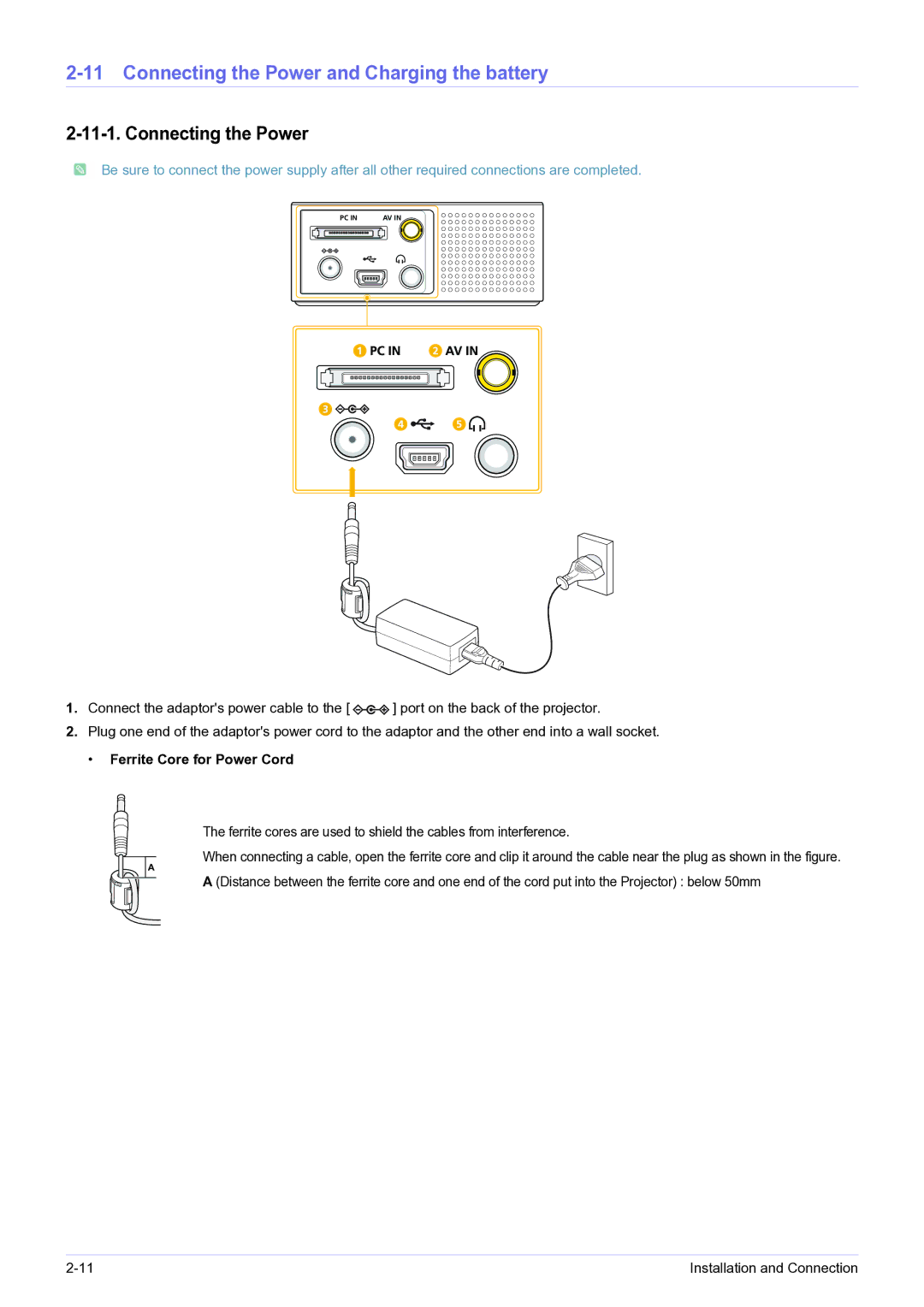2-11 Connecting the Power and Charging the battery
2-11-1. Connecting the Power
![]() Be sure to connect the power supply after all other required connections are completed.
Be sure to connect the power supply after all other required connections are completed.
PC IN | AV IN |
|
|
|
|
1.Connect the adaptor's power cable to the [ ![]()
![]() ] port on the back of the projector.
] port on the back of the projector.
2.Plug one end of the adaptor's power cord to the adaptor and the other end into a wall socket.
• Ferrite Core for Power Cord
The ferrite cores are used to shield the cables from interference.
When connecting a cable, open the ferrite core and clip it around the cable near the plug as shown in the figure. A (Distance between the ferrite core and one end of the cord put into the Projector) : below 50mm
Installation and Connection |