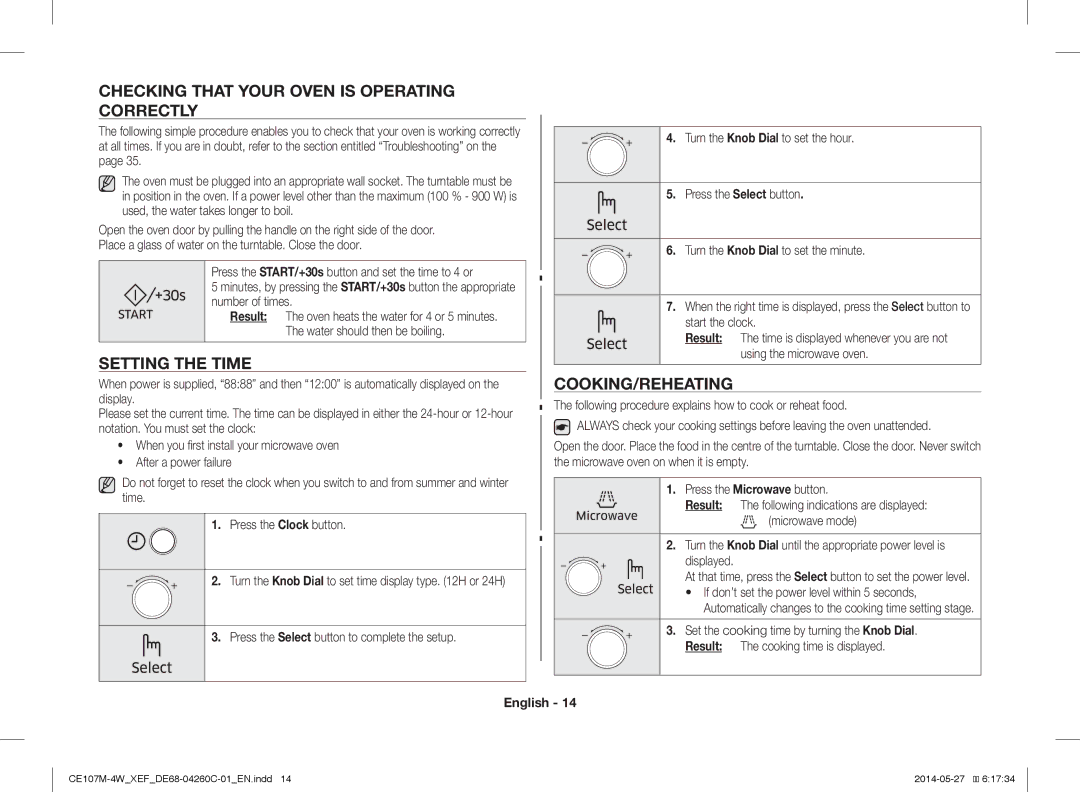CE107MT-4B/XEF, CE107M-4W/XEF specifications
Samsung CE107M-4W/XEF and CE107MT-4B/XEF are two innovative microwave ovens that bring convenience and efficiency to modern kitchens. Both models are designed with user-friendly features and advanced technologies that cater to various cooking needs, making them excellent choices for households.One of the standout features of these microwave ovens is their powerful cooking capability. With a robust microwave output of up to 1000 watts, these models ensure quick and efficient cooking, reheating, and defrosting. This power level allows users to significantly reduce cooking times, making meal preparation easier for busy lifestyles.
Another notable characteristic of the Samsung CE107M-4W/XEF and CE107MT-4B/XEF is the ceramic enamel interior. This unique technology not only enhances the durability of the oven’s interior but also makes it easier to clean compared to traditional stainless steel. The smooth surface resists scratches and stains, ensuring a hygienic environment for food preparation. It also does not absorb odors, providing an added layer of convenience for users.
Both microwave ovens come with a range of cooking presets that simplify the cooking process. These presets are tailored for various types of food, allowing users to achieve optimal results without needing to calculate cooking times manually. The one-touch cooking buttons are especially user-friendly, enabling even novice cooks to operate the microwave with ease.
The Samsung CE107M-4W/XEF and CE107MT-4B/XEF also feature an intuitive control panel with a digital display that shows cooking times and power levels clearly. This ensures users can easily monitor their cooking progress. The auto defrost function is another practical feature, allowing for quick and efficient thawing of frozen foods based on weight and type.
Safety is a priority with these models, as they are equipped with a child safety lock, preventing accidental operation by small children. Additionally, the eco mode helps lower energy consumption when the microwave is not in use.
In terms of design, the sleek and modern appearance of both microwave ovens complements any kitchen decor. The stylish finish is appealing while also being practical.
In conclusion, the Samsung CE107M-4W/XEF and CE107MT-4B/XEF microwave ovens are equipped with advanced technologies and features that enhance usability and cooking efficiency. From powerful cooking capabilities and easy-to-clean interiors to intuitive controls and safety features, these models stand out as reliable kitchen appliances that meet the needs of contemporary households.