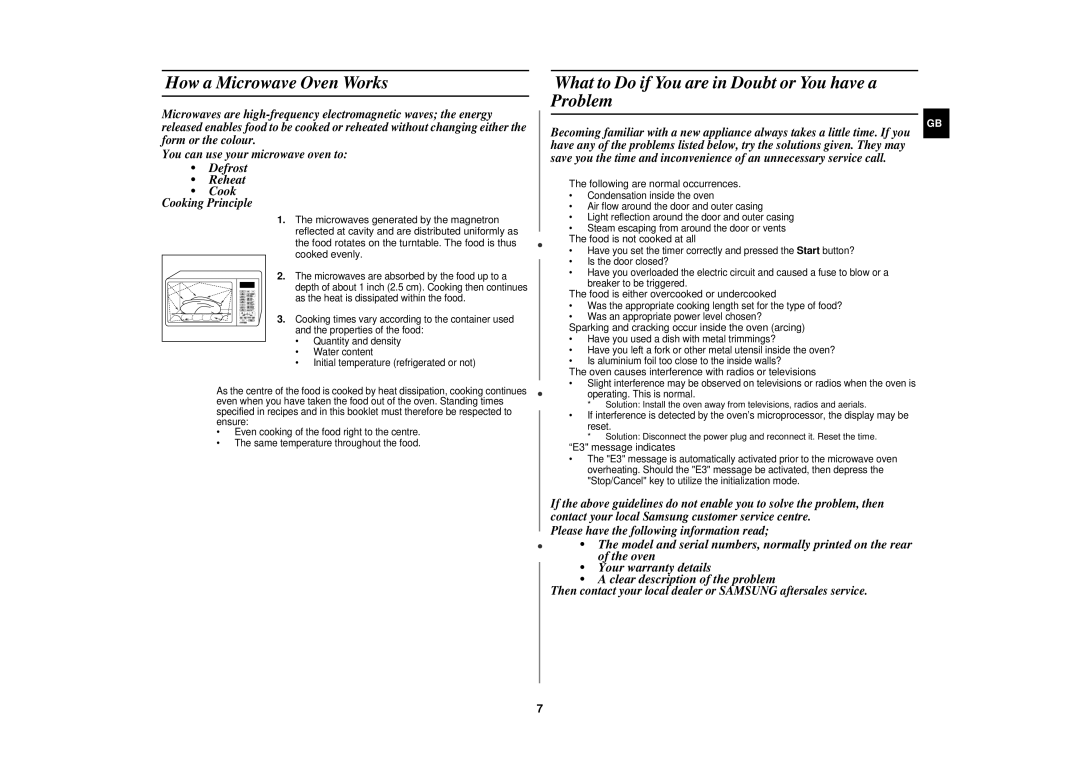How a Microwave Oven Works
Microwaves are
You can use your microwave oven to:
•Defrost
•Reheat
•Cook
Cooking Principle
1.The microwaves generated by the magnetron reflected at cavity and are distributed uniformly as the food rotates on the turntable. The food is thus cooked evenly.
2.The microwaves are absorbed by the food up to a
depth of about 1 inch (2.5 cm). Cooking then continues as the heat is dissipated within the food.
3. Cooking times vary according to the container used and the properties of the food:
•Quantity and density
•Water content
•Initial temperature (refrigerated or not)
☛As the centre of the food is cooked by heat dissipation, cooking continues even when you have taken the food out of the oven. Standing times specified in recipes and in this booklet must therefore be respected to ensure:
•Even cooking of the food right to the centre.
•The same temperature throughout the food.
What to Do if You are in Doubt or You have a Problem
Becoming familiar with a new appliance always takes a little time. If you have any of the problems listed below, try the solutions given. They may save you the time and inconvenience of an unnecessary service call.
◆The following are normal occurrences.
•Condensation inside the oven
•Air flow around the door and outer casing
•Light reflection around the door and outer casing
•Steam escaping from around the door or vents
◆The food is not cooked at all
•Have you set the timer correctly and pressed the Start button?
•Is the door closed?
•Have you overloaded the electric circuit and caused a fuse to blow or a breaker to be triggered.
◆The food is either overcooked or undercooked
•Was the appropriate cooking length set for the type of food?
•Was an appropriate power level chosen?
◆Sparking and cracking occur inside the oven (arcing)
•Have you used a dish with metal trimmings?
•Have you left a fork or other metal utensil inside the oven?
•Is aluminium foil too close to the inside walls?
◆The oven causes interference with radios or televisions
•Slight interference may be observed on televisions or radios when the oven is operating. This is normal.
*Solution: Install the oven away from televisions, radios and aerials.
•If interference is detected by the oven’s microprocessor, the display may be reset.
*Solution: Disconnect the power plug and reconnect it. Reset the time.
◆“E3" message indicates
•The "E3" message is automatically activated prior to the microwave oven overheating. Should the "E3" message be activated, then depress the "Stop/Cancel" key to utilize the initialization mode.
If the above guidelines do not enable you to solve the problem, then contact your local Samsung customer service centre.
Please have the following information read;
•The model and serial numbers, normally printed on the rear of the oven
•Your warranty details
•A clear description of the problem
Then contact your local dealer or SAMSUNG aftersales service.
GB
7