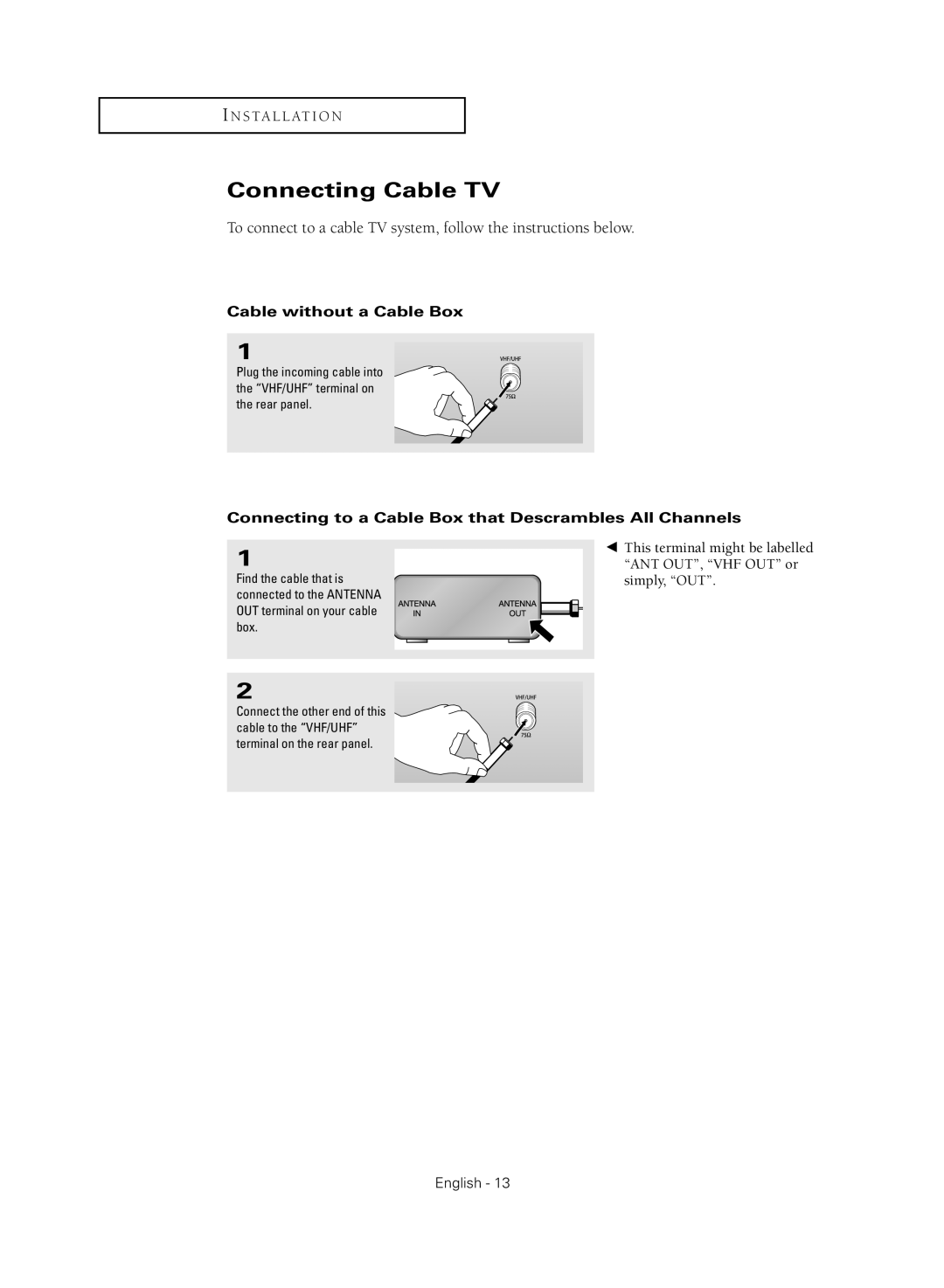I N S TA L L AT I O N
Connecting Cable TV
To connect to a cable TV system, follow the instructions below.
Cable without a Cable Box
1
Plug the incoming cable into the “VHF/UHF” terminal on the rear panel.
Connecting to a Cable Box that Descrambles All Channels
1
Find the cable that is connected to the ANTENNA OUT terminal on your cable box.
œThis terminal might be labelled “ANT OUT”, “VHF OUT” or simply, “OUT”.
2
Connect the other end of this cable to the “VHF/UHF” terminal on the rear panel.