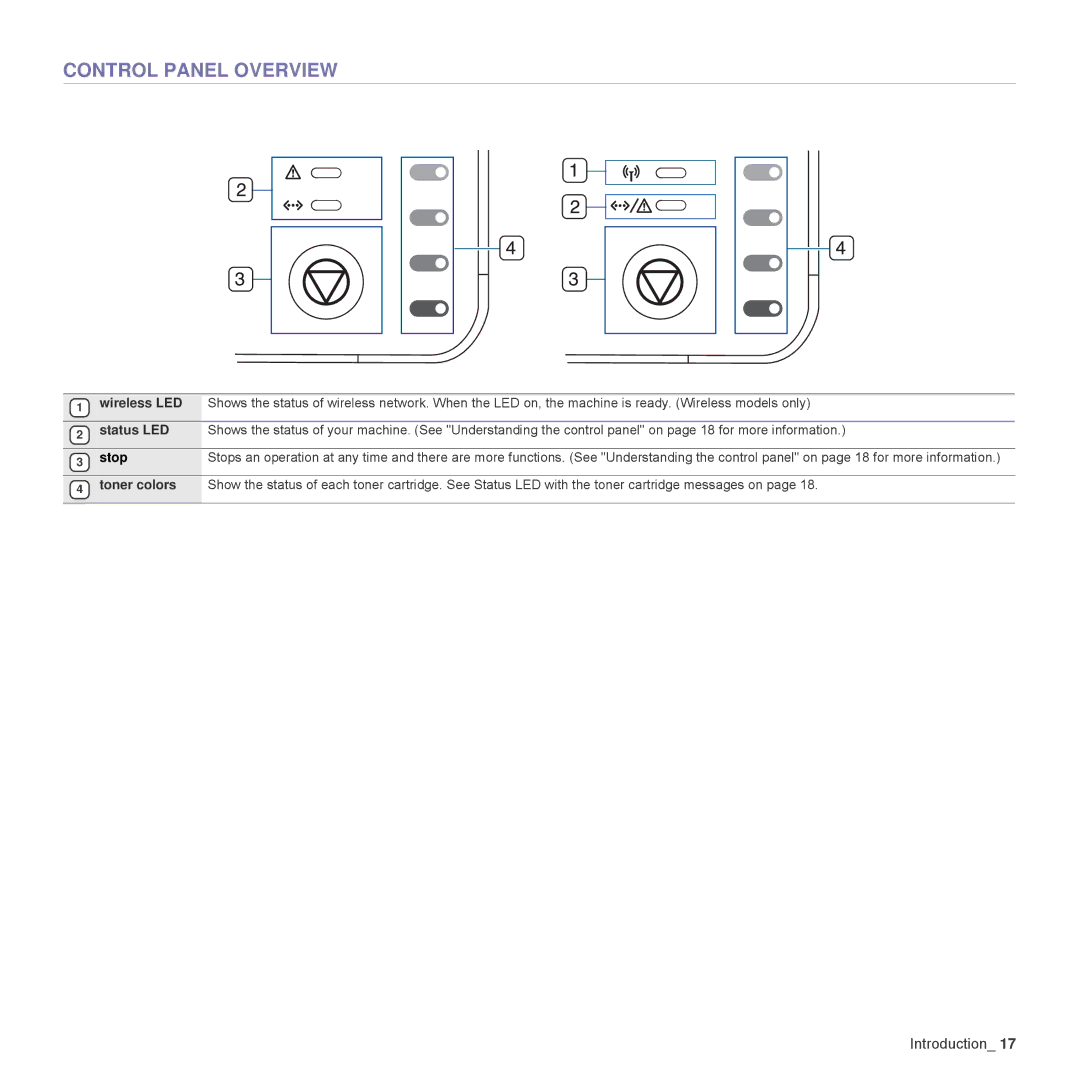CONTROL PANEL OVERVIEW
1wireless LED Shows the status of wireless network. When the LED on, the machine is ready. (Wireless models only)
2status LED Shows the status of your machine. (See "Understanding the control panel" on page 18 for more information.)
3 stop | Stops an operation at any time and there are more functions. (See "Understanding the control panel" on page 18 for more information.) |
4toner colors Show the status of each toner cartridge. See Status LED with the toner cartridge messages on page 18.
Introduction_ 17