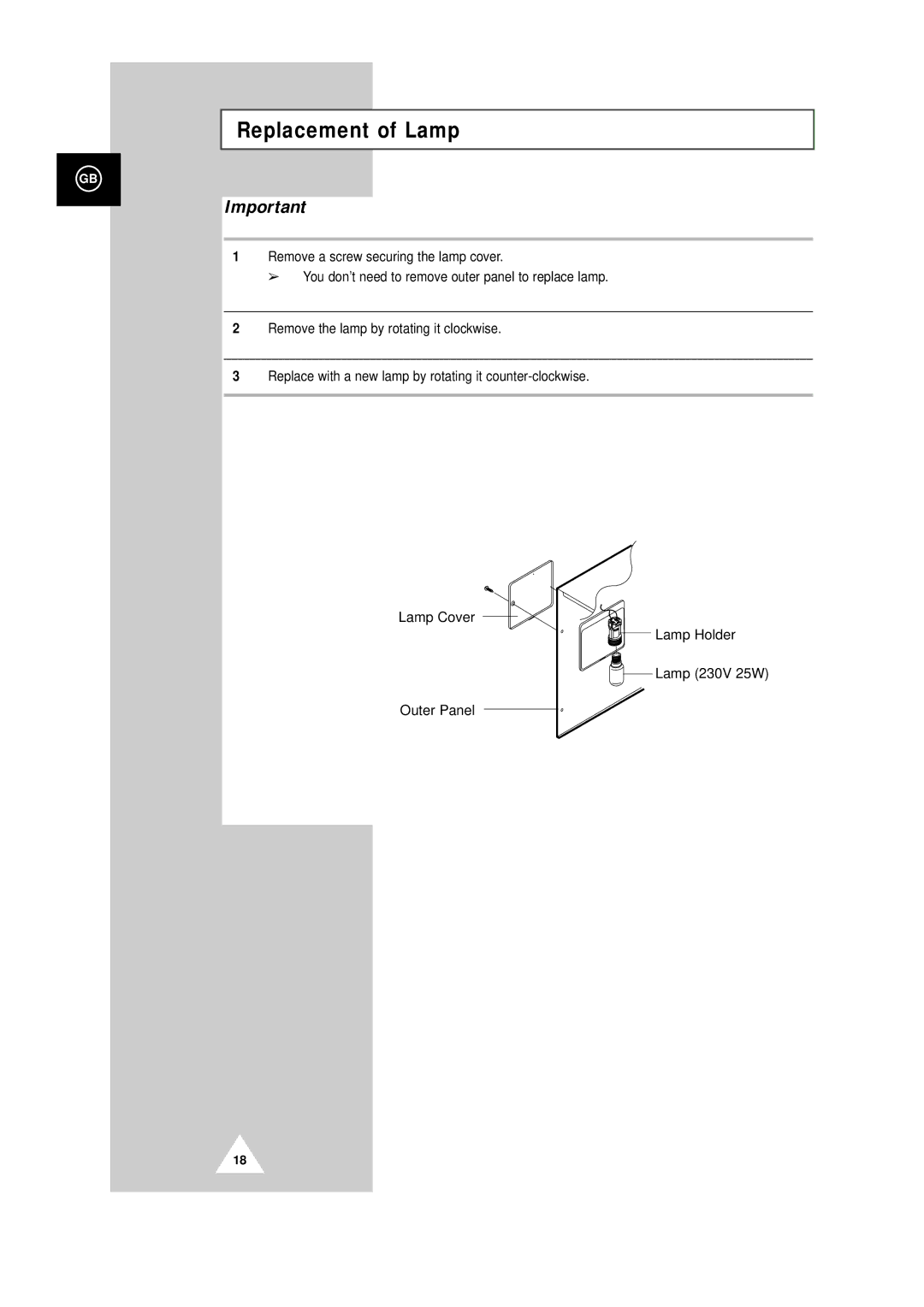Replacement of Lamp
GB
Important
1Remove a screw securing the lamp cover.
➢ You don’t need to remove outer panel to replace lamp.
2Remove the lamp by rotating it clockwise.
3Replace with a new lamp by rotating it
Lamp Cover
Lamp Holder
Lamp (230V 25W)
Outer Panel
18