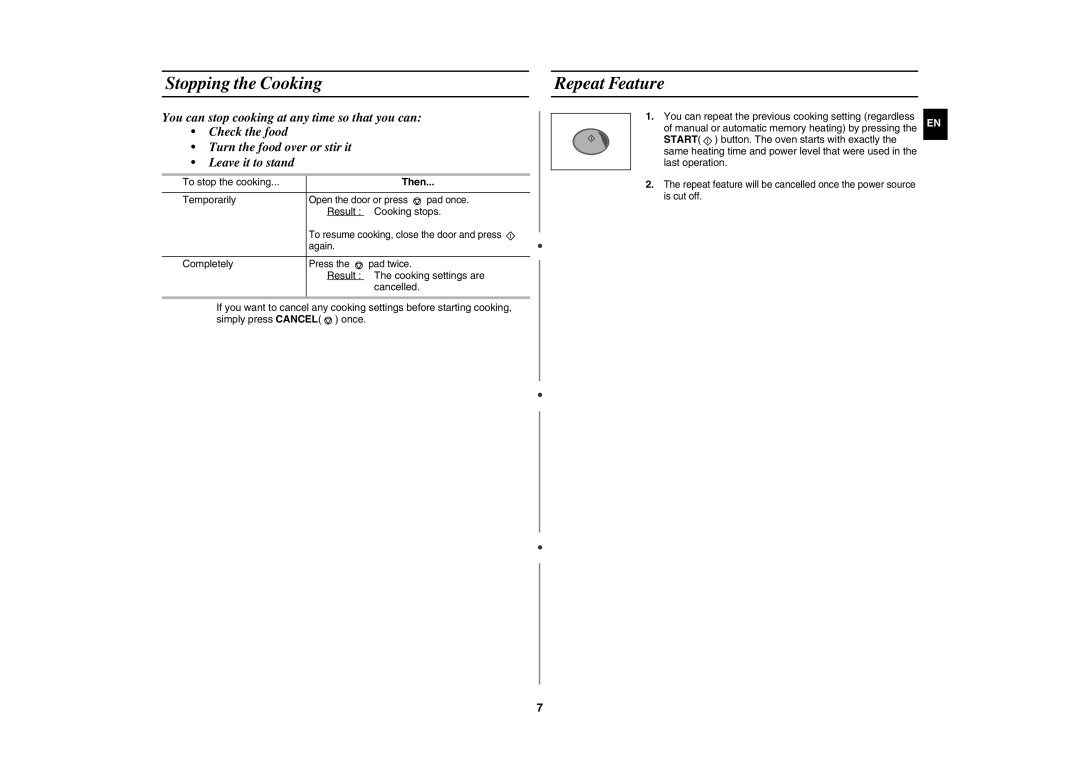CM1629A/XEU, CM1629/XEF, CM1629/XEN specifications
The Samsung CM1629 series comprises three distinct models: CM1629/XEN, CM1629/XEF, and CM1629A/XEU. These printers are designed to elevate the performance and efficiency of both small and medium-sized office environments, providing exceptional quality and reliability. The main features and technologies embedded in this series cater to the diverse needs of modern workplaces, ensuring outstanding output and user satisfaction.One of the standout characteristics of the Samsung CM1629 series is its impressive print resolution, which reaches up to 2400 x 600 dpi. This high resolution produces sharp text and vibrant images, making it ideal for a wide range of applications, from professional documents to marketing materials. The printer's ability to handle various media types further enhances its versatility, allowing users to print on everything from glossy photo paper to standard office materials.
Another notable feature of the CM1629 series is the fast printing speed. With the capability to deliver up to 21 pages per minute for black-and-white documents and 20 pages per minute for color prints, these printers significantly boost productivity in busy office settings. This efficiency is complemented by a first-page-out time of just 14 seconds for black-and-white prints, minimizing waiting times and streamlining workflows.
User convenience is also a major focus in the Samsung CM1629 series. The printers come equipped with a user-friendly control panel that allows for easy navigation and operation. Additionally, these models support mobile printing technologies such as Google Cloud Print and Apple AirPrint, enabling users to print directly from their smartphones and tablets without the need for complex setup processes.
Furthermore, the Samsung CM1629 series prioritizes cost-efficiency. By offering a high-yield toner option, businesses can reduce their printing costs while still maintaining excellent print quality. The printers are designed with energy-saving technologies, reducing power consumption and contributing to environmentally friendly practices in the workplace.
In summary, the Samsung CM1629/XEN, CM1629/XEF, and CM1629A/XEU printers combine high-quality output, rapid printing speeds, user-friendly features, and cost-effective operation. These models are well-equipped to meet the printing needs of any small or medium-sized office, making them a valuable addition to any professional environment.