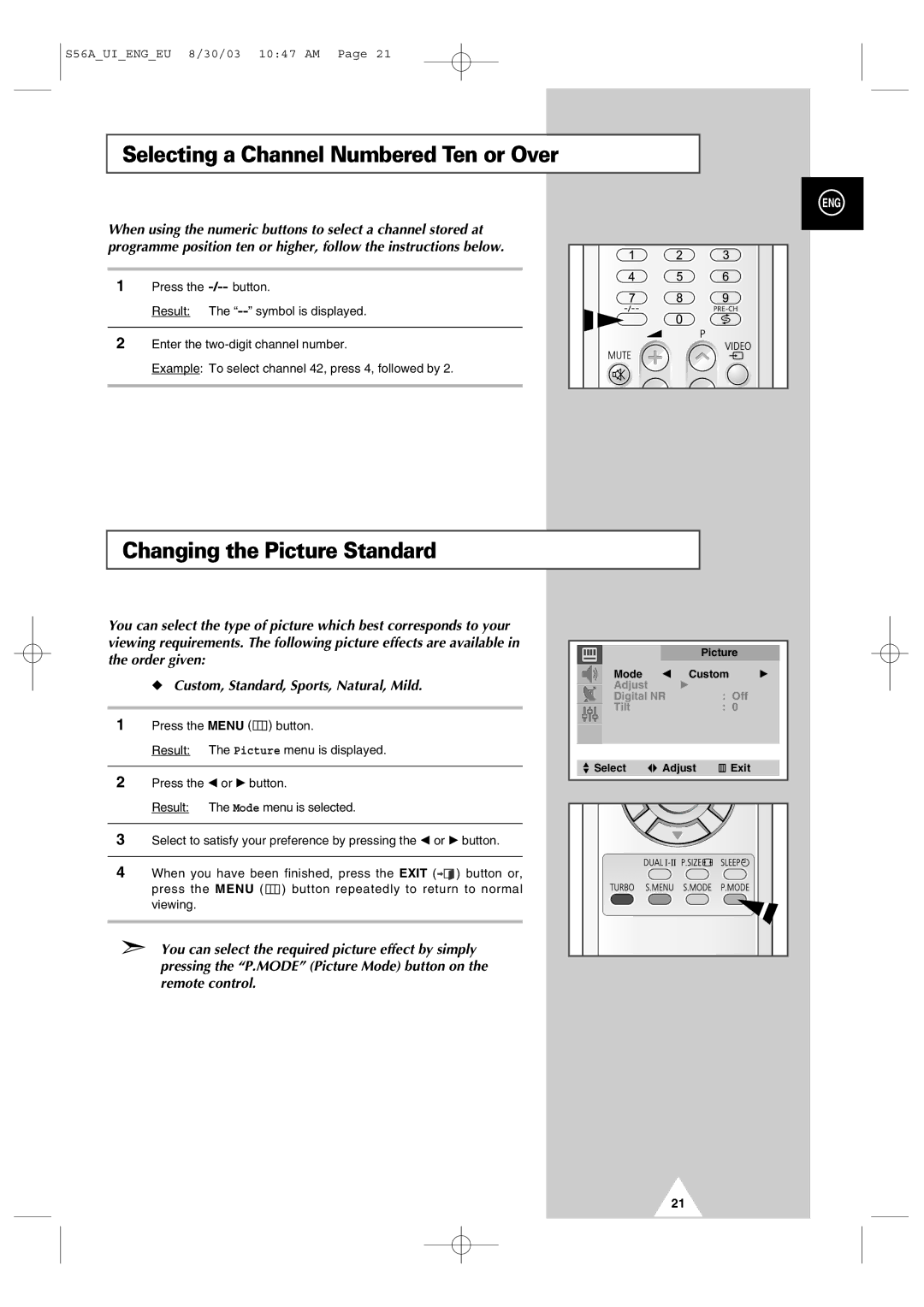S56A_UI_ENG_EU 8/30/03 10:47 AM Page 21
Selecting a Channel Numbered Ten or Over
ENG
When using the numeric buttons to select a channel stored at programme position ten or higher, follow the instructions below.
1Press the
Result: The
2 Enter the
Example: To select channel 42, press 4, followed by 2.
Changing the Picture Standard
You can select the type of picture which best corresponds to your viewing requirements. The following picture effects are available in the order given:
◆ Custom, Standard, Sports, Natural, Mild.
1Press the MENU (![]() ) button.
) button.
Result: The Picture menu is displayed.
2Press the œ or √ button.
Result: The Mode menu is selected.
3Select to satisfy your preference by pressing the œ or √ button.
4When you have been finished, press the EXIT (![]()
![]() ) button or, press the MENU (
) button or, press the MENU ( ![]() ) button repeatedly to return to normal viewing.
) button repeatedly to return to normal viewing.
➣You can select the required picture effect by simply pressing the “P.MODE” (Picture Mode) button on the remote control.
|
| Picture | |
Mode | œ | Custom | √ |
Adjust |
| √ |
|
Digital NR | : Off | ||
Tilt |
| : | 0 |
Select | Adjust | Exit | |
21