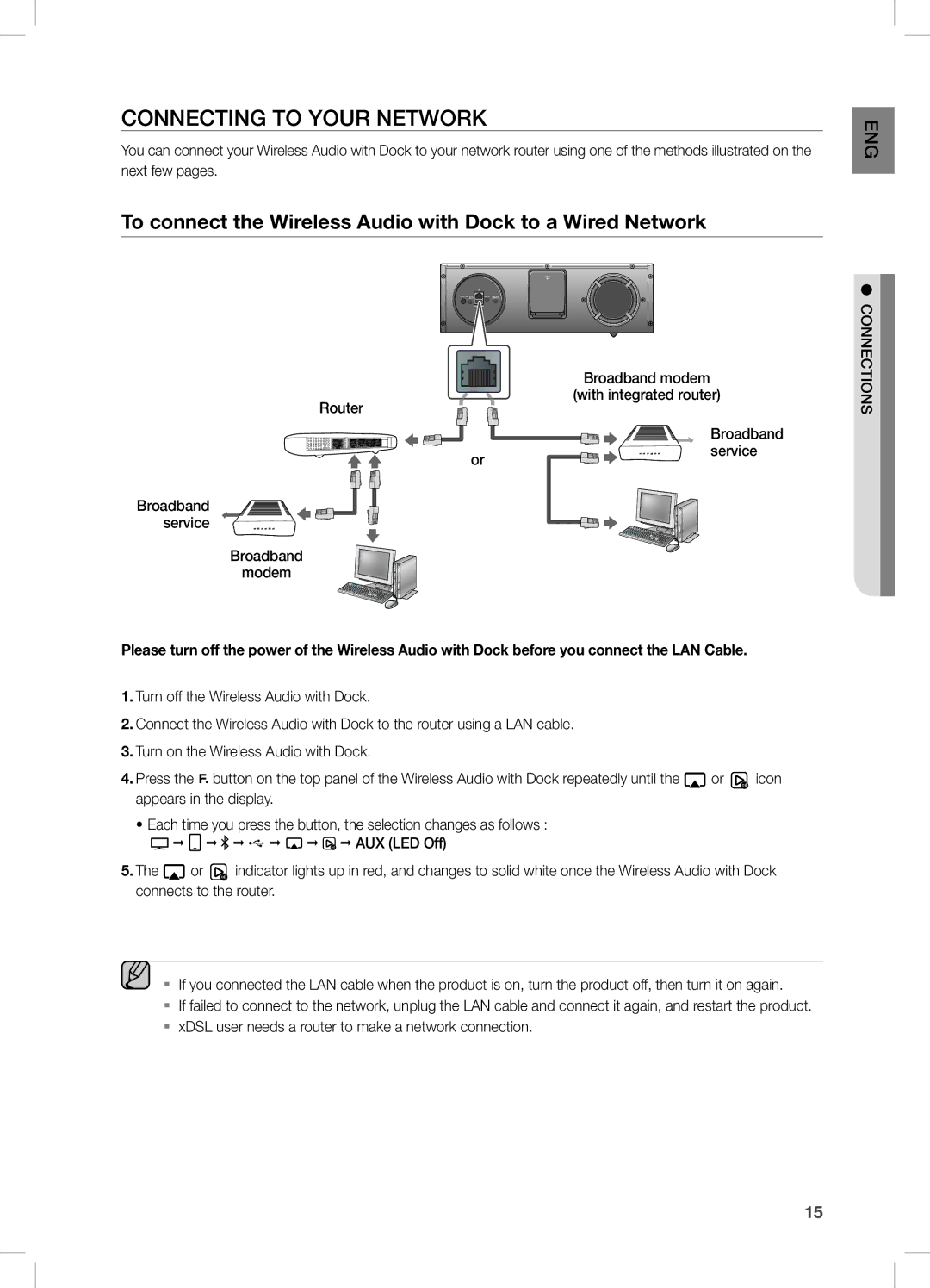DA-E670, DAE670ZA specifications
The Samsung DAE670ZA, popularly known as the DA-E670, is an innovative wireless audio system that showcases the cutting-edge technology and design philosophies of Samsung. This versatile device combines sleek aesthetics with advanced functionality, making it a standout choice for music enthusiasts and casual listeners alike.One of the primary features of the DA-E670 is its impressive sound quality. The system is engineered to deliver clear and powerful audio, thanks to its dual speaker configuration and the incorporation of high-quality audio components. It supports various audio formats, ensuring that users experience their favorite tracks in rich detail and depth. The integrated subwoofer enhances the low-frequency response, providing a full-bodied sound that can fill any room.
The DA-E670 offers remarkable versatility with multiple connectivity options. It supports Bluetooth connectivity, allowing users to stream music wirelessly from compatible devices like smartphones, tablets, and laptops. This makes it convenient for users to enjoy their playlists or podcasts without the hassle of cables. Additionally, the device is equipped with a USB port, allowing for direct playback of audio files from USB flash drives.
Another key characteristic of the DA-E670 is its support for Samsung's AllShare technology. This feature enables seamless sharing and streaming of content across other AllShare-enabled devices within the same network, enhancing the overall user experience. Whether you're playing music from your smartphone or streaming audio from a tablet, the DA-E670 makes it easy to enjoy your favorite sounds.
Design-wise, the DA-E670 stands out with its modern and elegant appearance. The device features a premium finish, ensuring it complements a wide range of home decors. Its compact form factor allows it to fit comfortably on shelves or tables, making it an ideal addition to any living space.
Moreover, the DA-E670 comes with a user-friendly interface and intuitive controls, including touch-sensitive buttons for easy operation. It also includes a remote control for added convenience, allowing users to adjust settings from across the room.
In summary, the Samsung DAE670ZA, DA-E670 is a multifaceted audio system that excels in sound quality, connectivity, and design. With its Bluetooth capability, USB support, and AllShare technology, it caters to diverse listening preferences while ensuring a modern and stylish presence in any environment. Whether you’re hosting a gathering or enjoying a quiet evening at home, this audio system is engineered to elevate your audio experience.