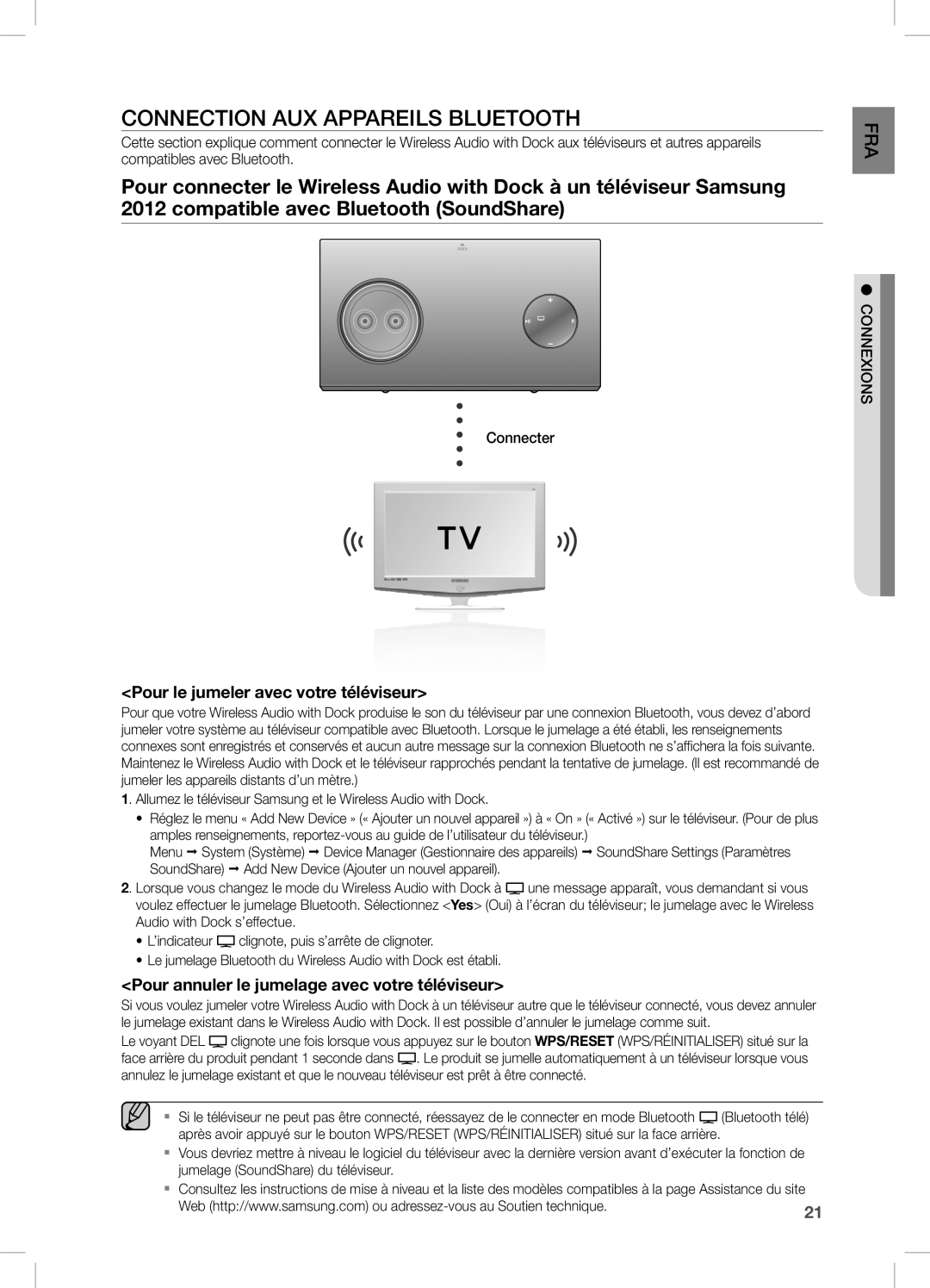DA-E750/UM, DA-E750/ZN, DA-E750/KE specifications
The Samsung DA-E750 is a versatile and elegant wireless audio docking system that caters to audiophiles and casual listeners alike. With its sleek design featuring a combination of traditional wood accents and modern materials, it seamlessly complements any home decor while providing exceptional sound quality.One of the standout features of the DA-E750 is its ability to support a variety of wireless audio streaming options, including Bluetooth and Samsung's AllShare technology. This allows users to effortlessly stream music from their smartphones, tablets, or computers without the hassle of connecting cables. The DA-E750 also supports NFC (Near Field Communication), enabling quick pairing with compatible devices by simply tapping them against the speaker.
The DA-E750 is equipped with a high-quality built-in amplifier, which delivers rich, powerful sound that can fill a room. It integrates premium speakers and advanced audio technologies, ensuring that music sounds clear and immersive across all frequencies. The system also includes a subwoofer, enhancing bass performance for a fuller, more dynamic listening experience.
For audiophiles who favor wired connections, the DA-E750 has a USB port and an auxiliary input, providing flexibility for connecting various devices. The built-in dock is compatible with both Apple and Samsung devices, allowing users to charge their smartphones while enjoying their favorite tunes.
In terms of compatibility, the DA-E750 excels by supporting a wide range of audio formats, including MP3, WMA, and WAV, ensuring that users can enjoy their music regardless of the source. The system also features a user-friendly remote control, allowing for easy navigation through playlists and settings from a distance.
An important aspect of the DA-E750 is its design philosophy that combines aesthetics with functionality. With its minimalist form factor, it not only serves as a high-fidelity sound system but also as a stylish piece of furniture.
In summary, the Samsung DA-E750 is a multifunctional audio solution that combines classic design with modern wireless technology. With features like Bluetooth connectivity, a robust built-in amplifier, dual compatibility for Apple and Samsung devices, and a stylish appearance, it stands out as a premium choice for anyone looking to enhance their audio experience. Whether you are hosting a gathering or enjoying a quiet evening at home, the DA-E750 delivers exceptional sound in an attractive package, making it a worthy addition to any home entertainment setup.