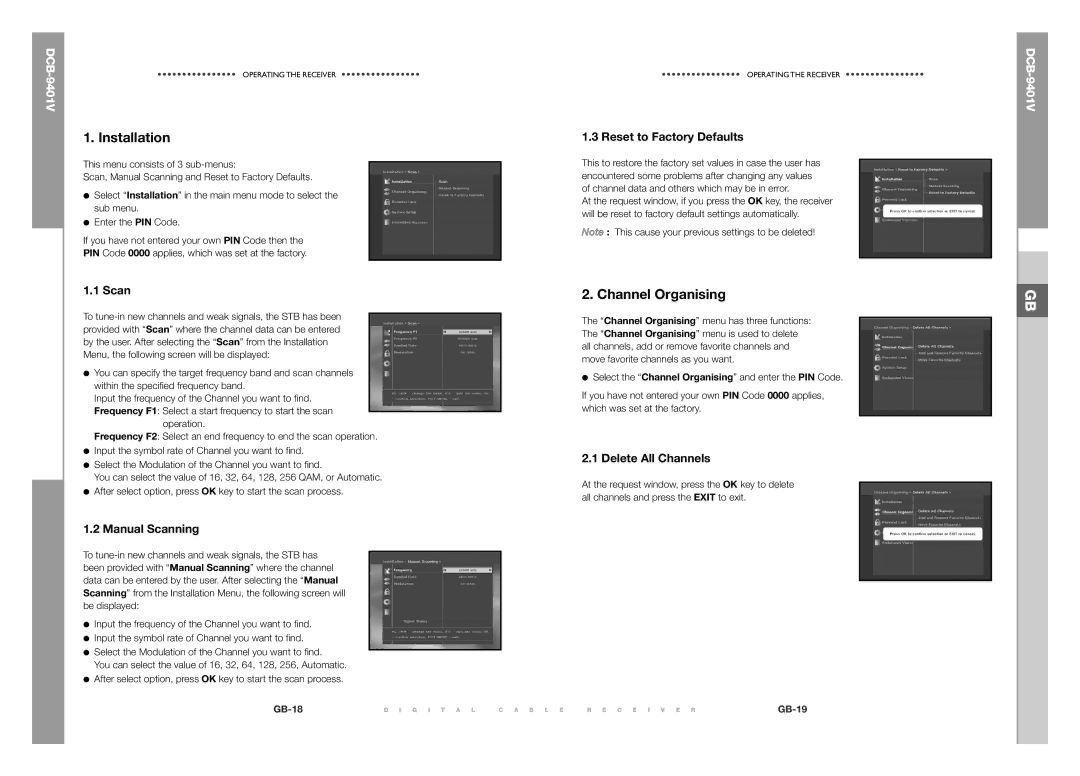DCB-9401V specifications
The Samsung DCB-9401V is a state-of-the-art digital cable box designed to enhance your television viewing experience. With its sleek design and advanced features, the DCB-9401V stands out as a reliable solution for cable television users looking for high-definition content and easy accessibility.One of the main features of the DCB-9401V is its capability to deliver high-definition video formats. With the ability to support resolutions up to 1080p, it ensures that users enjoy a crystal-clear viewing experience. The device also includes an embedded digital video recorder (DVR), allowing viewers to record their favorite shows and movies. Thanks to its generous storage capacity, users can save hours of programming without worrying about running out of space.
The DCB-9401V is equipped with advanced interactive capabilities, leveraging the latest in interactive television technology. The built-in Electronic Program Guide (EPG) makes it easy for users to navigate through the television schedule, allowing for easy access to upcoming shows, sports events, and movies. Additionally, the device supports Video on Demand (VOD), enabling subscribers to watch content at their convenience.
Another key characteristic of the DCB-9401V is its compatibility with various cable services. It supports multiple digital content providers and is compatible with various encryption technologies, ensuring seamless integration into existing cable networks. With its HDMI output, users can easily connect the digital cable box to modern televisions for the highest-quality image and sound.
Samsung has prioritized user experience in the DCB-9401V's design. The device features a user-friendly remote control that simplifies the navigation of menus and settings, and it includes dedicated buttons for quick access to frequently used functions. Furthermore, the box itself runs on an intuitive interface that makes searching for content and managing recordings straightforward.
In terms of connectivity, the DCB-9401V comes with multiple USB ports, allowing users to connect external devices such as hard drives and flash drives for expanded storage options. Additionally, it supports Ethernet and Wi-Fi connections, enabling users to access online updates and content.
Overall, the Samsung DCB-9401V combines cutting-edge technology with user-friendly features, making it an ideal choice for anyone looking to elevate their cable television experience. With its high-definition capabilities, comprehensive recording options, and seamless integration, the DCB-9401V is set to become a staple for modern home entertainment systems.