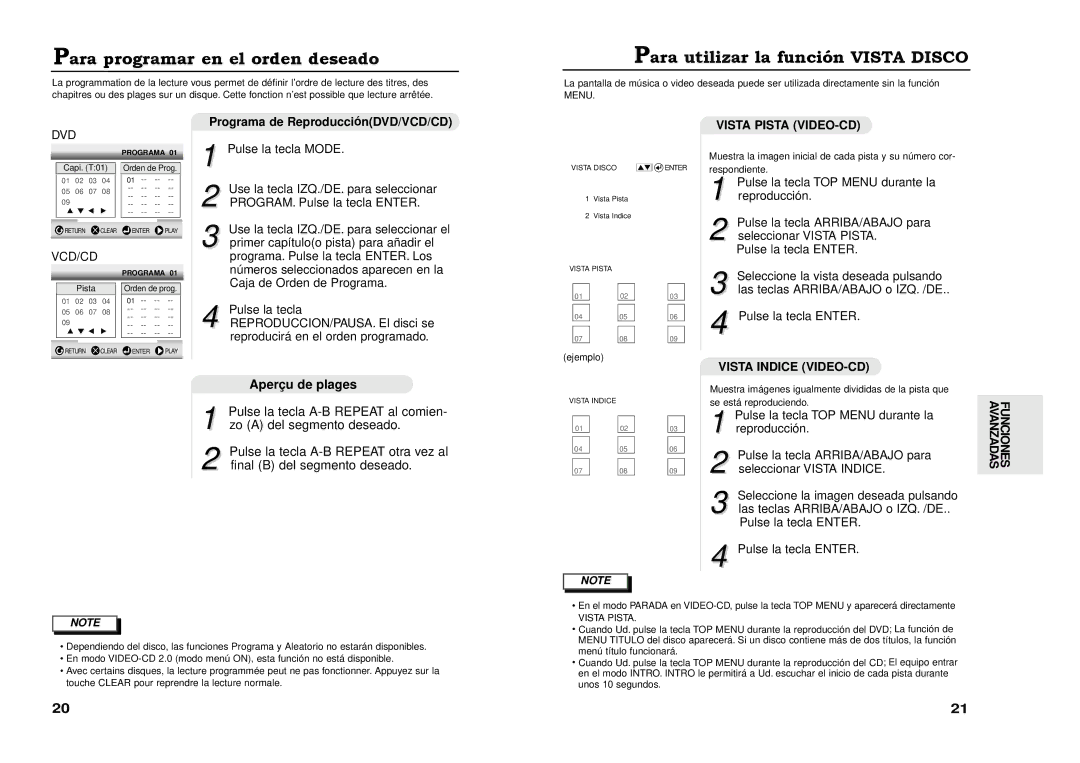DVD-511A/XEC specifications
The Samsung DVD-511A/XEC stands out as a versatile and reliable DVD player, designed to cater to various entertainment needs while maintaining a user-friendly interface. This model combines essential features and innovative technologies to enhance the viewing experience, making it a popular choice among consumers.One of the key features of the DVD-511A/XEC is its compatibility with a wide range of disc formats. It supports not only standard DVDs but also CD, CD-R, CD-RW, MP3, and JPEG discs. This versatility allows users to enjoy a variety of content, from movies and music to photo slideshows, all from a single device. The player also incorporates a progressive scan feature, which significantly improves video quality by offering sharper images and reducing motion blurring, making it an excellent choice for enhancing the home theater experience.
Connectivity is another strong suit of the Samsung DVD-511A/XEC. It comes equipped with multiple output options, including composite, S-Video, and component outputs, allowing users to connect it to various televisions and audio systems effortlessly. The presence of optical and coaxial digital outputs further ensure high-quality audio performance, making it ideal for connecting to external sound systems for an immersive audio experience.
The design of the DVD-511A/XEC is sleek and compact, making it a perfect fit for any entertainment setup, whether it be a traditional television stand or a modern media center. Additionally, the intuitive remote control makes navigating through menus and accessing features quick and straightforward, ensuring users can easily find their desired content.
Samsung has also prioritized energy efficiency with the DVD-511A/XEC, complying with eco-friendly standards that minimize energy consumption when the device is in use or on standby. This not only saves users money on energy bills but also contributes to environmentally responsible usage.
In summary, the Samsung DVD-511A/XEC is a feature-rich DVD player that offers extensive format compatibility, enhanced video and audio quality, and user-friendly design. With its blend of practical technology and elegant aesthetics, it provides an exceptional entertainment solution that stands up to the needs of both casual viewers and dedicated audiophiles.