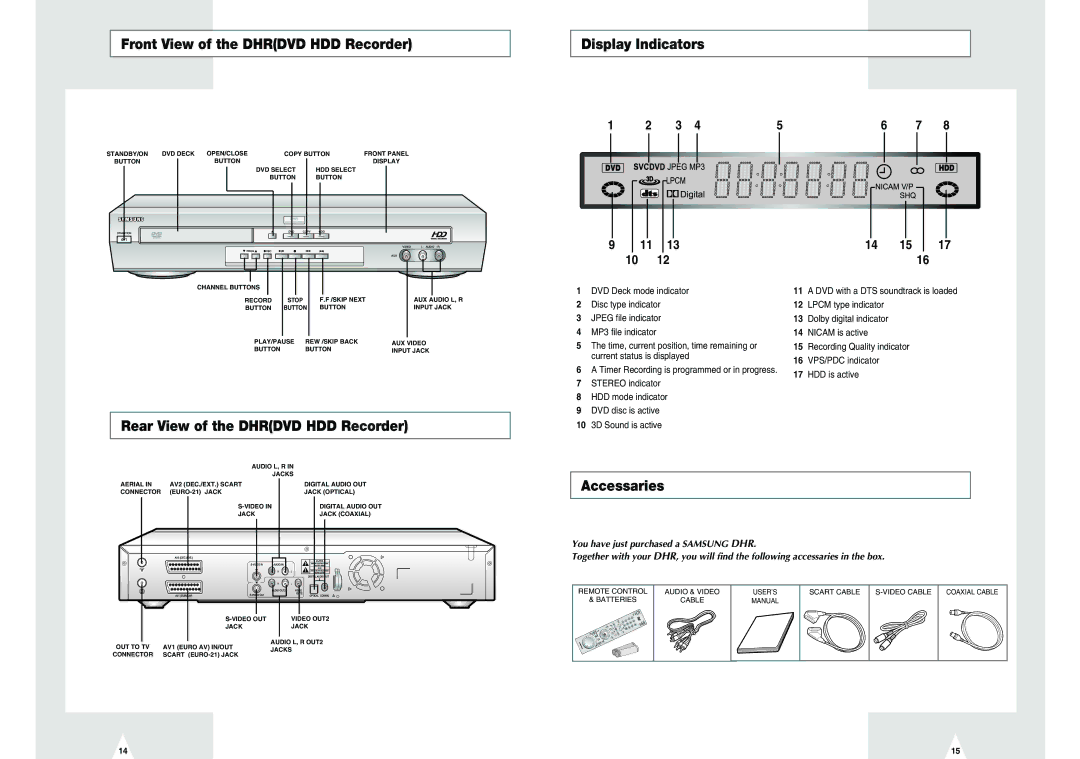Front View of the DHR(DVD HDD Recorder)
STANDBY/ON | DVD DECK OPEN/CLOSE |
|
|
| COPY BUTTON | FRONT PANEL | |||||||||||
BUTTON |
| BUTTON | DVD SELECT | HDD SELECT | DISPLAY | ||||||||||||
|
|
|
|
|
|
|
|
|
| ||||||||
|
|
|
|
|
|
|
|
| BUTTON | BUTTON |
|
| |||||
|
|
|
|
|
|
|
|
|
|
|
|
|
|
|
|
|
|
|
|
|
|
|
|
|
|
|
|
|
|
|
|
|
|
|
|
|
|
|
|
|
|
|
|
|
|
|
|
|
|
|
|
|
|
|
|
|
|
|
|
|
|
|
|
|
|
|
|
|
|
|
|
|
|
|
|
|
|
|
|
|
|
|
|
|
|
|
|
|
|
Display Indicators
| 1 | 2 | 3 | 4 | 5 | 6 | 7 | 8 |
|
| ||||||||||
|
|
|
|
|
|
|
|
|
|
|
|
|
|
|
|
|
|
|
|
|
|
|
|
|
|
|
|
|
|
|
|
|
|
|
|
|
|
|
|
|
|
|
|
|
|
|
|
|
|
|
|
|
|
|
|
|
|
|
|
|
|
|
|
|
|
|
|
|
|
|
|
|
|
|
|
|
|
|
|
|
|
|
|
|
|
|
|
|
|
|
|
|
|
|
|
|
|
|
|
|
|
|
|
|
|
|
|
|
|
|
|
|
|
|
|
|
|
|
|
|
|
|
|
|
|
|
|
|
|
|
|
|
|
|
|
|
|
|
|
|
|
|
|
|
|
|
|
|
|
|
|
|
|
|
|
|
|
|
|
|
|
|
|
|
|
|
|
|
|
|
|
|
|
|
|
|
|
|
|
|
|
|
|
|
|
|
|
|
CHANNEL BUTTONS
RECORD | STOP | F.F /SKIP NEXT | AUX AUDIO L, R |
BUTTON | BUTTON BUTTON | INPUT JACK | |
PLAY/PAUSE | REW /SKIP BACK | AUX VIDEO | |
BUTTON |
| BUTTON | INPUT JACK |
Rear View of the DHR(DVD HDD Recorder)
AUDIO L, R IN
JACKS
9 |
| 11 |
|
| 13 | 14 |
10 |
| 12 |
| |||
1DVD Deck mode indicator
2Disc type indicator
3JPEG file indicator
4MP3 file indicator
5The time, current position, time remaining or current status is displayed
6A Timer Recording is programmed or in progress.
7STEREO indicator
8HDD mode indicator
9DVD disc is active
103D Sound is active
14 | 15 |
| 17 |
|
| 16 | |
11A DVD with a DTS soundtrack is loaded
12LPCM type indicator
13Dolby digital indicator
14NICAM is active
15Recording Quality indicator
16VPS/PDC indicator
17HDD is active
AERIAL IN | AV2 (DEC./EXT.) SCART | DIGITAL AUDIO OUT |
CONNECTOR | JACK (OPTICAL) |
DIGITAL AUDIO OUT | |
JACK | JACK (COAXIAL) |
|
|
|
| VIDEO OUT2 | ||
|
| JACK |
|
| JACK | |
|
|
|
|
|
| |
OUT TO TV | AV1 (EURO AV) IN/OUT | AUDIO L, R OUT2 | ||||
JACKS | ||||||
CONNECTOR | SCART | |||||
|
|
| ||||
14
Accessaries
You have just purchased a SAMSUNG DHR.
Together with your DHR, you will find the following accessaries in the box.
REMOTE CONTROL | AUDIO & VIDEO | USER’S | SCART CABLE | COAXIAL CABLE | |
& BATTERIES | CABLE | MANUAL |
|
|
|
15