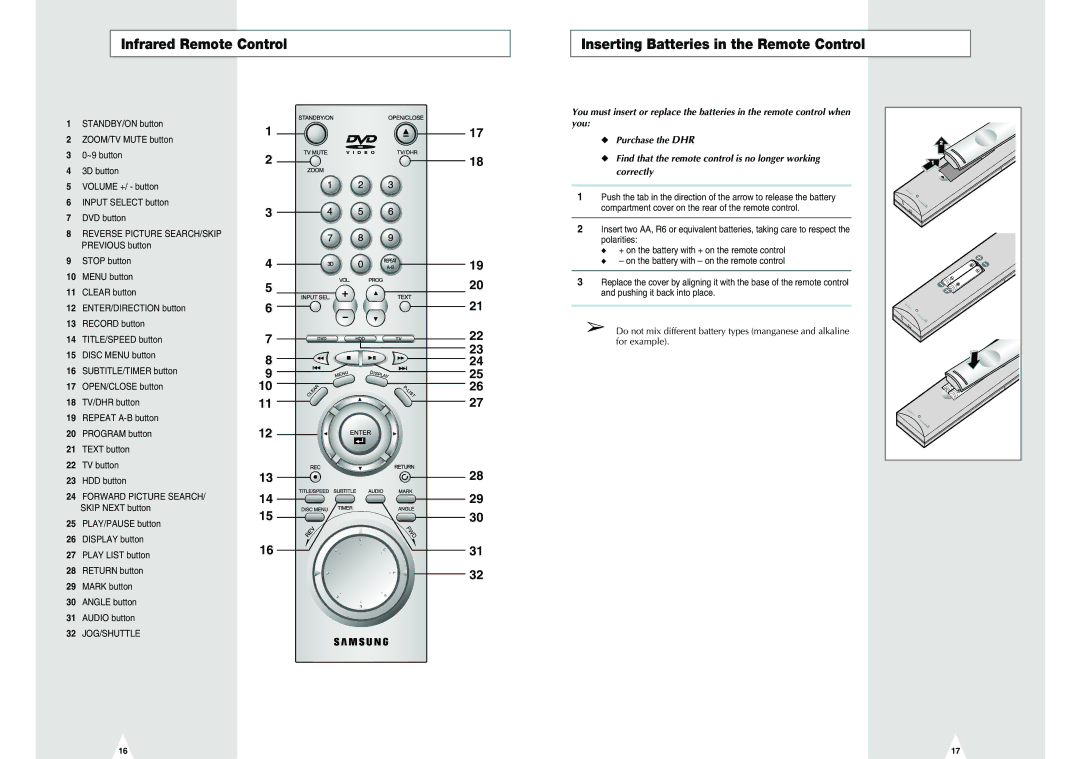Infrared Remote Control
1 | STANDBY/ON button | 1 | |
2 | ZOOM/TV MUTE button | ||
| |||
3 | 0~9 button | 2 | |
|
|
43D button
5VOLUME +/ - button
6INPUT SELECT button
7 DVD button | 3 |
|
8REVERSE PICTURE SEARCH/SKIP PREVIOUS button
9 | STOP button | 4 |
10 | MENU button | 5 |
11 | CLEAR button | |
12 | ENTER/DIRECTION button | 6 |
13RECORD button
14 | TITLE/SPEED button | 7 | |
15 | DISC MENU button | 8 | |
16 | SUBTITLE/TIMER button | ||
9 | |||
17 | OPEN/CLOSE button | 10 | |
18 | TV/DHR button | 11 |
19REPEAT
20 PROGRAM button | 12 |
21TEXT button
22TV button
23 | HDD button | 13 |
24 | FORWARD PICTURE SEARCH/ | 14 |
| SKIP NEXT button | 15 |
|
|
25PLAY/PAUSE button
26DISPLAY button
27 | PLAY LIST button | 16 |
| ||
28 | RETURN button |
|
29 | MARK button |
|
30 | ANGLE button |
|
31 | AUDIO button |
|
32 | JOG/SHUTTLE |
|
16
17
18
19
20
21
22
23
24
25
26
27
28
29
30
31
32
Inserting Batteries in the Remote Control
You must insert or replace the batteries in the remote control when you:
◆ Purchase the DHR
◆ Find that the remote control is no longer working correctly
1 Push the tab in the direction of the arrow to release the battery compartment cover on the rear of the remote control.
2 Insert two AA, R6 or equivalent batteries, taking care to respect the polarities:
◆ + on the battery with + on the remote control ◆ – on the battery with – on the remote control
3 Replace the cover by aligning it with the base of the remote control and pushing it back into place.
➢ Do not mix different battery types (manganese and alkaline for example).
17