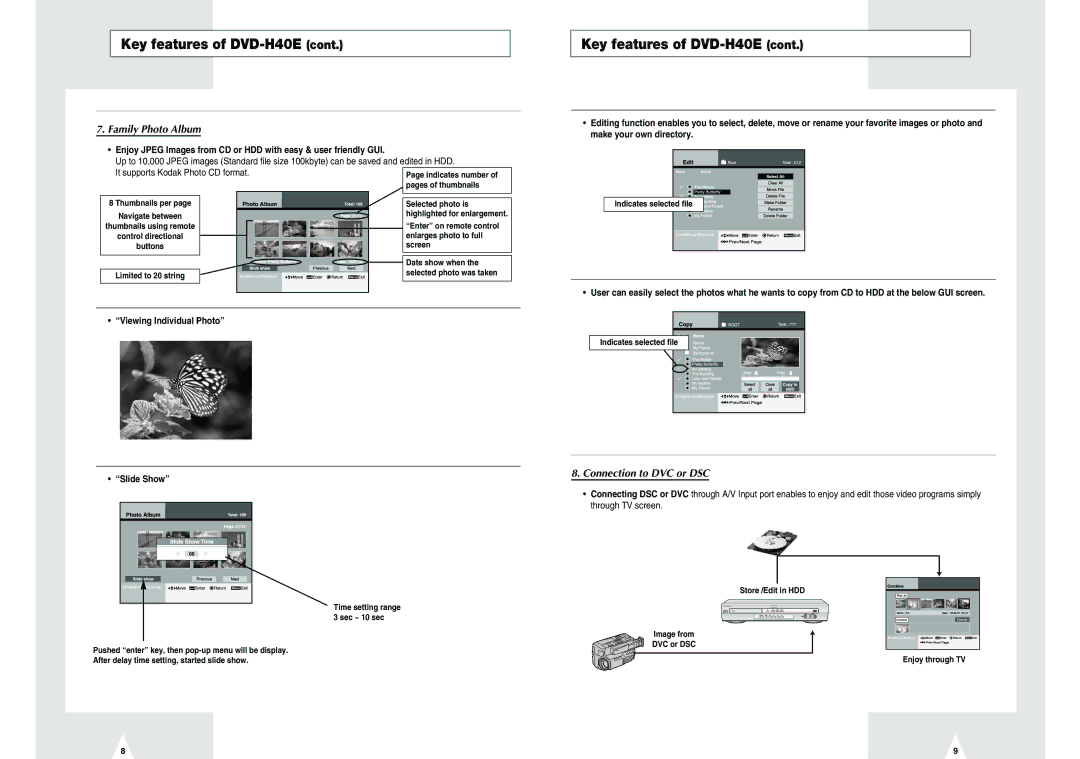Key features of DVD-H40E (cont.)
7. Family Photo Album
•Enjoy JPEG Images from CD or HDD with easy & user friendly GUI.
Up to 10,000 JPEG images (Standard file size 100kbyte) can be saved and edited in HDD.
It supports Kodak Photo CD format.
8 Thumbnails per page
Navigate between
thumbnails using remote
control directional
buttons
Limited to 20 string
•“Viewing Individual Photo”
• | “Slide Show” |
Time setting range 3 sec ~ 10 sec
Pushed “enter” key, then
After delay time setting, started slide show.
8
Key features of DVD-H40E (cont.)
•Editing function enables you to select, delete, move or rename your favorite images or photo and make your own directory.
Indicates selected file ![]()
![]()
![]()
![]()
![]()
![]()
![]()
![]()
![]()
![]()
![]()
•User can easily select the photos what he wants to copy from CD to HDD at the below GUI screen.
Indicates selected file |
8.Connection to DVC or DSC
•Connecting DSC or DVC through A/V Input port enables to enjoy and edit those video programs simply through TV screen.
Store /Edit in HDD
Image from
DVC or DSC
Enjoy through TV
9