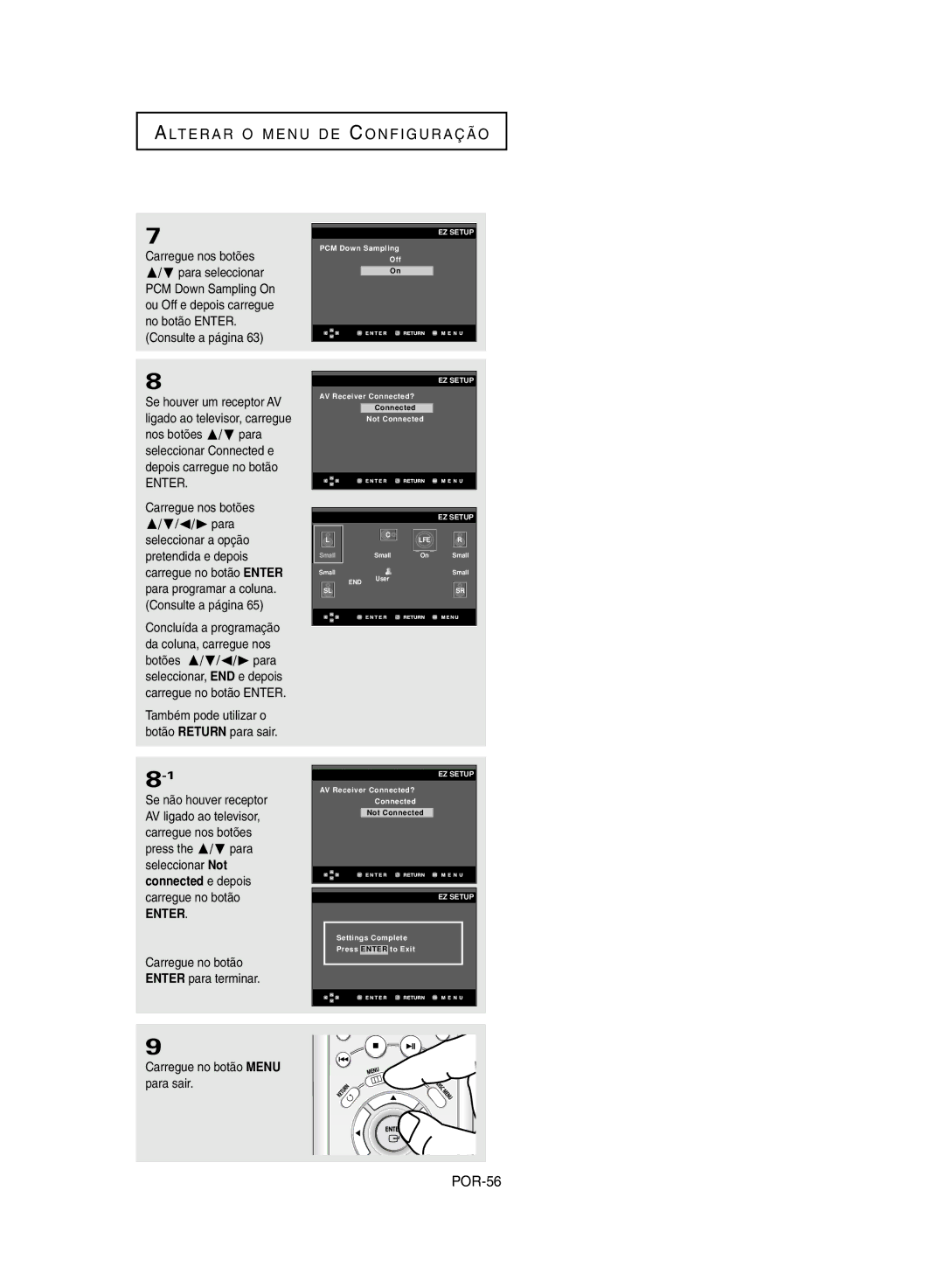Reproductor de DVD Leitor de DVD
Precauciones
Instalación
Para su seguridad
Cuidado
Pilas
Mantenimiento de la caja
Pasos preliminares
Accesorios
Instalación de las pilas en el mando a distancia
Si el mando a distancia no funciona adecuadamente
Capítulo 5 Modificación del menú Setup Configuración
Capítulo 1 Preparación
Capítulo 2 Conexiones
Capítulo 3 Funciones básicas
Características generales
Tipo y características del disco
Marcas de los discos
Número de región
Certificación de DivX
Descripción
Controles del panel frontal
Indicador STANDBY/ON
Botón EZ View
7 8 9 10 11 12 13 14 15 16
Pantalla del panel frontal
Panel trasero
Nota
Enchufes DE Salida DE VíDEO DE Componentes
Conecte al televisor en el terminal de entrada Scart
Manejo del mando a distancia
Elección de una conexión
Antes de conectar el reproductor de DVD
Conexión a un TV Scart
Conexión a un televisor Video Cvbs
Conexiones
Conexión a un TV S-vídeo
Conexión a un TV Interlazado
Conexión a un TV Progresivo
Conexión a un TV con la toma DVI
Conexión a un TV con la toma Hdmi
Especioficaciones para Hdmi Video
Hdmi Interfaz De los Multimedia De Alta Definición
La descripción del conectador de Hdmi
Por qué Samsung utiliza HDMI?
Cuál es el HDCP?
Qué es Anynet?
Conexión a un televisor con toma Anynet
Conexión a un Sutema de Audio Amplificador de 2 Canales
Digital Audio OUT Optical de la parte trasera del
Digital Audio OUT Coaxial de la parte trasera del
Conexión a un amplificador analógico de 5.1 canales
Si utiliza cables de vídeo, conecte los terminales Video
Reproductor de DVD a los terminales Video Vídeo, S-VIDEO
Reproducción de un disco
Antes de reproducir
Reproducción
Función Resume
Extracción del disco Pulse el botón
Interrupción de la reproducción Pulse el botón
PLAY/PAUSE o Step
Del mando a distancia durante la reproducción
Funciones de búsqueda y salto de capítulo o pista
Búsqueda en un capítulo o pista
Salto de pistas
Buscar o del
Función de pantalla
Durante la reproducción de un DVD/VCD/CD/MPEG4
Info
Uso del menú del disco y de títulos
Uso del menú del disco DVD
Uso del menú de títulos DVD
Uso del menú del funciónes
Uso del menú del disco DVD/VCD
Repetición de la reproducción
Utilización de la función A-B Repeat Repetir A-B
Nota
Durante la reproducción de un DVD/VCD/CD
Reproducción lenta con repetición
Al reproducir un DVD/VCD
PLAY/PAUSE
Buscar para
Programa de reproducción y de reproducción aleatoria
Reproducción aleatoria CD
Ajuste de la relación de altura/anchura EZ View
Para reproducir usando la relación de altura/anchura DVD
Si está utilizando un TV de formato
43 Pan&Scan Formato 43 Pan&Scan
Selección del idioma del audio
Utilización del botón Audio DVD/VCD/CD/MPEG4
Stereo Estéreo, Right Derecha o Left Izquierda
Para eliminar el icono de AUDIO, pulse el botón
Selección del idioma de los subtítulos
Utilización del botón Subtitle DVD/MPEG4
Seleccionar el idioma de Subtítulos en un MPEG4 y
Selección del ángulo de la cámara
Utilización del botón Angle
Uso de la función de reproducción instantánea DVD
Utilización de la función de salto instantáneo DVD
Utilización de la función Bookmark Marcador
Utilización de la función Bookmark Marcador DVD/VCD
Mando a distancia
Utilización el botón Menu
Recuperación de una escena marcada
Eliminación de un marcador
Para saltar a la escena marcada
Utilización de la función de Zoom
Utilización de la función Zoom DVD/VCD
Reproducción de DVD Audio
Pulse los botones /❷ para Seleccionar el elemento Deseado
Reproducción de grupos adicionales
Página, función de índice
Repetir Reproducción
Visualizatión de formato de Audio
❿ para Seleccionar Track Pista o
Group Grupo después Pulse el botón Enter
Reproducción de Súper Audio-CD
Función de menú de clips de Súper Audio-CD sin reproducción
Pulse los botones /❷
Para seleccionar la opción Deseada
Función CD Layer Play
Durante la reproducción de
Menú de secuencias para MP3/WMA/JPEG/MPEG4
Selección de carpetas
Para seleccionar la carpeta principal
Para seleccionar la carpeta al mismo nivel
Reproducción de MP3/WMA
Repetir y reproducción aleatoria
Pulse el botón Repeat para cambiar el modo de reproducción
Carpeta y Aleatorio
Discos CD-R MP3/WMA
Importante
Las recomendaciones anteriormente citadas no se
Reproducción de MPEG4
Función de reproducción de MPEG4
Repetir la reproducción
Descripción de la función MPEG4
Archivo AVI de CD-R
DivX5
Reproducción de CD de imágenes
Pantalla del álbum
Giro
Zoom
Configuración. Consulte
Reproducción de CD de imágenes para HD Jpeg
Visionado automático
Discos Jpeg en CD-R
Cómo cambiar el menú Setup Configuración
Ajuste de la configuración de EZ
❿ o
Consulte la página
También puede utilizar el botón Return para salir
Si no hay un receptor AV
Connected No
Configuración de las funciones de idioma
Configuración Idioma y
Utilización del idioma del menú del reproductor
Utilización del idioma del menú del disco
Configuración Idioma
Utilización del idioma del audio
Utilización del idioma de los subtítulos
Selección de idioma de subtítulo DivX
Para seleccionar el idioma
Deseado y pulse el botón
Configuración de las opciones de audio
Hdmi
Configuración del sonido surround en el altavoz
Enter
Configuración de la prueba
Configuración de las opciones de pantalla
Opciones Pantalla y
❶ Formato TV
❷ Modo Pausa
❸ Mensajes Pantalla
❹ Sistema TV
❻ Hdmi
❼ Calidad de la imagen
Configuración del control parental
Configuración del nivel de clasificación
Calificación y pulse el botón ❿ o Enter
De Calificación y pulse el
Cambio de contraseña
Pulse
Actualización del microprograma
Introducción
Como crear un disco de actualización
Procedimiento de actualización Nota
Controlando su TV con el mando a distancia
TV Codes
Resolución de problemas
Problema Posible solución Página
Compruebe que la salida de vídeo está habilitada para Hdmi
Conexión Hdmi
Vea si la televisión sostiene este reproductor de DVD comoi
576p/720p/768p/1080i El TV no permite
Especificaciones
España Spain
Precauções
Programar
Para sua segurança
Disco
Informações ambientais
Antes de começar
Acessórios
Colocar pilhas no telecomando
Se o telecomando não funcionar correctamente
Capítulo 1 Configuração
Capítulo 5 Alterar o menu de configuração
Capítulo 2 Ligações
Capítulo 3 Funções básicas
Funcionalidades gerais
Tipo de disco e características
Marcações do disco
Código de região
Certificação DivX
Descrição
Comandos do Painel Frontal
Visor do painel frontal
Painel Posterior
Tomadas Digital Audio OUT
Descrição geral do telecomando
Selecionar uma Ligação
Antes de Ligar o Leitor de DVD
Conectado a uma TV Scart
Conexão a uma TV Video Cvbs
Ligação a um televisor S-Video
Que o sinal S-Video do leitor de DVD apareça no ecrã do
Televisor
Ligação a um televisor Entrelaçar
Ligação a um televisor Progressiva
Para ver a saída de vídeo progressiva
Conectando a uma TV com o plugue DVI
Conectando a uma TV com o plugue Hdmi
Especificações de Hdmi Video
Ligue o DVD player e a TV
Hdmi High Defintion Multimedia Interface
Descrição da Hdmi conexão
Por que a Samsung utiliza o HDMI?
Que é HDCP?
Que é a função Anynet?
Ligação a um televisor com tomada Anynet
Ligação a um sistema de áudio Amplificador de 2 canais
Ligue o leitor de DVD, o televisor e o amplificador
Amplificador Dolby digital Ou DTS
Ligação a um amplificador analógico 5.1CH
Reproduzir um disco
Antes da reprodução
Reprodução
Função Resume
Parar a reprodução
Retirar o disco
Fazer uma pausa na reprodução
PLAY/PAUSE ou Step
Utilizar as funções de Procura e Skip
Fazer uma procura numa secção ou faixa
Saltar faixas
Se quiser fazer uma procura mais rápida no
Utilizar a função Visualização
Durante a reprodução de um DVD/VCD/CD/MPEG4
Pode seleccionar informações no menu de
DivX
Utilizar o Menu do Disco e de Títulos
Funções Básicas
Utilizar o Menu do disco DVD
Utilizar o Menu de títulos DVD
Utilizar o Menu Função
Utilizar o menu Função DVD/VCD
Front Display
Reprodução repetitiva
Utilizar a função de repetição A-B
Durante a reprodução de um DVD/VCD/CD
Reprodução repetitiva em câmara lenta
Usar a função A-B Repeat Repetição A-B
Durante a reprodução de um DVD/VCD
Reprodução de programas e aleatória
Reprodução aleatória CD
Ajuste da relação largura/altura EZ View
Para reproduzir utilizando a relação largura/altura DVD
Se estiver a utilizar um televisor
Para discos com relação largura/altura
Para discos com relação largura/altura 169 43 Letter Box
43 Pan&Scan Formato Pan&Scan de
Screen Fit Ajustar AO Ecrã
Zoom Fit Ajustar AO Zoom
Seleccionar o idioma de áudio
Utilizar o botão Audio DVD/VCD/CD/MPEG4
Os idiomas de áudio são representados por abreviaturas
Direita ou Esquerda
Seleccionar o idioma das legendas
Utilizar o botão Subtitle DVD/MPEG4
Para eliminar o ícone SUBTITLE, carregue no botão Clear ou
Alterar o ângulo da câmara
Utilizar a função Instant Replay/SKIP
Utilizar o botão Angle DVD
Utilizar a função Instant Replay DVD
Utilizar a função Marcador
Utilizar a função de marcador DVD/VCD
Telecomando
Utilizar no botão MEN
Voltar a chamar uma cena marcada
Apagar um marcador
PLAY/PAUSE para
Skip a cena marcada
Utilizar a função Zoom
Utilizar a função de zoom DVD/VCD
Durante a reprodução, carregue no botão Zoom do telecomando
Utilizar no botão Menu
Reprodução DVD Audio
Carregue nos botões / ❷ Para seleccionar a opção Pretendida
Página, função de índice
Dependendo do disco, esta função poderá não funcionar
Repetir a reprodução
Visualizar o formato Audio
Ser reproduzido
Repete o grupo que está a
Reprodução do em formato Super Audio CD
Abra a bandeja do disco Caloque o disco Sacd no tabuliero
Bandeja é fechada e
Utilize os botóes /❷ para
Selecionar o item desejado
Função de reprodução de camada CD Nota
Alguns discos Sacd não incluem uma camada
Durante a reprodução do SACD, pressione o botão
Dependendo do disco, esta função poderá não
Menu Clips para MP3/WMA/JPEG/MPEG4
Seleccao de pastas
Para seleccionar a Pasta anterior
Para seleccionar a Pasta inferior
Reprodução de MP3/WMA
Reprodução repetitiva/aleatória
Modos Off desactivar
Para retomar a reprodução normal, carregue no botão Clear
Ficheiro CD-R MP3/WMA
Wma como a extensão do ficheiro
Reprodução de MPEG4
Função de reprodução MPEG4
Reprodução repetitiva
Descrição da função MPEG4
CD-R AVI file Ficheiro CD-R com AVI
Reprodução de Picture CD
Ecrã do álbum
Rotação
Apresentação de diapositivos
Defina HD-JPEG para HD no menu Setup. Consulte a página
Reprodução de CD de imagens para HD-JPEG
Volte a carregar no botão
PLAY/PAUSE para interromper a função Slide Saltar imagem
Discos CD-R com Jpeg
Utilizar o menu de configuração
❿ ou Enter
Programar EZ-Setup
Com o dispositivo no modo Stop, carregue no botão Menu
Consulte a página
Carregue no botão Menu para sair
❿ para seleccionar Setup e, em seguida, carregue no botão
Programar as funções de idioma
Utilizar o idioma do menu do leitor
Com o aparelho em modo Stop, carregue no botão
Utilizar o idioma do Disc Menu Menu do disco
Com o aparelho em modo Stop, carregue no botão Menu
Disc Menu e, em
Setup e, em seguida
Utilizar o idioma de áudio
Carregue nos botões
❷ para seleccionar
Utilizar o idioma das legendas
Utilizar o idioma das DivX legendas
DivX Subtitle e, em seguida, carregue no botão ❿ ou Enter
Audio Setup e, em seguida, carregue no botão ❿ ou Enter
Programar as opções de áudio
DVD-ÁUDIO
Para fazer o menu Setup desaparecer, pressione o botão Menu
Regulação do Alto-falante Surround Sound
Definição de Teste
Programar as opções de visualização
❷ Still Mode
❶ TV Aspect
❸ Screen Messages
❹ TV System
Salida de Vídeo
❼ Picture Quality
Parental Setup e, em seguida, carregue no botão ❿ ou Enter
Programar a restrição de canais
Definir o nível de classificação
Introduza a sua palavra- passe
Por exemplo Definir o Level 6 nível
Alterar a palavra-passe
Volte a introduzir a nova palavra-passe
Actualização de firmware
Introdução
Como efectuar um disco de actualização
Procedimento de actualização Nota
Controlo da TV mediante o Controlo Remoto
Resolução de problemas
Problema Acção Página
Verifique se o disco tem menu
Do disco não aparece
POR-75
Características técnicas
Warranty Card
Portugal
Linha Verde
M O
AK68-00633F