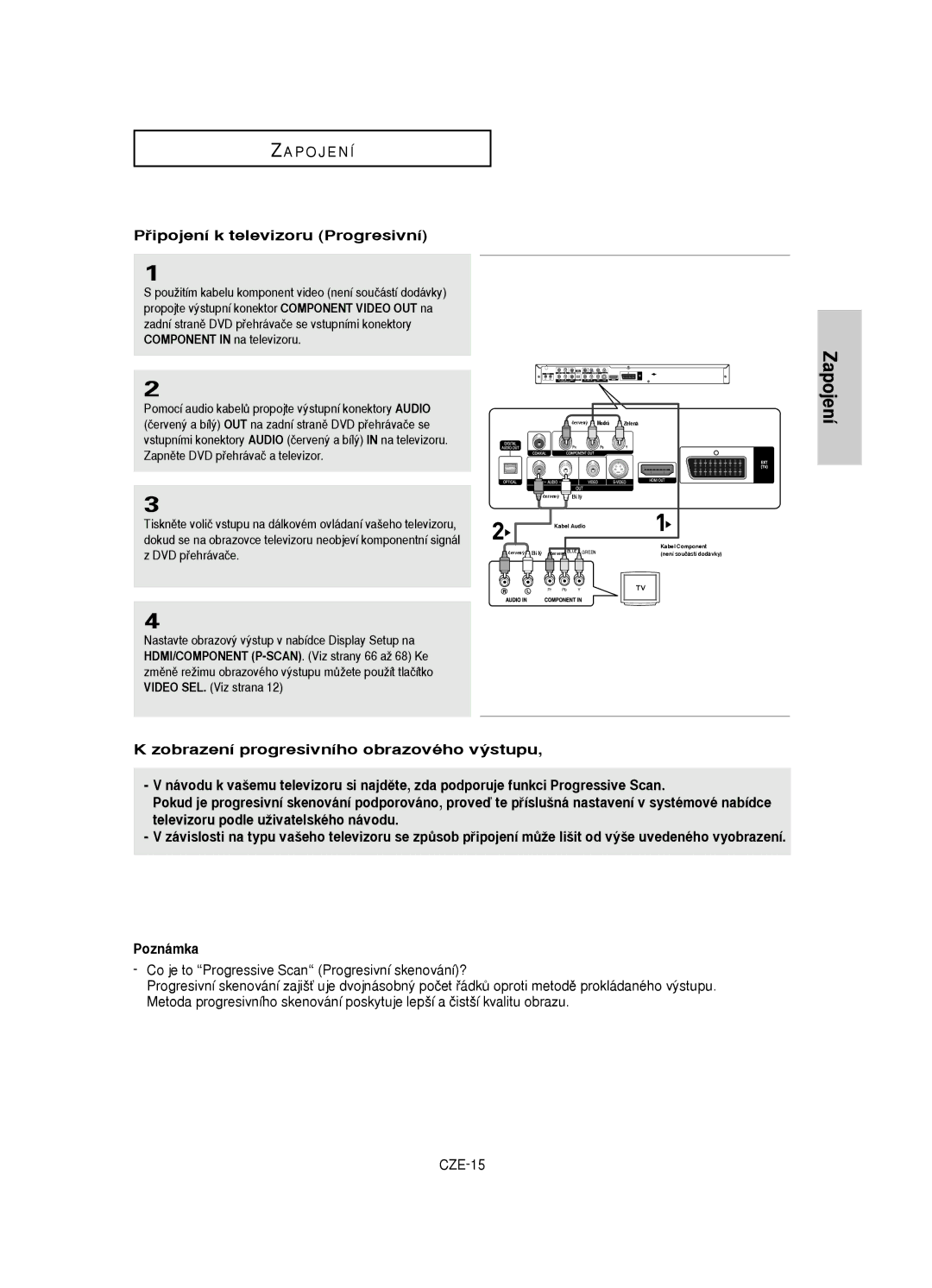DVD Lejátszó DVD P¤EHRÁVAâ
Vigyázat
Óvintézkedések
Beállítás és elhelyezés
Testi épsége védelmében
Környezetvédelmi tájékoztatás
TávvezérlŒhöz
MielŒtt hozzákezdene
TávvezérlŒ Elemek a
Video/Audio Hdmi kábel
Fejezet Alapfunkciók
Fejezet a Setup Beállítás menü módosítása
Fejezet Beállítás
Fejezet Csatlakoztatás
Tudnivalók
Általános jellemzŒk
DivX tanúsítás
Lemez típusa és jellemzŒi
Lemezeken feltüntetett jelölések magyarázata
Régiószám
ElŒlapi kezelŒszervek
Ismertetés
Az elŒlapi kijelzŒ
Csatornás analóg audio kimeneti aljatok
Hátlap
Tudnivalók
Anynet csatlakozók
TávvezérlŒ
Csatlakoztatás TV-hez Video Cvbs
Csatlakoztatási mód kiválasztása
TeendŒk a DVD lejátszó csatlakoztatása elŒtt
Csatlakoztatás TV-hez Scart
Csatlakoztatás TV-hez S-Video
Csatlakozás S-Video kábellel a TV-készülékhez
Hangjel a hangkimenetrŒl megy ki
Csatlakozás komponenses video kábelekkel a TV-készülékhez
Csatlakoztatás TV-hez váltottsoros letapogatás
Csatlakoztatás TV-hez Progressive
Hdmi Video specifikációk
Csatlakoztatás televízióhoz HDMI-csatlakozó segítségével
Miért alkalmazza a Samsung a Hdmi technológiát?
Hdmi csatlakozó leírása
Mi a HDCP?
Az Anynet fogalma?
Kapcsolja be a DVD lejátszót, a TV-t és az erŒsítŒt
Összekapcsolás hangerŒsítŒvel kétcsatornás erŒsítŒ
Összekapcsolás hangerŒsítŒvel Dolby digital, MPEG2 vagy DTS
Csatlakozás 5.1CH Analóg erŒsítŒhöz
Folytatás funkció
Lemez lejátszása
TeendŒk a lejátszás elŒtt
Lejátszás
Lemez kivétele
Lejátszás leállítása
OPEN/CLOSE gombot
Egyszer, hogy a keresés nagyobb sebességgel
Keresés és Skip funkció használata
Keresés a fejezeten vagy sávon belül
Sávok közötti ugrás
DVD/VCD/CD/MPEG4 lejátszásakor
Display funkció használata
KépernyŒ kikapcsolásához nyomja meg ismét az Info gombot
Disc Menu Lemez menü használata DVD
Lemez és Film menü használata
Film menü használata DVD
Funkció menü használata DVD/VCD
Funkció menü használata
Lemezmenüt behívhatja a távvezérlô Disc
Az A-B ismétlés funkció használata
Ismételt lejátszás
DVD/VCD/CD lejátszásakor
PLAY/PAUSE gombot
Lassított visszajátszás
DVD/VCD lejátszásakor
Normál lejátszás
Program értéket
Programozott lejátszás és Véletlenszerõ lejátszás
Alapfunkciók
Véletlenszerõ lejátszás CD
Oldalarányú lemez esetén
Az oldalarány beállítása EZ View
Lejátszás kívánt oldalaránnyal DVD
Oldalarányú TV használatakor
43 Pan&Scan
Oldalarányú TV használatakor Letter Box
Az Audio gomb használata DVD/VCD/CD/MPEG4
Szinkronhang nyelvének kiválasztása
Jelölik
További
Feliratozás nyelvének kiválasztása
Subtitle gomb használata DVD/MPEG4
Az azonnali visszajátszás funkció használata DVD
Kamera szögének módosítása
Az azonnali visszajátszás/kihagyás funkció használata
Az Angle gomb használata DVD
További Funkciók
KönyvjelzŒ funkció használata
KönyvjelzŒ funkció használata DVD/VCD
Egy könyvjelzŒ törlése
Egy megjelölt jelenet visszahívása
❿ gombokkal válassza ki a megjelölt jelenetet
Méretváltoztatási sorrendhez nyomja meg az
Zoom funkció használata
Zoom funkció használata DVD/VCD
Lejátszás közben nyomja meg a távvezérlŒn a Zoom gombot
$ / ❷ gombokkal jelölje ki a Kívánt elemet
DVD Audio lejátszás
Oldal, index funkció
DVD-AUDIO
Audio formátum kijelzése
Ismételt lejátszás
Megjelentetheti a lemez címére és elôadójára
Super Audio CD lejátszás
$/❷ mutató nyílgombokkal válassza ki a kívánt musorszámot…
Off Normál lejátszás
Menüpontot a $/❷ mutató Nyílgombokkal
Válassza ki a kívant
Super Audio CD lejátszás Alatt az SACD/CD gomb
CD réteg lejátszása funkció
Megnyomásával Kiválaszthatja, hogy a
Mappa kijelölése
Klip menü MP3/WMA/JPEG/MPEG4 formátumokhoz
Mappa csak Stop üzemmódban jelölhetŒ ki
Rendes lejátszás folytatásához nyomja meg a Clear gombot
MP3/WMA lejátszás
Ismétlés/véletlenszerõ lejátszás
További
Fontos
CD-R MP3/WMA állomány
MPEG4 lejátszás funkció
MPEG4 lejátszás
Lejátszás ismétléseLejátszás ismétlése
CD-R AVI állomány
Az MPEG4 funkció leírása
Zoom
Képeket tartalmazó CD lejátszása
Forgatás
Kép CD lejátszása HD-JPEG formátumban
CD-R Jpeg lemezek
Setup Beállítás menü használata
Az EZ-Setup meghatározása
Ha nem csatlakozik AV-vevö
Return gomb megnyomásával is kiléphet a menübŒl
Player Menu Lejátszó menü nyelv használata
Nyelvi jellemzŒk beállítása
Disc Menu Lemez menü nyelvének beállítása
Szinkronhang nyelvének beállítása
Lemez az eredeti nyelvi beállítást használja
Filmfelirat nyelvének beállítása
Ha azt akarja, hogy a filmfelirat nyelve azonos
Legyen a szinkronhang nyelvével, válassza az
Ki a DivX Subtitle
DivX filmfelirat nyelvének használata
Az audio beállítások elvégzése
Beállítás menü eltüntetéséhez nyomja meg a Menu gombot
Hdmi
Hangsugárzó beállítások
Teszthang
❶ Elsô hangsugárzók Front bal elsô, jobb elsô
KépernyŒbeállítások
❹ TV System TV rendszer Ntsc Ntsc szabványú lemez
❷ Still Mode Állókép üzemmód
❼ Picture Quality KépminŒség
❻ Hdmi
Lejátszó reteszelt lesz
Ki a Parental Setup
Parental Control gyermekzár beállítása
Elemet, majd nyomja meg a ❿ vagy az Enter gombot
$/❷ gombot, majd a ❿!vagy az Enter Gombot
Korhatárbesorolási szint beállítása
Rating Level
Kijelöléséhez nyomja meg
Majd nyomja meg a ❿
Ki a Setup menüpontot
Jelszó módosítása
$/ ❷ gombokkal jelölje
Frissítési eljárás
Firmver frissítés
Bevezetés
FrissítŒ lemez készítése
Gyártmány Kód
Tv vezérlése a távvezérlôvel
Hibajelenség TeendŒ Oldal
Hibaelhárítás
Formátumú jelet Nem megfelelô Hdmi
Mõszaki adatok
M O
Upozornûní
Bezpeãnostní opatÞení
Instalace
Pro va‰i bezpeãnost
Informace tùkající se Ïivotního prostÞedí
Disk
Pokud správnû nepracuje dálkové ovládání
NeÏ zaãnete
PÞíslu‰enství
Vkládání baterií do dálkového ovládání
Volba pÞipojení
Sdûlení
Obecné funkce
Certifikace DivX
Typy diskÛ a charakteristiky
Oznaãení diskÛ
Âíslo regionu
Ovládací prvky na pÞedním panelu
Popis
Displej na pÞedním panelu
7 8 9 10 11 12 13 14 15 16
Poznámka
Pohled zezadu
PÞipojte ke vstupnímu konektoru scart na televizoru
Seznámení s dálkovùm ovládáním
PÞipojení k televizoru Video Cvbs
Volba pÞipojení
PÞed pÞipojením DVD pÞehrávaãe
PÞipojení k televizoru Scart
PÞipojení k televizoru S-Video
Zapojení
PÞipojení k televizoru Prokládané
PÞipojení k televizoru s pouÏitím kabelÛ Component video
PÞipojení k televizoru Progresivní
PÞipojení k televizoru pomocí konektoru Hdmi
PÞipojení k televizoru pomocí konektoru DVI
Specifikace Hdmi Video
Proã Samsung pouÏívá HDMI?
Popis zapojení Hdmi
Co je to HDCP?
PÞipojení k televizoru pomocí konektoru Anynet
Co je to Anynet?
Zapnûte DVD pÞehrávaã , televizor a zesilovaã
PÞipojení k audio systému 2kanálovù zesilovaã
Zapnûte DVD pÞehrávaã , televizor a zesilovaã
PÞipojení k analogovému zesilovaãi 5.1CH
Funkce Obnovit
PÞehrávání disku
PÞed pÞehráváním
PÞehrávání
Pomalé pÞehrávání kromû
Vyjmutí disku
Pozastavení pÞehrávání
Krokové pÞehrávání kromû
Bûhem pÞehrávání stisknûte tlaãítko Search
PouÏití funkcí Search Hledání a Skip PÞeskoãení
Pohledávání kapitoly nebo stopy
PÞeskakování stop
PÞi pÞehrávání DVD/VCD/CD/MPEG4
PouÏití funkce Display Zobrazení
PoÏadovanou poloÏku zvolíte stisknutím tlaãítek /❷
Po opûtovném stisknutí tlaãítka Info obrazovka zmizí
PouÏití nabídky Title DVD
PouÏití nabídek Disc Disk a Title Titul
Základni Funkce
PouÏití nabídky Disc DVD
PouÏití nabídky Function DVD/VCD
PouÏití nabídky Function Funkce
PÞi pÞehrávání DVD/VCD/CD
Repeat Play Opakované pÞehrávání
PouÏití funkce A-B Repeat Opakování úseku
Poznámka
PÞi pÞehrávání DVD/VCD
Slow Repeat Play Pomalé opakované pÞehrávání
Stisknûte tlaãítko Search Ke zmûnû rychlosti
Náhodné pÞehrávání CD
Funkce Random Play pÞehrává stopy disku v náhodném poÞadí
Pro disky s pomûrem stran
Nastavení pomûru stran pohled EZ
Pehrávání pomocí nastavení pomûru stran DVD
Pokud pouÏíváte TV s pomûrem
Pro disky s pomûrem stran Letter Box
Pokud pouÏíváte TV s pomûrem stran
Odstranûní ikony Audio stisknûte tlaãítko Clear nebo Return
Volba jazyka pro audio
PouÏití tlaãítka Audio DVD/VCD/CD/MPEG4
Zkratek
Stisknutím tlaãítek / ❿ a Potom stisknûte tlaãítko
Volba jazyka pro titulky
PouÏití tlaãítka Subtitle DVD/MPEG4
PoÏadované nastavení jazyka TitulkÛ MPEG4 provedete
PouÏití funkcí Instant Replay OkamÏité opakování DVD
Zmûna úhlu zábûru kamery
PouÏití funkcí Replay Opakovat a Skip PÞeskoãení
PouÏití tlaãítka Angle DVD
Fokroãilé Funkce
PouÏití funkce Bookmark ZáloÏka
PouÏití funkce Bookmark ZáloÏka DVD/VCD
Tlaãítky /❿ vyberte ãíslo znaãky, které chcete vymazat
Vyvolání oznaãené scény
Vymazání záloÏky
Stisknutím tlaãítka
Enter k postupnému pÞiblíÏení ve stupních
PouÏití funkce Zoom PÞiblíÏení
PouÏití funkce Zoom DVD/VCD
Bûhem pÞehrávání DVD stisknûte tlaãítko
$ /❷
PÞehrávání DVD Audio
Funkce Page, Index Stránka, Index
Formát zvukovùch dat s bezztrátovou
Repeat Play Opakované pÞehrávání
Zobrazení formátu zvuku
Formát zvukovùch dat bez komprese
Funkce Super Audio CD Clips Menu On Play
PÞehrávání Super Audio CD
PoÏadovanou poloÏku
Funkce Super Audio CD Clips Menu Off Play
Zvolíte stisknutím tlaãítek
Funkce pÞehrávání vrstvy CD
Vùbûr sloÏky
Nabídka Clips pro MP3/WMA/JPEG/MPEG4
SloÏku lze vybrat pouze v reÏimu Stop
Repeat/Random playback
PÞehrávání MP3/WMA
DÛleÏité
Disky CD-R MP3/WMA
Funkce pÞehrávání formátu MPEG4
PÞehrávání MPEG4
Zopakování pÞehrávání
Soubor AVI na disku CD-R
Popis funkce MPEG4
Fokroãilé
PÞehrávání obrázkÛ CD
Tlaãítka PLAY/PAUSE
PÞehrávání disku CD s obrázky pro zaÞízení HD-JPEG
Otoãení
Prezentace
Disky CD-R Jpeg
PouÏití nabídky Setup Nastavení
EZ Setup
Nastavení nabídky EZ-Setup
CZE-56
❿ nebo Enter
Nastavení jazykovùch funkcí
PouÏití jazyka menu disku
Nabídce Language Setup Nastavení jazyka
Ednostnû nastaven ùjazyk zvukové stopy byl
PouÏití jazyka pro audio
Zvolte Others ,pokud jazyk,kter ùpoÏadujete
PouÏití jazyka pro titulky
Language Setup, potom
PouÏití nabídky DivX Subtitle Language Jazyk titulkÛ DivX
Nastavení MoÏností zvuku
CZE-63
Nastavení reproduktoru prostorového zvuku
Test nastavení
❶ PÞední FL, FP Large Velkù Normálnû vyberte tuto moÏnost
Nastavení MoÏností zobrazení
❹ TV System
❷ Still Mode
❶ TV Aspect
❸ Screen Messages
❼ Picture Quality
RGB-Expand Úplnù rozsah vùstupu dat
HD zdroj obrazu High Definition
SD zdroj obrazu Standard Definition
Nastavení rodiãovské kontroly
Setup,potom stisknûte
Zvolte si poloÏku Parental
Zadejte své heslo
Nastavení klasifikace
Nap Þ . nastavení v Level 6 Úrove À
Zmûna hesla
Na displeji se zobrazí aktualizace Firmwaru
Aktualizace firmwaru
Úvod VytvoÞení disku pro aktualizaci Poznámka
Postup aktualizace
TV Codes
Ovládání televizoru pomocí dálkového ovladaãe
ZNAâKA
Akce Strana
OdstraÀování závad
Problém
Zkontrolujte, zda je pro vùstup videa aktivován reÏim Hdmi
Problém Akce Strana
Hmotnost a rozmûry jsou pÞibliÏné
Technické údaje
ME M O
Upozornenie
Bezpeãnostné opatrenia
Nastavenie
Pre va‰u bezpeãnosÈ
Informácie pre Ïivotné prostredie
Ak diaºkové ovládanie nefunguje správne
Predtùm, ako zaãnete
Príslu‰enstvo
Vkladanie batérií do diaºkového ovládania
Play & Random Play
Voba zapojenia
‰eobecné vlastnosti
Certifikácia DivX
Typy diskov a charakteristiky
Oznaãenie diskov
Âíslo regiónu
Prijíma â PRE DIA ª Kové Ovládanie Skip / Search
Displej NA Prednom Paneli
Rear NA Prednom Paneli
Zoznámenie s Diaºkovùm Ovládaním
Pripojenie k televízoru Video Cvbs
Voºba zapojenia
Predtùm, ako zapojíte prehrávaã DVD
Pripojenie k televízoru Scart
Pripojenie k TV S-Video
Zapojenie
Pripojenie k televízoru Interlace
Ak chcete vidieÈ progresívny video vùstup
Pripojenie k televízoru Progressive
Zapnite prehráva ã DVD a televízor
Pripojenie k televízoru pomocou konektora DVI Jack
Pripojenie k televízoru pomocou konektora Hdmi Jack
·pecifikácie Hdmi Video
Âo je HDCP?
Funkcia Hdmi High Definition Multimedia Interface
Popis zapojenia Hdmi
Preão pouÏíva spoloãnosÈ Samsung HDMI?
Pripojenie k televízoru pomocou konektora Anynet
Âo je Anynet?
Zapnite prehrávaã DVD, televízor a zosilÀovaã
Pripojenie k Audio systému 2 kanálovù zosilÀovaã
Alebo
Pripojenie k zosilÀovaãu 5.1CH Analog Amplifier
Funkcia Resume Opätovné Spustenie Prehrávania
Prehrávanie disku
Predtùm, ako zaã nete prehrávaÈ
Prehrávanie
Pozastavenie prehrávania
Vùber disku
Prehºadávanie kapitoly alebo stopy
Minút vpred. Stlaãením tlaãidla sa posuniete o 5 minút späÈ
Preskakovanie stôp
Prehrávanie DVD/VCD/CD/MPEG4
PouÏívanie funkcie zobrazovania Display Function
Pre voºbu poÏadovanej jednotky pouÏite tlaãidlo /❷
Ak chcete toto okno zatvoriÈ, opäÈ stlaãte tlaãidlo Info
❿ alebo Enter
PouÏívanie ponuky disku a názvu Disc and Title Menu
PouÏívanie ponuky Disc Menu Ponuka disku DVD
PouÏívanie ponuky Title Menu Ponuka titulu DVD
PouÏívanie ponuky Function Menu Ponuka funkcie DVD/VCD
PouÏívanie ponuky funkcií Function Menu
PouÏívanie funkcie opakovania A-B
Opakovanie prehrávania
Prehrávanie DVD/VCD/CD
Prehrávanie DVD/VCD
Pomalé opakovanie prehrávania Slow Repeat Play
Pri nastavovaní funkcie A-B REPEAT, nastavte
Si poloÏku Program Stlaãte tlaãidlo Enter
Random Play plays a discs tracks in random order
Naprogramované prehrávanie CD
Náhodné prehrávanie CD
Prehrávanie pri pouÏití pomeru strán DVD
Nastavenie pomeru strán Pohl’ad EZ
Disky s pomerom strán obrazu
Disky s pomerom strán obrazu Normal Screen
Televízny prijímaã s pomerom strán
SLO-33
Disky s pomerom strán obrazu Letter Box
PouÏívanie tlaãidla Audio DVD/VCD/CD/MPEG4
Voºba jazyka pre audio
PouÏívanie tlaãidla Subtitle Titulky DVD/MPEG4
Voºba jazyka pre titulky
PouÏívanie tlaãidla Angle Uhol DVD
Zmena uhla záberu kamery
Clear alebo Return
Roz‰írené Funkcie
PouÏitie funkcie záloÏiek Bookmark Function
Mazanie záloÏky
Prehrávanie oznaãenej scény
Oznaãenej scéne
PouÏitie funkcie Funkcia Lupa DVD/VCD
PouÏivanie funkcie PribliÏenia Zoom Function
PriblíÏenia
Stláãaním tlaãidiel $/❷ Vyberte príslu‰nú poloÏku
DVD Audio Playback prehrávanie
Strana, Index, Funkcia
Zobrazenie formátu Audio
Opakovanie prehrávania
Off Vypnuté BeÏné prehrávanie
Super Audio CD Playback Prehrávanie
Funkcia ponuky klipov Super Audio CD Clips Menu On Play
Priehradka sa zatvorí a mala by sa zobraziÈ obrazovka
Stláãaním tlaãidiel $/❷
Funkcia ponuky klipov Super Audio CD Clips Menu Off Play
Vyberte príslu‰nú poloÏku
Poãas prehrávania disku Super Audio CD stlaãte
Funkcia CD Layer Play
Tlaãidlo SACD/CD a
Vùber adresára
Ponuka klipov Clips Menu pre
Adresár sa môÏe zvoliÈ iba v reÏime zastavenia
Repeat/Random prehrávanie
Prehrávanie MP3/WMA
Wma
Disky CD-R so súbormi vo formáte MP3 a WMA
DôleÏité
Funkcia prehrávania formátu MPEG4
Prehrávanie MPEG4
Opakované prehrávanie
Disky CD-R so súbormi typu AVI
Popis funkcie MPEG4
Slide Show
Prehrávanie obrázkov CD
Album Screen
Rotation
Otoãenie
Prehrávanie CD s obrázkami Picture CD Playback pre HD-JPEG
Prezentácia
SLO-53
Menu
PouÏívanie ponuky Nastavenie Setup Menu
Zmena Ponuky Nastavenía
Nastavenie funkcie EZ-Setup
SLO-56
PouÏitie jazyka player menu
Nastavenie jazykovùch funkcií
PouÏitie jazyka menu disku
Táto funkcia mení jazyk textu len na obrazovke ponuky disku
Ak nie je zvolenù jazyk nahratù na disku, zvolí
Zvoºte Others, ak jazyk, ktorù poÏadujete, nie
PouÏitie jazyka pre audio
Si poloÏku Audio, potom
Stlaãte tlaãidlo ❿ alebo
Niektorùch diskoch nebude nachádzaÈ jazyk
PouÏitie jazyka pre titulky
Zvoºte Automatic, ak chcete, aby prednostne
Nastavenù jazyk titulkov bol ten, v ktorom je
Pomocou tlaãidiel $/❷ Vyberte Ïelanù jazyk
Vùber jazyka titulkov pri videu vo formáte DivX
Nastavenie moÏností zvuku
SLO-63
Nastavenie reproduktorov priestorového zvuku
Nastavenie testu
Nastavenie moÏností zobrazenia
Scart RGB
❺ Video Output
Obraz zobrazenù ‰ikmo
Toto nastavenie sa pouÏíva v prípade, ak je
Zariadenie pripojené k zobrazovacím
Zariadeniam prostredníctvom Hdmi alebo
Zadajte heslo
Si poloÏku Parental Setup
Nastavenie rodiãovskej zámky
Prípade, Ïe chcete pouÏiÈ
Nastavenie klasifikácie
‰te raz zadajte va‰e nové heslo
Zvoºte si poloÏku Setup
Zmena hesla
Stlaãte tlaãidlo $/ ❷
Procedúra aktualizácie
Aktualizácia firmvéru
Úvod
Ako si zhotoviÈ aktualizaãnù disk Poznámka
Kódy televízorov
Ovládanie televízora diaºkovùm ovládaním
Problém Odstránenie problému Strana
Rie·enie problémov
Rozlí‰ením Please refer to the user’s manual of your TV
Skontrolujte, ãi je aktivovanù obrazovù vùstup Hdmi
Prehrávaã Obraz z vùstupu
Hdmi je skreslenù
Zvukovù
‰pecifikácie
HmotnosÈ a rozmery sú pribliÏné
SLO-77
Electronics