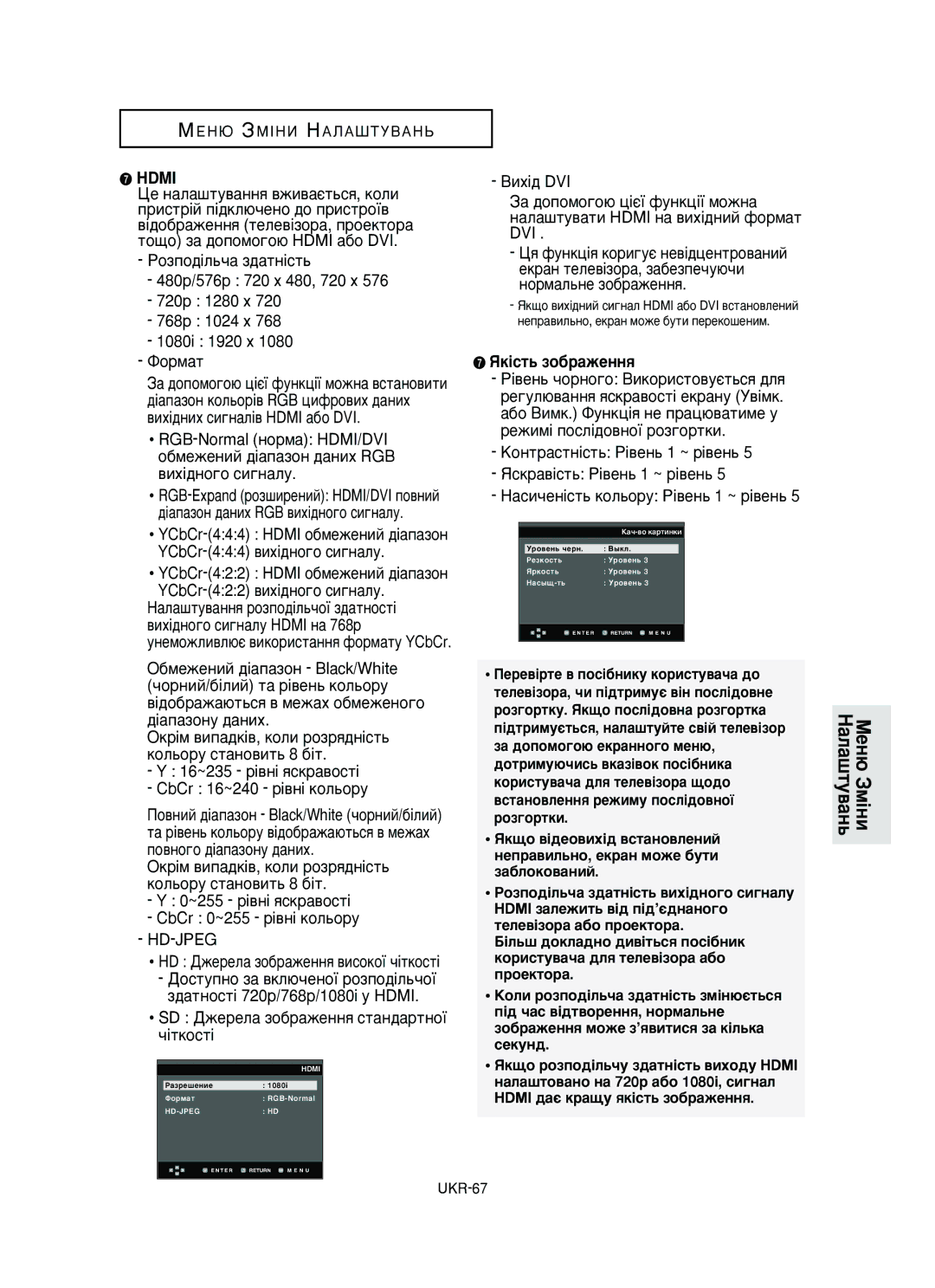DVD èPOàÉPõBATEãú DVD-èPOÉPABAó
ÌÒÚ‡Ìӂ͇
ˆeÎflx ‚a¯eÈ ·eÁoÔacÌocÚË
Èpe‰yÔpeʉeÌËfl
Áa˘ËÚa oÍpyÊa˛˘eÈ cpe‰˚
ÑËcÍË
Ë̇‰ÎÂÊÌÓÒÚË
ȉ ̇˜‡ÎÓÏ ËcÔÓθÁÓ‚‡ÌËfl ÔÓË„˚‚‡ÚÂÎfl
ÌÒÚ‡Ìӂ͇ ·‡Ú‡ÂÈ ‚ ÔÛÎ¸Ú ‰ËÒڇ̈ËÓÌÌÓ„Ó ÛÔ‡‚ÎÂÌËfl
ÔÛθڇ
Ëo‰ÂʇÌËÂ
OÒÓ·ÂÌÌÓÒÚË ÔÓË„˚‚‡ÚÂÎfl
ÄÓÏÔ‡ÍÚ-‰ËÒÍ
ÍËÔ˚ Ë ı‡‡ÍÚÂËÒÚËÍË ‰ËÒÍÓ‚
ÅÄêäàêéÇäÄ çÄ ÑàëäÄï
ÄÓ‰ „ËÓ̇, ‚ ÍÓÚÓÓÏ ‚ÓÁÏÓÊÌÓ ‚ÓÒÔÓËÁ‚‰ÂÌËÂ
ÉéíéÇçéëíú/Çäã
ÉÔËÒ‡ÌËÂ
Éíäêõíú/áÄäêõíú
ÑàëèãÖâ
No Disc Ç ÔÓË„˚‚‡ÚÂθ Ì Á‡„ÛÊÂÌ ‰ËÒÍ
ÀÌÙopÏaˆËfl Ìa ‰ËcÔÎee
‡ÊÌ˚ Á‡Ï˜‡ÌËfl
YÒÚaÌo‚Ía
Á̇ÍÓÏÒÚ‚Ó Ò ÔÛθÚÓÏ ‰ËÒڇ̈ËÓÌÌÓ„Ó ÛÔ‡‚ÎÂÌËfl
ȉ ÔÓ‰Íβ˜ÂÌËÂÏ DVD-ÔÓË„˚‚‡ÚÂÎfl
˚·Ó ÔÓ‰Íβ˜ÂÌËfl
ÈÓ‰Íβ˜ÂÌËÂ Í íÇ Scart
ÈÓ‰Íβ˜ÂÌËÂ Í íÇ äÓÏÔÓÁËÚÌ˚È ‚ˉÂÓÒ˄̇Î
ÈÓ‰Íβ˜ÂÌËÂ Í íÇ S-Video
Ëoe‰ËÌeÌËfl
ÈÓ‰Íβ˜ÂÌËÂ Í íÇ óÂÂÒÒÚӘ̇fl ‡Á‚ÂÚ͇
Ëoe‰ËÌeÌËfl
ÈÓ‰Íβ˜ÂÌËÂ Í íÇ èÓ„ÂÒÒ˂̇fl ‡Á‚fiÚ͇
ÈÓ‰Íβ˜ÂÌËÂ Í íÇ ˜ÂÂÁ „ÌÂÁ‰Ó DVI
ÈÓ‰Íβ˜ÂÌËÂ Í íÇ ˜ÂÂÁ „ÌÂÁ‰Ó Hdmi
‡‡ÍÚÂËÒÚËÍË Hdmi Video
OÔËcaÌËe Hdmi coe‰ËÌeÌËfl
Hdmi MyθÚËÏe‰ËÈÌ˚È àÌÚeÙeÈc B˚coÍoÈ ófiÚÍocÚË
Èo˜eÏy Êe Samsung ËcÔoθÁyeÚ cÚảaÚ HDMI?
ÓÚo ÚaÍoe HDCP?
ÈÓ‰Íβ˜ÂÌËÂ Í ÚÂ΂ËÁÓÛ ˜ÂÂÁ „ÌÂÁ‰Ó Anynet
ÓÚÓ Ú‡ÍÓ Anynet?
̇ Ûòëîëúâîâ
ÈÓ‰Íβ˜ÂÌËÂ Í ‡Û‰ËÓÒËÒÚÂÏ ‰‚Ûı͇̇θÌ˚È ÛÒËÎËÚÂθ
VIDEO, S-VIDEO, Component ËÎË Hdmi OUT
ÇÍβ˜ËÚ DVD-ÔÓË„˚‚‡ÚÂθ, ÚÂ΂ËÁÓ Ë ÛÒËÎËÚÂθ
ËÎË
Ûòëîëúâîâ
ÈÓ‰Íβ˜ÂÌËÂ Í 5.1-͇̇θÌÓÏÛ ‡Ì‡ÎÓ„Ó‚ÓÏÛ ÛÒËÎËÚÂβ
ÙÛÌ͈ËË ÉÒÌo‚Ì˚e
ȉ ̇˜‡ÎÓÏ ‚ÓÒÔÓËÁ‚‰ÂÌËfl
ÎÛÌ͈Ëfl BOáOÅHOBãEHàE
‡ÊÏËÚ ̇
‚ÓÒÔÓËÁ‚‰ÂÌ˲, ̇ÊÏËÚ Íìóôíû
‚ÛÍÓ‚Ó ÒÓÔÓ‚ÓʉÂÌË Ì ÒÎ˚¯ÌÓ
‡Ô‡‚ÎÂÌËË
ÌÓχθÌÓÈ ÒÍÓÓÒÚ¸˛, ̇ÊÏËÚ Íìóôíû
ÀÒÔÓθÁÓ‚‡ÌË ÙÛÌ͈ËÈ èÓËÒÍ Ë èÓÔÛÒÍ
ÈÓËÒÍ ÌÛÊÌÓ„Ó ÏÂÒÚ‡ ‚ ÏÛÁ˚͇θÌÓÏ ÔÓËÁ‚‰ÂÌËË ËÎË ÙËθÏÂ
ÓÔÛÒÍ ‰ÓÓÊÂÍ
BÓÒÔpÓËÁ‚‰ÂÌË ‰ËÒÍa DVD/VCD/CD
ÀÒÔÓθÁÓ‚‡ÌË ÙÛÌ͈ËË ‚˚‚Ó‰‡ ̇ ˝Í‡Ì ËÌÙÓχˆËË Ó ‰ËÒÍÂ
Bo ‚peÏfl ‚ocÔpoËÁ‚e‰eÌËfl ÌaÊÏËÚe ÍÌoÔÍy Info Ìa ÔyθÚe Ñì
‡ÊÏËÚ Íìóôíë …/† ‰Îfl ‚˚·Ó‡ ÌÂÓ·ıÓ‰ËÏÓ„Ó ˝ÎÂÏÂÌÚ‡
ÈêàåÖóÄçàÖ
MeÌ˛ ‰ËcÍa DVD
ÀÒÔÓθÁÓ‚‡ÌË ÏeÌ˛ ‰ËcÍa Ë ÏeÌ˛ ÙËθÏa
MeÌ˛ ÙËθχ DVD
‡ÚÂÏ Ì‡ÊÏËÚ √ ËÎË Enter
MeÌ˛ ÙyÌ͈ËÈ DVD/VCD
MeÌ˛ ÙyÌ͈ËÈ
‚˚ÍÎ., ̇ʇ‚ Íìóôíû Disc Menu
Bo ‚peÏfl ‚ocÔpoËÁ‚e‰eÌËfl ÌaÊÏËÚe ÍÌoÔÍy Menu
ÀÒÔÓθÁÓ‚‡ÌË ÙÛÌ͈ËË ÔÓ‚ÚÓ‡ A-B
ÈÓ‚ÚÓÌÓ ‚ÓÒÔÓËÁ‚‰ÂÌËÂ
ÈêàåÖóÄçàÖ
Ë ‚ÓÒÔÓËÁ‚‰ÂÌËË DVD/VCD/CD-‰ËÒ͇
Ë ‚ÓÒÔÓËÁ‚‰ÂÌËË DVD/VCD-‰ËÒ͇
‡Ï‰ÎÂÌÌ˚È ÔÓ‚ÚÓ
ÛÒÚ‡ÌÓ‚ËÚ ÚÓ˜ÍÛ B
BOCèPOàáBEÑEHàE/èA ìáA
‡ÊÏËÚ Íìóôíû Return
‡ÔÓ„‡ÏÏËÓ‚‡ÌÌÓ ‚ÓÒÔÓËÁ‚‰ÂÌË ‰ËÒÍÓ‚ CD
Ó„‡ÏÏ˚ ̇ÊÏËÚ Íìóôíû Clear
BÓÒÔÓËÁ‚‰ÂÌË ‚ ÒÎÛ˜‡ÈÌÓÏ ÔÓfl‰Í ‰ËÒÍÓ‚ CD
HacÚpoÈÍa ÙopÏaÚa ËÁo·paÊeÌËfl EZ View
ÇÓÒÔÓËÁ‚‰ÂÌË ËÁÓ·‡ÊÂÌËÈ ‡Á΢Ì˚ı ÙÓχÚÓ‚ DVD
EcÎË y ‚ac ÚeÎe‚ËÁop c ÙopÏaÚoÏ ˝ÍpaÌa
ÑÎfl ‰ËcÍo‚ c ÁaÔËc¸˛ ‚ ÙopÏaÚe Letter Box
Pan Scan
ÁaÔËc¸ Ìa ‰ËcÍe DVD ‚ocÔpoËÁ‚o‰ËÚcfl ‚ ÙopÏaÚe ËÁo·paÊeÌËfl
˚·Ó flÁ˚͇ Á‚ÛÍÓ‚Ó„Ó ÒÓÔÓ‚ÓʉÂÌËfl
ÀÒÔÓθÁÓ‚‡ÌË Íìóôíë Audio DVD/VCD/CD/MPEG4
ËÎË Return
ÀÒÔÓθÁÓ‚‡ÌË Íìóôíë Subtitle DVD/MPEG4
˚·Ó flÁ˚͇ ÒÛ·ÚËÚÓ‚
Subtitle
Return
˚cÚp˚È Ôo‚Úop ‚ocÔpoËÁ‚e‰eÌËfl/·˚cÚp˚È ÔpoÔycÍ
˚·Ó Ê·ÂÏÓ„Ó ‡ÍÛÒ‡ ËÁÓ·‡ÊÂÌËfl
˚ÒÚ˚È ÔÓ‚ÚÓ ‚ÓÒÔÓËÁ‚‰ÂÌËfl DVD
ÀÒÔÓθÁÓ‚‡ÌË Íìóôíë Angle DVD
ÀÒÔÓθÁÓ‚‡ÌË ÙÛÌ͈ËË á‡Í·‰Í‡ DVD/VCD
ÀÒÔÓθÁÓ‚‡ÌË ÙÛÌ͈ËË á‡Í·‰Í‡
BÓ ‚ÂÏfl ‚ÓÒÔÓËÁ‚‰ÂÌËfl
Bookmark Á‡Í·‰Í‡ ̇
‰‡ÎÂÌË Á‡Í·‰ÍË
ÈÂÂıÓ‰ Í ÔÓϘÂÌÌÓÏÛ ˝ÔËÁÓ‰Û
Bookmark Á‡Í·‰Í‡
‡ÊÏËÚ Íìóôíû Clear Û‰‡ÎÂÌËÂ, ˜ÚÓ·˚ Û‰‡ÎËÚ¸ ÌÓÏ Á‡Í·‰ÍË
‡ÊÏËÚ Íìóôíë …/† ‰Îfl ‚˚·Ó‡ ì‚Â΢. Zoom, ‡ Á‡ÚÂÏ
ÀÒÔÓθÁÓ‚‡ÌË ÙÛÌ͈ËË Ïac¯Úa·Ëpo‚‡ÌËfl ËÁÓ·‡ÊÂÌËfl
‡ÊÏËÚ Íìóôíë …/† ‰Îfl
ÇÓÒÔÓËÁ‚e‰eÌËe ‰ËÒÍa DVD Audio
ÎyÌ͈Ëfl CÚaÌˈa, à̉eÍÒ
ÀÒÔÓθÁyÈÚe Íìóôíë
Index PRE./NEXT
ÈÓÍaÁ ËÌÙÓÏaˆËË Ó ÙÓÏaÚe AìÑàO
ÈOÇTOPHOE ‚ÓÒÔÓËÁ‚e‰eÌËe
‡ÊÏËÚ Íìóôíë œ/√ ˜ÚÓ·˚ ‚˚·‡Ú¸ Á̇˜ÓÍ
É·‚‡, ÉÛÔÔ‡, ‡ Á‡ÚÂÏ
ÇÓÒÔÓËÁ‚e‰eÌËe ‰ËÒÍa Super Audio CD
˝ÎÂÏÂÌÚ‡
‚˚·Ó‡ ÌÂÓ·ıÓ‰ËÏÓ„Ó
Sacd
ÇÓÒÔÓËÁ‚e‰eÌËe CD ÒÎÓfl
˚·op ÔaÔÍË
MeÌ˛ ÍÎËÔÓ‚ ‰Îfl MP3/WMA/JPEG/MPEG4
ÓÚÓ·˚ ‚˚·paÚ¸ po‰ËÚeθcÍy˛ ÔaÔÍy
ÓÚÓ·˚ ‚˚·paÚ¸ o‰Ìoypo‚Ìe‚y˛ ÔaÔÍy
ÇÓÒÔÓËÁ‚‰ÂÌË ‰ËÒÍÓ‚ åêá/WMA
MP3 Ë WMA, ·Û‰ÛÚ
Èo‚Úop ‚ocÔpoËÁ‚e‰eÌËfl/BocÔpoËÁ‚e‰eÌËe ‚ cÎy˜aÈÌoÏ Ôopfl‰Íe
BÌËÏaÌËe
ÑËcÍË CD-R MP3/WMA
ÎÛÌ͈Ëfl ‚ÓÒÔÓËÁ‚‰ÂÌËfl MPEG4
ÇÓÒÔÓËÁ‚‰ÂÌË ‰ËÒÍÓ‚ åêEG4
Èo‚ÚopÌoe ‚ocÔpoËÁ‚e‰eÌËe
Enter
ÑËcÍË CD-R c ÙaÈÎaÏË AVI
OÔËcaÌËe ÙyÌ͈ËÈ, ‰ocÚyÔÌ˚x ‰Îfl ÙaÈÎo‚ ÙopÏaÚa MPEG4
ÙÍ‡Ì ‡Î¸·ÓÏÓ‚
BocÔpoËÁ‚e‰eÌËe ‰ËcÍo‚ c ÙoÚo„paÙËflÏË
‡˘ÂÌËÂ
Ë·ȉ-¯ÓÛ
‡ÊÏËÚ Íìóôíû Menu
ÇÓÒÔÓËÁ‚‰ÂÌË ÍÓÏÔ‡ÍÚ-‰ËÒ͇ Ò ËÁÓ·‡ÊÂÌËflÏË ‰Îfl HD-JPEG
‚˚·ÂËÚ ‚ ÏÂÌ˛ ÍÎËÔÓ‚
‡ÚÂÏ Ì‡ÊÏËÚ Íìóôíû
ÑËcÍË CD-R c ÙaÈÎaÏË Jpeg
ÀÒÔÓθÁÓ‚‡ÌË ÏÂÌ˛ H‡ÒÚÓÈ͇
ÓÚÓ·˚ Û·‡Ú¸ ˝Í‡Ì ‡ÒÚÓÈÍË Ôóòîâ ‚˚ÔÓÎÌÂÌËfl ÛÒÚ‡ÌÓ‚ÓÍ
‡ÊÏËÚ Íìóôíû Menu ¢ ‡Á
Menu
‡ÒÚÓÈ͇ ÙÛÌ͈ËË EZ
‡ÊÏËÚ Íìóôíû √ ËÎË
‡ÚÂÏ Ì‡ÊÏËÚ Íìóôíû Enter
‡ÊÏËÚ Íìóôíë
‡ÊÏËÚ Íìóôíë
Íìóôíû Return
ÑÎfl Á‡‚¯ÂÌËfl
HacÚpoÈÍa flÁ˚Ía ÏÂÌ˛ ÔÓË„˚‚‡ÚÂÎfl
‡ÒÚÓÈ͇ flÁ˚͇
‡ Á‡ÚÂÏ Ì‡ÊÏËÚ √ ËÎË Enter
‡ÚÂÏ Ì‡ÊÏËÚ √ ËÎË
HacÚpoÈÍa flÁ˚͇ ÏÂÌ˛ ‰ËÒ͇
‡ÊÏËÚ Íìóôíë …/† ‰Îfl ‚˚·Ó‡ Ay‰Ëo Audio, ‡ Á‡ÚÂÏ
HaÒÚpÓÈÍa flÁ˚͇ Á‚ÛÍÓ‚Ó„Ó ÒÓÔÓ‚ÓʉÂÌËfl
Enter
‡ÒÚÓÈ͇ flÁ˚͇ ÒÛ·ÚËÚÓ‚
‡ÒÚÓÈ͇ ÔapaÏeÚpo‚ Á‚y͇
❷ B˚x. cË„ÌaÎ Mpeg Mpeg Digital Out
❶ Dolby/DTS ‚˚xo‰ Dolby Digital Out
❸ KÓÏÔÂÒÒËfl ‰ËÌ. ‰Ë‡Ô. Dynamic Compression
❹ Cy·‰ËcÍpeÚËÁaˆËfl àKM PCM Down Sampling
‡ÒÚÓÈ͇ „ÓÏÍÓ„Ó‚ÓËÚÂÎÂÈ Ó·˙ÂÏÌÓ„Ó Á‚Û˜‡ÌËfl
‡ÒÚÓÈ͇ Test TecÚ
‡ÒÚÓÈ͇ ÔapaÏeÚpo‚ ËÁÓ·‡ÊÂÌËfl
❶ ÙÓÏ‡Ú TB-˝Í‡Ì‡ TV Aspect
❷ CÚÓÔ-͇‰ Still Mode
Bˉeo‚˚xo‰ Video Output B˚·op ‚˚xo‰Ìo„o ‚ˉeocË„ÌaÎa
❹ TB cËcÚeÏa TV System
∏ 䇘ÂÒÚ‚Ó ËÁÓ·‡ÊÂÌËfl
Hdmi
√ ËÎË Enter
‡ÒÚÓÈ͇ ÛÓ‚Ìfl Ó‰ËÚÂθÒÍÓ„Ó ÍÓÌÚÓÎfl
‚‰ËÚ ‚‡¯ Ô‡Óθ
‡Óθ
HacÚpoÈÍa ‚oÁpacÚÌoÈ ÍaÚe„opËË peÈÚËÌ„a
Menu
‡ Á‡ÚÂÏ Ì‡ÊÏËÚ √ ËÎË
√ ËÎË ENTER. èÓfl‚ËÚÒfl ˝Í‡Ì ‚‚Ó‰‡ Ô‡ÓÎfl ‚‰ËÚ ‚‡¯ Ô‡Óθ
ÀÁÏÂÌÂÌËÂ Ô‡ÓÎfl
ÄÓ‰˚ ÚÂ΂ËÁÓÓ‚
BÍβ˜ËÚ ÚÂ΂ËÁÓ
ÅÄêäÄ ÄçéèäÄ
‚e‰eÌËe
·Ìo‚ÎeÌËe ‚cÚpoeÌÌo„o èO
CoÁ‰aÌËe ‰ËcÍa ‰Îfl o·Ìo‚ÎeÌËfl èO
Èpoˆe‰ypa o·Ìo‚ÎeÌËfl
ÀÌÒÚÛ͈Ëfl
Ó·ÎÂχ Ba¯Ë ‰eÈcÚ‚Ëfl
‰aÌÌ˚e
ÍÂıÌ˘ÂÒÍË ı‡‡ÍÚÂËÒÚËÍË
·˘ËÂ
Ñëòí
‡Î‡¯ÚÛ‚‡ÌÌfl
‡ıÓ‰Ë ·ÂÁÔÂÍË
ÉÒÓ·ËÒÚ‡ ·ÂÁÔÂ͇
‡ÒÚÂÂÊÂÌÌfl
UKR-3
ßÌÙÓχˆ¥fl ÔÓ ‚ÔÎË‚ ̇ ‰Ó‚Í¥ÎÎfl
ÄÓÏÔÎÂÍÚ‡ˆ¥fl
ȯ, Ì¥Ê ÔÓ˜‡ÚË
ÇÒÚ‡ÌÓ‚ÎÂÌÌfl ·‡Ú‡ÂÈ ‚ ÔÛÎ¸Ú ‰ËÒڇ̈¥ÈÌÓ„Ó ÍÂÛ‚‡ÌÌfl
ÜÍ˘Ó ÔÛÎ¸Ú Ñä Ì ԇˆ˛π ÍÓÂÍÚÌÓ
ÊÓÁ‰¥Î 2 襉’π‰Ì‡ÌÌfl
ÊÓÁ‰¥Î 1 ç‡Î‡¯ÚÛ‚‡ÌÌfl
ÊÓÁ‰¥Î 3 ŇÁÓ‚¥ ÙÛÌ͈¥ª
ÊÓÁ‰¥Î 4 êÓÁ¯ËÂÌ¥ ÙÛÌ͈¥ª
ËÏ¥Ú͇
‡„‡Î¸Ì¥ ı‡‡ÍÚÂËÒÚËÍË
ÈÓÁ̇˜ÂÌÌfl ̇ ‰ËÒ͇ı
ÍËÔË Ú‡ ı‡‡ÍÚÂËÒÚËÍË ‰ËÒÍ¥‚
ÑËÙÓ‚ËÈ ÍÓ‰ „¥ÓÌÛ
ËÂÚË٥͇ˆ¥fl DivX
Öîâïâìúë ÍÂÛ‚‡ÌÌfl ̇ ÔÂÂ‰Ì¥È Ô‡ÌÂÎ¥
ÉÔËÒ
UKR-8
EZ View
UKR-9
Ñëòôîâè ̇ Ô‰ÌiÈ Ô‡ÌÂÎi
ËÏ¥Ú͇
‡‰Ìfl Ô‡ÌÂθ
„Îfl‰ ÔÛθڇ ‰ËÒڇ̈¥ÈÌÓ„Ó ÍÂÛ‚‡ÌÌfl
ȯ Ì¥Ê Ô¥‰’π‰Ì‡ÚË DVD-ÔÓ„‡‚‡˜
ÇË·¥ Ô¥‰’π‰Ì‡ÌÌfl
¥‰’π‰Ì‡ÌÌfl ‰Ó ÚÂ΂¥ÁÓ‡ Scart
¥‰’π‰Ì‡ÌÌfl ‰Ó ÚÂ΂¥ÁÓ‡ ‚¥‰ÂÓ Cvbs
¥‰’π‰Ì‡ÌÌfl ‰Ó ÚÂ΂¥ÁÓ‡ S-Video
‡ÚËÒ͇ÈÚ ̇ Íìóôíû ÔÓ¯ÛÍÛ Ò˄̇ÎÛ Ì‡ ÔÛθڥ
‰ËÒڇ̈¥ÈÌÓ„Ó ÍÂÛ‚‡ÌÌfl ÚÂ΂¥ÁÓ‡, Ôóíë ̇ Â͇̥ ÌÂ
ÏÂÌ˛ ̇·¯ÚÛ‚‡ÌÌfl ÁÓ·‡ÊÂÌÌfl ‚ÒÚ‡ÌÓ‚¥Ú¸
¥‰’π‰Ì‡ÌÌfl ‰Ó ÚÂ΂¥ÁÓ‡ ˜ÂÂÁfl‰ÍÓ‚ËÈ ÂÊËÏ
ÔÓ· ÔÓ·‡˜ËÚË ÔÓÒÎ¥‰Ó‚ÌËÈ ‚Ëı¥‰ÌËÈ ‚¥‰ÂÓÒ˄̇Î
¥‰’π‰Ì‡ÌÌfl ‰Ó ÚÂ΂¥ÁÓ‡ ÔÓÒÎ¥‰Ó‚ÌËÈ ÂÊËÏ
‡·Âθ HDMI-DVI
ÉÔËÒ Á’π‰Ì‡ÌÌfl Hdmi
Hdmi ÏÛθڥω¥ÈÌËÈ ¥ÌÚÂÙÂÈÒ ‚ËÒÓÍÓª ˜¥ÚÍÓÒÚ¥
ÓÓÏÛ ÍÓÏԇ̥fl Samsung ‚ËÍÓËÒÚÓ‚Ûπ HDMI?
ÔÓ Ú‡Í HDCP?
¥‰Íβ˜ÂÌÌfl ‰Ó ÚÂ΂¥ÁÓp‡ Á‡ ‰ÓÔÓÏÓ„Ó˛ ‚ËıÓ‰Û Anynet
ÔÓ Ú‡Í Anynet?
‡ ‰ÓÔÓÏÓ„Ó˛ ‚¥‰ÂÓ Ú‡ ‡Û‰¥Ó ͇·ÂÎ¥‚ Á’π‰Ì‡ÈÚ ÓÁ’πÏË
¥‰’π‰Ì‡ÌÌfl ‰Ó Á‚ÛÍÓ‚Óª Òëòúâïë 2-͇̇θÌËÈ Ô¥‰ÒË₇˜
ÄìÑßéÇàïßÑ ˜Â‚ÓÌËÈ Ú‡ ·¥ÎËÈ Ì‡ Á‡‰Ì¥È Ô‡ÌÂÎ¥
‚¥ÏÍÌ¥Ú¸ DVD-ÔÓ„‡‚‡˜, ÚÂ΂¥ÁÓ Ú‡ Ô¥‰ÒË₇˜
Digital Audio in Optical Ô¥‰ÒË₇˜‡. ü͢Ó
¥‰’π‰Ì‡ÌÌfl ‰Ó ‡Ì‡ÎÓ„Ó‚Ó„Ó Ô¥‰ÒË₇˜‡ 5.1CH
ȉ ÔÓ„‡‚‡ÌÌflÏ
Ó„‡‚‡ÌÌfl ‰ËÒÍÛ
¥‰Ú‚ÓÂÌÌfl
ÎÛÌ͈¥fl èêéÑéÇÜÖççü
ÂÊËÏ¥, ̇ÚËÒÌ¥Ú¸ Íìóôíû
‡ÁÓ‚¥
Áûôëìâìó
ÒÔÓ‚¥Î¸ÌÂÌÓÏÛ ÂÊËÏ¥ Í¥Ï ÍÓÏÔ‡ÍÚ-‰ËÒÍ¥‚
ÈÓ¯ÛÍ Û ÓÁ‰¥Î¥ ‡·Ó ‰Ó¥Êˆ¥
ÇËÍÓËÒÚ‡ÌÌfl ÙÛÌ͈¥È ÔÓ¯ÛÍÛ Ú‡ ÔÓÔÛÒ͇ÌÌfl
ÓÔÛÒ͇ÌÌfl ‰Ó¥ÊÓÍ
Search ‡·Ó
ÇËÍÓËÒÚ‡ÌÌfl ÙÛÌ͈¥È ‰ËÒÔβ
¥‰Ú‚ÓÂÌÌfl DVD/VCD/CD/MPEG4
¥‰ ˜‡Ò ‚¥‰Ú‚ÓÂÌÌfl ̇ÚËÒÌ¥Ú¸ Íìóôíû Info ̇ ÔÛθڥ Ñä
Info
ÇËÍÓËÒÚ‡ÌÌfl ÏÂÌ˛ ‰ËÒÍÛ ¥ Úóïû
ÇËÍÓËÒÚ‡ÌÌfl Disc Menu åÂÌ˛ ‰ËÒÍÛ DVD
ÇËÍÓËÒÚ‡ÌÌfl ÏÂÌ˛ Úóïû DVD
ÇËÍÓËÒÚ‡ÌÌfl ÏÂÌ˛ ÙÛÌ͈¥È DVD/VCD
ÇËÍÓËÒÚ‡ÌÌfl ÏÂÌ˛ ÙÛÌ͈¥È
‚ËÏÍÌÛÚË ÏÂÌ˛, ̇ÚËÒÌ¥Ú¸ Íìóôíû Disc Menu
EZ View
ÇËÍÓËÒÚ‡ÌÌfl ÙÛÌ͈¥ª ÔÓ‚ÚÓÂÌÌfl ‚¥‰ a ‰Ó B
ÈÓ‚ÚÓÌ ‚¥‰Ú‚ÓÂÌÌfl
¥‰Ú‚ÓÂÌÌfl DVD/VCD/CD
Íìóôíû Enter DVD
¥‰Ú‚ÓÂÌÌfl DVD/VCD
ËÔÓ‚¥Î¸ÌÂÌ ÔÓ‚ÚÓÌ ‚¥‰Ú‚ÓÂÌÌfl
‡ÚËÒÌÛÚË Ç
ÔÓ· ÔÓ‚ÂÌÛÚËÒ¸ ‰Ó
Ó„‡ÏÓ‚‡Ì ‚¥‰Ú‚ÓÂÌÌfl ÍÓÏÔ‡ÍÚ-‰ËÒÍ
ÔÓÒÎ¥‰Ó‚Ì¥ÒÚ¸, ̇ÚËÒÌ¥Ú¸ Íìóôíû Clear
¥‰Ú‚ÓÂÌÌfl Û ‚ËÔ‡‰ÍÓ‚¥È ÔÓÒÎ¥‰Ó‚ÌÓÒÚ¥ CD
‡Î‡¯ÚÛ‚‡ÌÌfl ÔÓÔÓˆ¥È EZ View
ÑÎfl ‚¥‰Ú‚ÓÂÌÌfl Á ‚ËÍÓËÒÚ‡ÌÌflÏ ÔÓÔÓˆ¥ª DVD
ÜÍ˘Ó ‚ËÍÓËÒÚÓ‚ÛπÚ¸Òfl ÚÂ΂¥ÁÓ Á Â͇ÌÓÏ
‡‰Û‚‡ÌÌfl 43 43 Pan Scan
ÜÍ˘Ó ‚ËÍÓËÒÚÓ‚ÛπÚ¸Òfl ÚÂ΂¥ÁÓ Á Â͇ÌÓÏ 4
ÇÂıÌfl ¥ ÌËÊÌfl ˜‡ÒÚËÌË Â͇ÌÛ ·Û‰ÛÚ¸ Ó·¥Á‡Ì¥ ¥
Ha ‚ec¸ ÁÍpaÌ Screen Fit Ha ÁÍpaÌ c y‚e΢. Zoom Fit
ÇËÍÓËÒÚ‡ÌÌfl Íìóôíë Audio DVD/VCD/CD/MPEG4
ÇË·¥ ÏÓ‚Ë Á‚Û˜‡ÌÌfl
DVD
VCD/CD
ÇËÍÓËÒÚ‡ÌÌfl Íìóôíë Subtitle DVD/MPEG4
ÇË·¥ ÏÓ‚Ë ÒÛ·ÚËÚ¥‚
ÇËÍÓËÒÚ‡ÌÌfl ÙÛÌ͈¥ª ÏËÚÚπ‚Ó„Ó ÔÓ‚ÚÓÂÌÌfl/ÔÓÔÛÒ͇ÌÌfl
Áϥ̇ ÍÛÚ‡ ͇ÏÂË
ÇËÍÓËÒÚ‡ÌÌfl Íìóôíë Angle DVD
ÇËÍÓËÒÚ‡ÌÌfl ÙÛÌ͈¥ª ÏËÚÚπ‚Ó„Ó ÔÓ‚ÚÓÂÌÌfl DVD
ÇËÍÓËÒÚ‡ÌÌfl ÙÛÌ͈¥ª Á‡Í·‰ÍË DVD/VCD
ÇËÍÓËÒÚ‡ÌÌfl ÙÛÌ͈¥ª Á‡Í·‰ÍË
¥‰ ˜‡Ò ‚¥‰Ú‚ÓÂÌÌfl ̇ÚËÒÌ¥Ú¸ Íìóôíû Bookmark ̇ ÔÛθڥ Ñä
ÇËÍÓËÒÚ‡ÌÌfl Íìóôíë Menu
ÈÓ‚ÂÌÂÌÌfl ‰Ó ÒˆÂÌË Á Á‡Í·‰ÍÓ˛
Çˉ‡ÎÂÌÌfl Á‡Í·‰ÍË
ÈÄìáÄ
ÇËÍÓËÒÚ‡ÌÌfl ÙÛÌ͈¥ª χүڇ·Û‚‡ÌÌfl DVD/VCD
ÇËÍÓËÒÚ‡ÌÌfl ÙÛÌ͈¥È χүڇ·Û‚‡ÌÌfl
Íìóôíë Enter ÏÓÊ̇ χүڇ·Û‚‡ÚË
‡ÚËÒÌ¥Ú¸ Íìóôíû Disc Menu
¥‰Ú‚ÓÂÌÌfl DVD Audio
¥‰ÍËÈÚ Îóúóí ‰ËÒÍÛ
ÇË·Â¥Ú¸ ÔÓÚ¥·ÌËÈ Âîâïâìú Á‡ ‰ÓÔÓÏÓ„Ó˛ Íìóôóí …/†
ÄÌÓÔÍË Index PRE./NEXT
ÎÛÌ͈¥fl ëÚÓ¥Ì͇, áÏ¥ÒÚ
ÔÓ· ‚Ë·‡ÚË Title íÓÏ
¥‰Ó·‡ÊÂÌÌfl ÙÓχÚÛ Á‚Û˜‡ÌÌfl
‡·Ó Group ÉÛÔ‡
‡ÚËÒ͇ÈÚ œ/ √, ÔÓÚ¥Ï
ÎyÌ͈ifl ÏeÌ˛ ÍÎiÔi‚ Super Audio CD ‚Íβ˜eÌo ÔpË Ôpo„pa‚aÌÌi
Bi‰Ú‚opeÌÌfl Super Audio CD
ÎyÌ͈ifl ÏeÌ˛ ÍÎiÔi‚ Super Audio CD ‚ËÍβ˜eÌo ÔpË Ôpo„pa‚aÌÌi
Èi‰ ˜ac ‚i‰Ú‚opeÌÌfl Super Audio CD, ÌaÚËcÌiÚ¸ Ìa
ÎyÌ͈i˛ ‚i‰Ú‚opeÌÌfl ¯apy CD
Ïóïâìú
ÅÂÌ˛ ÍÎ¥Ô¥‚ ‰Îfl MP3/WMA/JPEG/MPEG4
ÔÓ· ‚Ë·‡ÚË ·‡Ú¸Í¥‚Ò¸ÍÛ Ô‡ÔÍÛ
ÔÓ· ‚Ë·‡ÚË ÒÛÒ¥‰Ì˛ Ô‡ÔÍÛ
Î˯ ӉÌÓ„Ó Úëôû
¥‰Ú‚ÓÂÌÌfl Ù‡ÈÎ¥‚ MP3/WMA
¥‰Ú‚ÓÂÌÌfl ‚ ÂÊËÏ¥ èÓ‚ÚÓËÚË/ÇËÔ‡‰ÍÓ‚Ó
ÏÛÁ˘ÌËÈ Ù‡ÈÎ
‡ÈÎ MP3/WMA Á ‰ËÒÍÛ CD-R
‡ÊÎË‚‡ ¥ÌÙÓχˆ¥fl
‡‚‰ÂÌ¥ ‚ˢ ÂÍÓÏẨ‡ˆ¥ª Ì ÏÓÊÛÚ¸
¥‰Ú‚ÓÂÌÌfl Ù‡ÈÎ¥‚ MPEG4
ÎÛÌ͈¥fl ‚¥‰Ú‚ÓÂÌÌfl MPEG4
ÈÓ‚ÚÓÌ ‚¥‰Ú‚ÓÂÌÌfl
‡ÎÂÊÌÓ ‚¥‰ Ù‡ÈÎÛ MPEG4, ˆ¥ ÙÛÌ͈¥ª ÏÓÊÛÚ¸ Ì ԇˆ˛‚‡ÚË
ÉÔËÒ ÙÛÌ͈¥ª MPEG4
‡ÈÎ AVI Á ‰ËÒÍÛ CD-R
DivX5
ÈÓ‚ÓÓÚ Rotation
Ó„‡‚‡ÌÌfl ÍÓÏÔ‡ÍÚ-‰ËÒÍ¥‚ ¥Á ÁÓ·‡ÊÂÌÌflÏË
·¥Î¸¯ÂÌÌfl Zoom
È„Îfl‰ Ò·ȉ¥‚
¥‰Ú‚ÓpÂÌÌfl ÁÓ·pÊÂÌÌfl Á CD ‰Îfl HD-JPEG
ÈpËÏ¥Ú͇
ÈÓ‚ÓpÓÚ
Ñëòíë CD-R ¥Á هȷÏË ÙÓχÚÛ Jpeg
ÇËÍÓËÒÚ‡ÌÌfl ÏÂÌ˛ ̇·¯ÚÛ‚‡Ì¸
‡Î‡¯ÚÛ‚‡ÌÌfl ÏÂÌ˛ EZ
…/ † ‚Ë·Âp¥Ú¸ Setup
ÔÓÚ¥Ï Ì‡ÚËÒÌ¥Ú¸ Íìóôíû
√ ‡·Ó Enter
ÔÓ· Á‡‚Âp¯ËÚË, ̇ÚËÒÌ¥Ú¸
ÜÍ˘Ó ‡Û‰¥Ó/‚¥‰ÂÓÔpËÈχ˜
ÑÎfl ‚ËıÓ‰Û Ì‡ÚËÒÌ¥Ú¸
Íìóôíû Menu
ÇËÍÓËÒÚ‡ÌÌfl ÏÓ‚Ë ÏÂÌ˛ ÔÓ„‡‚‡˜‡
‡Î‡¯ÚÛ‚‡ÌÌfl ÏÓ‚ÌËı ı‡‡ÍÚÂËÒÚËÍ
‡ÚËÒÌ¥Ú¸ Íìóôíû Menu ‚ ÂÊËÏ¥
Áûôëìíë
ÔÓ˜‡ÚÍÓ‚Ó„Ó Á‡ÔËÒÛ
ÇËÍÓËÒÚ‡ÌÌfl ÏÓ‚Ë Disc Menu åÂÌ˛ ‰ËÒÍÛ
‡ÚËÒÌ¥Ú¸ Íìóôíû Menu
‡ÚËÒÌ¥Ú¸ Íìóôíû Menu ‚ ÂÊËÏ¥ Áûôëìíë
ÇËÍÓËÒÚ‡ÌÌfl ÏÓ‚Ë Á‚Û˜‡ÌÌfl
ÇËÍÓËÒÚ‡ÌÌfl ÏÓ‚Ë ÒÛ·ÚËÚ¥‚
‡Î‡¯ÚÛ‚‡ÌÌfl Ô‡‡ÏÂÚ¥‚ Á‚ÛÍÛ
´ B˚x. cË„ÌaÎ Mpeg Mpeg Digital Out
Dolby/DTS ‚˚xo‰ Dolby Digital Out
KÓÏÔÂÒÒËfl ‰ËÌ. ‰Ë‡Ô Dynamic Compression
¨ Cy·‰ËcÍpeÚËÁaˆËfl àKM PCM Down Sampling
HacÚpoÈÍa ÍoÎoÌoÍ o·‘πÏÌo„o Á‚yÍy
BËÍopËcÚo‚yÈÚe ÍÌoÔÍË …/† ‰Îfl ‚Ë·opy
HacÚpoÈÍa AC Speaker
ÈPàMITKA
HacÚpoÈÍa Tect
‡Î‡¯ÚÛ‚‡ÌÌfl Ô‡‡ÏÂÚ¥‚ ÁÓ·‡ÊÂÌÌfl
ÎOPMAT TB-ùKPAHA TV Aspect Bˉeo‚˚xo‰ Video Output
´ CÚÓÔ-͇‰ Still Mode
ÙÍ. ÒÓÓ·˘ÂÌËfl Screen Messages
¨ TB cËcÚeÏa TV System
∏ üÍ¥ÒÚ¸ ÁÓ·p‡ÊÂÌÌfl
ÜÍ˘Ó ‚Ëı¥‰ÌËÈ Ò˄̇ΠHdmi ‡·Ó DVI ‚ÒÚ‡ÌÓ‚ÎÂÌËÈ
ÌÂÔ‡‚ËθÌÓ, ÂÍ‡Ì Ïóêâ ·ÛÚË ÔÂÂÍÓ¯ÂÌËÏ
‡Î‡¯ÚÛ‚‡ÌÌfl ·‡Ú¸Í¥‚Ò¸ÍÓ„Ó ÍÓÌÚÓβ
Password ‚‰¥Ú¸ Ô‡Óθ. á’fl‚ËÚ¸Òfl ‚¥ÍÌÓ BÌo‚¸
‚e‰ËÚe Ôapoθ Enter
‚‚e‰ËÚe Ìo‚˚È Ôapoθ
ÇË·Â¥Ú¸ Ôûìíú ÏÂÌ˛
ÇÒÚ‡ÌÓ‚ÎÂÌÌfl ¥‚Ìfl ÂÈÚËÌ„Û
BoÁpacÚÌafl ÍaÚe„opËfl
‡ ‰ÓÔÓÏÓ„Ó˛ Íìóôóí
Áϥ̇ Ô‡Óβ
ÄÂÛ‚‡ÌÌfl ÚÂ΂¥ÁÓÓÏ Á‡ ‰ÓÔÓÏÓ„Ó˛ ÔÛθڇ Ñä
ÍÂ΂¥Á¥ÈÌ¥ ÍÓ‰Ë
ÅÄêäà ÄéÑ
ÉÌÓ‚ÎÂÌÌfl ‚ÌÛÚ¥¯Ì¸Ó„Ó ÔÓ„‡ÏÌÓ„Ó Á‡·ÂÁÔ˜ÂÌÌfl
Firmware upgrade
ÜÍ ÒÚ‚ÓËÚË ‰ËÒÍ ‰Îfl ÓÌÓ‚ÎÂÌÌfl ËÏ¥Ú͇
ӈ‰ۇ ÓÌÓ‚ÎÂÌÌfl
Ó·ÎÂχ ËÚÓ¥Ì͇
ÌÒÛÌÂÌÌfl ÌÂÒÔ‡‚ÌÓÒÚÂÈ
ÔÓÚ¥·ÌÓ Á‡Ï¥ÌËÚË
ÖÍ‡Ì ·ÎÓÍÓ‚‡ÌÓ
‡ Ò˄̇· Hdmi
Hdmi ‚¥‰ÒÛÚÌ¥È
Ò˄̇· Hdmi
¯ËÓÍÓÔÓÎÓÒÌÓ„Ó ÏÛθڥω¥ÈÌÓ„Ó ¥ÌÚÂÙÂÈÒÛ
ËÔˆË٥͇ˆ¥ª
Electronics