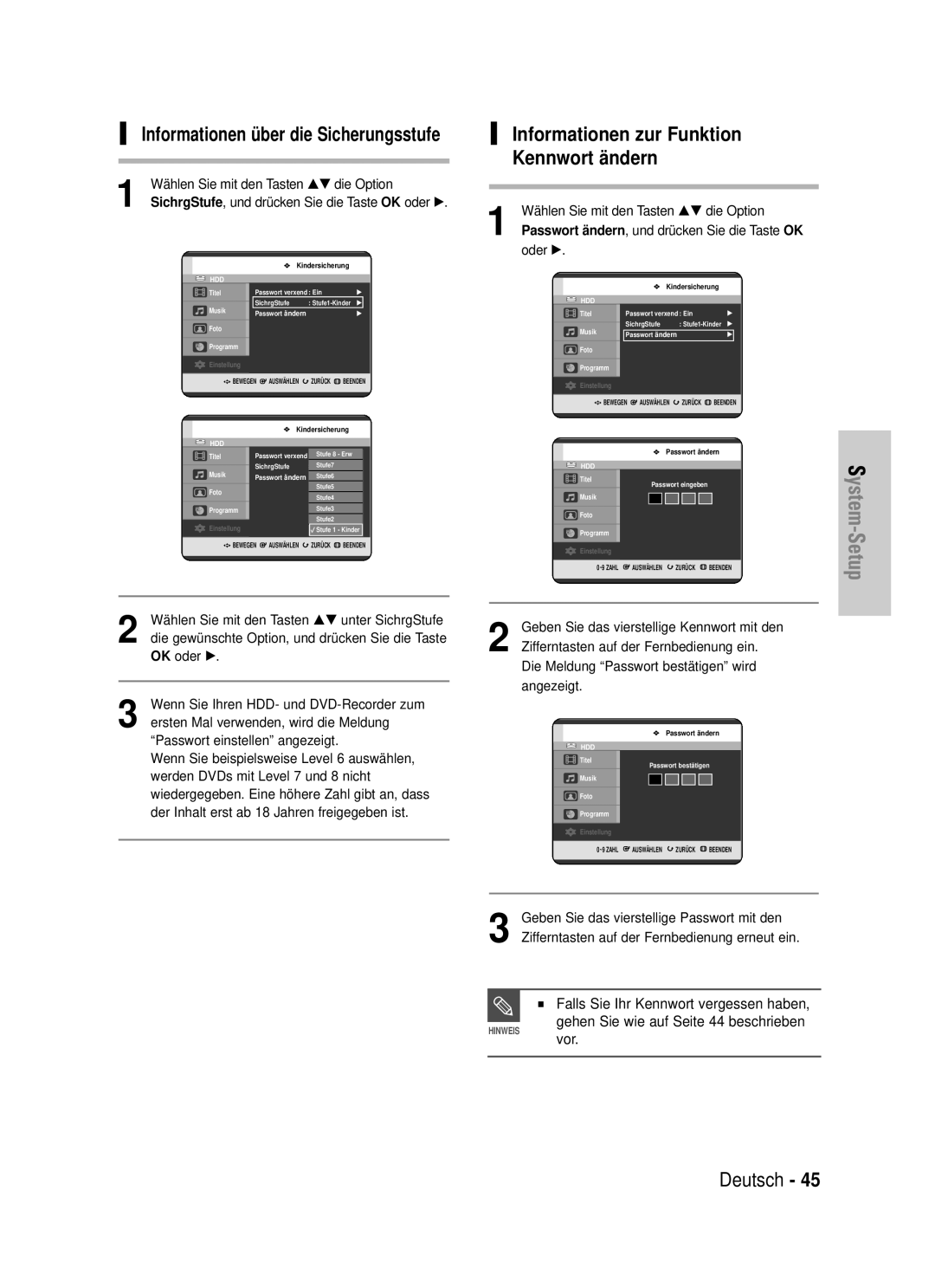DVD-HR720
Die gewerbliche Verwendung ist nicht gestattet
Warnung
Wartung des Gehä uses
Wichtige Sicherheitshinweise
Die Festplatte HDD
Vorsichtsmaßnahmen fü r den Betrieb
Handhabung von Disks
Lagerung der Disks
Disk-Spezifikationen
Anderenfalls kann das Gerät die Aufnahme nicht wiedergeben
Kopieren von Disks
Unterstützte Kopierformate Inhalt
Jpeg Foto
Schutz
Disk-Format
MOTION-JPEGs und progressive JPEGs werden nicht unterstützt
Disk CD-R/RW, DVD-RAM/RW/R
Diese Disks nicht verwenden
Inhalt
Kanäle mit der Funktion Automatisches Setup
Antenne + HDD- und DVD-Recorder + Externe
Weitere Möglichkeiten zum Anschließ en des
Von einem aktuell eingeschaltetem externen
Von Festplatte auf DVD kopieren
Auf Festplatte aufnehmen
Simultane Aufnahme und Wiedergabe
Qualitativ hochwertige progressive Abtastung
Wichtige Informationen zum Gebrauch der Bedienungsanleitung
Verwenden
Umständen zu Datenverlust kommen
Fernbedienung vorbereiten
Zubehö r
Fernbedienung einrichten
Berprüfen Sie, ob folgendes Zubehör beiliegt
Falls mehrere Codes für die Marke Ihres
Die verschiedenen Funktionen lassen sich
Fernbedienungscodes fü r Fernsehgerä te
Display auf der Gerä tevorderseite
Rü ckseite
Das Ausgangssignal des DVD-Players wird
RÜ Ckwä RTS/VORWÄ RTS Springen
Funktionen der Fernbedienung
Weitere Möglichkeiten zum Anschließ en des
Antenne + HDD- und DVD-Recorder + Externe
HDD- und DVD-Recorder anschließen
Die HF-Kabelverbindung dieses Produkts
An, um DVDs über den HDD- und DVD- Recorder wiederzugeben
Weitere Möglichkeiten zum Anschließen des Videokabels
Antenne + HDD- und DVD-Recorder + Externe Decoderbox + TV
Die Modi S-Video, Component-Video und Progressive Ausgabe
Ausgabe bei progressiver Abtastung 576p
Option An einen S-Video-Ausgang anschließen
Option An einen Composite- Video-Ausgang anschließen
Siehe Seite
Weitere Möglichkeiten zum Anschließen des Audiokabels
Option An ein Fernsehgerät anschließen
Option Component-Video- Ausgä nge
Und Einrichten
Option Camcorder an den DV IN- Eingang anschließen
An AV3 IN/DV-Eingang anschließen
Tasten …†, œ √
Taste Menu
Taste OK
Taste Return
Wählen Sie mit den Tasten …† und œ √ die
Inbetriebnahme und automatisches Setup
Uhrzeit einstellen
Ihr HDD- und DVD-Recorder ist jetzt
Wählen Sie mit den Tasten …† die Option
Um die Funktion Autom. Zeiteinst
Bei der Lä nderauswahl wird die folgende Tabelle angezeigt
Bei Auswahl von Bearb. Sie können
Durch Drücken der Taste Return oder
Sprachoptionen einstellen
Gelangen Sie zurück ins vorherige
Das Menü zu verlassen
Automatische Abschaltung einstellen
Titels ist, wird der nächste Titel von
Wird ein Verbotssymbol angezeigt
Anfang an wiedergegeben
Als die verbleibende Zeit in der
Wählen Sie mit den Tasten …† die Option
EP-Modus Zeit einstellen
Drücken Sie im Stopp-Modus die Taste Menu
System, und drücken Sie die Taste OK oder √
Display-Helligkeit einstellen
Kapitelgenerator nicht verwenden
Aus Wählen Sie diese Option, wenn Sie den
Möchten
Ein Wählen Sie diese Option, wenn Sie den
Einstellung, und drücken Sie die Taste OK oder √
Durch Drücken der Taste Return oder œ
DivX R Registrierung
Digitalausgabe
Kompatibilitä t zu V-Modus
Dynamische Kompression
Optionen für die Video- Anzeige einstellen
Das Setup-Menü Video wird geöffnet
Bildformat
Wählen Sie mit den Tasten …† die Option Video
Optionen für Videoausgang einstellen
Verfü gbare Videoausgä nge
Component-Modus
Die Meldung Bitte aktivieren Sie an Ihrem
Wenn Sie während der Wiedergabe die
Fernsehgerät den Progressive Scan-Eingang. Zur
Deaktivierung drücken Sie die Stopptaste. wird
Beenden
Falls Sie Ihr Kennwort vergessen haben
Kindersicherung einstellen
Menü. Drücken Sie die Taste MENU, um
Geben Sie das vierstellige Kennwort mit den
Informationen ü ber die Sicherungsstufe
Informationen zur Funktion Kennwort ä ndern
Falls Sie Ihr Kennwort vergessen haben
Gehen Sie wie auf Seite 44 beschrieben vor
Regionscode nur bei DVD-Videos
Vor der Wiedergabe
Nicht abspielbare Disks
Disk-Typ
Erneutes Drücken der Taste Wiedergabe
Disk wiedergeben
Es sei denn, Sie entnehmen die Disk, ziehen
Oder drücken zwei Mal die Taste Stopp
Such- und Überspringen- Funktionen verwenden
Disc- und Titelmenü verwenden
Bei DVD-VIDEO-Disks
Kapitel oder Titel durchsuchen
Kapitel, Titel oder Indexmarken überspringen
Wiedergabe Zeitlupe/Einzelbildern
Wiedergabe in Zeitlupe
Die mit dieser Funktion eingestellte
Eine Szene mit Anykey direkt auswä hlen
Einzelschritt-Wiedergabe
Bei MPEG4-Disks können Einzelbilder nur
Anykey
CD-DA oder MP3-Disks erscheint
Bei manchen Disks ist dies unter
Abhängig vom Disk-Typ eventuell keine
Informationsanzeige
Die Taste Title List
Titelliste abspielen
Die Taste Info
Drücken Sie im Stoppmodus oder im
Szenennavigation
Navigationsmenü
Navigation, und drücken Sie die Taste OK
Szenennavigation, und drücken Sie die Taste
Zeitnavigation
Die Taste Anykey
Die Option Szenennavigation ist nur
Zeitnavigation, und drücken Sie die Taste OK
Die Taste Marker
Indexmarken verwenden
Indexmarken lö schen
Indexmarken wiedergeben
Drücken Sie die Tasten œ √, um eine mit einer
Marker
Verloren
Lesezeichen lö schen
Lesezeichen wiedergeben
Die Taste Subtitle
Untertitelsprache wählen
Die Untertitelanzeige fällt unterschiedlich
Subtitle
Die Taste Audio
Tonoptionen auswählen
Jede Disk verfügt über eine eigene
Audio
Wiedergabe
Kamerawinkel ändern
Wiederholen
Wiederholte Wiedergabe
Die Taste Repeat A-B
Wiederholen
Bei HDD/DVD-RAM/-RWs VR-Modus
Wiederholt werden
Wenn Sie die Stelle B vor Ablauf von
Zoom Ein
Normalformat X2 X4
Normalformat
Medium wählen
Audio-CD CD-DA wiedergeben
Bildschirmoptionen fü r Audio-CDs CD-DA
MP3-Bildschirmoptionen
MP3-Disk wiedergeben
Nach dem Einlegen der Disk der MP3
Bzw. JPEG-Bildschirm angezeigt
CD CD-DA und MP3 wiederholt abspielen
Tasten auf der Fernbedienung fü r die MP3-Wiedergabe
Taste Repeat
Rü ckkehr zur normalen Wiedergabe
Neue Wiedergabeliste
Drücken Sie zum Speichern der
Wiedergabeliste
Wiedergabeliste die Taste Anykey
Wiedergabeliste, und drücken Sie die Taste OK
Wiedergabeliste lö schen , und drücken Sie die
Wiedergabeliste lö schen
Wählen Sie mit den Tasten …† die Option Zum
Zur Musikliste wechseln
Editor f. Wiedergabeliste, und drücken Sie die
Die Wiedergabeliste wird bearbeitet
Bilddaten-CDs wiedergeben
Medium wä hlen MP3
Disk Jpeg + MP3 + DivX ein
Diashow anhalten
Diashow
Diashow, und drücken Sie die Taste OK
Wählen Sie mit den Tasten …† die Diashow
Zoom
Rotieren
Rotationsfunktion aufheben 1 Drücken Sie die Taste Anykey
Zoomfunktion aufheben
Die Taste Menu
Zur Fotoliste wechseln
DivX-Untertitel
Beschreibbare Disks
Aufnahmeformate
Über Kopierschutzsignale
Aufnahmemodus
Kopiergeschütztes Material
Mehr möglich
Content Protection for Recordable Media Cprm
Medium
Mit Cprm VR-Modus
Aufnahme anhalten
Aufnahme unterbrechen
Während einer Aufnahme können
Gewechselt werden
SP LP EP XP
Bevor Sie beginnen
Wiedergabe drücken
Die Taste Info
Der Timer-Zähler zählt minutenweise von
030 100 .. Aus
Aufnahme anhalten
Wiedergabe / Aufnahme anhalten
Während der Aufnahme
Der Bildschirm mit der Titelliste wird geöffnet
Die Titelliste für die Aufnahme aus
List
Drücken Sie im Aufnahmemodus die Taste Title
Der Bildschirm mit der Titelliste wird geöffnet
Wählen Sie mit den Tasten …† und
Die Taste Timer
Timeraufnahme programmieren
Wählen Sie mit den Tasten …† die Option Timer
Drücken Sie im Stopp-Modus oder
Bei Aufnahmen im EP-Modus auf einer
Weicht die Zeit für die Timer-Aufnahme
Überschneidungen bei den
Aufnahme innerhalb von 2 Minuten vor
Nur für Timer-Aufnahmen
Timer-Übersicht bearbeiten
Flexible Aufnahme
Aufnahme, und drücken Sie die Taste OK oder √
Timer-Übersicht löschen
Zum Verlauf wechseln
Sie erhalten eine Bestätigungsmeldung für den
Löschvorgang, z. B. Wollen Sie Nr.01 löschen?
Verlauf löschen
Informationen zum Verlauf
Verlauf, und drücken Sie die Taste OK oder √
Der Bildschirm mit dem Verlauf wird geöffnet
Verlauf vollständig löschen
Zur Timer-Aufnahmeliste wechseln
Geben Sie den Code der gewünschten Sendung
ShowView-Funktion verwenden
Erweitertes ShowView
Die Nummern, die in den
Oder √
MP3- und JPEG-Dateien von einer Disk auf
Titelliste
Wiedergabeliste
Einfache Bearbeitung Titelliste
Cancel
Einen Titel umbenennen beschriften
Titelliste, den Sie umbenennen möchten, und
Einen Titel sperren schützen
Drücken Sie im Stopp-Modus oder im
Einen Titel löschen
Wiedergabemodus die Taste Title List
Wählen Sie mit den Tasten œ√ die Option Ja
Ist nicht möglich
Einen Titelabschnitt trennen Teilen
Falls Sie einen geschützten Eintrag
Löschen möchten, wählen Sie im Menü
Wiedergabe , Suchen
Einen Titelabschnitt löschen teilweise löschen
VR mode
Wählen Sie mit den Tasten …† die Option Teilweise
Haben, drücken Sie die Taste OK
Das Bild und die Endzeit werden im Fenster für
Wiedergabe , Suchen
Eine Wiedergabeliste erstellen
Erweiterte Bearbeitung Wiedergabeliste
Titel aus der Wiedergabeliste abspielen
Die Taste Play List
Wiedergabeliste erstellen
Der Bildschirm Wiedergabeliste bearbeiten wird angezeigt
Einen Titel in der Wiedergabeliste umbenennen
Eine Szene für die Wiedergabeliste bearbeiten
Manager
Wiedergabeliste bearbeiten, und drücken Sie
Wählen Sie mit den Tasten …† œ √ die Szene aus
Zum Einrichten befolgen Sie Schritt 1 bis 3 auf Seite
Erreicht haben, drücken Sie die Taste OK
Wiedergabe , Suchen aus
Zum Einrichten befolgen Sie Schritt 1 bis 3 auf Seite
An die Position der nächsten Szene
Verschieben, da die ausgewählte Szene
Wählen Sie mit den Tasten …† die Option Hinzu
Der Bildschirm Szene hinzufügen wird geöffnet
Wiedergabe , Überspringen aus
Wählen Sie mit den Tasten …† œ √ die Szene aus
Einen Titel aus der Wiedergabeliste löschen
Über den Kopierbildschirm
Von Festplatte auf DVD kopieren
Drücken Sie die Taste OPEN/CLOSE, und legen
Die Taste Copy
Sie einen beschreibbaren Rohling in die Disk
Wählen Sie mit den Tasten …† den Titel aus, den
Einen nicht bearbeiteten Titel kopieren
Einen bereits bearbeiteten Titel kopieren
1Die Meldung Wollen Sie eine Schnellkopie? 9 wird angezeigt
Aufnahmemodus ändern
Mehrere Titel gleichzeitig kopieren
Beschrieben ausgeführt
Andernfalls wird Schritt 9-1auf Seite
Ausgeführt
Vorschau von ausgewählten Titeln der Kopierliste
Unerwünschte Titel aus der Kopierliste löschen
Aufnahmemodus aller Titel in der Kopierliste ändern
Aufnahmemodus jedes Titels in der Kopierliste auswählen
Kopierbildschirm einen Titel aus, dessen
Aufnahmemodus Sie ändern möchten
Der Kopierbildschirm wird geöffnet
Drücken Sie im Stoppmodus oder im
Aufgenommener Videotitel
Dateikopie
Kopiergeschützter Titel
Einmal kopierbarer Titel
Ordnerkopie
Wenn Sie während des Kopiervorgangs
Disk-Name bearbeiten
Wählen Sie mit den Tasten …† die Option Disk
Manager, und drücken Sie die Taste OK oder √
Der Disk wird ein Disk-Name zugewiesen
Disk-Schutz
Wählen Sie mit den Tasten …† die Option Disk
Manager, und drücken Sie die Taste OK oder √
Festplatte/DVD-RAM
Eine Disk formatieren
DVD-RW
DVD-VR und DVD-V werden nach ihrem
Wählen Sie mit den Tasten œ √ die Option Alle
Alle Titel-, Musik und Fotolisten löschen
Musik
Foto
Alle Titellisten löschen
Sobald eine Disk fixiert ist, können Sie
Eine Disk fixieren
Fixierung einer Disk aufheben V-/VR-Modus
Fixierung aufheben, und drücken Sie die Taste
Möglich
Aufnehmen
Stromversorgung
Festplatte kopiert werden
Wiedergabe
Timer-Aufnahme
Video
Ton
Fernbedienung
Sonstiges
Entfernen Sie ggf
Audioausgang
Deutschland
Electronics