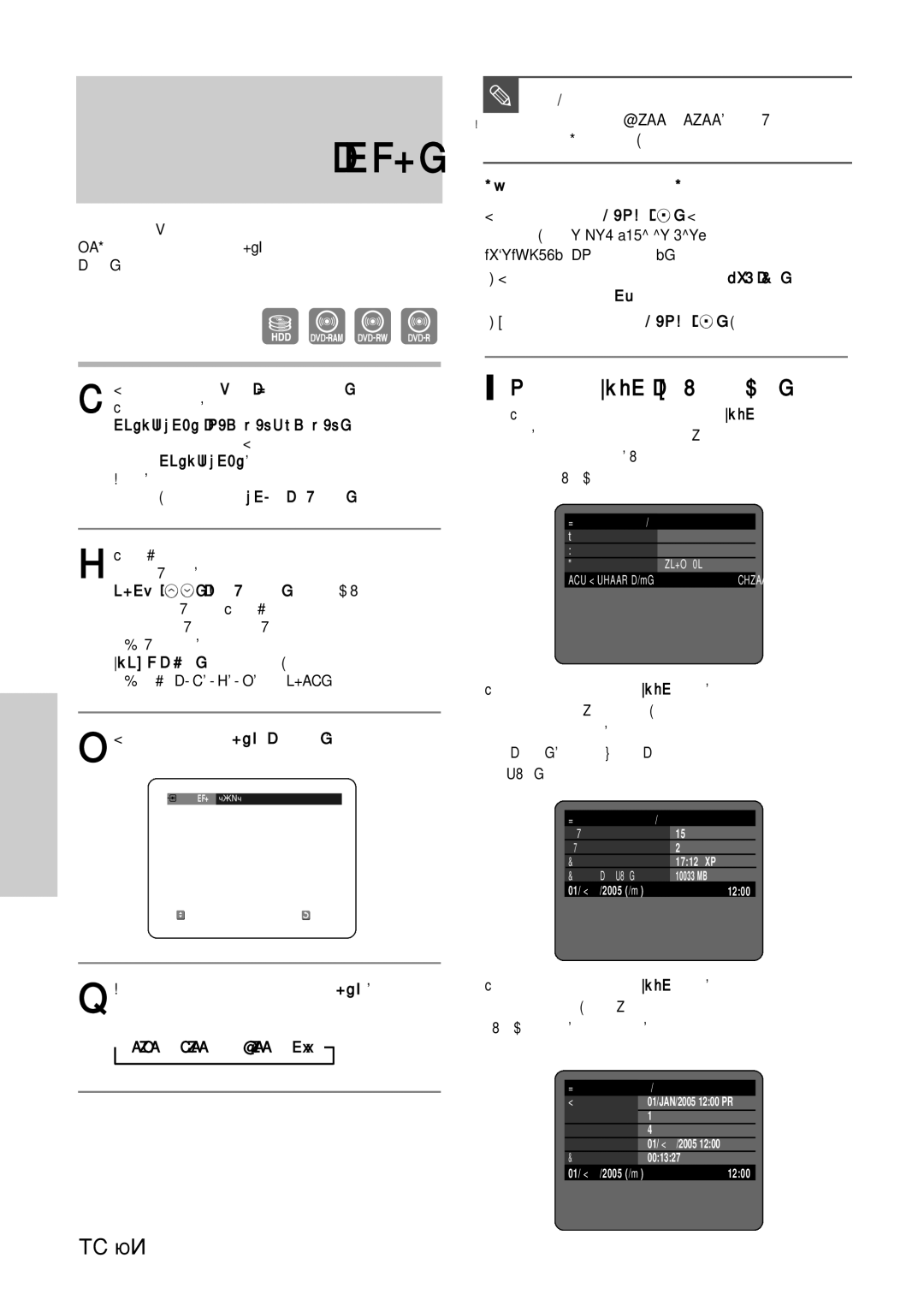DVD-HR720
‰ÛÔÂʉÂÌËfl
ÊÛÒÒÍËÈ
ÅÂ˚ Ô‰ÓÒÚÓÓÊÌÓÒÚË
ÅÂ˚
‡ÊÌ˚ ËÌÒÚÛ͈ËË ÔÓ ÚÂıÌËÍÂ
ÌıÓ‰ Á‡ ÍÓÔÛÒÓÏ ËÁ‰ÂÎËfl
‡ÌÂÌË ‰ËÒÍÓ‚
·‡˘ÂÌËÂ Ò ‰ËÒ͇ÏË
‡‡ÍÚÂËÒÚËÍË ‰ËÒÍÓ‚
ÄÓÔËÓ‚‡ÌË ‰ËÒÍÓ‚
Ñëòíë CD-RW/R, DVD-RAM/-RW/-R
ÎÓχÚ˚ ‰ËÒÍÓ‚
‡˘ËÚ‡
Öòîë ‰ËÒÍ ·˚Î Á‡ÔËÒ‡Ì ‚ ÂÊËÏ V ‚ˉÂÓ
TDK
Ç ËÒÔÓθÁÛÈÚ ‰ËÒÍË ÒÎÂ‰Û˛˘Ëı ÚËÔÓ‚
Ñëòí
DVD-R
ÚÂ΂ËÁËÓÌÌÓÈ ÔËÒÚ‡‚ÍË STB, DVD
ËÓ‰ÂʇÌËÂ
ËÎÛ˜‡È 2 èÓ‰Íβ˜ÂÌË ‚ˉÂÓ͇ÏÂ˚ Í
AV3
125
‰ÌÓ‚ÂÏÂÌÌÓ ÍÓÔËÓ‚‡ÌË ÌÂÒÍÓθÍËı
ÄÓÔËÓ‚‡ÌË هÈÎÓ‚ MP3 ËÎË Jpeg Ò
129
10 êÛÒÒÍËÈ
ÀÒÔÓθÁÓ‚‡ÌË ‰ËÒ͇ DVD-RW
ÍÂÏËÌ ÉÔËÒ‡ÌËÂ
ÀÒÔÓθÁÓ‚‡ÌË ‰ËÒ͇ DVD-RAM
ÀÒÔÓθÁÓ‚‡ÌË ‰ËÒ͇ DVD-R
ÂÊËÏ ÎË·Ó VR, ÎË·Ó Video, ÌÓ ÌÂ Ó·‡
12 êÛÒÒÍËÈ
ÑÎfl ‰ËÒ͇ DVD-RW ‚˚ Ïóêâúâ
ÂÊËχ Ó‰ÌÓ‚ÂÏÂÌÌÓ
‡ÒÚÓÈ͇ ÔÛθڇ ‰ËÒڇ̈ËÓÌÌÓ„Ó ÛÔ‡‚ÎÂÌËfl
ÈÓ‰„ÓÚӂ͇ ÔÛθڇ ‰ËÒڇ̈ËÓÌÌÓ„Ó ÛÔ‡‚ÎÂÌËfl
ӂ¸Ú ̇΢ˠÔÓ͇Á‡ÌÌ˚ı Ìëêâ ‡ÍÒÂÒÒÛ‡Ó‚
‰ÂÈÒÚ‚Û˛˘ËÈ
14 êÛÒÒÍËÈ
Öòîë ‰Îfl χÍË ‚‡¯Â„Ó ÚÂ΂ËÁÓ‡
Ç ‚Ò ÙÛÌ͈ËË Ó·flÁ‡ÚÂθÌÓ ·Û‰ÛÚ
‰˚‰Û˘ÂÏÛ Ò˛ÊÂÚÛ/ Ù‡„ÏÂÌÚÛ/ ‰ÓÓÊÍÂ
˚·Ó ÂÊËχ ‡·ÓÚ˚ Ò ‰ËÒÍÓÏ DVD
˚·Ó ÂÊËχ ‡·ÓÚ˚ Ò Êâòúíëï ‰ËÒÍÓÏ
˚·Ë‡ÂÚ ÂÊËÏ ÔÓ„ÂÒÒË‚ÌÓÈ ‡Á‚ÂÚÍË
16 êÛÒÒÍËÈ
‡‰Ìflfl Ô‡ÌÂθ
ÓÂÂÁ ‚˚ıÓ‰ÌÓÈ Çó-‡Á˙ÂÏ ‰Îfl
Á̇ÍÓÏÒÚ‚Ó Ò ÔÛθÚÓÏ ‰ËÒڇ̈ËÓÌÌÓ„Ó ÛÔ‡‚ÎÂÌËfl
˚‚Ó‰ËÚ Ì‡ ˝Í‡Ì ÏÂÌ˛ ̇ÒÚÓÈÍË HDD DVD ÂÍӉ‡
ËÓ‰ËÌÂÌËfl
ËÁ‰ÂÎË Ô‰‡ÂÚ ÚÓθÍÓ Ò˄̇ΠÒ
ÇÍβ˜ËÚ HDD DVD ÂÍÓ‰Â Ë ÚÂ΂ËÁÓ
˚ Ïóêâúâ ÔÓ‰Íβ˜ËÚ¸ Í ‚‡¯ÂÏÛ HDD DVD
‰ËÒÍË DVD ̇ ‚‡¯ÂÏ ÚÂ΂ËÁÓÂ, ‚˚
‚̯ÌËÈ ‰ÂÍÓ‰Â, ÚÓ ‚˚ Òïóêâúâ Á‡ÔËÒ˚‚‡Ú¸
20 êÛÒÒÍËÈ
Öòîë ‚˚ ÔÓ‰Íβ˜ËÚÂ Í HDD DVD ÂÍÓ‰ÂÛ
˜ÂÂÁ ‚ÒÚÓÂÌÌ˚È ÚÂ΂ËÁËÓÌÌ˚È Ú˛Ì HDD
˚ ÔÓÎÛ˜ËÚ ËÁÓ·‡ÊÂÌË ӷ˚˜ÌÓ„Ó Í‡˜ÂÒÚ‚‡
˚ ÔÓÎÛ˜ËÚ ËÁÓ·‡ÊÂÌË ‚˚ÒÓÍÓ„Ó Í‡˜ÂÒÚ‚‡
22 êÛÒÒÍËÈ
Û„ËÂÚËÔ˚ÔÓ‰Íβ˜ÂÌËfl͇·ÂÎÂÈÍ ‚˚ıÓ‰‡Ï‡Û‰ËÓÒ˄̇·
ËÎÛ˜‡È 1 èÓ‰Íβ˜ÂÌËÂ Í ÚÂ΂ËÁÓÛ
ÌÒÚ‡Ìӂ͇ ÂÊËχ ÔÓ„ÂÒÒË‚ÌÓÈ
ËÎË
Öòîë ‚ıÓ‰ Ì ·˚Î ‚˚·‡Ì
ËÎÛ˜‡È 2 èÓ‰Íβ˜ÂÌË ‚ˉÂÓ͇ÏÂ˚ Í ‡Á˙ÂÏÛ DV
24 êÛÒÒÍËÈ
ÌÛÊÌÓ„Ó ‚ıÓ‰‡
ÒËÒÚÂÏ˚
ÄÌÓÔ͇ Menu åÂÌ˛
‡ÌÂÎË Ì‡˜ÌÂÚ ÏË„‡Ú¸ ÒÎÓ‚Ó Auto Ä‚ÚÓ
26 êÛÒÒÍËÈ
‡·ÂÎfl Ò ‡Á˙ÂχÏË ëäÄêí
‡˜ÌÂÚÒfl ÔÓˆÂÒÒ ‡‚ÚÓχÚ˘ÂÒÍÓ„Ó ÔÓËÒ͇ íÇ Òڇ̈ËÈ
ÌÒÚ‡Ìӂ͇ ˜‡ÒÓ‚
‡ÊÏËÚ Íìóôíû Menu åÂÌ˛
‡ÊÏËÚ Íìóôíû OK. Öòîë ‚˚ ıÓÚËÚ ‚˚ÈÚË ËÁ
28 êÛÒÒÍËÈ
OK ËÎË √
ÅÂÌ˛
‡ÒÚÓÈ͇ ̇ ÚÂ΂ËÁËÓÌÌ˚ Òڇ̈ËË ‚Û˜ÌÛ˛
‡ÊÏËÚ Íìóôíû OK ËÎË √
30 êÛÒÒÍËÈ
‡ÒÚÓÈ͇ flÁ˚͇
…†, Á‡ÚÂÏ Ì‡ÊÏËÚ Íìóôíû OK ËÎË √
Íìóôíû OK ËÎË √
Íìóôíû
32 êÛÒÒÍËÈ
‚ÂÏÂÌË, ‡ Á‡ÚÂÏ ‚ÓÒÔÓËÁ‚‰ÂÌË ‰ËÒ͇
ÔÓÏÓ˘¸˛ Íìóôóí …† ‚˚·ÂËÚ Ê·ÂÏÓÂ
ÌÒÚ‡Ìӂ͇ ‚ÂÏÂÌË ‚
‚ÂÏfl, Á‡ÚÂÏ Ì‡ÊÏËÚ Íìóôíû OK ËÎË √
‡ÒÚÓÈ͇, Á‡ÚÂÏ Ì‡ÊÏËÚ Íìóôíû OK ËÎË √
ÔÓÏÓ˘¸˛ Íìóôóí …† ‚˚·ÂËÚ Ôûìíú Setup
34 êÛÒÒÍËÈ
ÔÓÏÓ˘¸˛ Íìóôóí …† ‚˚·ÂËÚ Ê·ÂÏ˚È
ÒÓÁ‰‡ÌË ه„ÏÂÌÚÓ‚
ÊÂÊËÏ
‡ÚÂÏ Ì‡ÊÏËÚ Íìóôíû OK ËÎË √
‡ÚÂÏ Ì‡ÊÏËÚ Íìóôíû OK
‡ÊÏËÚ Íìóôíû Stop ëÚÓÔ, ˜ÚÓ·˚
36 êÛÒÒÍËÈ
ÓÒÚ‡ÌÓ‚ËÚ¸ Á‡ÔËÒ¸
ÏÂÌ˛
‡ÊÏËÚ Íìóôíû Return ÇÓÁ‚‡Ú
ËÎË œ ‰Îfl ‚ÓÁ‚‡Ú‡ Í Ô‰˚‰Û˘ÂÏÛ
‡ÊÏËÚ Íìóôíû Menu åÂÌ˛ ‰Îfl ‚˚ıÓ‰‡ ËÁ ÏÂÌ˛
38 êÛÒÒÍËÈ
Mode Compatibility V-Mode ÒÓ‚ÏÂÒÚËÏÓÒÚ¸
Digital Output ñËÙÓ‚ÓÈ ‚˚ıÓ‰
Dynamic Compression ÑË̇Ï˘ÂÒÍÓ ÒʇÚËÂ
‡ÊÏËÚ Íìóôíû Menu åÂÌ˛ ‰Îfl
TV Aspect îÓÏ‡Ú íÇ ˝Í‡Ì‡
‚˚ıÓ‰‡ ËÁ ÏÂÌ˛
˚·ÂËÚ Ê·ÂÏ˚È Ôûìíú ÏÂÌ˛, ËÒÔÓθÁÛfl
40 êÛÒÒÍËÈ
Àϲ˘ËÂÒfl ‡Á˙ÂÏ˚ ‚ˉÂÓ‚˚ıÓ‰Ó‚
ÌÒÚ‡Ìӂ͇ ÂÊËχ
Öòîë ‚˚ ̇ÊÏÂÚ Íìóôíû P.SCAN ̇
ÉÚÏÂ̇ ÂÊËχ
42 êÛÒÒÍËÈ
Öòîë ‚˚ Á‡·˚ÎË Ô‡Óθ
Password è‡Óθ
ÌÒÚ‡Ìӂ͇
ÀÒÔÓθÁÛfl Íìóôíû OK ËÎË √, ‚˚·ÂËÚ Ôûìíú
Òïâìâ Ô‡ÓÎfl
ÂÈÚËÌ„Â
44 êÛÒÒÍËÈ
Öòîë ‚˚ Á‡·˚ÎË ‚‡¯ Ô‡Óθ
Ê„ËÓ̇θÌ˚È ÍÓ‰ ÚÓθÍÓ ‰ËÒÍË DVD Video
ȉ
ÑËÒÍË, ÍÓÚÓ˚ Ì‚ÓÁÏÓÊÌÓ ‚ÓÒÔÓËÁ‚Ó‰ËÚ¸
ÒËÒÚÂÏ˚ Ntsc
46 êÛÒÒÍËÈ
˚ ‰ÓÎÊÌ˚ Á‡„Ûʇڸ ‰ËÒÍË DVD ÚÓθÍÓ ÔÓ Ó‰ÌÓÏÛ
ÑÎfl ‰ËÒ͇ HDD/DVD-RAM/-RW/-R
ÑÎfl ‰ËÒ͇ DVD-VIDEO
ÈÓËÒÍ ‚ ԉ·ı Ù‡„ÏÂÌÚ‡ ËÎË ‰ÓÓÊÍË
‡Ï‰ÎÂÌÌÓ ‚ÓÒÔÓËÁ‚‰ÂÌËÂ
ÓÔÛÒÍ Ù‡„ÏÂÌÚÓ‚, ‰ÓÓÊÂÍ ËÎË Ïâúóí
48 êÛÒÒÍËÈ
‡Ï‰ÎÂÌÌÓ ‚ÓÒÔÓËÁ‚‰ÂÌË / èÓ¯‡„Ó‚Ó ‚ÓÒÔÓËÁ‚‰ÂÌËÂ
ÈÓ¯‡„Ó‚Ó ‚ÓÒÔÓËÁ‚‰ÂÌËÂ
ÑÎfl ‰ËÒÍÓ‚ MPEG4 ÔÓ¯‡„Ó‚ÓÂ
50 êÛÒÒÍËÈ
‡ÊÏËÚ Íìóôíû Anykey ¢ ‡Á
ÀÒÔÓθÁÓ‚‡ÌË Íìóôíë Menu
ÀÒÔÓθÁÓ‚‡ÌË Íìóôíë Title List
Íìóôíâ Info àÌÙÓχˆËfl
‡ÊÏËÚ Íìóôíû ëíéè
52 êÛÒÒÍËÈ
ÅÂÌ˛ 燂˄‡ˆËfl
‡‚Ë„‡ˆËfl ÔÓ Ù‡„ÏÂÌÚ‡Ï
ÊÂÊËÏ VR
Ôóëòí Ù‡„ÏÂÌÚ‡ ÏËÌÛÚ‡ Á‡ Ïëìûúóè ‚ Òôëòíâ
‡‚Ë„‡ˆËfl ÔÓ ‚ÂÏÂÌË
ÀÒÔÓθÁÓ‚‡ÌË Íìóôíë Anykey
ÌÂ Ëïââú Ïâúóí
ÄÛÒÓ Ì ·Û‰ÂÚ ÔÂÂÏ¢‡Ú¸Òfl, Âòîë
54 êÛÒÒÍËÈ
ÀÒÔÓθÁÓ‚‡ÌË Íìóôíë Anykey
‚ÓÒÔÓËÁ‚ÂÒÚË, Á‡ÚÂÏ Ì‡ÊÏËÚ Íìóôíû Anykey
‡ ˝Í‡Ì ÔÓfl‚ÎflÂÚÒfl ÌÓÏ Ïâúíë 01 Ë ÒˆÂ̇ Á‡ÔÓÏË̇ÂÚÒfl
ÀÒÔÓθÁÓ‚‡ÌË Íìóôíë Marker
Üâòúíëè ‰ËÒÍ, ‰ËÒÍË DVD-RAM ËÎË DVD-RW
ÓÚϘÂÌÌÓÈ ÔÓÁˈËË Öòîë ‚˚ ̇ÊÏÂÚ Íìóôíû èêéèìëä
56 êÛÒÒÍËÈ ‰‡ÎÂÌË Ïâúíë
‡ÊÏËÚ Íìóôíû Marker åÂÚ͇ ‚Ó ‚ÂÏfl ‚ÓÒÔÓËÁ‚‰ÂÌËfl
‡Í·‰ÍË Û‰‡Îfl˛ÚÒfl, ÍÓ„‰‡ ‚˚
ÓÚÍ˚‚‡ÂÚ Îóúóí ‰Îfl ‰ËÒ͇ Ë Á‡ÚÂÏ Á‡Í˚‚‡ÂÚ „Ó
58 êÛÒÒÍËÈ
ÒÛ·ÚËÚÓ‚. Ç˚ Ú‡ÍÊ Ïóêâúâ ‚˚·‡Ú¸
ÀÒÔÓθÁÓ‚‡ÌË Íìóôíë Subtitle
‡‚ËÒËÏÓÒÚË ÓÚ ÚËÔ‡ ‰ËÒ͇, ÒÛ·ÚËÚ˚
Return ÇÓÁ‚‡Ú
ÀÒÔÓθÁÓ‚‡ÌË Íìóôíë Audio
˚·Ó Á‚Û͇
60 êÛÒÒÍËÈ
‚ÛÍÓ‚˚ ‰ÓÓÊÍË Ë ‡Û‰ËÓ Í‡Ì‡Î˚
‡Í ÓÒÛ˘ÂÒÚ‚ÎflÚ¸ ÔÓ‚ÚÓ ÔÓ‚ÚÓ ‚ÓÒÔÓËÁ‚‰ÂÌËfl
ÈÓ‚ÚÓ ‚ÓÒÔÓËÁ‚‰ÂÌËfl
ÀÒÔÓθÁÓ‚‡ÌË Íìóôíë Repeat
‡ÊÏËÚ Íìóôíû Repeat èÓ‚ÚÓ ‚Ó ‚ÂÏfl ‚ÓÒÔÓËÁ‚‰ÂÌËfl
62 êÛÒÒÍËÈ ÈÓ‚ÚÓ A-B
ÀÒÔÓθÁÓ‚‡ÌË Íìóôíë Repeat A-B
Öòîë ‚˚ Á‡ıÓÚËÚ ÛÒÚ‡ÌÓ‚ËÚ¸ ÚÓ˜ÍÛ
‡Ê‡ÚËÂÏ Íìóôíë Cancel
ÑÎfl ‚ÓÁ‚‡Ú‡ Í ÌÓχθÌÓÏÛ ‚ÓÒÔÓËÁ‚‰ÂÌ˲
˚ Ú‡ÍÊ Ïóêâúâ ‚Íβ˜ËÚ¸ ÂÊËÏ ÌÓχθÌÓ„Ó ‚ÓÒÔÓËÁ‚‰ÂÌËfl
Üâòúíëè ‰ËÒÍ ËÎË DVD, Á‡ÚÂÏ Ì‡ÊÏËÚ Íìóôíû OK ËÎË √
ÙÎÂÏÂÌÚ˚ ˝Í‡ÌÌÓ„Ó ÏÂÌ˛ ÍÓÏÔ‡ÍÚ- ‰ËÒ͇ CD-DA
64 êÛÒÒÍËÈ
ÈÓ͇Á˚‚‡ÂÚ Òôëòóí ‰ÓÓÊÂÍ ÏÛÁ˚͇θÌ˚ı ÔÓËÁ‚‰ÂÌËÈ
ÄÌÓÔ͇ Anykey Ç˚·Ó ÏÂÌ˛ Anykey
ÙÎÂÏÂÌÚ˚ ˝Í‡ÌÌÓ„Ó ÏÂÌ˛ ‰ËÒ͇ Ò Ù‡È·ÏË MP3
Öòîë ̇ ‰ËÒÍ ÒÓ‰ÂʇÚÒfl ÚÓθÍÓ
ÈÓ͇Á˚‚‡ÂÚ ËÌÙÓχˆË˛ Ó Ô‡ÔÍÂ Ë ÒÓ‰Âʇ˘ËıÒfl ‚ ÌÂÈ ‰ÓÓÊ͇ı
66 êÛÒÒÍËÈ
ÈÓ‚ÚÓ ÍÓÏÔ‡ÍÚ-‰ËÒ͇ CD-DA Ë ‰ËÒ͇ MP3
ÓÚÓ·˚ ‚ÂÌÛÚ¸Òfl Í ÌÓχθÌÓÏÛ ‚ÓÒÔÓËÁ‚‰ÂÌ˲
˚ Ïóêâúâ Á‡Â„ËÒÚËÓ‚‡Ú¸ ‚ Òôëòíâ
ÇÓχθÌÓÂ
68 êÛÒÒÍËÈ
˚·Ó ÒÔËÒ͇ ‰Îfl ‚ÓÒÔÓËÁ‚‰ÂÌËfl
˚·‡ÌÌ˚ ‰ÓÓÊÍË ‚ÓÒÔÓËÁ‚Ó‰flÚÒfl ‡‚ÚÓχÚ˘ÂÒÍË
‰‡ÎÂÌË ÒÔËÒ͇ ‰Îfl ‚ÓÒÔÓËÁ‚‰ÂÌËfl
ÈÂÂıÓ‰ Í Â‰‡ÍÚËÓ‚‡Ì˲ ÒÔËÒ͇ ‰Îfl ‚ÓÒÔÓËÁ‚‰ÂÌËfl
‡ÊÏËÚ Íìóôíû Anykey
‡ÊÏËÚ Íìóôíû Anykey
ÈÂÂıÓ‰ Í Òôëòíû ÏÛÁ˚͇θÌ˚ı Ù‡ÈÎÓ‚
70 êÛÒÒÍËÈ
ËÔËÒÓÍ ‚ÓÒÔÓËÁ‚‰ÂÌËfl ÓÚ‰‡ÍÚËÓ‚‡Ì
˝Í‡ÌÌÓ ÏÂÌ˛ ‰Îfl ‰ËÒ͇ MP3 ËÎË
˚·Ó ÌÓÒËÚÂÎfl ËÌÙÓχˆËË
ÚÓ Ôóòîâ Á‡„ÛÁÍË ‰ËÒ͇ ÔÓfl‚ÎflÂÚÒfl
Jpeg
72 êÛÒÒÍËÈ
Ë·ȉ-¯ÓÛ
ÔÓ͇Á‡ Ò·ȉ-¯ÓÛ, Á‡ÚÂÏ Ì‡ÊÏËÚ Íìóôíû OK ËÎË √
ÓÚÓ·˚ ÔÂ͇ÚËÚ¸ Û‚Â΢ÂÌËÂ
ÈÓ‚ÓÓÚ ‚Â΢ÂÌËÂ
ÓÚÓ·˚ ÔÂ͇ÚËÚ¸ ÔÓ‚ÓÓÚ
‡ÚÂÏ Ì‡ÊÏËÚ Íìóôíû Anykey
ÀÒÔÓθÁÓ‚‡ÌË Íìóôíë Menu åÂÌ˛
ÈÂÂıÓ‰ Í Òôëòíû ÙÓÚÓ„‡ÙËÈ
74 êÛÒÒÍËÈ
‡ ˝Í‡Ì ÔÓfl‚ÎflÂÚÒfl Òôëòóí Ù‡ÈÎÓ‚ DivX
MPEG, .WMA, .LPCM, .AC3
‡ÔËÒ¸ ÒÛ·ÚËÚÓ‚ Ù‡ÈÎÓ‚ DivX
‡ÌÌ˚È ÂÍӉ Ïóêâú
ÔÓÏÓ„ÎÓ, Á̇˜ËÚ ‰‡ÌÌ˚È ÙÓχÚ
ÉÚÏÂ̇ Á‡Í˚ÚËfl
76 êÛÒÒÍËÈ
‡Í˚ÚËÂ
Ç‚ÓÁÏÓÊÌÓ ÓÚÏÂÌËÚ¸ Á‡Í˚ÚË ‰ËÒ͇ DVD-R
Ç Á‡ÔËÒ˚‚‡ÂÏ˚ ËÁÓ·‡ÊÂÌËfl
ÎÓχÚ˚ Á‡ÔËÒË
ÊÂÊËÏ Á‡ÔËÒË
Ò˄̇·ı ÍÓÌÚÓÎfl ÍÓÔËÓ‚‡ÌËfl
78 êÛÒÒÍËÈ
‡ÔËÒ¸ ÚÂÍÛ˘ÂÈ ÚÂÎÂÔ‰‡˜Ë ‚Ó ‚ÂÏfl  ÔÓÒÏÓÚ‡
Cprm
ÓÚÓ·˚ ҉·ڸ Ô‡ÛÁÛ ‚Ó ‚ÂÏfl Á‡ÔËÒË
ÓÚÓ·˚ ÓÒÚ‡ÌÓ‚ËÚ¸ Á‡ÔËÒ¸
‡ÔËÒ¸ Ò˄̇· ÓÚ ‚̯ÌÂ„Ó ÛÒÚÓÈÒÚ‚‡ ‚Ó ‚ÂÏfl ÔÓÒÏÓÚ‡
80 êÛÒÒÍËÈ
ȉ ̇˜‡ÎÓÏ Á‡ÔËÒË
˚·ÂËÚ Á̇˜ÓÍ ÇÓÒÔÓËÁ‚‰ÂÌË √ ‚
˝Í‡Ì‡, Á‡ÚÂÏ Ì‡ÊÏËÚ Íìóôíû OK
82 êÛÒÒÍËÈ
‡ÔËÒ¸ ̇ʇÚËÂÏ
Íìóôíâ Info àÌÙÓχˆËfl
˜ÂÚ˜ËÍ ‚ÂÏÂÌË Ì‡˜Ë̇ÂÚ Ó·‡ÚÌ˚È
ÂÊËÏ ÔÓËÒ͇ Á‚ÛÍ Ì ÒÎ˚¯ÂÌ
ÇÓ ‚ÂÏfl Á‡ÔËÒË
ÉÒÚ‡ÌÓ‚ ‚ÓÒÔÓËÁ‚‰ÂÌËfl / Á‡ÔËÒË
‡ÔËÒ‡ÌÌ˚ ̇ ‰ËÒÍ هÈÎ˚ JPEG, MP3
‚˚·ÂËÚ ÌÛÊÌ˚È Ò˛ÊÂÚ, Á‡ÚÂÏ Ì‡ÊÏËÚ Íìóôíû
84 êÛÒÒÍËÈ
‡Ê‡ÚË Íìóôíë ëíéè ˘Â ‡Á Â͇˘‡ÂÚ Á‡ÔËÒ¸
ÇÓÒÔÓËÁ‚‰ÂÌËÂ, ̇ÊÏËÚ Íìóôíû Menu
ÀÒÔÓθÁÓ‚‡ÌË Íìóôíë Timer
ÀÒÔÓθÁÓ‚‡ÌË Íìóôíë Menu åÂÌ˛
MON-SAT
86 êÛÒÒÍËÈ
‡Ê‡ÚËÂÏ Íìóôíë OK ËÎË √ ‚˚·ÂËÚ Ôûìíú Timer
ÇÓÒÔÓËÁ‚‰ÂÌËÂ, ̇ÊÏËÚ Íìóôíû Timer
ʉ‡ÍÚËÓ‚‡ÌËÂ
88 êÛÒÒÍËÈ
01 ü çÇ
‡ ˝Í‡Ì ÔÓfl‚Îfl˛ÚÒfl ÔÛÌÍÚ˚ Add ÑÓ·‡‚ËÚ¸
ËÔËÒÓÍ ÊÛ̇·
ÔÓ Ú‡ÈÏÂÛ, ÍÓÚÓÛ˛ ‚˚ ıÓÚËÚ ۉ‡ÎËÚ¸, Á‡ÚÂÏ
‡Ê‡ÚËÂÏ Íìóôóí œ √ ‚˚·ÂËÚ Yes ч, Á‡ÚÂÏ
90 êÛÒÒÍËÈ
ÀÌÙÓχˆËfl ‚ Òôëòíâ ÊÛ̇·
‰‡ÎÂÌË Á‡ÔËÒÂÈ ËÁ ÒÔËÒ͇ ÊÛ̇·
‰‡ÎËÚ¸, Á‡ÚÂÏ Ì‡ÊÏËÚ Íìóôíû Anykey
˚ Ïóêâúâ ÔÂÂÈÚË ËÁ ÒÔËÒ͇ ÊÛ̇· ‚ Òôëòóí
˜ËÒÚ͇ ÒÔËÒ͇ ÊÛ̇·
ÈÂÂıÓ‰ Í Òôëòíû Á‡ÔËÒË ÔÓ Ú‡ÈÏÂÛ
˚ Ïóêâúâ Ó˜ËÒÚËÚ¸ ‚ÂÒ¸ Òôëòóí ÊÛ̇·
92 êÛÒÒÍËÈ
ÄÓÔËÓ‚‡ÌËÂ Ò ÊÂÒÚÍÓ„Ó ‰ËÒ͇ ̇ ‰ËÒÍ DVD
ÈÂÂËÏÂÌÓ‚‡ÌË ÔËÒ‚‡Ë‚‡ÌË ̇Á‚‡ÌËfl Ò˛ÊÂÚÛ
Back Space ÇÓÁ‚‡Ú 쉇ÎflÂÚ ·ÛÍ‚Û Ë
‡Ê‡ÚËÂÏ Íìóôóí …† ‚˚·ÂËÚ Ôûìíú
94 êÛÒÒÍËÈ
ÇÓÒÔÓËÁ‚‰ÂÌËÂ, ̇ÊÏËÚ Íìóôíû Title List
‡˘ËÚ‡, Á‡ÚÂÏ Ì‡ÊÏËÚ Íìóôíû OK ËÎË √
‰‡ÎÂÌËÂ Ò˛ÊÂÚ‡
‡ÊÏËÚ Íìóôíû Anykey
˚ Ì Ïóêâúâ Û‰‡ÎËÚ¸ Á‡˘Ë˘ÂÌÌ˚È
‡Á·ËÂÌËÂ Ò˛ÊÂÚ‡ ‡Á·ËÚ¸
96 êÛÒÒÍËÈ
˝ÎÂÏÂÌÚ, ÍÓÚÓ˚È ‚˚ ıÓÚËÚ ‡Á·ËÚ¸, Á‡ÚÂÏ
‡Á·ËÚ¸
‚ÓÒÔÓËÁ‚‰ÂÌËfl Íìóôíë ÇéëèêéàáÇÖÑÖçàÖ
① è‚˚È ËÌÚ‚‡Î ‡Á·ËÂÌËfl ➁ èÓÎÌÓ ‚ÂÏfl Á‡ÔËÒË Ò˛ÊÂÚ‡
‡ Ë Á‡ÚÂÏ Ì‡ÊÏËÚ Íìóôíû OK
98 êÛÒÒÍËÈ
‰‡ÎÂÌË ه„ÏÂÌÚ‡ ËÁ Ò˛ÊÂÚ‡
ʉ‡ÍÚËÓ‚‡Ú¸, Á‡ÚÂÏ Ì‡ÊÏËÚ Íìóôíû OK ËÎË √
‡Ê‡ÚËÂÏ Íìóôóí œ √ ‚˚·ÂËÚ Ôóîâ Delete
‰‡ÎËÚ¸, Á‡ÚÂÏ Ì‡ÊÏËÚ Íìóôíû OK
Playlist çÓ‚˚È Òôëòóí Ë Á‡ÚÂÏ Ì‡ÊÏËÚ Íìóôíû OK ËÎË √
100 êÛÒÒÍËÈ
ËÓÁ‰‡ÌË ÒÔËÒ͇ ‚ÓÒÔÓËÁ‚‰ÂÌËfl
‡ÊÏËÚ Íìóôíû OK ‚ ̇˜‡Î¸ÌÓÈ ÚӘ͠҈ÂÌ˚
˚ Ïóêâúâ ÒÓÁ‰‡Ú¸ ‰Ó 99 ˝ÎÂÏÂÌÚÓ‚
ÇÓÒÔÓËÁ‚‰ÂÌË ˝ÎÂÏÂÌÚÓ‚ ÒÔËÒ͇ ‚ÓÒÔÓËÁ‚‰ÂÌËfl
ÀÒÔÓθÁÓ‚‡ÌË Íìóôíë Play List
ÒÔËÒ͇ ‚ÓÒÔÓËÁ‚‰ÂÌËfl
102 êÛÒÒÍËÈ
ÈÂÂËÏÂÌÓ‚‡ÌË ˝ÎÂÏÂÌÚ‡ ÒÔËÒ͇ ‚ÓÒÔÓËÁ‚‰ÂÌËfl
ÇÓÒÔÓËÁ‚‰ÂÌËÂ, ̇ÊÏËÚ Íìóôíû Play List
ʉ‡ÍÚËÓ‚‡ÌË ҈ÂÌ˚ ‰Îfl ˝ÎÂÏÂÌÚ‡ ÒÔËÒ͇ ‚ÓÒÔÓËÁ‚‰ÂÌËfl
Íìóôíû Anykey
ÀÁÏÂÌËÚ¸, Á‡ÚÂÏ Ì‡ÊÏËÚ Íìóôíû OK ËÎË √
104 êÛÒÒÍËÈ
Ë̇˜‡Î‡ ‚˚ÔÓÎÌËÚ ¯‡„Ë 1-3 ̇ ÒÚ
‡ÊÏËÚ Íìóôíû OK ‚ ÍÓ̘ÌÓÈ ÚӘ͠҈ÂÌ˚
˚ Ì Ïóêâúâ ÔÂÂÏÂÒÚËÚ¸ ‚˚·‡ÌÌÛ˛
˚·‡Ì̇fl ÒˆÂ̇ ÔÂÂÏ¢‡ÂÚÒfl ̇ ‚˚·‡ÌÌÛ˛ ÔÓÁËˆË˛
106 êÛÒÒÍËÈ
ÑÓ·‡‚ÎÂÌË ҈ÂÌ˚
‚ÓÒÔÓËÁ‚‰ÂÌËfl Ò˛ÊÂÚ, ÍÓÚÓ˚È ‚˚ ıÓÚËÚÂ
‰‡ÍÚËÓ‚‡Ú¸, Á‡ÚÂÏ Ì‡ÊÏËÚ Íìóôíû Anykey
‰ÌÓ‚ÂÏÂÌÌÓ Ïóêìó ÒÍÓÔËÓ‚‡Ú¸ ‰Ó 7 Ò˛ÊÂÚÓ‚
ÏÂÌ˛ Copy äÓÔËÓ‚‡Ú¸
108 êÛÒÒÍËÈ
Üâòúíëè ‰ËÒÍ DVD
Üâòúíëè ‰ËÒÍ Ì‡ Ô‰ÌÂÈ Ô‡ÌÂÎË HDD DVD
· ËÒÔÓθÁÓ‚‡ÌËË Íìóôíë Copy
‡ÊÏËÚ Íìóôíû OPEN/CLOSE
Íìóôíë èêéèìëä Èêéèìëä Ô‰˚‰Û˘‡fl ÒÚ‡Ìˈ‡ ÒÔËÒ͇ Ò˛ÊÂÚÓ‚
ÄÓÔËÓ‚‡ÌË Ì ‰‡ÍÚËÓ‚‡‚¯Â„ÓÒfl Ò˛ÊÂÚ‡
110 êÛÒÒÍËÈ
ÄÓÔËÓ‚‡ÌËÂ Ò ‚˚ÒÓÍÓÈ ÒÍÓÓÒÚ¸˛ ùÚÓ
ÚÓθÍÓ Ó‰ËÌ ‡Á, Ú‡ÍÓÈ Òôëòóí Ì Ïóêâú ·˚Ú¸ ÒÍÓÔËÓ‚‡Ì
ÀÁÏÂÌÂÌË ÂÊËχ Á‡ÔËÒË
˚ Ïóêâúâ ÍÓÔËÓ‚‡Ú¸ Òôëòóí
Ë̇˜‡Î‡ ‚˚ÔÓÎÌËÚ ¯‡„Ë 1-7 ̇ ÒÚ
Öòîë ‚ Òôëòíâ ‰Îfl ÍÓÔËÓ‚‡ÌËfl ÒÓ‰ÂÊËÚÒfl
112 êÛÒÒÍËÈ
ÓÚË‚ÌÓÏ ÒÎÛ˜‡Â ‚˚ÔÓÎÌflÂÚÒfl ¯‡„ 9-1, ÓÔËÒ‡ÌÌ˚È Ì‡ ÒÚ
‰‚‡ËÚÂθÌ˚È ÔÓÒÏÓÚ ‚˚·‡ÌÌÓ„Ó
‰‡ÎÂÌË ÌÂÌÛÊÌÓ„Ó Ò˛ÊÂÚ‡ ËÁ
ÒÔËÒ͇ ‰Îfl ÍÓÔËÓ‚‡ÌËfl
˛ÊÂÚ‡ ËÁ ÒÔËÒ͇ ‰Îfl ÍÓÔËÓ‚‡ÌËfl
‡ÔËÒË, Á‡ÚÂÏ Ì‡ÊÏËÚ Íìóôíû OK
114 êÛÒÒÍËÈ
˚ Ïóêâúâ ÍÓÔËÓ‚‡Ú¸ ÌÂÒÍÓθÍÓ Ò˛ÊÂÚÓ‚, ÛÒÚ‡ÌÓ‚Ë‚
10 Á‡ÔËÒË, Á‡ÚÂÏ Ì‡ÊÏËÚ Íìóôíû OK ËÎË √
ÍÓÔËÓ‚‡Ú¸, Á‡ÚÂÏ Ì‡ÊÏËÚ Íìóôíû
Copy
ÒÍÓÔËÓ‚‡Ú¸ Ò˛ÊÂÚ Ì‡Ê‡ÚËÂÏ Íìóôíë Copy
ÄÓÔËÓ‚‡ÌË هÈ·
116 êÛÒÒÍËÈ
JPEG, ÍÓÚÓ˚ ‚˚ ıÓÚËÚ ÍÓÔËÓ‚‡Ú¸, Á‡ÚÂÏ
ÄÓÔËÓ‚‡ÌË ԇÔÍË
‡Ê‡ÚËÂÏ Íìóôóí …† ‚˚·Ë‡ÈÚ هÈÎ˚ MP3 ËÎË
Óúïâìâìó
ʉ‡ÍÚËÓ‚‡ÌË Ëïâìë ‰ËÒ͇
118 êÛÒÒÍËÈ
˚ Ì Ïóêâúâ ÍÓÔËÓ‚‡Ú¸ ‡Û‰ËÓ ÍÓÏÔ‡ÍÚ- ‰ËÒÍË
‚‰ËÚ Ê·ÂÏ˚ ·ÛÍ‚˚ Ëïâìë ‰ËÒ͇
‡˘ËÚ‡ ‰ËÒ͇
ȉ ̇˜‡ÎÓÏ Â‰‡ÍÚËÓ‚‡ÌËfl Ëïâìë
ËÒÔÓθÁÛfl Íìóôíë …† œ √, Á‡ÚÂÏ Ì‡ÊÏËÚ Íìóôíû OK
Ñëòí DVD-RW ÅÛ‰ÂÚ ‚˚‚‰ÂÌÓ ÒÓÓ·˘ÂÌËÂ Ó ‚˚·ÓÂ
ÎÓχÚËÓ‚‡ÌË ‰ËÒ͇
120 êÛÒÒÍËÈ
‡ÚÂÏ Ì‡ÊÏËÚ Íìóôíû OK. Ñëòí ̇˜ÌÂÚ
˛ÊÂÚ
‡Ê‡ÚËÂÏ Íìóôóí œ √ ‚˚·ÂËÚ Ôûìíú Delete All
‰‡ÎËÚ¸ ‚ÒÂ, Á‡ÚÂÏ Ì‡ÊÏËÚ Íìóôíû OK
ÅÛÁ˚͇
‰‡ÎËÚ¸ Á‡˘Ë˘ÂÌÌ˚È ˝ÎÂÏÂÌÚ, Òìëïëúâ „Ó
‰‡ÎÂÌË ‚ÒÂı ÒÔËÒÍÓ‚ Ò˛ÊÂÚÓ‚
122 êÛÒÒÍËÈ
‡˘ËÚÛ ˜ÂÂÁ ÒÓÓÚ‚ÂÚÒÚ‚Û˛˘ËÈ Ôûìíú ÏÂÌ˛
ÔÓ‚ÂʉÂÌ˚ ˚ Ì Ïóêâúâ Á‡Í˚Ú¸ ‰ËÒÍ, ÍÓÚÓ˚È
‡Í˚ÚË ‰ËÒ͇
‡‚ËÒËÏÓÒÚË ÓÚ ÚËÔ‡ ‰ËÒ͇
ÒÓ‰ÂÊËÚ ÏÛÁ˚͇θÌ˚ هÈÎ˚ ËÎË
Ñëòí DVD-RW Ïóêìó Á‡Í˚‚‡Ú¸ ËÎË
124 êÛÒÒÍËÈ
ÉÚÏÂ̇ Á‡Í˚ÚËfl ‰ËÒ͇ ÂÊËÏ V/VR
ÓÚÏÂÌflÚ¸ Â„Ó Á‡Í˚ÚË ‚ ÂÊËÏ Video
Öòîë ÔÓ„‡Ïχ Ëïââú Á‡˘ËÚÛ ÓÚ
ÈËÚ‡ÌËÂ
‡ÔËÒ¸
‰ËÒÍ/‰ËÒÍË HDD/DVD-RAM/-RW/-R
126 êÛÒÒÍËÈ
˝ÎÂÍÚÓÒÂÚË ‚ÂÏÂÌÌÓ ÔÓÔ‡‰‡ÎÓ
‚ÛÍ
‡ÔËÒ¸ ÔÓ Ú‡ÈÏÂÛ
·˚ÎÓ ‚˚Íβ˜ÂÌÓ ÔÓ Í‡ÍÓÈ-ÎË·Ó
ÈÛÎ¸Ú ‰ËÒڇ̈ËÓÌÌÓ„Ó ÛÔ‡‚ÎÂÌËfl
128 êÛÒÒÍËÈ
ÇˉÂÓ ÍÓÏÔÓÁËÚÌ˚È, RGB ÄÛ‰ËÓ ‡Ì‡ÎÓ„Ó‚˚È
PAL, Secam B/G, D/K
ÇˉÂÓ ÍÓÏÔÓÁËÚÌ˚È ÄÛ‰ËÓ ‡Ì‡ÎÓ„Ó‚˚È
MPEG-II
AR46