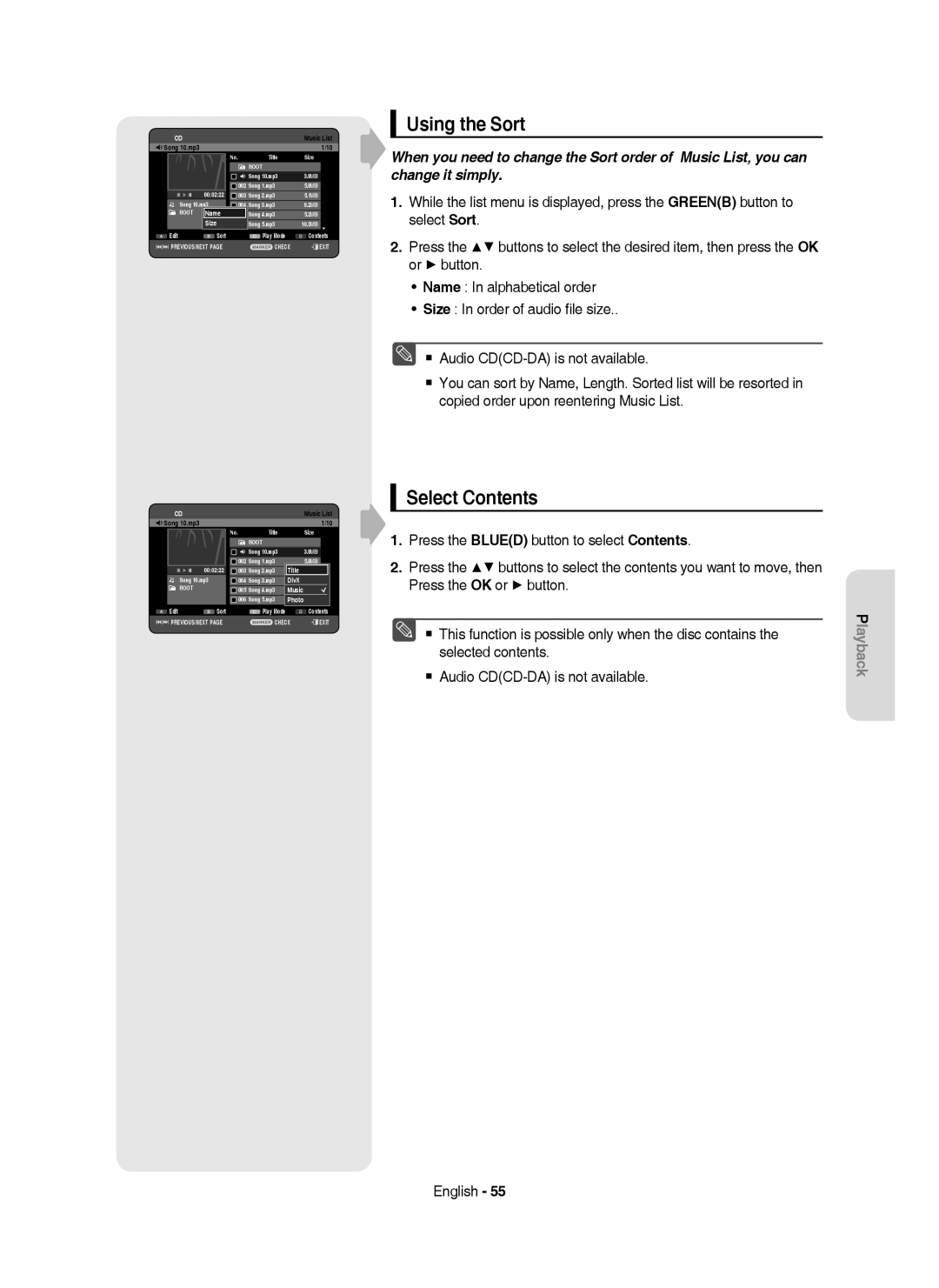HR753/HR756 HR755
DVD-HR753 DVD-HR755 DVD-HR756
English
No rights are granted for commercial use
Handling Cautions
Precaution
Important Safety Instructions
Maintenance of Cabinet
DVD-Video, Audio-CD
Disc Handling
Holding discs
DVD-RAM, DVD±RW and DVD±R
DVD-RW Disc Playback and Recording
Audio CD
CD-R/-RW
DVD±R Disc Playback and Recording
Disc Copy
Using MP3 disc
Using Jpeg disc
Using DivX disc
Disc compatibility
Do not use the following discs
Contents
Reference
General Features
Before reading the user’s manual
How to use the HDD & DVD Recorder
Select the disc type or HDD
Finalising & Playing on other DVD components
Recording
Playing
Editing a recorded disc
Unpacking
Accessories
Preparing the Remote Control
Install Batteries in the Remote Control
Button Function
Controllable TV Codes
Front Panel
Description
Connects to equipment having Component video input
Rear Panel
Front Panel Display
Fan
Tour of the Remote Control
Set Input mode on AV2
Connecting the HDD & DVD Recorder
DVD mode
TV mode
Connect RF antenna cables as shown
Other type of connecting the Video Output cable
Antenna + HDD & DVD Recorder + External decoder box + TV
Video, Component video and Progressive Output Modes
See pages 21~22
Case 2 Connecting to an S-Video output jack
Case 1 Connecting to a Video Composite output jack
Audio in jacks on TV or AV amplifier
Case 3 Component Video output jacks
Other type of connecting the Audio Output cable
Case 1 Connecting to your TV
See pages 21~22 After connecting, refer to the pages 37~38
Case 2 Connecting to a stereo amplifier with AV output jacks
Case 1 Connecting to a TV with Hdmi Jack
Connecting HDMI/DVI to a TV
Case 2 Connecting to a TV with DVI Jack
Hdmi connection description
Connecting to AV 3 IN, DV input jack
What is the HDCP?
Copy protected content cannot be recorded English
Case 2 Connecting a Camcorder to the DV in jack
Exit button Press this button to exit the on-screen Menu
Plug & Auto Setup
On-Screen Menu Navigation
Return button
Auto channel scan will be started
Setting the Clock
Press the OK button to stop the Auto Setup
Auto Setup
Manual Setup
Refer to following table when selecting your country
Select Edit, Delete or Swap
Setting up the Language Options
With the unit in Stop mode, press the Menu button
Automatic Chapter Creator
Setting up the System Options
Auto Power Off Setting
Cvkl
For using Anynet+ Hdmi CEC
EP Mode Time Setting
Anynet+ Hdmi CEC
Finalisation
Anynet+ Hdmi CEC Setup EZ Record
EZ Record
Disc Initialise DVD-V Now, initialising
DivXR Registration
Setting up the Audio Options
Digital Output
Off You can enjoy the movie with the standard Dynamic Range
Mode Compatibility
Off Disc Manager
TV Aspect
Setting up the Video Options
3D Noise Reduction motion adaptive noise reduction
576P 720P
Hdmi Resolution
Output selection
576P 720 x 720P 1280 x 1080i 1920 x
Component
Setting up the Progressive scan
Video Output
Available Video Output Jack
Canceling the Progressive scan
Changing the Password
Setting up the Parental Lock
If you forgot your password
Setting the Rating Level
Logos of Discs that can be played
Region code DVD-Video only
Disc types that can be played
Discs that cannot be played
Playing a Disc
Press the Play button to start playback
For HDD/DVD-RAM/±RW/±R Disc
Using the Disc Menu & Title Menu
Sxcvkl
For DVD-VIDEO Disc
Searching through a Chapter or Track
Using the playback related buttons
Szxcvbkl
Sxcvbkl
If you press the Search button
Szxcvkld
Slow Motion Play
Step Motion Play
Moving to a scene directly using the Info
Using the Info button
Selecting the Subtitle Language
Search Subtitle
Szxckld
Selecting the Soundtracks & Audio Channels
Changing the Camera Angle
Repeat A-B
Szxcvkl
Repeat Play
Playing Repeatedly Repeat Playback
Normal size X2
Zooming-In
X2 normal size
Playing back a marker
Using Markers
Setting Markers
SXC
Playing back a bookmark
Using the Bookmarks
Setting Bookmarks
Zcvkl
Music List
Playing an Audio CD/MP3
Playing an Audio CDCD-DA
Audio CDCD-DA Screen Elements
Normal
Playing an MP3 Disc
Repeat CD CD-DA & MP3
MP3 Screen Elements
Go To Playlist
New Playlist
Playlist
Do you wantE toPLAYLIST01delete?
Delete the Playlist
Go To Edit Playlist
Go To Music List
Select Contents
Using the Sort
To stop the Slide Show
Viewing a Picture
Slide Show
Rotate
X2 X4 X2 Normal
Zoom
Go To Photo List
To stop the Zoom
Function Description
Using the Menu button
Playing a DivX
DivX Function Description
Romanian, SerbianLatin, Slovak, Slovenian
DivX Subtitle Encoding
Compatibility between Samsung and Other Company’s Recorder
Recordable Discs
This HDD & DVD Recorder can record on the following discs
Unformatted Disc Do you want to format this disc? DVD+RW No
DVD-RAM/-RWVR mode
Recording Formats
DVD-RWV mode/-R
HDD 250GB
Recording Mode
Recording Times
HDD 160GB
DVD-RWVer.1.1 With Cprm VR mode Mode
Concerning Copy Control Signals
Content Protection for Recordable Media Cprm
Signal type Copy-Free Copy-Once Copy-Never Media
Recording from external equipment you are watching
Recording immediately
Before you start
Recording the current TV programme you are watching
To stop recording
To pause recording
Press the Input SEL. button to select DV
Copying from a Camcorder
DV device is connected
Or press the Stop button again
OTR Mode 030
Making a One Touch Recording OTR
030 100 .. Off
Stopping Playback / Recording
Using the Play button
Using the Title List button
Simultaneous Recording and Playback
Time Shift Screen Elements
Time Shift function as a live signal
Using the Time Shift function
Buttons on the Remote Control used for Time Shift function
Using the Timer button
Making a Timer Recording
Mode Recording Mode
To return to the previous menu
If the timer settings overlap
To exit without saving the current setting
Press the Exit button
Adding a Scheduled List
Editing the Scheduled List
ShowView
Yes
Deleting a Scheduled List
Date
Using the ShowView Feature
JAN
Press the Exit button after finishing the operation
ShowView Extended
Go To Recorded List
Information about Recorded List
Current Time
Delete Recorded List
Clear Recorded List
Go to Scheduled List
Playing the Title
Basic Editing Title List
Renaming Labeling a Title
Select1 AllSP
Locking Protecting a Title
To the locked status
SportsA1
Deleting a Title
Splitting a Section of a Title Split
Deleting a Section of a Title Partial Delete
SXC K
Length
Using the Sort function Title List
Navigation Menu
Time Navigation
Scene Navigation
Select Contents
01 000005 02 000035 03
Partial 3 MPEG2Delete
Advanced Editing Playlist
Creating a Playlist
Play , Search , Skip
Playing Entries in the Playlist
Using the Play List button
Renaming a Playlist Entry
Search , Skip
Editing a Scene for the Playlist
Playing a Selected Scene
Modifying a Scene Replacing a Scene
Adding a Scene
Moving a Scene Changing the Position of a Scene
Deleting a Scene
Deleting a Playlist Entry from the Playlist
Select7 6AllScenes Unselect All
Recorded Video Title
Using the Sort Playlist
Copying from HDD to DVD
About the Copy Screen
Title is successfully copied
Available 4099MB
Available 3975MB
21%
Available 235993MB
Copying from DVD to HDD
File Copy
Copying MP3, Jpeg or DivX
Folder Copy
DVD-RWFinalise
DiscCD-R/ CD-RW/DVD-RAM/DVD±RFinalise/DVD+RW
Dream
Changing the name of Music/Photo/DivX file
Editing the Disc Name
Xcvkl
XCV
Disc Manager
Delete All Title Lists/DivX Lists /Music Lists/Photo Lists
Delete All Title Lists
Yes Rename
Delete Format
Sxck
Formatting a Disc
Current media HDD Do you want format?
Finalise Format
CVL
Finalising a Disc
Delete All Finalise Format
Finalise Unfinalise
Unfinalising a Disc V/VR mode
Power
Troubleshooting
Playback
Video
Timer Recording
Sound
Other
Remote Control Unit
Disc Type
Specifications
Ελλασ Greece
Επικοινωνήστε με τη Samsung World Wide
Contact Samsung World Wide
Region Country Customer Care Centre Web Site
English Ελληνικά Български Română
Το χρώμα της πρόσοψης διαφέρει ανάλογα με το μοντέλο
HR753/HR756 HR755
Προειδοποίηση
Έναρξη
Συντήρηση του περιβλήματος
Προφυλάξεις
Σημαντικές οδηγίες ασφάλειας
Προφυλάξεις κατά το χειρισμό
DVD βίντεο, CD ήχου
Χειρισμός των δίσκων
Κράτημα των δίσκων
DVD-RAM, DVD±RW και DVD±R
Αναπαραγωγή και εγγραφή δίσκου DVD-RW
CD ήχου
CD-R/-RW
Αναπαραγωγή και εγγραφή δίσκου DVD±R
Χρήση δίσκων Jpeg
Αντιγραφή δίσκου
Διαμόρφωση δίσκου
Χρήση δίσκων MP3
Συμβατότητα δίσκων
Μη χρησιμοποιείτε τους παρακάτω δίσκους
Δεν είναι όλοι οι τύποι δίσκων συμβατοί με αυτή τη συσκευή
Αυτόματη Ρύθμιση
Περίπτωση 1 Σύνδεση σε υποδοχή εξόδου
Αποκωδικοποιητή, συσκευή αναπαραγωγής
Περίπτωση 2 Σύνδεση βιντεοκάμερας στην
Κατάργηση ολοκλήρωσης δίσκου τρόπος
Επεξεργασία της λίστας προγραμματισμού
Γενικά χαρακτηριστικά
Βήμα 1 Επιλέξτε τύπο δίσκου ή τον ενσωματωμένο σκληρό δίσκο
Πριν διαβάσετε το εγχειρίδιο χρήσης
Τρόπος χρήσης αυτής της συσκευής
Βήμα 2 Διαμορφώστε το δίσκο για να ξεκινήσει η εγγραφή
Βήμα 4 Αναπαραγωγή
Βήμα 3 Εγγραφή
Τοποθέτηση των μπαταριών στο τηλεχειριστήριο
Αποσυσκευασία
Εξαρτήματα
Προετοιμασία του τηλεχειριστήριου
Κουμπί Λειτουργία
Κουμπί STANDBY/ON
Οθόνη πρόσοψης
Πίσω όψη
Ρύθμιση του τηλεχειριστηρίου
Τρόπος λειτουργίας TV
Σύνδεση της συσκευής
Πρόσθετες συνδέσεις
Τρόπος λειτουργίας DVD
Τηλεόρασης χρησιμοποιώντας ένα καλώδιο Scart
Άλλοι τύποι σύνδεσης του καλωδίου Εξόδου βίντεο
Κεραία + συσκευή εγγραφής DVD +
Συνδέστε τα καλώδια της κεραίας RF όπως φαίνεται
Εξόδου S-Video
Εξόδου βίντεο Composite
Περίπτωση 1 Σύνδεση με την τηλεόραση
Άλλοι τύποι σύνδεσης του καλωδίου Εξόδου ήχου
Εισόδου ήχου αριστερού και δεξιού καναλιού
Περίπτωση 3 Σύνδεση με ενισχυτή
AV με υποδοχή ψηφιακής εξόδου
Αν ο στερεοφωνικός ενισχυτής έχει μόνον υποδοχές
Με υποδοχή DVI
Σύνδεση του HDMI/DVI στην
Τηλεόραση
Με υποδοχή Hdmi
Τι είναι το Hdcp
Hdmi High Definition Multimedia Interface
Περιγραφή σύνδεσης Hdmi
Γιατί η Samsung χρησιμοποιεί Hdmi
Περίπτωση 2 Σύνδεση Βιντεοκάμερας στην υποδοχή DV
Σύνδεση και αυτόματη ρύθμιση
Πλοήγηση στο μενού επί της οθόνης
Κουμπιά
Ελέγξτε την ημερομηνία και την ώρα
Ρύθμιση της ώρας
Αυτόματη Ρύθμιση
Ρύθμιση Καναλιού
Χειρορύθμιση
Επιλέξτε Επεξ., Διαγρά. ή Ανταλλά
Ρύθμιση των επιλογών της γλώσσας
Αυτόματη δημιουργία κεφαλαίων
Ρυθμίσεις των επιλογών Συστήματος
Ρύθμιση αυτόματης απενεργοποίησης της συσκευής
TV Menu
Ρύθμιση χρόνου τρόπου λειτουργίας ΕΡ
Anynet+ Hdmi CEC
Για να χρησιμοποιήσετε το Anynet+ Hdmi CEC
Eγγραφή ΕZ
Καταχώριση DivXR
Ρύθμιση των επιλογών ήχου
Ψηφιακή Έξοδος
DTS
Mode Compatibility
Λόγος πλευρών εικόνας στην τηλεόραση
Ρύθμιση των επιλογών βίντεο
3D Μείωση Θορύβου Τριδιάστατη μείωση του θορύβου
576P 720P
Ανάλυση Hdmi
Επιλογή εξόδου
576P 720 x 720P 1280 x 1080i 1920 x
Υποδοχή εξόδου
Έξοδος Βίντεο
Διαθέσιμη υποδοχή εξόδου βίντεο
Ρύθμιση της προοδευτικής σάρωσης
Ακύρωση της προοδευτικής σάρωσης
Αλλαγή του κωδικού πρόσβασης
Ρύθμιση του γονικού ελέγχου
Αν ξεχάσετε τον κωδικό πρόσβασης
Ρύθμιση του επιπέδου αξιολόγησης
Τύποι δίσκων που μπορούν να αναπαραχθούν
Κωδικός περιοχής μόνο για DVD-Video
DVD-ROM/PD/MV-Disc κ.λπ
Αναπαραγωγή ενός δίσκου
Τίτλος Λίσ
Χρήση του μενού δίσκου και του μενού τίτλων
Για τους δίσκους DVD-Video
Για δίσκους HDD/DVD-RAM/±RW/±R
Αν πατήσετε το κουμπί Skip
Αναζήτηση σε κεφάλαιο ή κομμάτι
Παράλειψη κεφαλαίων, τίτλων ή δεικτών
X CD-DA
1/2 1/4 1/8
Αναπαραγωγή σε αργή κίνηση
Αναπαραγωγή καρέ-καρέ
Αν πατήσετε το κουμπί Search
Επιλογή της γλώσσας υποτίτλων
Χρήση του κουμπιού Info
Μετακίνηση απευθείας σε μια σκηνή με το Info
Αλλαγή της οπτικής γωνίας της κάμερας
Szxckl
Επαναλαμβανόμενη αναπαραγωγή
Επαναλαμβανόμενη αναπαραγωγή
Επανάληψη αποσπάσματος
X2 κανονικό μέγεθος
Zooming-In
Διαγραφή ενός δείκτη
Χρήση δεικτών
Ρύθμιση δεικτών
Αναπαραγωγή από ένα δείκτη
Διαγραφή σελιδοδείκτη
Χρήση σελιδοδεικτών
Ρύθμιση σελιδοδεικτών
Αναπαραγωγή από ένα σελιδοδείκτη
Επιλέγει ένα κομμάτι τραγούδι
Αναπαραγωγή ενός CD ήχου/MP3
Αναπαραγωγή ενός CD CD-DA ήχου
Στοιχεία οθόνης CDCD-DA ήχου
Επανάληψη CD CD-DA και MP3
Αναπαραγωγή ενός δίσκου MP3
Στοιχεία οθόνης MP3
Μετάβαση στη λίστα αναπαραγωγή
Νέα λίστα αναπαραγωγής
Τα επιλεγμένα κομμάτια αναπαράγονται αυτόματα
Μετάβαση στην επεξεργασία λίστας αναπαραγωγής
Διαγραφή της λίστας αναπαραγωγής
Μετάβαση στη λίστα μουσικής
Επιλογή Περιεχομένων
Χρήση της Ταξινόμησης
Για να διακόψετε τη διαδοχική προβολή των φωτογραφιών
Προβολή φωτογραφίας
Διαδοχική προβολή φωτογραφιών
Περιστροφή
X2 X4 X2 Κανονικό
Ζουμ
Μετάβαση στη λίστα φωτογραφιών
Για να διακόψετε το ζουμ
Λειτουργία Περιγραφή
Αναπαραγωγή DivX
Χρήση του κουμπιού Μενu
Περιγραφή λειτουργίας DivX
Κωδικοποίηση υπότιτλων DivX
Εγγράψιμοι δίσκοι
DVD-RAM/-RWτρόπος λειτουργίας VR
Μορφές εγγραφής
DVD-RWτρόπος λειτουργίας V/-R
Εγγραφής HDD 250GB
Τρόπος λειτουργίας εγγραφής
Χρόνοι εγγραφής
Εγγραφής HDD 160GB
Copy-Free Copy-Once Copy-Never Μέσο
Μη εγγράψιμες εικόνες
Σχετικά με σήματα ελέγχου αντιγραφής
Προστασία περιεχομένου για εγγράψιμα μέσα Cprm
SP LP EP XP
Άμεση εγγραφή
Προτού ξεκινήσετε
Εγγραφή από εξωτερικές συσκευές που παρακολουθείτε
Για να διακόψετε την εγγραφή
Για παύση της εγγραφής
Αντιγραφή από βιντεοκάμερα
030 100 .. Off
Εκτέλεση εγγραφής με το πάτημα ενός κουμπιού OTR
Χρήση του κουμπιού Title List
Ταυτόχρονη εγγραφή και αναπαραγωγή
Χρήση του κουμπιού Play
Διακοπή αναπαραγωγής / Εγγραφής
Στοιχεία Οθόνης Χρονικής Μετατόπισης
Χρήση του funkci Časový posun
Εκτέλεση εγγραφής με χρονοδιακόπτη
Χρήση του κουμπιού Timer
Λειτ. τρόπος λειτουργίας εγγραφής
Εάν οι ρυθμίσεις του χρονοδιακόπτη επικαλύπτονται
Εμφανίζεται η οθόνη μετονομασίας του τίτλου
Προσθήκη προγραμματισμένης λίστας
Επεξεργασία της λίστας προγραμματισμού
Διαγραφή της λίστας προγραμματισμού
Μετονομασία ενός τίτλου στη σελίδα
Χρήση της λειτουργίας ShowView
Οθόνη Αποθηκευμένη λίστα θα εξαφανιστεί
Εκτεταμμένο ShowView
Μετάβαση στη λίστα εγγραφών
Πληροφορίες για τη Recorded List Λίστα εγγραφών
Πατήστε το κουμπί Κιτρινοc
Διαγραφή Λίστας εγγραφών
Διαγραφή περιεχομένων λίστας εγγραφών
Μετάβαση στη λίστα προγραμματισμένων εγγραφώ
Stop
Βασική επεξεργασία λίστα τίτλων
Αναπαραγωγή τίτλου
Μετονομασία ενός τίτλου
JAN/02/2007 2100 PR1 Προστασία
Κλείδωμα Προστασία ενός τίτλου
Διαγραφή ενός τίτλου
Χωρισμός τμήματος τίτλου Χωρισμός
SKL
Διαγραφή μιας ενότητας τίτλου Τμηματική διαγραφή
Sxckl
Τρόπος λειτουργίας VR Μόνο για HR755/756
Χρήση της λειτουργίας Ταξινόμησης Λίστα τίτλων
Μενού πλοήγησης
Πλοήγηση στο χρόνο
Πλοήγηση σε σκηνές
Επιλογή Περιεχομένων
Δημιουργία λίστας αναπαραγωγής
Σύνθετη επεξεργασία λίστα αναπαραγωγής
Αναπαραγωγή εγγραφών από τη λίστα αναπαραγωγής
Χρήση του κουμπιού Play List
Μετονομασία μιας εγγραφής της λίστας αναπαραγωγής
Αναπαραγωγή μιας επιλεγμένης σκηνής
Επεξεργασία μιας σκηνής για τη λίστα αναπαραγωγής
Τροποποίηση μιας σκηνής αντικατάσταση μιας σκηνής
Μετακίνηση μιας σκηνής αλλαγή της θέσης μιας σκηνής
Προσθήκη μιας σκηνής
Play , Skip , Skip
Διαγραφή μιας σκηνής
Αντιγραφή από το σκληρό δίσκο στο DVD
Χρήση της Ταξινόμησης Λίστα αναπαραγωγής
21%
Τίτλος μίας αντιγραφής
Αντιγραφή από το DVD στο σκληρό δίσκο
Τίτλος εγγεγραμένου βίντεο
Τίτλος με προστασία αντιγραφής
Αντιγραφή αρχείου
Αντιγραφή αρχείων MP3, Jpeg ή Divx
Αντιγραφή φακέλου
DiscCD-R/CD-RW/DVD±RΟριστικ./DVD+RWΟριστικ. HDD
JPEGφωτογραφίες
Αλλαγή ονόματος αρχείου μουσικής/φωτογραφίας/DivX
Επεξεργασία του ονόματος του δίσκου
Λειτουργία Διαχειριστής Δίσκων
Τίτλος
Διαγραφή όλων των λιστών τίτλων
Δίσκου
Διαμόρφωση ενός δίσκου
Οριστικ
Ολοκλήρωση δίσκου
Finalise Unfinalise
Ολοκλήρωση
Ένδειξη DVD-VideoRW
Ολοκλήρωση Κατάργηση
Αναπαραγωγή
Αντιμετώπιση προβλημάτων
Λειτουργία
Εγγραφή
Ήχος
Σήμα βίντεο
Εγγραφή με χρονοδιακόπτη
Άλλα
Τηλεχειριστήριο
Τύπος δίσκου
Τεχνικές προδιαγραφές
Ελλασ Greece
Contact Samsung World Wide
Σωστή Διάθεση αυτού του Προϊόντος