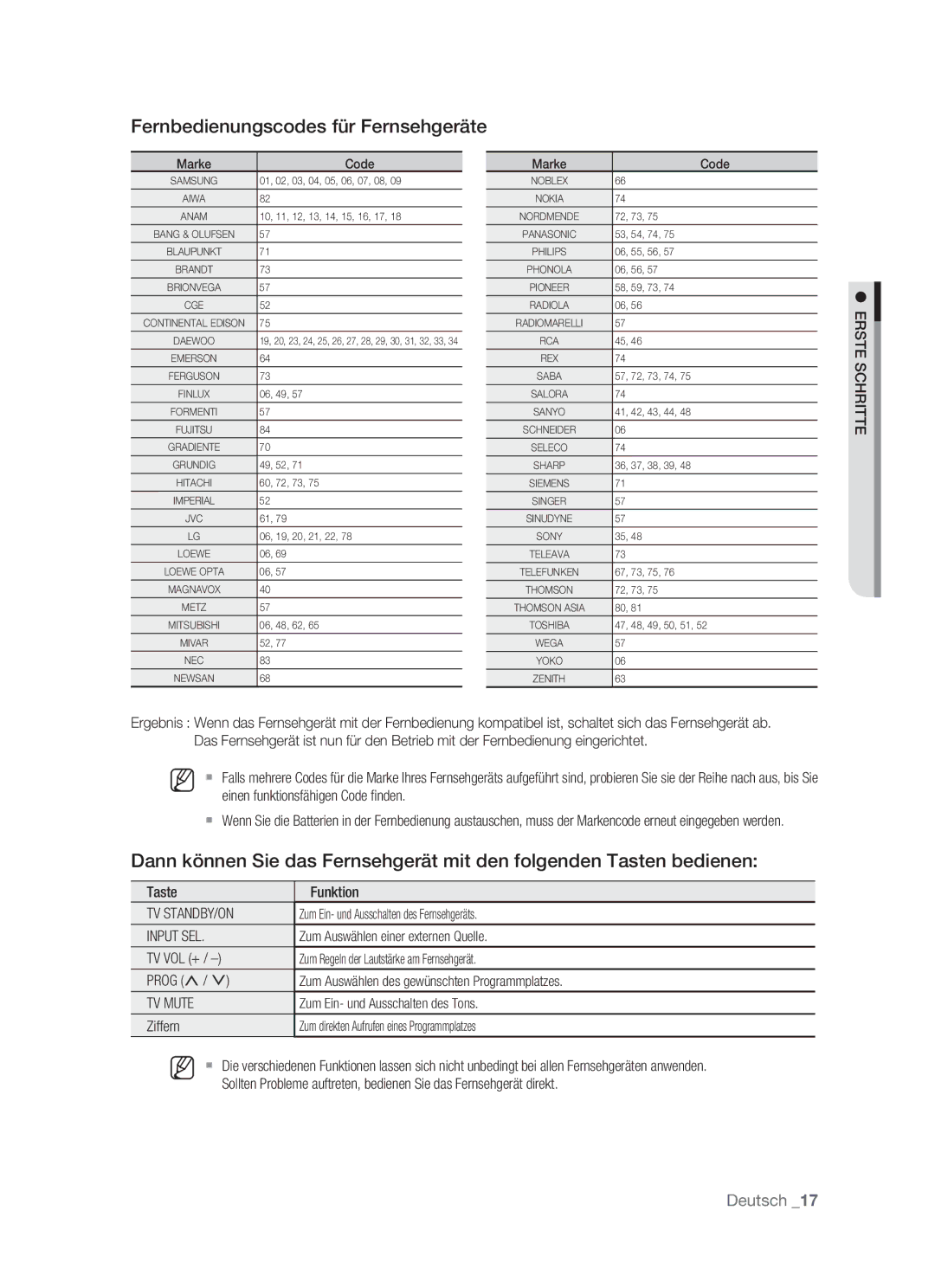DVD
Warnung
Erste schritte
Produkt hin
Wichtiger Hinweis
Wichtige Sicherheitshinweise
Vorsichtsmassnahmen
Vorsichtsmaßnahmen für den Betrieb
Verwenden Sie nur vom Hersteller spezifiziertes Zubehör
Die Festplatte HDD
Pflege des Gehäuses
Hinweise zu Disks
Halten der Disks
Disk-Typen
Disk-Spezifikationen
HDD € DVD DVD € HDD
Disks kopieren
Disk-Formate
Schutz
Kopierschutz
Disk CD-R/-RW, DVD-RAM/±RW/±R, HDD, USB
Kompatible USB-Geräte am Hostport
Nicht geeignete Disk-Typen
Digitale Standbild-Kamera Anbieter Marke
TPL Target Peripheral List, Zielperipherie-Liste
MP3
Andere Produkte Anbieter Marke
Inhalt
Inhalt
UND Umgekehrt
DVD-HR775/DVD-HR776
General Features
DVD-HR777
Von Festplatte auf DVD kopieren
Wichtige Informationen ZUR Bedienungsanleitung
Symbole in dieser Bedienungsanleitung
Informationen zum Gebrauch dieser Bedienungsanleitung
Copyright
HDD- UND DVD-RECORDER Verwenden
Schritt 4 Wiedergeben
Schritt 3 Aufnehmen
Schritt 5 Aufnahmen auf Disk bearbeiten
Bei Verwendung einer DVD±R
Fernbedienung vorbereiten
Auspacken
Zubehör
TV Mute
Fernbedienungscodes für Fernsehgeräte
TV STANDBY/ON Input SEL
Vorderseite
Geräteabbildungen
Display
USB Host
Hdmi OUT
Rückseite
Display auf der Gerätevorderseite
Batterien in die Fernbedienung einsetzen
Fernbedienung
HDD- UND DVD-RECORDER Anschliessen
Anschließen und einrichten
Anschliessen UND Einrichten
Zusätzliche Anschlüsse
Externes Gerät Videorecorder/Satelliten-Receiver DVD-Modus
Decoder
Antenne + HDD- UND DVD-RECORDER +EXTERNE Decoderbox + TV
Wand
Option Anschluss an den Composite- Video-Ausgang
Weitere Möglichkeiten ZUM Anschliessen DES Videokabels
Hinweis zum Progressive Scan-Modus 576p
Eine solche Video-Verbindung liefert Standard-Bildqualität
Option Anschluss an den Komponenten-Video-Ausgang
Option Anschluss an ein Fernsehgerät
Weitere Möglichkeiten ZUM Anschliessen DES Audiokabels
Rot Weiß Lautsprecher
Oder
Option Anschluss an ein Fernsehgerät mit DVI-Eingang
Über HDMI-/DVI-KABEL AN EIN Fernsehgerät Anschliessen
Option Anschluss an ein Fernsehgerät mit HDMI-Eingang
Was ist HDCP?
Kopiergeschützte Inhalte können nicht aufgenommen werden
AN DEN Eingang AV3 in Oder DV in Anschliessen
Option DV-Gerät an den Eingang DV in anschließen
Option Camcorder an den Eingang DV in anschließen
USB-GERÄTE Anschliessen
Navigation in DEN Bildschirmmenüs
System-setup
Plug & PLAY-KONFIGURATION
Taste OK
Prüfen Sie das Datum und die Uhrzeit
SYSTEM- Setup
Autom. Setup
System- setup
Datum UND Uhrzeit Einstellen
Kanal Einstelln
Drücken Sie die Taste OK. Die Sendersuche wird gestartet
Man. Sendereinst
Systemoptionen Einstellen
Sprachoptionen Einstellen
Automatische Abschaltung einstellen
Wählen Sie mit den Tasten die gewünschte Sprachoption aus
Anynet+ Hdmi CEC
Setup
Einstellung der Funktion Anynet+ HDMI-CEC
DivXR-Registrierung
Digital Output
Tonoptionen Einstellen
System
Videooptionen Einstellen
Bildformat
Einstellung der Wiedergabe
HDMI-Auflösung
Aus Normal
576P 720 x 720P 1280 x 1080i 1920 x 1080P 1920 x
Verfügbare Videoausgänge
Videoausgang
Falls Sie Ihr Passwort vergessen haben
Kindersicherung Einstellen
Informationen zu den Sicherungsstufe
Passwort für die Kindersicherung ändern
Aufnahmeoptionen Einstellen
Cvkl
Kapitel automatisch generieren
EP-Aufnahmezeit einstellen
Kompatib. zu V-Modus
EZ-Aufnahme
Dann die Taste OK oder
Wählen Sie mit den Tasten die Option Ein, und drücken Sie
Ländercode NUR BEI DVD-VIDEOS
Wiedergabe
Logos VON Abspielbaren Disks
Abspielbare Disktypen
4GB
7GB
Video
Discs that cannot be played
Disk Wiedergeben
CVD/CD-ROM/CDV/CD-G/CD-I
Legen Sie keine Fremdkörper auf oder in das Diskfach
Szxcvbkl
Sxcvkl
DISK- UND Titelmenü Verwenden
Tasten FÜR Erweiterte Wiedergabeoptionen
Szxcvbkl
Taste Info Verwenden
Szxcvkld
Untertitelsprache Wählen
Eine Szene mit Info direkt auswählen
Wiedergabesprache BZW. Audiomodus Auswählen
Szxckld
Anderen Kamerawinkel Wählen
Wiederholfunktion Verwenden
Zoomfunktion Verwenden
Szxcvkl
Wiederholen
Normalformat → X2 → X4 → X2 → Normalformat
Indexmarken Verwenden
SXC
Indexmarken festlegen
Indexmarken wiedergeben
Lesezeichen Verwenden
Zcvkl
Lesezeichen festlegen
Lesezeichen wiedergeben
Bildschirmoptionen für Audio-CDs CD-DA
AUDIO-CDS UND MP3-DATEIEN Wiedergeben
Audio-CD CD-DA wiedergeben
MP3-Bildschirmoptionen
MP3-Dateien wiedergeben
CD CD-DA und MP3-Dateien wiederholen
Um den gewünschten Wiederholmodus auszuwählen
Neue Wiedergabeliste
CD importieren
Die folgende Meldung wird angezeigt „Anzahl der Dateien
Eine Wiedergabeliste können Sie maximal 30 Tracks aufnehmen
Wiedergabeliste löschen
Wiedergabeliste
Editor für die Wiedergabeliste aufrufen
Die ausgewählten Titel werden automatisch wiedergegeben
Inhalt auswählen
Zur Musikliste wechseln
Funktion „Sortieren verwenden
Diashow
JPEG-CDS UND BILD-DATEIEN Wiedergeben
Rotieren
Drücken Sie die Grüne Taste B, Stop oder Return
Zur Fotoliste wechseln
Zoom
DivX-Untertitel
Divx Wiedergeben
DivX-Funktionsbeschreibung
Swahili, Schwedisch
WestEurop
MittelEurop
Slowakisch, Slowenisch
HDD DVD-RAM DVD-RW DVD+RW
Aufnehmen
Beschreibbare Disks
DVD-RAM/-RWVR Modus
Aufnahmeformate
DVD-RWV Modus/-R
Fixierung
DVD-HR775/DVD-HR776 Aufnahmemodus Aufnahmezeit u
Aufnahmemodus
Kopiergeschütztes Material
Über Kopierschutzsignale
DVD-R
DVD+R
Vor dem Start
Sofortaufnahme
Laufendes Fernsehprogramm aufnehmen
Von einem aktuell eingeschaltetem externen Gerät aufnehmen
Aufnahme anhalten
VON Einem Camcorder Aufnehmen
Aufnahme unterbrechen
Aufnahme AUF Tastendruck OTR ONE Touch Recording
Wiedergabe / Aufnahme anhalten
Gleichzeitig Aufnehmen UND Wiedergeben
Die Taste Play
Funktion „Time Shift verwenden
Jan
Timeraufnahme Programmieren
Mit Taste Timer Drücken Sie im Stopp-Modus die Taste Timer
Timer-Übersicht bearbeiten
Aufnahmeliste hinzufügen
Timer-Übersicht löschen
SHOWVIEW-FUNKTION Verwenden
ZUR Liste D. Aufnahmen Wechseln
Showview ZEIT+
Informationen zur Liste d. Aufnahmen
Liste d. Aufnahmen löschen
Drücken Sie die Gelbe Taste C
Zur Timer-Übersicht wechseln
Einfache BEARBEITUNGS-FUNKTIONEN Titelliste
Bearbeitung
Titel abspielen
Einen Titel umbenennen
Schutz
Einen Titel sperren schützen
Einen Titel löschen
Einen Titelabschnitt löschen teilweise löschen
Sxck
Einen Titelabschnitt trennen teilen
Wählen Sie die Start- und Endposition des zu löschenden
Funktion „SORTIEREN Verwenden Titelliste
Datum Nach dem Aufnahmedatum der Titel
Länge Nach Länge des aufgezeichneten Titels
Szene suchen über Zeitnavigation
Navigationsmenü Verwenden
Szene suchen über Szenennavigation
Überspringen Sie mit den Tasten minutenweise die
Erweiterte BEARBEITUNGS-FUNKTIONEN Wiedergabeliste
Inhalt Auswählen
Eine Wiedergabeliste erstellen
Title List
Wählen Sie mit den Tasten die Wiedergabeliste, die Sie
Einen Eintrag aus der Wiedergabeliste abspielen
Einen Eintrag in der Wiedergabeliste umbenennen
Szene ändern Szene ersetzen
Eine Szene für die Wiedergabeliste bearbeiten
Eine ausgewählte Szene wiedergeben
Eine Szene hinzufügen
Eine Szene verschieben die Position einer Szene ändern
Eine Szene löschen
Schritte 1 bis 3 siehe Seite
Datum Nach dem Erstellzeitpunkt der Wiedergabelisten
Einen Eintrag aus der Wiedergabeliste löschen
Funktion „Sortieren verwenden Wiedergabeliste
HDD ΠDVD DVD ΠHDD
VON Festplatte AUF DVD Kopieren UND Umgekehrt
Über den Kopierbildschirm
DVD-Video kopieren
MP3, Jpeg Oder Divx Kopieren
Datei kopieren
Drücken Sie die Taste OPEN/CLOSE, um die Disk-Lade zu
Legen Sie eine Disk JPEG, MP3 oder DivX in das Diskfach ein
Ordner kopieren
Namen Einer MUSIK-/FOTO-/DIVX-DATEI Ändern
XCV
Xcvkl
DISK-MANAGER
Disk-Name bearbeiten
Alle Titel, DivX und Musik, Fotolisten löschen
Alle Titellisten löschen
Titel
Wählen Sie mit den Tasten die Option Disk-Manager, und
Eine Disk formatieren
CVL
Eine Disk fixieren
HDD/ DVD-RAM/+RW
Wählen Sie mit den Tasten die Option Ja, und drücken Sie
Fixierung einer Disk aufheben V-/VR-Modus
Funktionsweise
Fehlerbehebung
Weitere informationen
Weitere Informationen
Technische Daten
Anhang
Deutschland
North America
Samsung Weltweit
AK68-01558F
Korrekte Entsorgung von Altgeräten Elektroschrott