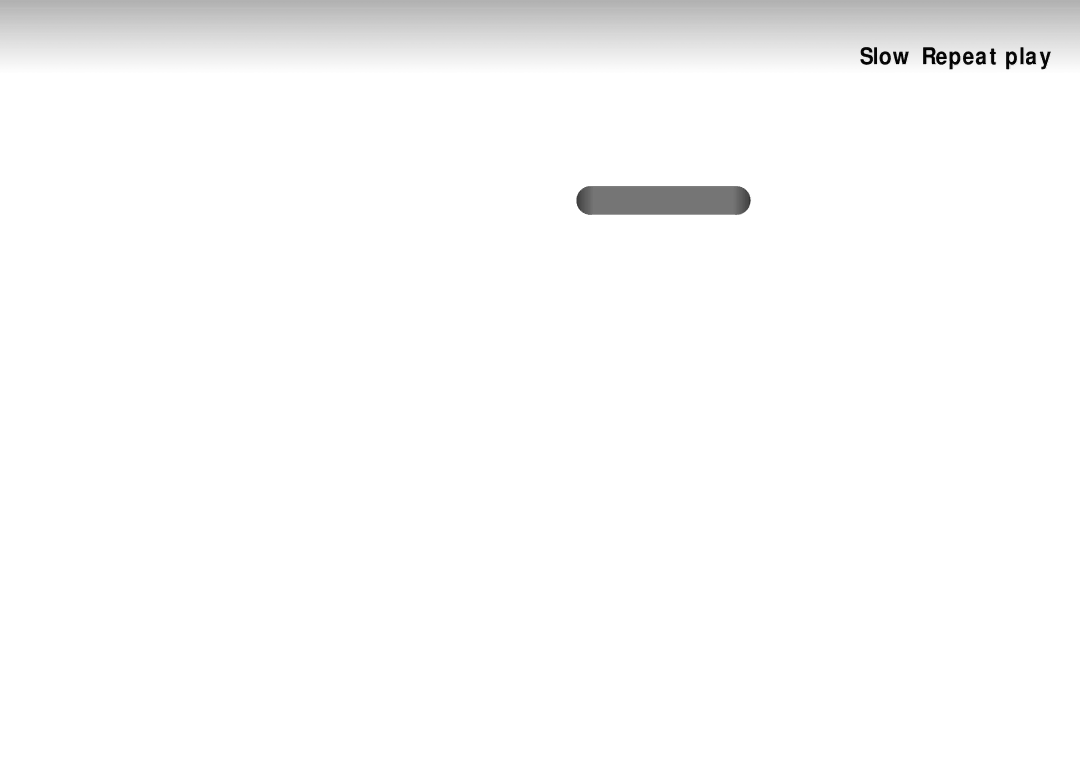Digest Play
Diges t Play
t Play
1 During play, press the DIGEST button.
- You'll see the 9 individual windows representing each of the chapters on the TV screen.
- When each window is displayed, the first 3 seconds of the chapter will be played.
2 Press [ ] / [ ] button to select the
window you'd like to see, and press the ENTER skip button button.
• Up to 9 windows(chapters) can be displayed on the screen at a time.
Press the 'Skip' button for the next 9 chapters if the movie has more than 9.
NOTE |
•You can play the DVD player starting with the desired chapter after directly moving to the scene you want.
•'DIGEST' may not operate depending on the disc in use.
Slow Repeat play
This feature allows you slowly repeat scenes containing sports, dancing, musical instruments being played etc. so you can study them more closely.
When playing a DVD
1 Press the PLAY/PAUSE button.
2 Press the F/SEARCH button to choose the play speed between 1/8X, 1/4X, and 1/2X of normal.
3 Press the REPEAT
4 Press the REPEAT
ADVANCED
FUNCTIONS
NOTE |
•The disc will play only from A to B repeatedly at the speed you chose.
•To terminate the function, press the 'CLEAR' button or the 'REPEAT
26 | 27 |