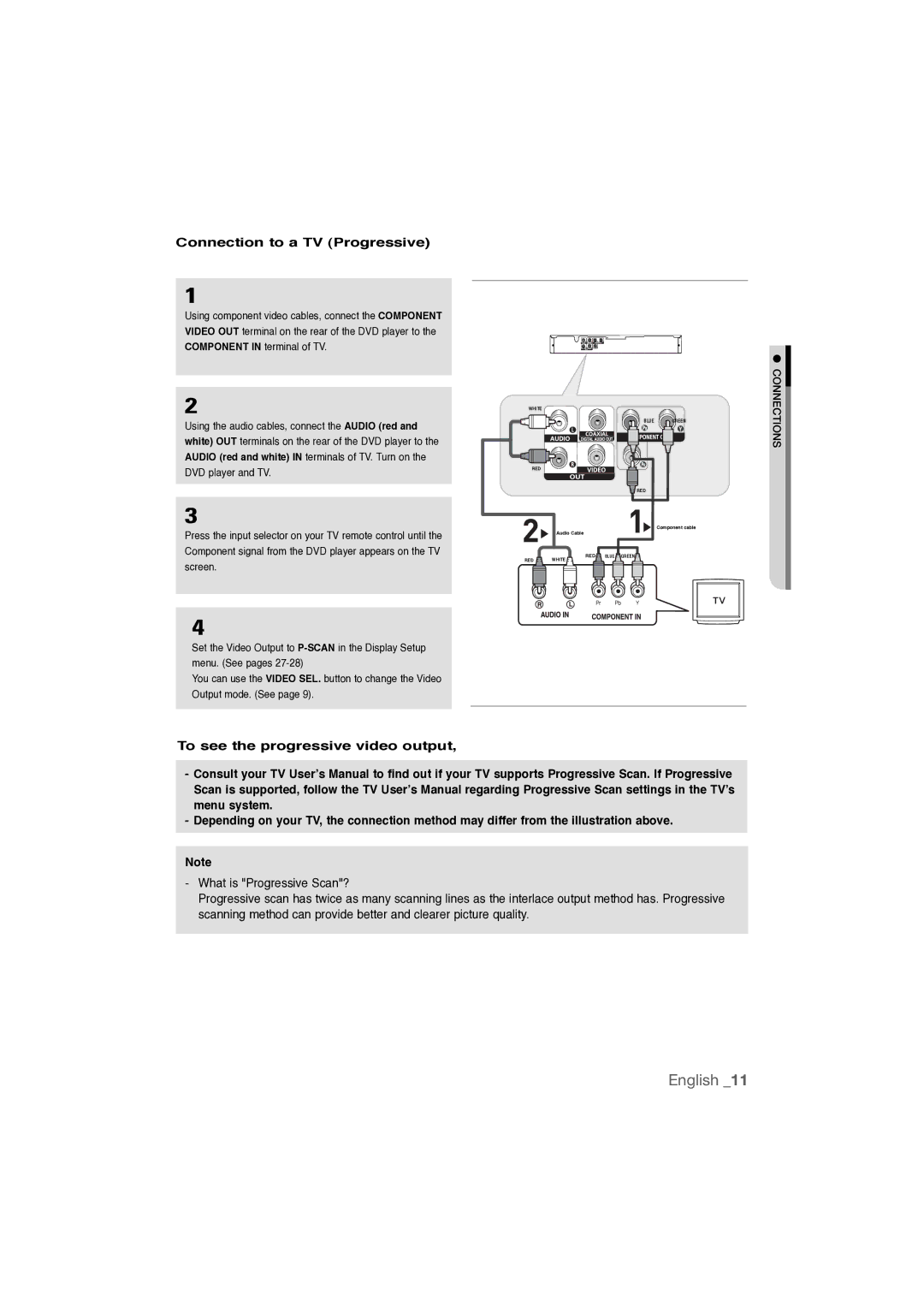Connection to a TV (Progressive)
1
Using component video cables, connect the COMPONENT VIDEO OUT terminal on the rear of the DVD player to the COMPONENT IN terminal of TV.
2
Using the audio cables, connect the AUDIO (red and white) OUT terminals on the rear of the DVD player to the AUDIO (red and white) IN terminals of TV. Turn on the DVD player and TV.
3
Press the input selector on your TV remote control until the Component signal from the DVD player appears on the TV
WHITE
RED |
Audio Cable
BLUE | GREEN |
RED
Component cable
● CONNECTIONS
screen.
RED ![]()
![]() WHITE
WHITE
RED BLUE GREEN
4
Set the Video Output to
You can use the VIDEO SEL. button to change the Video Output mode. (See page 9).
To see the progressive video output,
-Consult your TV User’s Manual to find out if your TV supports Progressive Scan. If Progressive Scan is supported, follow the TV User’s Manual regarding Progressive Scan settings in the TV’s menu system.
-Depending on your TV, the connection method may differ from the illustration above.
Note
-What is "Progressive Scan"?
Progressive scan has twice as many scanning lines as the interlace output method has. Progressive scanning method can provide better and clearer picture quality.
English _11