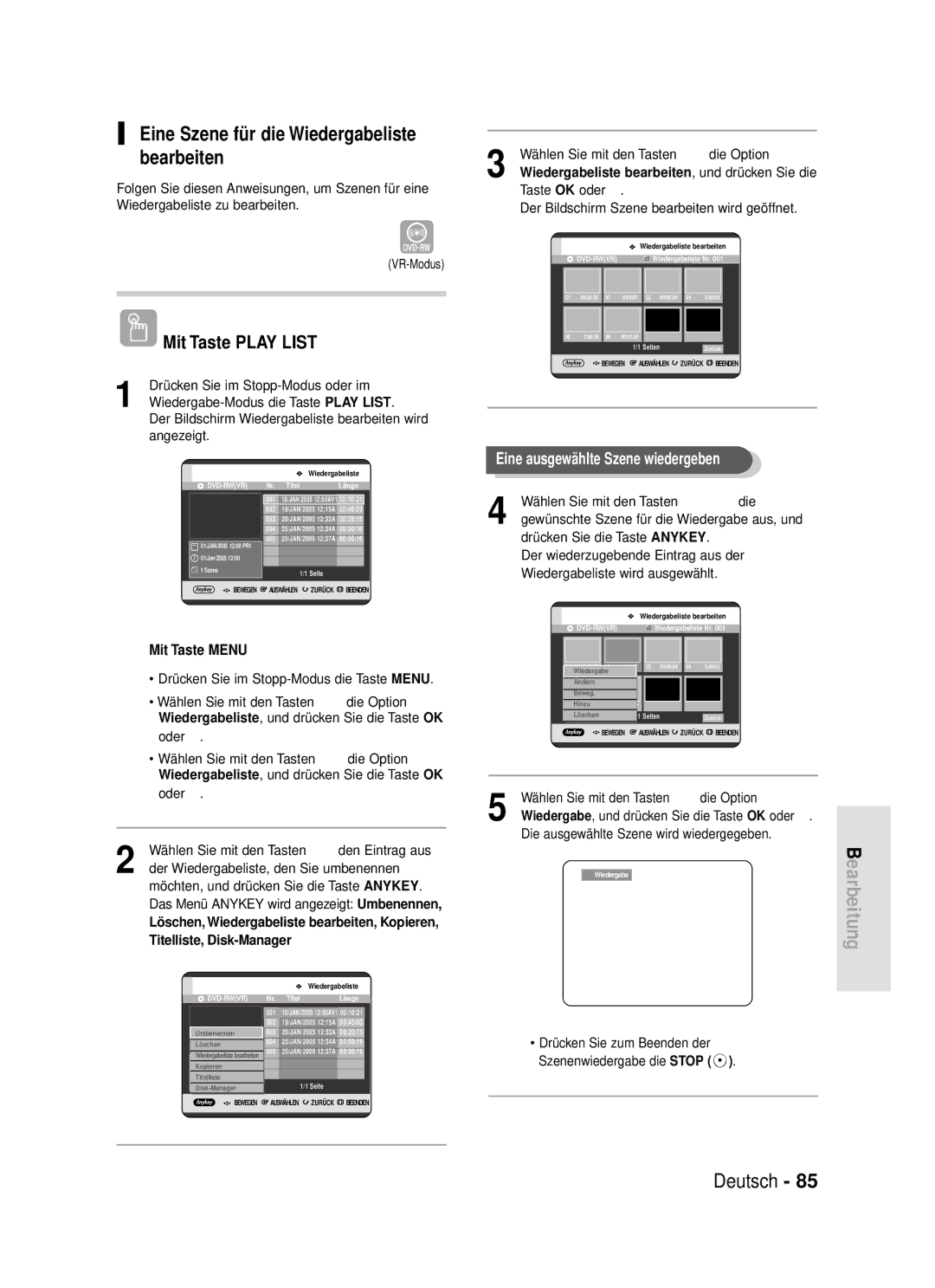DVD-R119
Die gewerbliche Verwendung ist nicht gestattet
Warnung
Vorsichtsmaßnahmen für den Betrieb
Wichtige Sicherheitshinweise
Wartung des Gehäuses
Handhabung von Disks
Disk-Spezifikationen
Lagerung der Disks
Disk-Typ
Disk-Format
Schutz
Diese Disks nicht verwenden
Weitere Möglichkeiten zum Anschließen des
Inhalt
Aktuell eingeschaltetes TV-Programm aufnehmen..68
Von einem aktuell eingeschaltetem externen
Einfache Bearbeitungs-funktionen Titelliste
Disk-Manager
DVD-Videotitel auf DVD-RW/DVD-R erstellen
Wählbarer Aufnahmemodus
Qualitativ hochwertige progressive Abtastung
DVD-Recorder verwenden
Wichtige Informationen zum Gebrauch der Bedienungsanleitung
DVD-RW verwenden
DVD-R verwenden
Bei Verwendung einer DVD-RW im VR-Modus
Wiedergabeliste erstellen DVD-RW im VR-Modus
Bei Verwendung einer DVD-RW im Videomodus
Bei Verwendung einer DVD-R
Zubehör
Auspacken
Fernbedienung vorbereiten
Fernbedienung einrichten
Fernbedienungscodes für Fernsehgeräte
Vorderseite
Beschreibung
Display auf der Gerätevorderseite
Rückseite
Das Ausgangssignal des DVD-Players wird
Lüfter
Component OUT Video
Taste MARKER/TIMER
Taste Cancel Abbrechen
Funktionen der Fernbedienung
Kurzübersicht
Anschließen und Einrichten
Anschließen
DVD-Recorder
Zusätzliche Anschlüsse
Verbinden Sie das HF-Kabel wie abgebildet
Weitere Möglichkeiten zum Anschließen des Videokabels
Antenne + DVD Recorder + Externe Decoderbox + TV
Die Modi S-Video, Component-Video und Progressive Ausgabe
Ausgabe bei progressiver Abtastung 576p
Video-Ausgang anschließen
Option An einen Composite
Option An einen S-Video
Eine S-Video-Verbindung sorgt für bessere Bildqualität
Eine Component-Video-Verbindung sorgt für
Option Component-Video Ausgänge
Oder AV-Verstärker. Siehe Seite 20~22
Achten Sie auf die Farbkodierung. Die
Anschließen
Option An ein Fernsehgerä t
Option Ü ber AV OUT-Anschlü sse
Mit einem Stereoverstä rker verbinden
Und einen digitalen Eingang verfügt, verwenden
Digital, MPEG2 oder über einen DTS-Decoder
Oder DTS-Sound genieß en zu können, müssen
Sie die entsprechenden Audioeinstellungen
Taste Menu
Navigation in den Bildschirmmenüs
Tasten …†, œ √
Taste OK
Wählen Sie mit den Tasten …† œ √ die Option
Inbetriebnahme und automatisches Setup
Länderauswahl
Ihr DVD-Recorder ist jetzt einsatzbereit
Uhrzeit einstellen
Wählen Sie mit den Tasten …† die Option
Wählen Sie mit den Tasten …† die Option Setup
Und drücken Sie die Taste OK oder √
Bei der Länderauswahl wird die folgende Tabelle angezeigt
Taste OK, um die Funktion Autom. Setup zu
Drücken Sie die Taste OK. Drücken Sie die Taste
MENU, um das Menü zu verlassen
Programmplatz Pr., den Sie bearbeiten, löschen
Wählen Sie mit den Tasten …† den
Oder tauschen möchten. Drücken Sie dann die
Taste OK oder √ Wählen Sie Bearb., Löschen oder Tausch. aus
Wählen Sie mit den Tasten …† die Option
Sprachoptionen einstellen
Oder √ Das Menü Sprachauswahl wird geöffnet
Wählen Sie mit den Tasten …† die gewünschte
EP-Aufnahmezeit einstellen
Automatische Kapitelerstellung
Das Systemmenü wird geöffnet
System, und drücken Sie die Taste OK oder √
Kapitel Automatisch, und drücken Sie die Taste
OK oder √
NICAM, und drücken Sie die Taste OK oder √
Durch Drücken der Taste Return oder œ
Digital-Ausgang
MPEG-2 angewandt
Digital-Ausgangs unerheblich
Dynam. Kompression
Optionen für die Video- Anzeige einstellen
Bildformat
Optionen für videoausgang einstellen
Rauschunterdrückung
Anzeigeoptionen, und drücken Sie die Taste OK
Verfügbare Videoausgänge
Progressive Abtastung Beenden
Falls Sie Ihr Passwort vergessen haben
Kindersicherung einstellen
Kindersicherung, und drücken Sie die Taste OK
SichrgStufe, und drücken Sie die Taste OK oder √
Informationen zu den Sicherungsstufen
Ländercode nur bei DVD-Videos
Vor der Wiedergabe
Abspielbare Disk-Typen
Nicht geeignete Disks
Funktionen wie etwa Änderungen des
Disk wiedergeben
Die Disks finden Sie auf der jeweiligen
Such-und überspringen- Funktionen verwenden
Disk- und Titelmenü verwenden
Kapitel oder Tracks durchsuchen
Bei DVD-VIDEOs
Kapitel, Tracks oder Indexmarken überspringen
Wiedergabe Zeitlupe/Einzelbildern
Wiedergabe in Zeitlupe
Einzelbild-Wiedergabe
Eine Szene mit Anykey direkt auswählen
Taste Anykey verwenden
Bei manchen Disks ist dies unter
CD-DA oder MP3-Disks erscheint
Mit Taste Title List
Titel aus der Titelliste wiedergeben
Taste Info
Mit Taste Menu
Szene suchen über Szenennavigation
Navigationsmenü
VR-Modus
Szenennavigation, und drücken Sie die Taste
Mit Taste Anykey
Szene suchen über Zeitnavigation
Indexmarken enthält
OK oder
Wählen Sie mit den Tasten …† aus der Titelliste
Ist
Einen Titel für die Wiedergabe, und drücken Sie
Die Taste Anykey
Mit Taste Marker
Indexmarken setzen
Mit Taste Anykey
Drücken Sie die Tasten œ √, um zum nächsten
Indexmarken löschen
Indexmarken wiedergeben
Mit Taste Marker
Drücken Sie die Tasten œ√, um eine Indexmarke
Modus
Verloren
Geschlossen wird, gehen die Lesezeichen
Lesezeichen löschen
Lesezeichen wiedergeben
Drücken Sie die Tasten œ √, um ein Lesezeichen
Lesezeichen zu löschen
Mit Taste Subtitle
Untertitel-sprache wählen
Untertitel, und drücken Sie die Taste OK
Untertitelsprache aus. Sie können dazu auch
Mit Taste Audio
Tonoptionen auswählen
Jede Disk verfügt über eine eigene
Audiosprache aus, und drücken Sie die Taste
Wiederholfunktion verwenden
Anderen Kamerawinkel wählen
Wiedergabe wiederholen
Mit Taste Repeat
Rückkehr zur normalen Wiedergabe
Bereich A-B wiederholen
Bei DVD-RWs VR-Modus, nicht fixierten
If you set point B before five seconds
Verwenden
Zoomfunktion
Audio-CDs und MP3
Dateien wiedergeben
MP3-Bildschirmoptionen
MP3-Dateien wiedergeben
Nach dem Einlegen der Disk der MP3
Bzw. JPEG-Bildschirm angezeigt
CD CD-DA und MP3-Dateien wiederholen
Tasten auf der Fernbedienung für die MP3-Wiedergabe
Durch wiederholtes Drücken der Taste
Wiederholen oder durch Drücken der Taste
Neue Wiedergabeliste
Drücken Sie zum Speichern der
Wiedergabeliste
Wiedergabeliste die Taste Anykey
Wählen Sie mit den Tasten …† die Option Gehe
Editor für die Wiedergabeliste aufrufen
Wiedergabeliste löschen
Taste OK oder √
Editor f. Wiedergabeliste , und drücken Sie die
Gewünschten Wiedergabereihenfolge aus, und
Wählen Sie mit den Tasten …† die Titel in der
Disk Jpeg + MP3 ein
Die Wiedergabeliste wird entsprechend
Diashow anhalten
Diashow
Rotieren
Rotationsfunktion aufheben
Zur Fotoliste wechseln
Zoom
Zoomfunktion aufheben
Nicht alle JPEG-Dateien unterstützen
Beschreibbare Disks
Vor der Aufnahme
Von einem aktuell eingeschaltetem
Dieses Gerät kann die nachstehenden Disks beschreiben
Aufnahmeformate
Über Kopierschutzsignale
Aufnahmemodus
Kopiergeschütztes Material
Bevor Sie beginnen
Content Protection for Recordable Media Cprm
Mehr möglich
Aufnahme anhalten
Aufnahme unterbrechen
Während einer Aufnahme können
Diesem Gerät benutzt werden
SP LP EP XP
Der DVD-Recorder die Aufnahme
Der Timer-Zähler zählt minutenweise von
Aufnahme stoppen
030 100
Mit Taste Timer
Timeraufnahme programmieren
Drücken Sie im Stopp-Modus oder Wiedergabe
Bei Aufnahmen im EP-Modus auf einer
Timer-Aufnahmefunktion insgesamt
DVD-RWV-Modus/DVD-R wird unter
Umständen nicht die gesamte
Drücken Sie im Stopp-Modus die Taste Timer
Timer-Übersicht bearbeiten
Flexible Aufnahme
Die Menüpunkte Hinzu, Bearb., Löschen werden angezeigt
Drücken Sie die Taste OK
Wählen Sie mit den Tasten œ √ die Option Ja, und
Der ausgewählte Eintrag wird aus der Liste
Gelöscht
Wiedergabeliste
Titelliste
Einen Titel umbenennen
Einfache Bearbeitungs- funktionen Titelliste
Einen Titel sperren schützen
Der Bildschirm mit der Titelliste wird geöffnet
Einen Titel löschen
Löschen , und drücken Sie die Taste OK oder √
Einen Titelabschnitt löschen teilweise löschen
Den Search
Erhalten Sie folgende Meldung Der
Der zu löschende Abschnitt muss eine
Endpunkt kann nicht vor dem Startpunkt
Markiert werden
Haben, drücken Sie die Taste OK
Eine Wiedergabeliste bearbeiten
Im Fenster Start angezeigt
Die gelbe Markierung springt zum Feld Ende
Mit Taste Play List
Einen Eintrag aus der Wiedergabeliste abspielen
Wiedergabeliste bearbeiten
Der Wiedergabeliste, den Sie umbenennen
Einen Eintrag in der Wiedergabeliste umbenennen
Möchten, und drücken Sie die Taste Anykey
Titelliste, Disk-Manager
Wählen Sie mit den Tasten …†œ √ die
Eine Szene für die Wiedergabeliste bearbeiten
Der wiederzugebende Eintrag aus der
Wiedergabeliste wird ausgewählt
Erreicht haben, drücken Sie die Taste OK
Schritte 1 bis 3 siehe Seite
Den Search aus
Und drücken Sie die Taste OK
Verschieben, da die ausgewählte Szene
An die Position der nächsten Szene
Eine Szene hinzufügen
Wählen Sie mit den Tasten …† œ √ die Szene aus
Einen Eintrag aus der Wiedergabeliste löschen
Löschen , und drücken Sie die Taste OK oder √
Löschvorgang Wollen Sie löschen?
Einen Titel in die Wiedergabeliste kopieren
Titelliste, Disk-Manager
Kopieren, und drücken Sie die Taste OK oder √
Disk-Name bearbeiten
Disk-Manager
Schutz aufgehoben werden
Wählen Sie mit den Tasten …† die Option Disk
Eine Disk formatieren
Disk-Schutz
Wählen Sie mit den Tasten …†œ √ die Option
Schutz, und drücken Sie die Taste OK
Wählen Sie mit den Tasten œ √ den gewünschten
Alle Titellisten löschen
Modus aus, und drücken Sie die Taste OK
Gelöscht. Wollen Sie fortfahren?
Eine Disk fixieren
DVD-RW ist im V-Modus möglich
Fixierung einer Disk aufheben V-/VR-Modus
DVD-RW ist im VR-Modus möglich
Die Fixierung oder deren Aufhebung einer
Stromversorgung
Fehlerbehebung
Aufnehmen
Siehe Seite 34~35
Wiedergabe
Bild
Timeraufnahme
Ton
Sonstiges
Fernbedienung
Audioausgang
Technische Daten
Deutschland
AK68-00870F-00