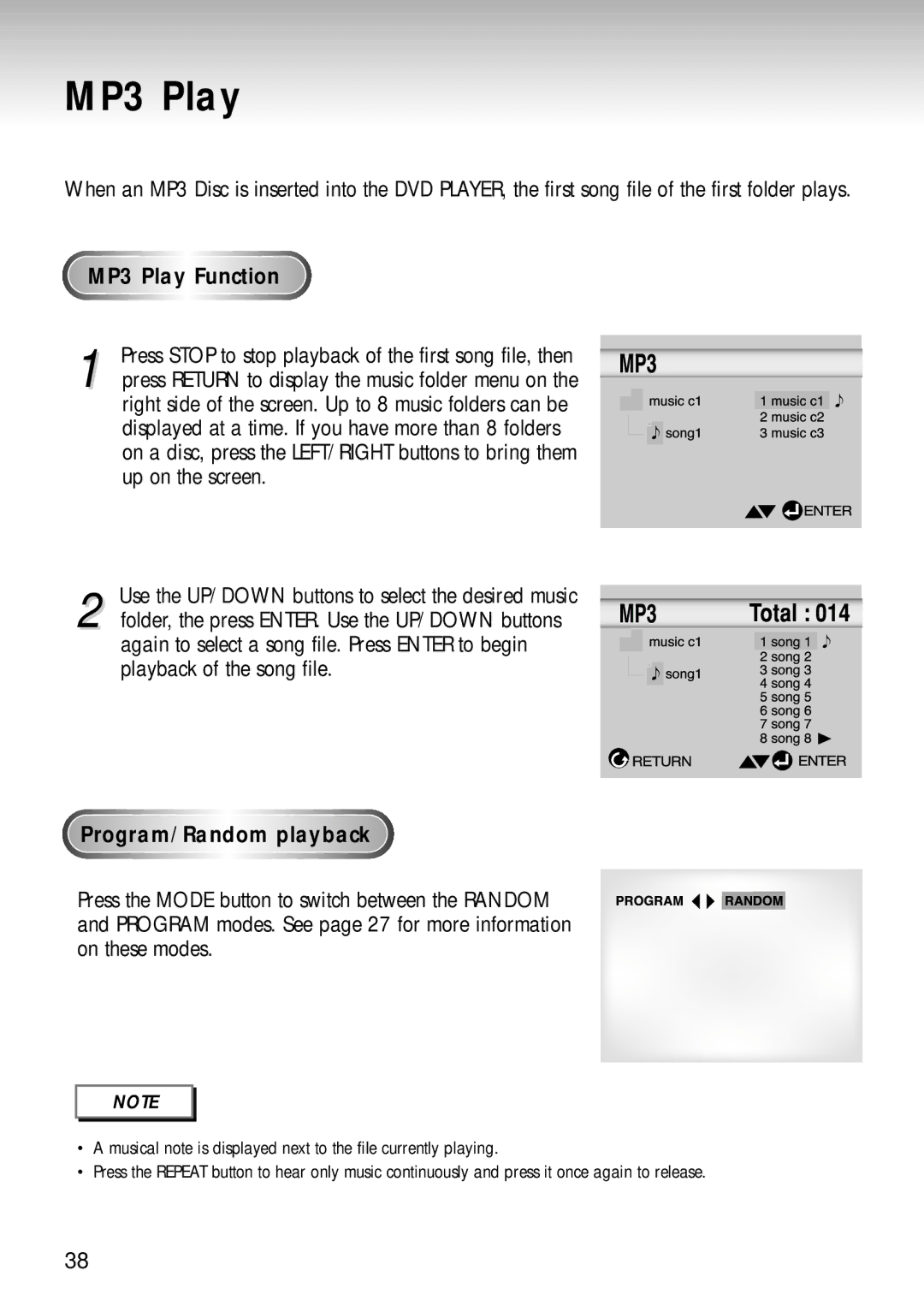DVD Player
Precautions
FCC Note for U.S.A
Disc Storage
Maintenance of Cabinet
Handling Cautions
Safety Instructions
Safety Instructions
Before You Start
Accessories
Install Batteries Remote
If remote doesn’t operate Properly
Table of Contents
Discs which cannot be played with this player
General Features
Excellent Sound Dolby Digital, a technology
Play Region Number
Disc Type and Characteristics
Disc Markings
DVD-S222/DVD-S320
Description-Front Panel
DVD-S221
DVD-S321
Front Panel Controls
Display Indicators
Front Panel Display
Description-Rear Panel
Rear Panel
Tour of the Remote Control
DVD Function Buttons
Easy Remote Control
Tour of the Remote Control
DVD-S321
Bookmark Button Display Button
Stop Button Return Button
Subtitle Button Angle Button
TOP Menu Button Repeat Button
Connection to an Audio System
Before Connecting the DVD Player
Choosing a Connection
Method
Good picture Better picture
Connection to a TV For Video
TV Normal, Widescreen, Projection, etc Method
AV Cable Video
Press the OPEN/CLOSE button
Pausing Play
Playing a Disc
Removing Disc
Step Motion Play Except CD
Slow Motion Play Except CD
Skipping Tracks
Using the Search & Skip Functions
Searching through a Chapter or Track
During play, press the Next Skip or Back Skip button
When Playing a CD/VCD
Using the Display Function
When Playing a DVD
During play, press the Display button on the remote
Repeat Play
Repeat A-B
Random Play DVD/VCD/CD/MP3
Program Play & Random Play
Program Play DVD/VCD/CD/MP3
Screen Fit Play
During play, press S.FIT button on remote control
FIT Play
During play, press the Digest button
Digest Play
Diges t Play
Digest may not operate depending on the disc in use
Index View VCD
Using the Disc View Function
Track View VCD
Slow Repeat play
Refer to Setting Up the Language Features on
Selecting the Audio Language
Selecting the Subtitle Language
Using the Angle button
Changing the Camera Angle
Using the Instant Replay Function
Using the instant replay function DVD
Recalling a Marked Scene
Using the Bookmark Function
Using the Bookmark Function DVD/VCD
On the remote
Using the Zoom & 3D Sound Functions
Using the Zoom Function DVD/VCD
Program/Random playback
MP3 Play
MP3 Play Function
CD-R MP3 discs
On the remote
Using the Setup Menu
Different features
Sing
Setting Up the Language Features
Using the Player Menu Language
This function changes the text language only
Using the Audio Language
Using the Subtitle Language
Setting Up the Parental Control
About the Change Password
No audio will be heard Off Doesn’t output digital signal
Setting Up the Audio Options
With the unit in Stop mode, press the Setup button
Dynamic Compression
Setting Up the Display Options
TV Codes
If the TV turns off, setup is complete
Controlling a TV with the Remote
Turn on the TV Point the DVD’s remote at the TV
Action
Troubleshooting
Problem
Specifications
General
Warranty for USA users only
One 1 Year Parts and Labor
AH68-01039A REV.01

 Function
Function