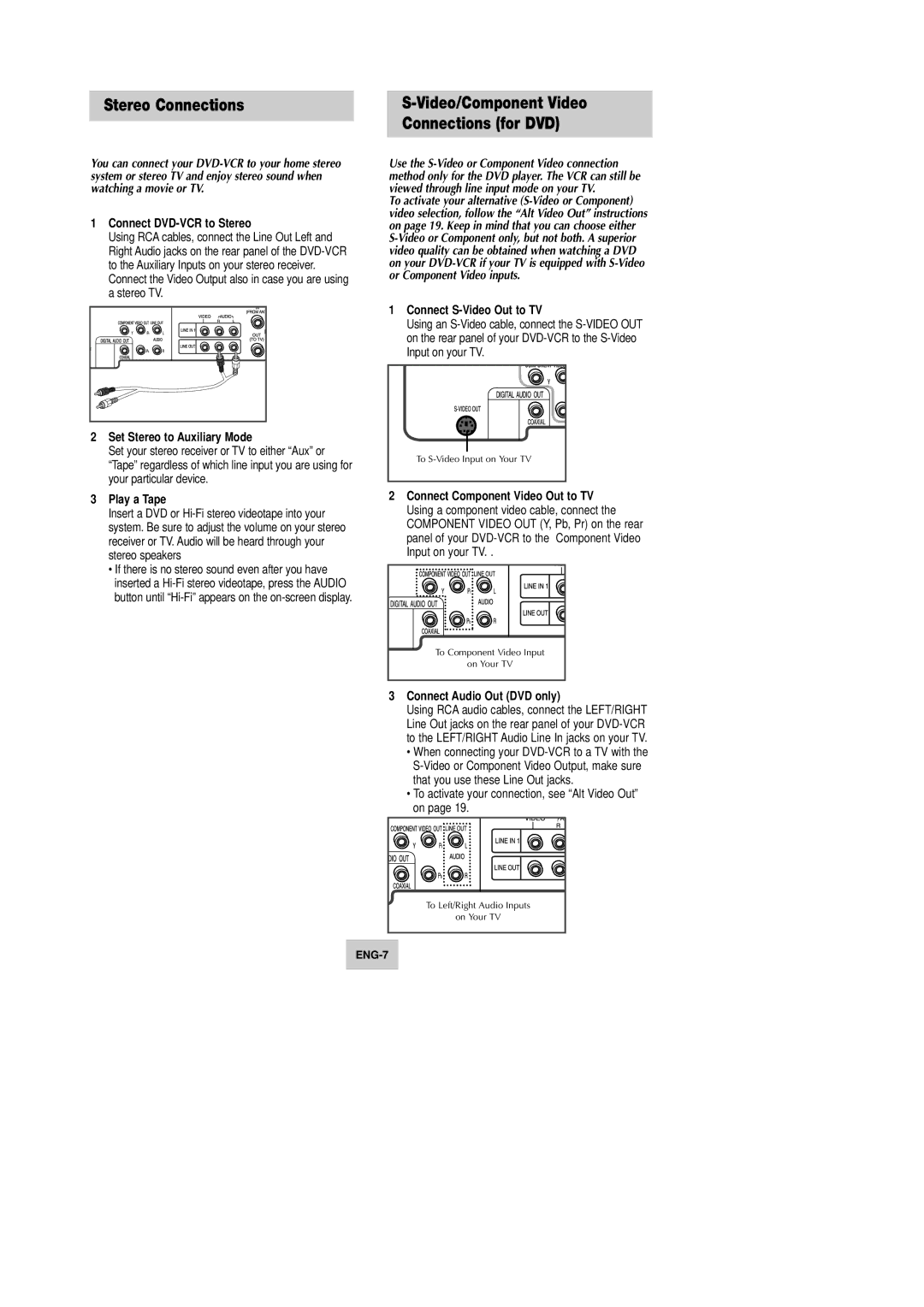Stereo Connections
You can connect your DVD-VCR to your home stereo system or stereo TV and enjoy stereo sound when watching a movie or TV.
1Connect DVD-VCR to Stereo
Using RCA cables, connect the Line Out Left and Right Audio jacks on the rear panel of the DVD-VCR to the Auxiliary Inputs on your stereo receiver. Connect the Video Output also in case you are using a stereo TV.
2Set Stereo to Auxiliary Mode
Set your stereo receiver or TV to either “Aux” or
“Tape” regardless of which line input you are using for your particular device.
3Play a Tape
Insert a DVD or Hi-Fi stereo videotape into your system. Be sure to adjust the volume on your stereo receiver or TV. Audio will be heard through your stereo speakers
•If there is no stereo sound even after you have inserted a Hi-Fi stereo videotape, press the AUDIO button until “Hi-Fi” appears on the on-screen display.
S-Video/Component Video
Connections (for DVD)
Use the S-Video or Component Video connection method only for the DVD player. The VCR can still be viewed through line input mode on your TV.
To activate your alternative (S-Video or Component) video selection, follow the “Alt Video Out” instructions on page 19. Keep in mind that you can choose either S-Video or Component only, but not both. A superior video quality can be obtained when watching a DVD on your DVD-VCR if your TV is equipped with S-Video or Component Video inputs.
1Connect S-Video Out to TV
Using an S-Video cable, connect the S-VIDEO OUT on the rear panel of your DVD-VCR to the S-Video Input on your TV.
To S-Video Input on Your TV |
2Connect Component Video Out to TV Using a component video cable, connect the COMPONENT VIDEO OUT (Y, Pb, Pr) on the rear panel of your DVD-VCR to the Component Video Input on your TV. .
To Component Video Input |
on Your TV |
3Connect Audio Out (DVD only)
Using RCA audio cables, connect the LEFT/RIGHT Line Out jacks on the rear panel of your DVD-VCR to the LEFT/RIGHT Audio Line In jacks on your TV.
•When connecting your DVD-VCR to a TV with the S-Video or Component Video Output, make sure that you use these Line Out jacks.
•To activate your connection, see “Alt Video Out” on page 19.