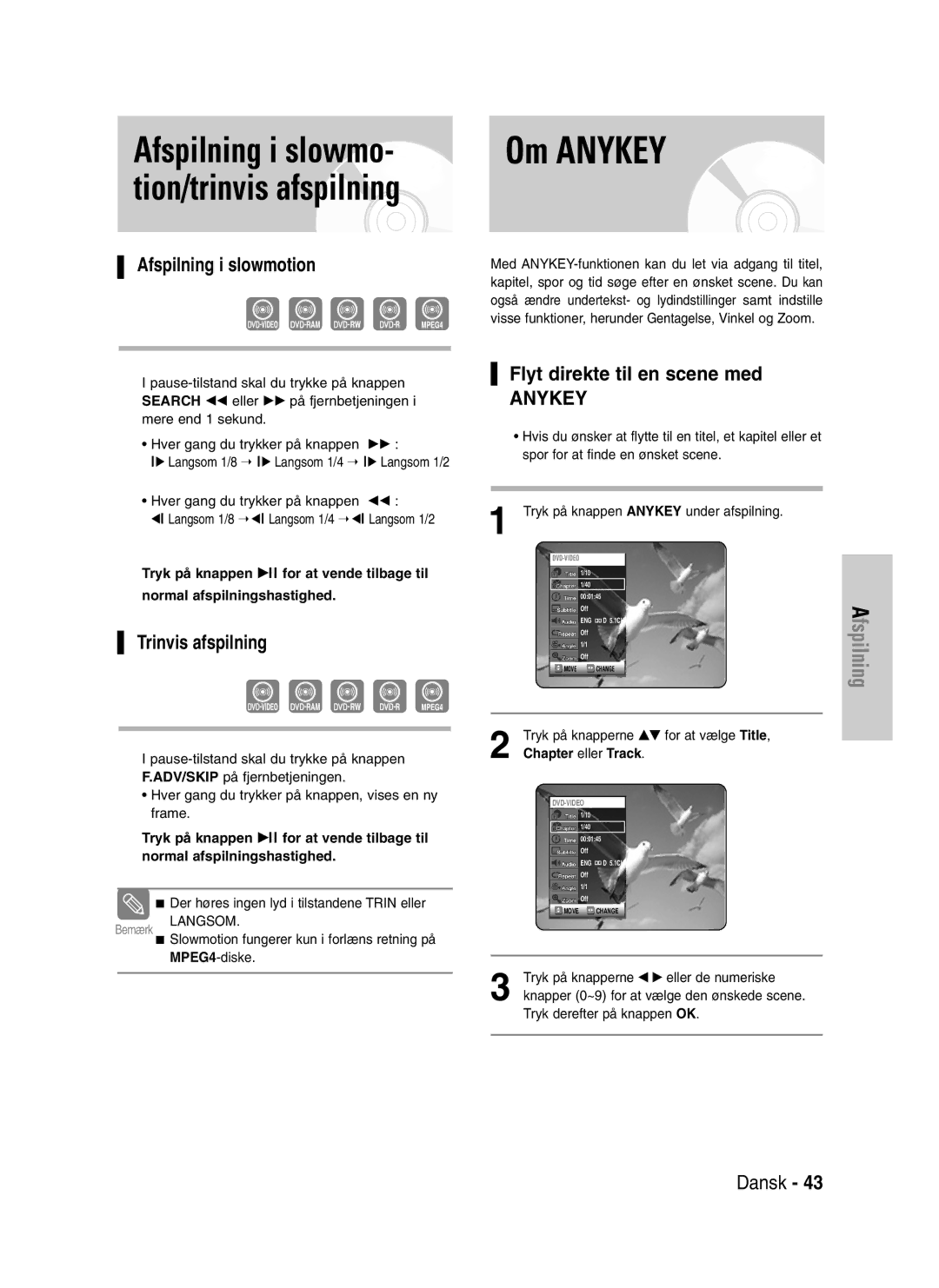DVD-VR320
Kom godt i gang
Advarsler vedr. håndtering af diske
Sikkerhedsforanstalt- ninger
Hold på diske
DVD-Video, lyd-cd
Afspilning og optagelse på DVD-RW-disk
DVD-Video
Lyd-cd
Afspilning og optagelse på DVD-R-disk
Beskyttelse
Brug ikke følgende diske
Indhold
Optagelse
Før du læser brugervejledningen
Generelle funktioner
Optagetilstand XP høj kvalitet, SP standardkvalitet
Timer-optagelse klassificeres som en dato Én gang
Sådan bruges DVD/videooptageren
Daglig eller ugentligt
Hvis fjernbetjeningen ikke fungerer korrekt
Udpakning
Dansk
Tilbehør
Mærke Koder
Opsætning af fjernbetjeningen
Set forfra
Beskrivelse
Blæser
Bagpanel
Tv-kontrolknapper
Timer REC-knap
STANDBY/ON-knap TAL-taster IPC-knap VCR-knap
DVD-knap
Hurtig oversigt
Tilslutning og opsætning
Kablet, hvis dit fjernsyn er udstyret med et
Sørg for, at både fjernsynet og
DVD/videooptageren er slukket, inden kablerne tilsluttes
DVD/videooptager til fjernsynet med Scart
Vha. antennekabel
AV1 TV Vha. et 21-bens SCART-kabel
AV2 in EXT Vha. et 21-bens SCART-kabel
Tilslutning af S-Video-kablet
Tilslutning af lyd/videokablet
Progressiv scanning
Tilslutning af komponentvideokablet
Tilslutning til eksterne enheder
Tryk igen for at afslutte skærmmenuen
OK-Knap
Tryk på disse knapper på fjernbetjeningen for at
Vælge et land
Vælg Country ved hjælp af …† œ √ for at
Automatisk opsætning af uret
Indstilling af dato og klokkeslæt
Tryk på knappen OK for at starte automatisk
Automatisk opsætning
Scanning
Manuel opsætning
Sletning af en indstillet station
Skifte placeringen
Ændring af den manuelle opsætning
Tryk på knapperne …† for at vælge Swap
Tryk på knapperne …† for at vælge den ønskede
Videoudgangskanal, og tryk derefter på knappen
Valg af RF OUT
Lydmåde B/G-D/K
CH, og tryk derefter på knappen OK eller √
Sprogmenuen vises
Opsætning af sprog
Tryk på knapperne …† for at vælge Language
Og tryk derefter på knappen OK eller √
Digital Output
Opsætning af lyd
Dynamic Compression
3D Noise Reduction
Opsætning af skærm video
DivXR-registrering
Tv-format
Tryk på knapperne …† for at vælge Parental
Opsætning af børnespærring
Om censurniveauer
Skriv din adgangskode igen, og tryk på knappen
Kun bånd, der ikke er forsynet med sikkerheds
Videoopsætning
Ændring af adgangskode
Tryk på knapperne …† for at vælge Change
Colour System
IPC Intelligent Picture Control
Tape Length
Auto Play
Kapiteloprettelse
Tid i DVD EP-tilstand Automatisk
Frontdisplay
Tryk på knapperne …† for at vælge NICAM, og
NICAMVideoudgang
Tryk på knapperne …† for at vælge System, og
På knappen OK
Meddelelsen Video Output Mode Progressive Scan vises
Komponenttilstand
Knappen OK
Meddelelsen Video Output Mode Interlace Scan vises
Annullering af progressiv scanning
To deactivate, press Stop key. vises. Tryk på
Diske der ikke kan afspilles
Inden afspilning
Regionskode kun DVD-Video
Disktyper der kan afspilles
Afspilning af en disk
Brug af funktionerne Søg og Overspring
Brug af diskmenuen og titelmenuen
Trinvis afspilning
Afspilning i slowmo
Tion/trinvis afspilning
Afspilning i slowmotion
Gentag afspilning
Indtast tiden i form af timer, minutter og sekunder
Gentagelse af afspilning
Repeat fremhæves
Gentag afspilning af en bestemt del A-B-gentagelse
For at vende tilbage til normal afspilning
Tryk på knappen Anykey under afspilning
Vælg lydsproget
Valg af sprog til undertekst og lyd
Vælg sprog til undertekster
Brug knappen Anykey
Brug knappen Angle
Afspilning af bogmærke
Brug af bogmærkerne
Sletning af bogmærke
Afspilning af markering
Brug af markeringerne
Rydning af markering
Tryk på knappen œœ /√√ Fast Play √√2
Afspilning af en lyd-cd CD-DA
Afspilning af en lyd-cd CD-DA
Knapper på fjernbetjeningen til afspilning af cder
Knapper på fjernbetjeningen til afspilning af MP3
Afspilning af en MP3-disk
…†, 0~9 Vælger et nummer sang
Tilstanden Afspillevalg
Tryk på knapperne …† œ √ for at vælge et billede
Tryk på knapperne …† for at vælge Disc
Tryk på knapperne …† for at vælge DivX, og tryk
Afspilning af en MPEG4-disk
Tryk på knapperne …† for at vælge Disc Navigation
Og tryk derefter på knappen OK eller √
Pause
Videobåndoptager Funktioner
Sporing
Særlige videoafspille
Pet
Tryk på knappen ANYKEY, mens båndet er stop
Diske der kan optages på
Inden optagelse
Kompatibilitet mellem Samsung og andre mærker
DVD-RWV tilstand/-R
Optageformater
Optagetilstand
Optagebeskyttet videobånd
Tryk på knappen REC
Optagelse af det program, du ser nu
Pause/Genoptag
Indholdsbeskyttelse for skrivbare medier Cprm
Optagelse fra eksterne enheder
Optagelse via
One Touch Recording
Optagelse ved hjælp af OTR Udfør en timer-optagelse
Standsning af optagelse
For at vende tilbage til forrige menu
Eller cirka 8 timer ved 0,8 Mbps
Indspilningshastighed DVD
Indspilningshastighed video
Og tryk på knappen OK eller √
Tryk på knappen …† for at vælge Programme
Du kan ikke slette programmer, som er ved at blive optaget
Tryk på knappen OK eller √
Afbryd strømmen ved at trykke på knappen
STANDBY/ON for at aktivere timer-optagelsen
Brug funktionen ShowView
Og tryk på knappen OK eller √
Inden start
Grundlæggende videooptagelse
Samtidig optagelse af DVD og video
Maks. indspilningstid SP eller LP
Se en anden kanal
Tilføj indspilningstid
Tryk på knapperne …† for at vælge Edit
Kopiering til DVD eller video
For at kopiere fra DVD til video
Direkte kopiering af DVD til video
Direkte kopiering af video til DVD
For at kopiere fra video til DVD
Brug af knappen Title List
Afspilning af titellisten
Brug af knappen Menu
Skærmelementer for Title List
Omdøbning navngivning af en titel
Grundlæggende redigering titellisten
Sletning af en titel
Låsning beskyttelse af en titel
Knappen OK eller √
Men titlen forbliver fysisk på disken
Sletning af en sektion i en titel
Slettes
På DVD-R-diske slettes titler kun fra menuen
Skærmelementer for Edit Title List
Billedet og startpunktsklokkeslættet vises i vinduet
For sektionssletningsstartpunkt
Tryk på knapperne …† for at vælge Delete, og
For at vende tilbage til menuen Edit Playlist
Avanceret redigering spilleliste
Oprettelse af en spilleliste
For at oprette en ny spilleliste
Skærmbilledet Edit Playlist vises
Afspilning af titler på spillelisten
Brug af knappen Menu
På spillelisten
Omdøbning af en titel på spillelisten
Tryk på knappen OK igen
Redigering af en scene til spillelisten
Skærmbilledet Edit Scene vises
Tryk på knappen OK ved scenens startpunkt
Følg trin 1-3 på side 79 for opsætning
Derefter på knappen OK Skærmbilledet Modify Scene vises
Tryk på knapperne …† for at vælge Change, og tryk
Hvor der skal indsættes en ny scene før, og tryk
Du ønsker at flytte ændre position for, og tryk
Derefter på knappen OK
Tryk på knapperne …† for at vælge Move, og tryk
Scene, der blev valgt
Tryk på knappen OK ved scenens slutpunkt
Brug af knappen Menu
Sletning af en spilleliste fra spillelisten
Deleted.’
Tryk på knapperne œ √ for at vælge Yes, og tryk
Redigering af disknavnet
Diskhåndtering
Tryk derefter på knappen OK eller √ Disken får et disknavn
Tryk på knapperne …† for at vælge Disk
Diskbeskyttelse
Formatering af en disk
Stand
Lukning af en disk
Lukket Lukke op igen
Annullér lukning af en disk V/VR tilstand
Tryk på knappen MENU, når enheden er i Stop-til
Sletning af alle titellister
Lists, og tryk derefter på knappen OK eller √
Henvisning
Fejlfinding DVD-VIDEO/DVD-RAM/-RW/-R
Fejlfinding DVD
Så de ikke længere kan bruges
Fejlfinding VCR
Vender mod dig
Kontroller DVD/videooptagerens antenneforbindelser
Specifikationer
Danmark
Page
AK68-00671H-00