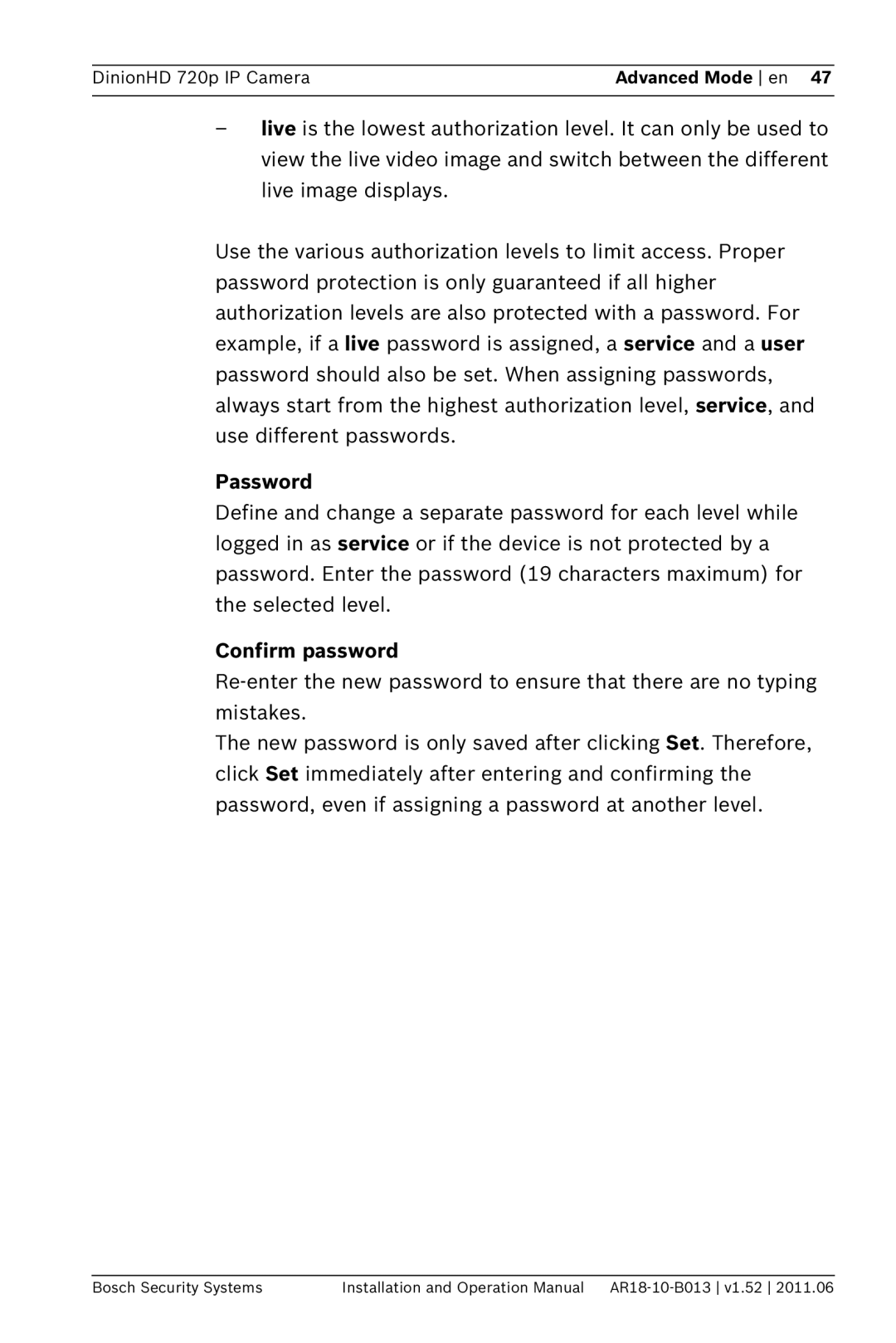DinionHD 720p IP Camera | Advanced Mode en 47 |
|
|
–live is the lowest authorization level. It can only be used to view the live video image and switch between the different live image displays.
Use the various authorization levels to limit access. Proper password protection is only guaranteed if all higher authorization levels are also protected with a password. For example, if a live password is assigned, a service and a user password should also be set. When assigning passwords, always start from the highest authorization level, service, and use different passwords.
Password
Define and change a separate password for each level while logged in as service or if the device is not protected by a password. Enter the password (19 characters maximum) for the selected level.
Confirm password
The new password is only saved after clicking Set. Therefore, click Set immediately after entering and confirming the password, even if assigning a password at another level.
Bosch Security Systems | Installation and Operation Manual |