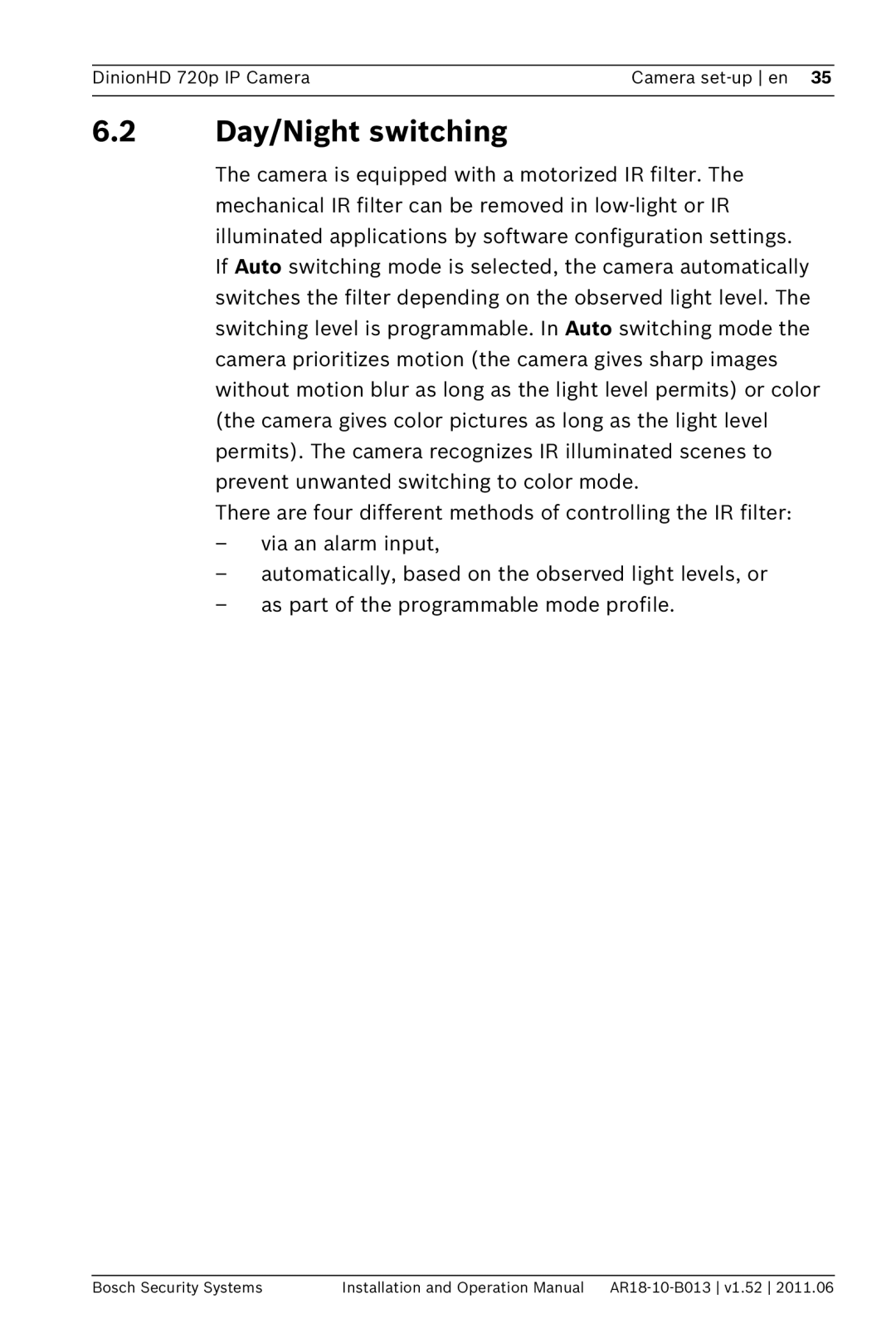DinionHD 720p IP Camera | Camera set-up en 35 |
| |
6.2Day/Night switching
The camera is equipped with a motorized IR filter. The mechanical IR filter can be removed in low-light or IR illuminated applications by software configuration settings. If Auto switching mode is selected, the camera automatically switches the filter depending on the observed light level. The switching level is programmable. In Auto switching mode the camera prioritizes motion (the camera gives sharp images without motion blur as long as the light level permits) or color (the camera gives color pictures as long as the light level permits). The camera recognizes IR illuminated scenes to prevent unwanted switching to color mode.
There are four different methods of controlling the IR filter:
–via an alarm input,
–automatically, based on the observed light levels, or
–as part of the programmable mode profile.
Bosch Security Systems | Installation and Operation Manual AR18-10-B013 v1.52 2011.06 |