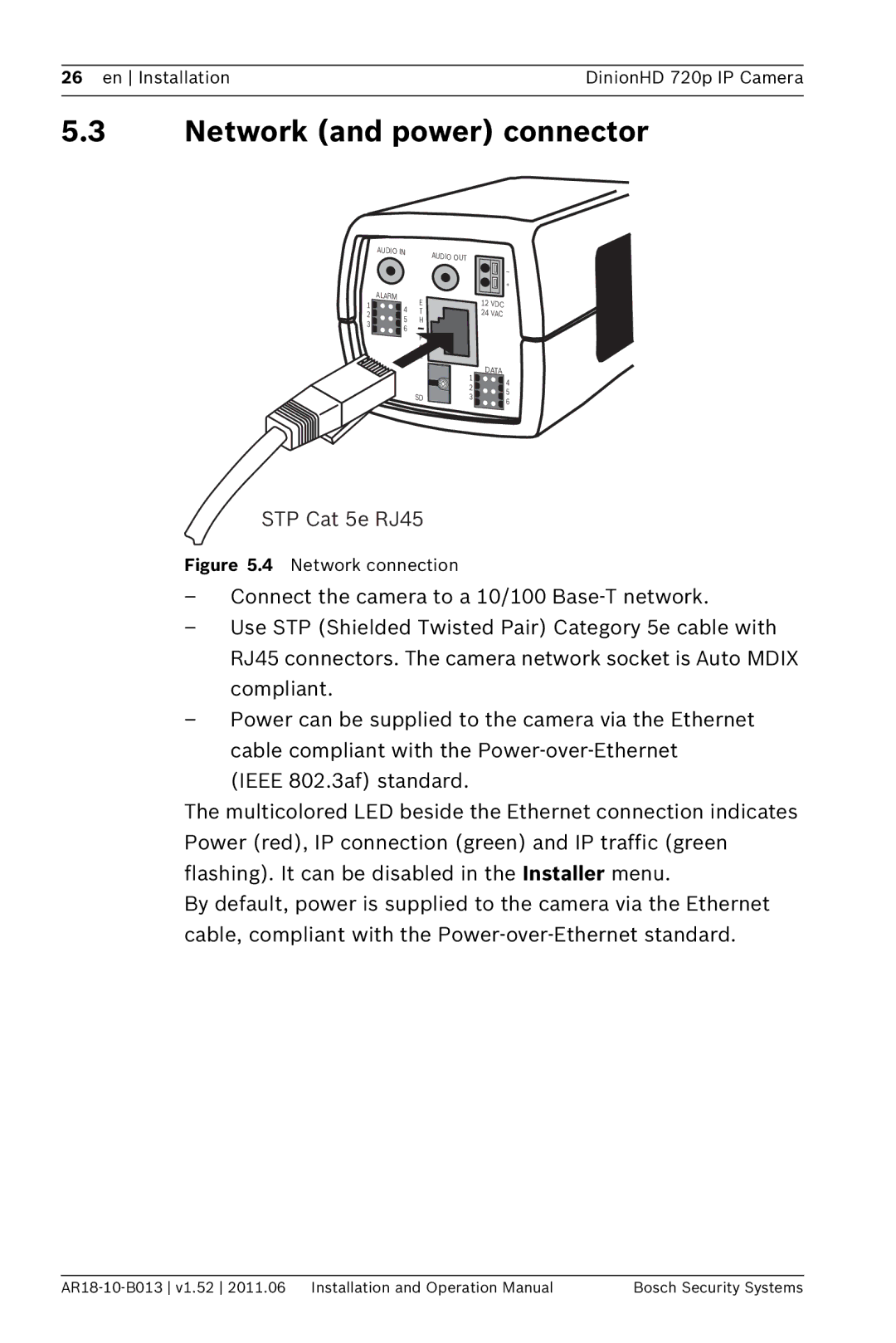26 en Installation | DinionHD 720p IP Camera |
|
|
5.3Network (and power) connector
AUDIO IN | AUDIO OUT |
|
1 | ALARM | E | |
4 | |||
T | |||
2 | |||
5 | H | ||
3 | |||
6 |
| ||
| P | ||
|
|
– +
12VDC
24VAC
SD
1![]()
2 ![]()
3
DATA
4 5 6
STP Cat 5e RJ45
Figure 5.4 Network connection
–Connect the camera to a 10/100
–Use STP (Shielded Twisted Pair) Category 5e cable with RJ45 connectors. The camera network socket is Auto MDIX compliant.
–Power can be supplied to the camera via the Ethernet
cable compliant with the
The multicolored LED beside the Ethernet connection indicates Power (red), IP connection (green) and IP traffic (green flashing). It can be disabled in the Installer menu.
By default, power is supplied to the camera via the Ethernet cable, compliant with the
Bosch Security Systems |