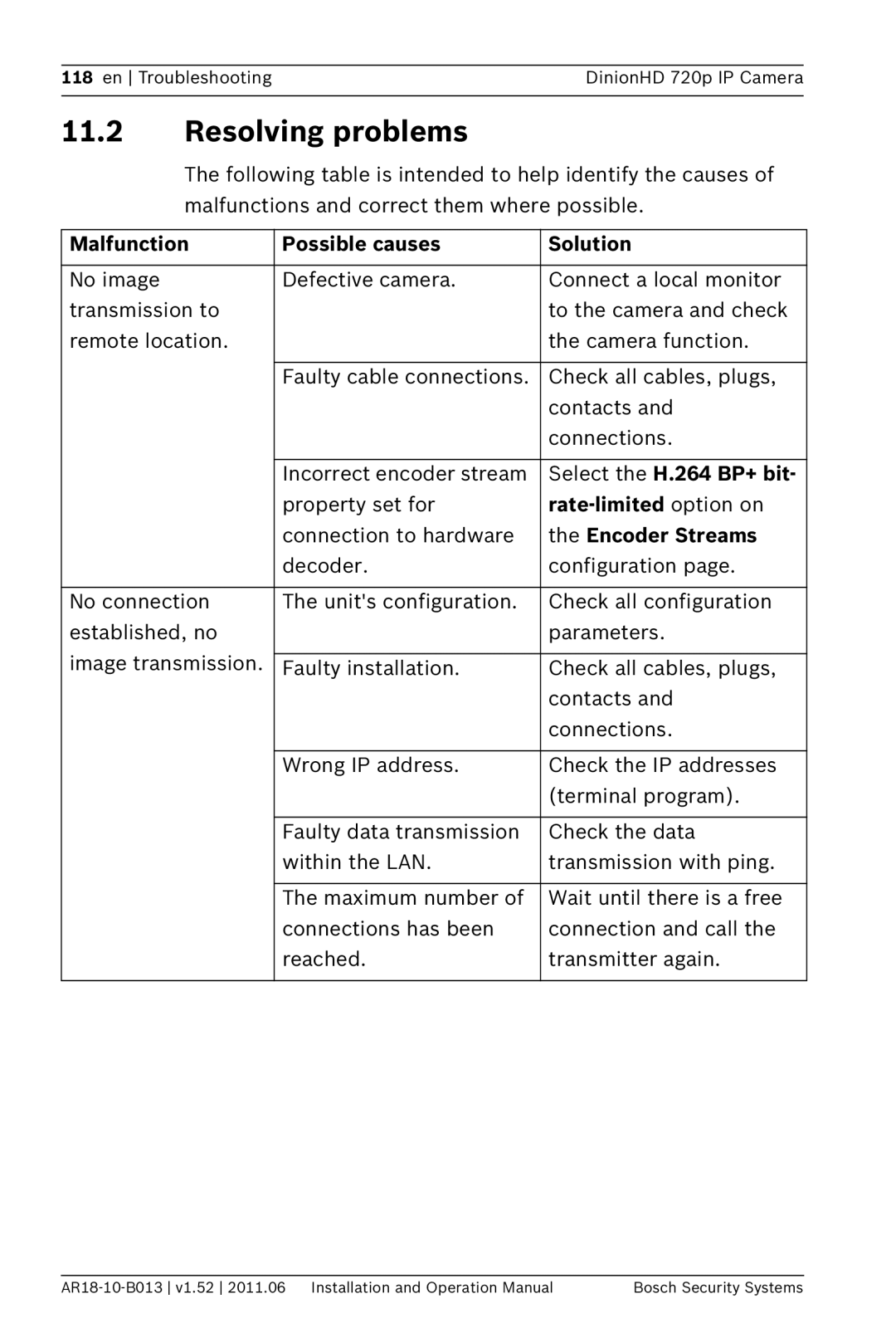118 en Troubleshooting | DinionHD 720p IP Camera |
|
|
11.2Resolving problems
The following table is intended to help identify the causes of malfunctions and correct them where possible.
Malfunction | Possible causes | Solution |
|
|
|
No image | Defective camera. | Connect a local monitor |
transmission to |
| to the camera and check |
remote location. |
| the camera function. |
|
|
|
| Faulty cable connections. | Check all cables, plugs, |
|
| contacts and |
|
| connections. |
|
|
|
| Incorrect encoder stream | Select the H.264 BP+ bit- |
| property set for |
|
| connection to hardware | the Encoder Streams |
| decoder. | configuration page. |
|
|
|
No connection | The unit's configuration. | Check all configuration |
established, no |
| parameters. |
image transmission. |
|
|
Faulty installation. | Check all cables, plugs, | |
|
| contacts and |
|
| connections. |
|
|
|
| Wrong IP address. | Check the IP addresses |
|
| (terminal program). |
|
|
|
| Faulty data transmission | Check the data |
| within the LAN. | transmission with ping. |
|
|
|
| The maximum number of | Wait until there is a free |
| connections has been | connection and call the |
| reached. | transmitter again. |
|
|
|
Bosch Security Systems |