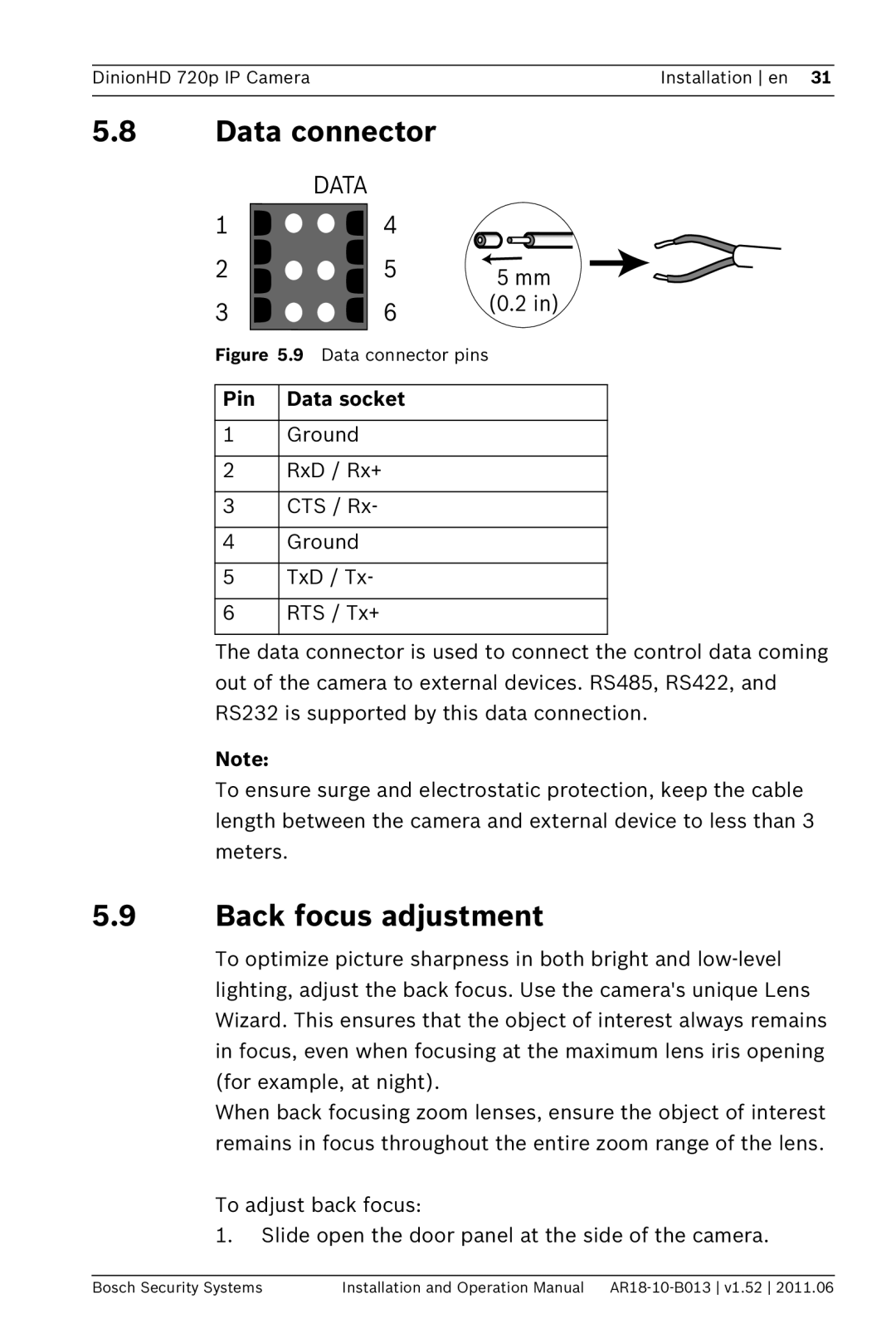DinionHD 720p IP Camera | Installation en 31 |
|
|
5.8Data connector
| DATA |
|
1 | 4 |
|
2 | 5 | 5 mm |
|
| |
3 | 6 | (0.2 in) |
| ||
Figure 5.9 Data connector pins | ||
Pin | Data socket |
|
1Ground
2 RxD / Rx+
3 CTS / Rx-
4Ground
5 TxD / Tx-
6 RTS / Tx+
The data connector is used to connect the control data coming out of the camera to external devices. RS485, RS422, and RS232 is supported by this data connection.
Note:
To ensure surge and electrostatic protection, keep the cable length between the camera and external device to less than 3 meters.
5.9Back focus adjustment
To optimize picture sharpness in both bright and
When back focusing zoom lenses, ensure the object of interest remains in focus throughout the entire zoom range of the lens.
To adjust back focus:
1.Slide open the door panel at the side of the camera.
Bosch Security Systems | Installation and Operation Manual |