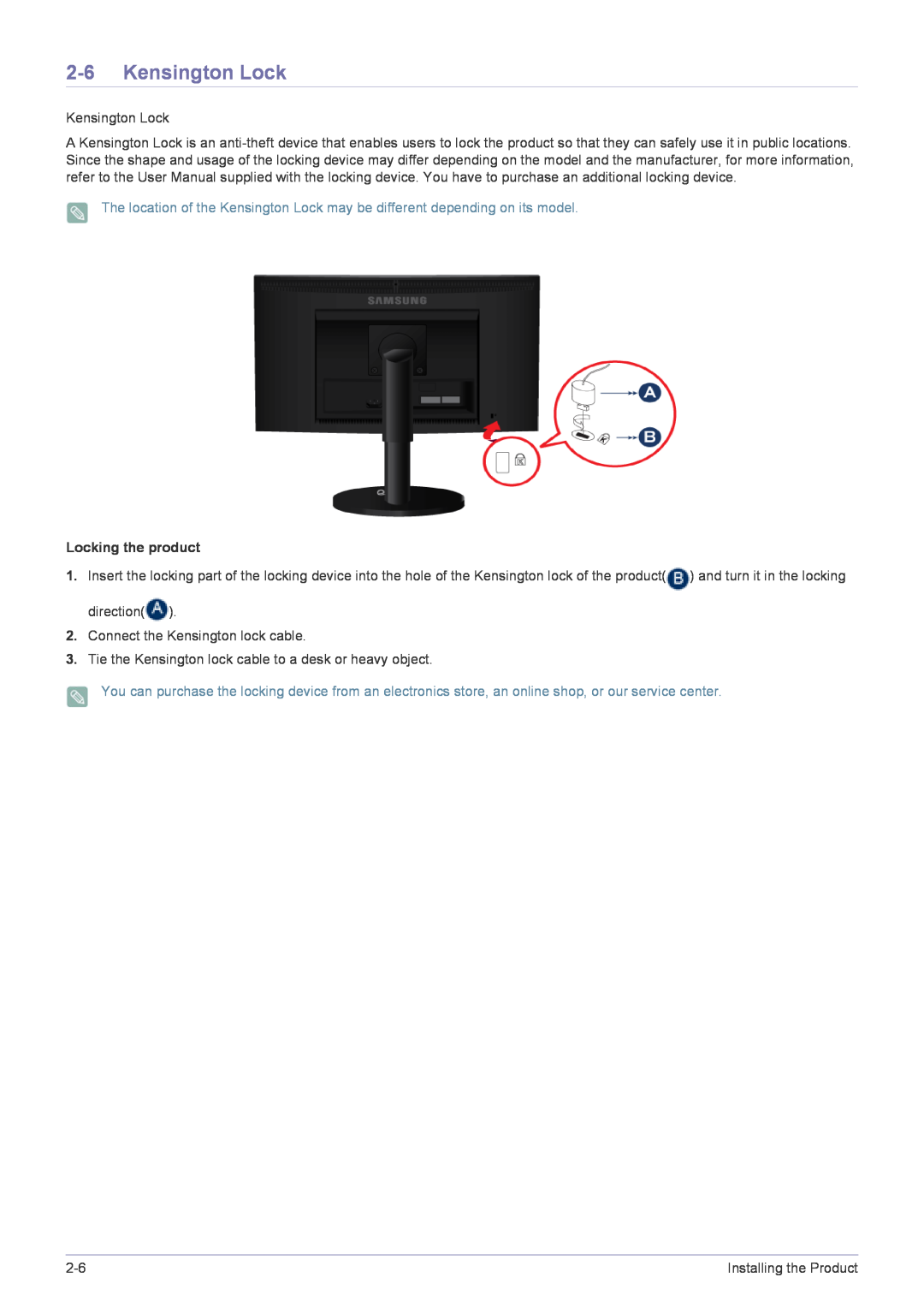2-6 Kensington Lock
Kensington Lock
A Kensington Lock is an
The location of the Kensington Lock may be different depending on its model.
Locking the product
1.Insert the locking part of the locking device into the hole of the Kensington lock of the product(![]() ) and turn it in the locking direction(
) and turn it in the locking direction(![]() ).
).
2.Connect the Kensington lock cable.
3.Tie the Kensington lock cable to a desk or heavy object.
You can purchase the locking device from an electronics store, an online shop, or our service center.
Installing the Product |