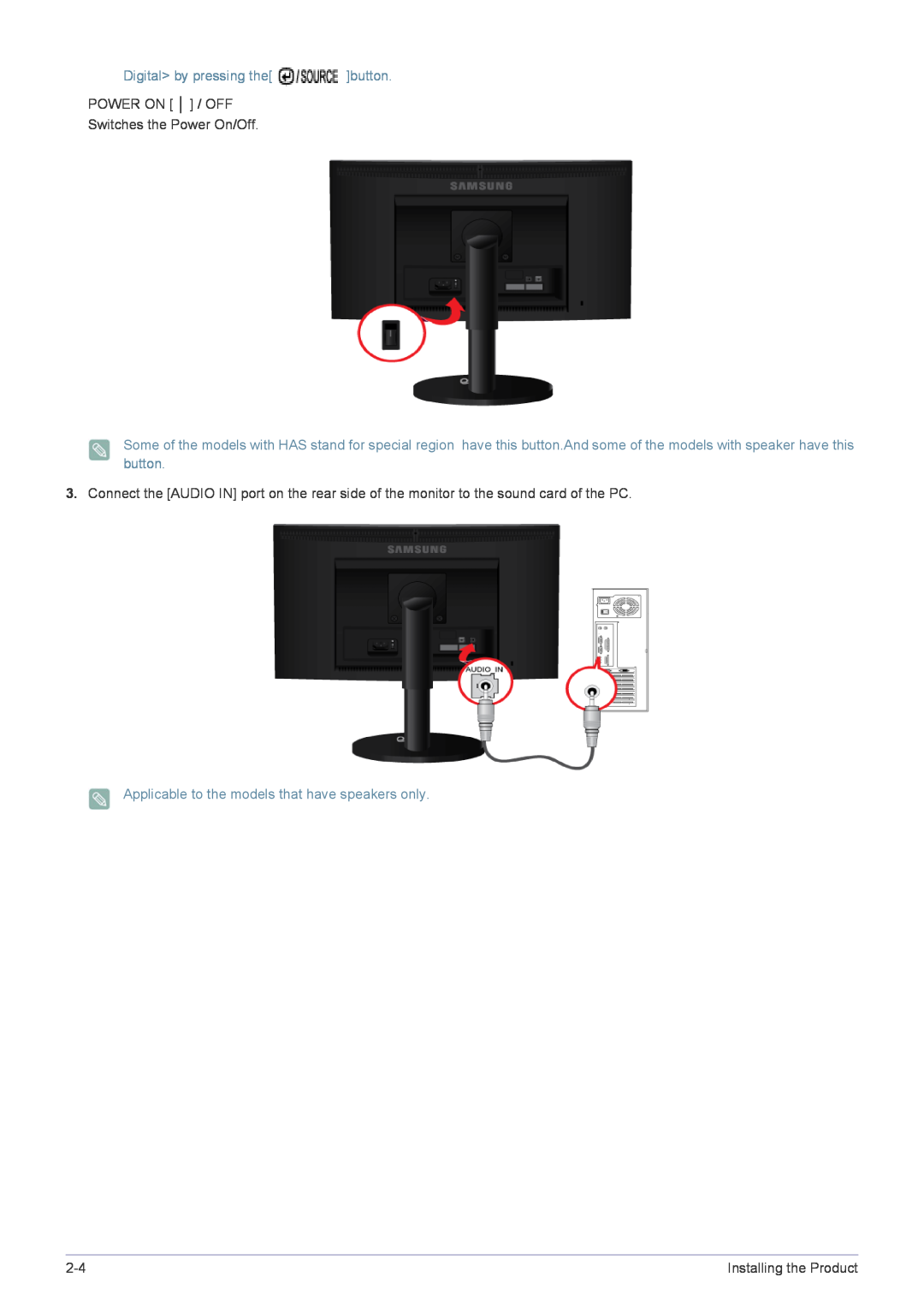![Digital> by pressing the[ ]button.](/images/new-backgrounds/128193/12819343x1.webp)
Digital> by pressing the[ ![POWER ON [ │ ] / OFF](/images/new-backgrounds/128193/12819343xi2.webp) ]button.
]button.
POWER ON [ │ ] / OFF
Switches the Power On/Off.
Some of the models with HAS stand for special region have this button.And some of the models with speaker have this button.
3.Connect the [AUDIO IN] port on the rear side of the monitor to the sound card of the PC.
Applicable to the models that have speakers only.
Installing the Product |