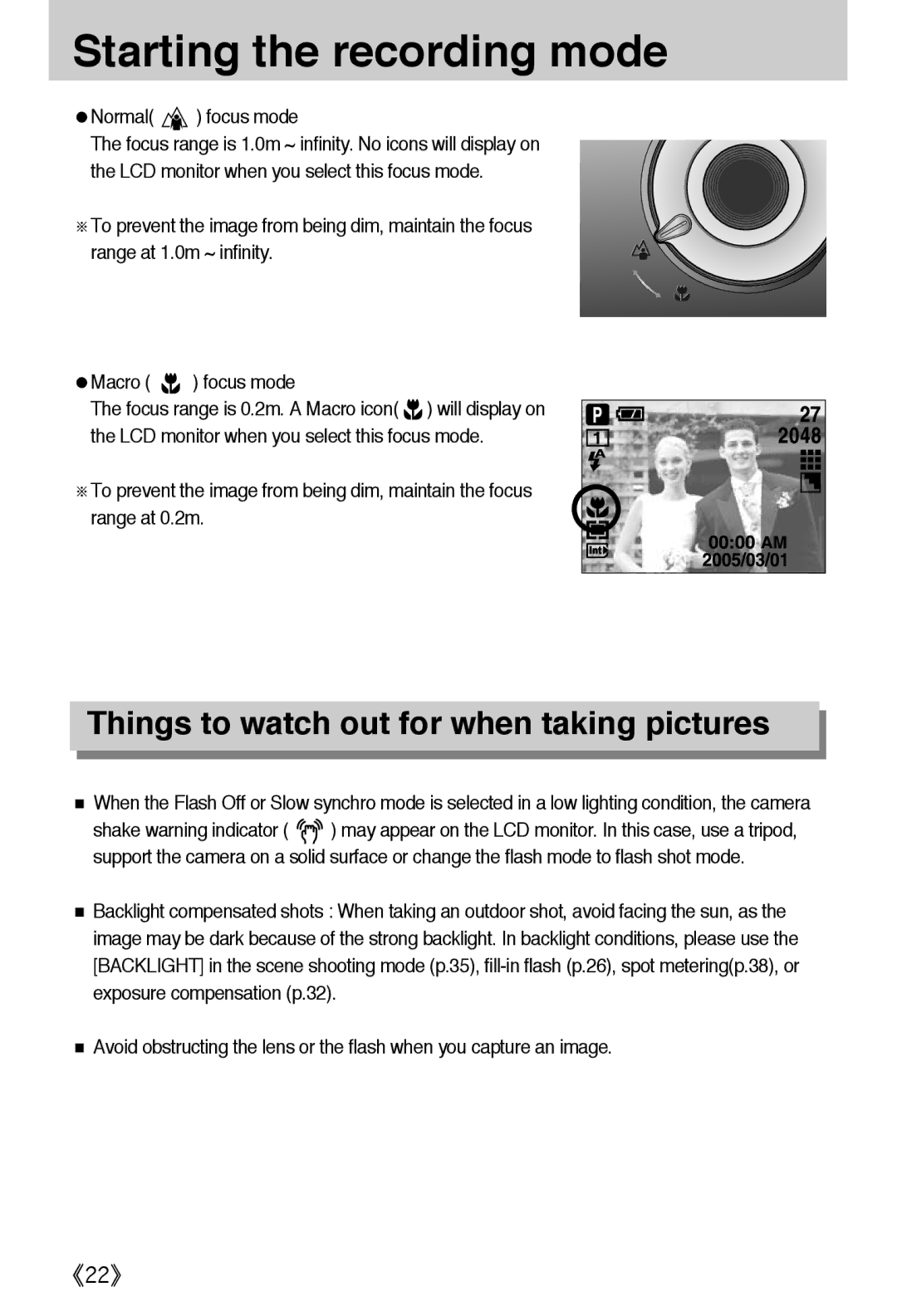English
Instructions
Contents
Dpof
Dpof Cancel
FAQ
Dpof Standard
Getting to know your camera
《5》
《6》
An FCC warning
AC cord
System chart
Pouch Camera strap
SBC-N1 SBC-L1
Computer
See p.95
Front & Top
Identification of features
Shutter button Flash Self-timer lamp Strap eyelet Lens
Back & Bottom
Side/ 5-function button
Mode button
Battery chamber cover
Memory card slot
Play
Auto Program
Portrait Landscape Backlight
Instructions on how to use the power source
CR-V3 type Lithium Ion battery
Connecting to a Power Source
Polarity +
Instructions on how to use the memory card
Information
Super Fine
Inserting the memory card
Removing the memory card
LCD monitor indicator
⑨ ⑩
Image quality
Starting the recording mode
ISO
Press the shutter button to capture an image
Starting the recording mode
Image size 640X480, 320X240 Selectable File type *. Avimjpeg
《21》
Things to watch out for when taking pictures
Normal focus mode
Using the camera buttons to adjust the camera
Wide Zoom Digital zoom Wide
Zoom W/T button
Bar
Stops digital zooming
Voice memo / UP button
Down button
Flash / Left button
Flash range Focus type
Reduction function
Flash mode indicator Icon Description
Automatically
LCD monitor Flash off
Self-timer / Right button
MENU/ OK button
+/- button
100, 200
Exposure compensation
LCD button
Negative exposure compensation value reduces the exposure
Fine
Using the LCD monitor to adjust the camera settings
Mode Portrait
Metering Multi
Frame OFF
Single
Effect
Load
Mode
How to use the menu
BEACH&SNOW
Size
2048 1600 1024 640 320
Jpeg
Still Image mode Movie Clip mode
Quality
Avi
Metering
Spot
Fine Normal
Continuous shot
Effect
Sepia
Photo Frame
Available photo frames are as follows
Sharpness
Slot number to load
Press the UP/ Down buttons to select the Load
Menu and press the right button
Saved in the Myset slot
Flash OFF
Size
Date
Starting play mode
Connect the camera to your PC
Images is the same as the method of playing back voice Files
Thumbnail / Enlargement button
100-0009
Voice memo/ Up button
Cancel
Cancels trimming
Trim
Play & Pause / Down button
Voice memo/ Up button
Voice memos can’t be recorded onto movie clip files
LEFT/ RIGHT/ MENU/ OK button
Cancels Delete Image
Delete button
Resize
Setting up the play back function using the LCD monitor
Slide Repeat
Protect ONE PIC
Print
Menu tab Main menu Sub menu Secondary menu
Dpof Print
Reset
※ Menus are subject to change without prior notice
On selected
Press the OK button to save the configuration
Starting the slide show
Loading time depends on the image size and quality
Horizontal
Rotating an image
Vertical
Logo
Resize
Image Resize Types 1600X 1024X 640X
1200 768 480
Unprotected
Protecting images
ALL Pics
Lock
Deleting all images
Selecting no Cancels Delete All
Button and press the OK button
Current picture only
Press the OK button to confirm the setting
Press the LEFT/ Right button and select the Dpof menu tab
Recordings
Select a desired sub menu by pressing the UP/ Down
Setting the Print Size
Select the Cancel menu by pressing the UP/ Down
If Index is selected
LEFT/ Right button
Cancels Copy to Card
YES
PictBridge
Printer Setup
Images
PictBridge Picture Selection
Standard
PictBridge Printing
Print the pictures stored in the memory
AUTO, DRAFT, NORMAL, Fine
PictBridge Print Setting
Auto SET
AUTO, OFF, on
PictBridge Reset
Setup menu
3SEC
File name
Computer Printer
Pictures
Auto power off
File name
Setting Language
Language
Formatting a memory card
Message will appear
Press the LEFT/ Right button and select the Setup
Setting up the Date
Setting up the Time
Select the Date menu by pressing the UP/ Down
Imprint type, and then press the OK button
Date type
Imprinting the recording date
Date & Time will not be imprinted on the image file
Select the Beep menu by pressing the UP/ Down
Beep
Frequency
Button and press the OK button Beep sub menu OFF/ on
Computer
Selecting an External Device USB
Selecting an External Device
Select this if you want to connect the camera to your PC
InitializationRESET ALL
Quick view
Setting up the Mycam menu
Start up image
Start up sound
Select the S.BEEP menu by pressing the UP/ Down
Important notes
《80》
《81》
ㆍThere is low battery capacity → Insert fresh batteries
Before contacting a service centre
Please check the following
ㆍAn Incorrect focus mode is selected
Before contacting a service centre
→ Reset the date and time correctly
ㆍExposure is excessive → Reset exposure compensation
ㆍCable connection is incorrect
Specifications
LCD
Ni-Zn, 1X CR-V3
Rechargeable battery 2 x AA Ni-MH
Ni-Cd / 1 x I-PackSBP-1303
Software Notes
System Requirements
About the software
Setting up the application software
About the application program
Frame 8 may not appear according to System requirements
Select Components window will appear. Click Next button
《93》
《94》
Any mode other than Voice Recording mode, press
Starting PC mode
Camera driver must be installed before using PC mode
Cut
《97》
Removing the USB Driver for Windows 98SE
Removable Disk
Removing the removable disk
Setting up the USB Driver for MAC
Using the USB Driver for MAC
Property
Digimax Viewer
Etc
Using PhotoImpression
FAQ
→ Device Manager → Universal Serial Bus controllers
Manager → Universal Serial Bus controllers
Win
Win XP
《106》
《107》
6806-2621

 ) focus mode
) focus mode![]() ) focus mode
) focus mode![]() ) will display on the LCD monitor when you select this focus mode.
) will display on the LCD monitor when you select this focus mode.![]()
![]() ) may appear on the LCD monitor. In this case, use a tripod, support the camera on a solid surface or change the flash mode to flash shot mode.
) may appear on the LCD monitor. In this case, use a tripod, support the camera on a solid surface or change the flash mode to flash shot mode.