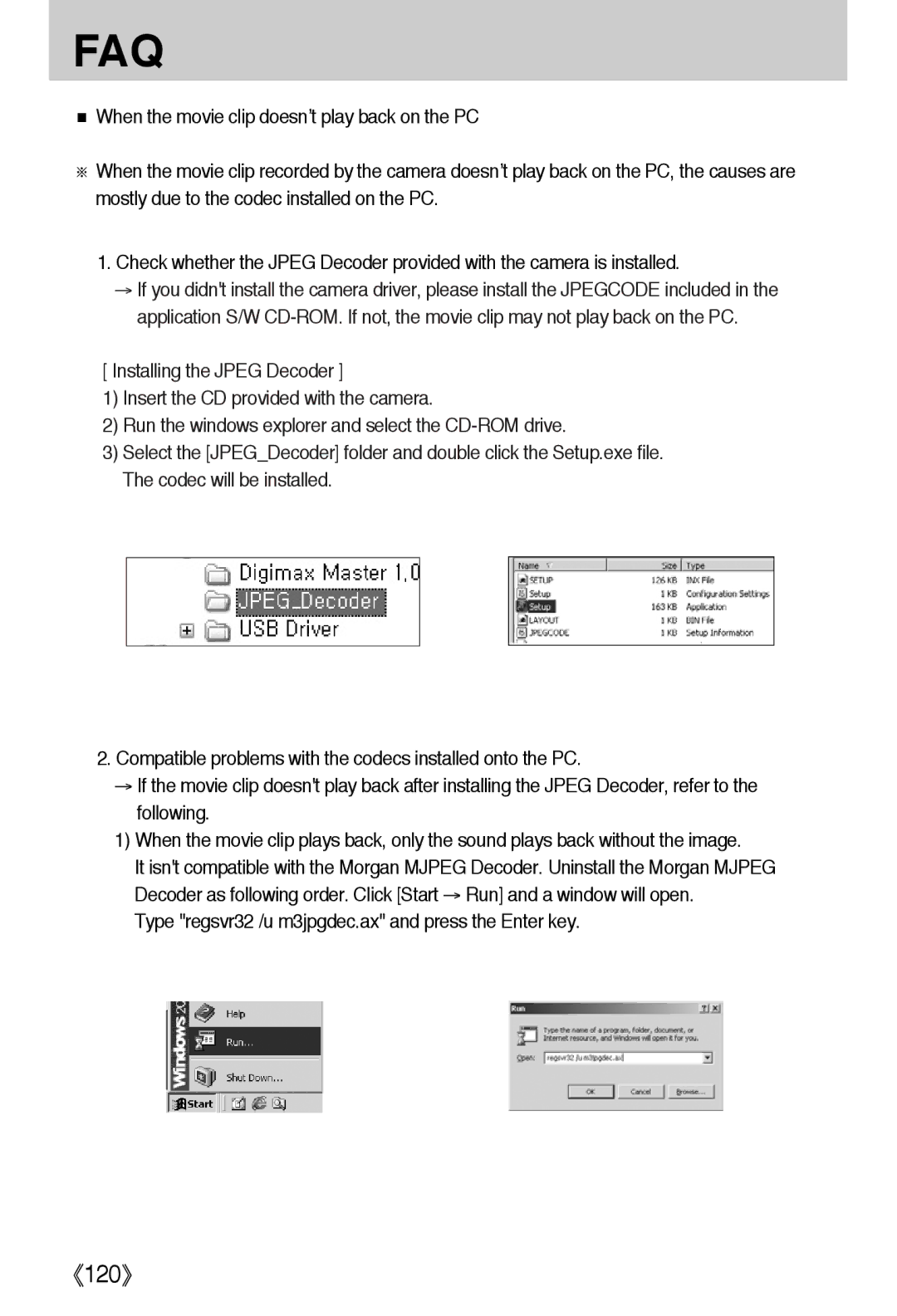User’s Manual
Instructions
Contents
Dpof Cancel
FAQ
Dpof
Dpof Standard
Getting to know your camera
《5》
《6》
An FCC warning
System chart
Pouch Camera strap
AC cord
《9》
Identification of features
Camera status lamp Play mode button Effect button
Front & Top
Back
Flash SELF-TIMER
Side/ 5-function button
Voice memo/ Voice recording/ UP button
Menu
Mode Movie Clip
Auto Program Play Icon Mode Scene Night Portrait Children
Icon Mode Sunset
Close UP
Connecting to a Power Source
CR-V3 type Lithium Ion battery
To close the battery chamber cover, push it until it clicks
Polarity +
Instructions on how to use the memory card
Fine Normal 30FPS 15FPS
Inserting the memory card
Removing the memory card
LCD monitor indicator
ISO
Changing the recording mode
Changing the recording mode
《21》
Starting the recording mode
Press the Pause button To pause recording
Landscape
Dawn
Fireworks
《25》
Things to Watch Out for When Taking Pictures
Pressing the shutter button down half way
Using the camera buttons to adjust the camera
Zoom W/ T button
Zoom W/ T button
Subject will appear nearer
Digital zoom Tele
Wide Zoom Optical zoom Wide
《29》
Voice recording / Voice memo / UP button
Macro / Down button
Focus lock
Flash Left button
Unit m
Normal Macro Auto macro
Wide Tele
Flash / Left button
Self-timer / Right button
Before the image is taken
Mode button
MENU/ OK button
Menu button
Custom
Mode button
Pressing the Right button Pressing the Left button
《38》
Effect button
Special Effect Colour
Special Effect Photo Frame
+/- button
RGB
Auto
Daylight
Cloudy
Tungsten
《44》
Using the LCD monitor to adjust the camera settings
Children Mode SET
Movie Night
Size
Information Save Mode
Metering Multi Spot
Soft
OSD
How to use the menu
Mode SET menu
Mode
Use the UP and Down buttons to select a sub menu
Movie
Backlight
Size
640 320 160
Quality/ Frame rate
Avi
Default metering mode is Multi pattern metering
Metering
Exposure will be calculated based on an
Area. However, the calculation will be
Sharpness
OSDOn Screen Display information
Vivid
Starting play mode
《54》
Using the LEFT/ Right button. If you select a recorded
Voice file, the voice indicator
Select the recorded voice that you want to play back by
Recorded voice file
100-0009
F2.8
100
Flash OFF
《57》
Voice memo/ Up button
X6.4
Save it separately
Enlargement button
Pause mode Resumes playback
Voice memo/ Up button
Play & Pause / Down button
Temporarily stops playback
Delete button
Left/ Right/ Menu/ OK button
To the left of the cursor
Right button
Display
Album button
Cancels the inserting image
Cancels the removing image
YES
Selected image will be removed
Slide show is repeated until the OK button is pressed
Setting up the play back function using the LCD monitor
Resize
Protect Select
Dpof Index
Letter
Reset
Menu tab Main menu Sub menu Secondary menu
Print
Dpof Print
Resize
Image Resize Types
VGA User Image
Protecting images
ALL
Unlock
Lock
Deleting all images
Press the LEFT/ Right button and select
Press the LEFT/ Right button and select the Dpof
Select the Standard menu by pressing
UP/ Down button and press the Right button
Use the UP and Down buttons to select ONE PIC or
Setting the Print Size
Select the Cancel menu by pressing the UP/ Down
If Index is selected Cancels the index print setting
Press the LEFT/ Right button and select the Dpof menu tab
Cancels the Copy to Card function
LEFT/ Right button
Printer Setup
PictBridge
Images
Dpof Auto Print
PictBridge Picture Selection
Printer.See p.74
Use the Left and Right buttons to select the Image
Menu tab Use the UP and Down buttons to select the desired
PictBridge Print Setting
Auto SET
Type
AUTO, DRAFT, NORMAL, Fine
PictBridge Printing
Connect the camera to the printer.See p.74
Use the Left and Right buttons to select the Print
Standard
PictBridge Reset
Use the Left and Right buttons to select the Reset menu tab
Setup menu
File name
LCD
Bright
Auto power off
Power off function will not operate
File name
5 MIN
Language
Formatting a memory card
Select the Language menu by pressing
Select the Format menu by pressing the UP/ Down
Setting up the Date/ Time/ Date type
Changes the setting value
Imprinting the recording date
Select the DATE&TIME menu by pressing
Auto Focus lamp
Sound
LCD brightness
Quick view
Select the Reset menu by pressing the UP/ Down
Initialisation
Initialising the Camera
Setting up the Mycam menu
Start up image
Menus are subject to change without prior notice
Shutter sound
Start up sound
Important notes
《90》
Card Error
Memory Error
LOW Battery
Card Locked
Before contacting a service centre
LOW Light
OUT of Number
Please check the following
Before contacting a service centre
→ Reset the date and time correctly
《94》
Specifications
Dimensions WxHxD
File Format
Audio WAV
4M Super Fine 4, Fine 7, Normal
Software Notes
System Requirements
About the software
Setting up the application software
Window will open. Click the Next button
Requirements
For information on application software, please refer to
Click InstallI button and Digimax Master starts installing
If your OS is Windows XP, an image viewer program will open
《103》
Starting PC mode
Cut
《106》
Removing the USB Driver for Windows 98SE
Click the OK button Camera is removed from the system
《108》
Removable Disk
Click Removable Disk under My Computer or Windows Explorer
Removing the removable disk
Setting up the USB Driver for MAC
Using the USB Driver for MAC
Digimax Master
Click NextN button
Window will open as shown alongside
Downloaded images will be displayed
《114》
《115》
Movie clip edit functions are listed below
Case USB Driver is not installed correctly
Specification
→ Use a USB cable with the correct specification
Case Camera is not recognized by your PC
Bus controllers
Beside them
Type regsvr32 /u m3jpgdec.ax and press the Enter key
《121》
《122》
Memo
6806-2897