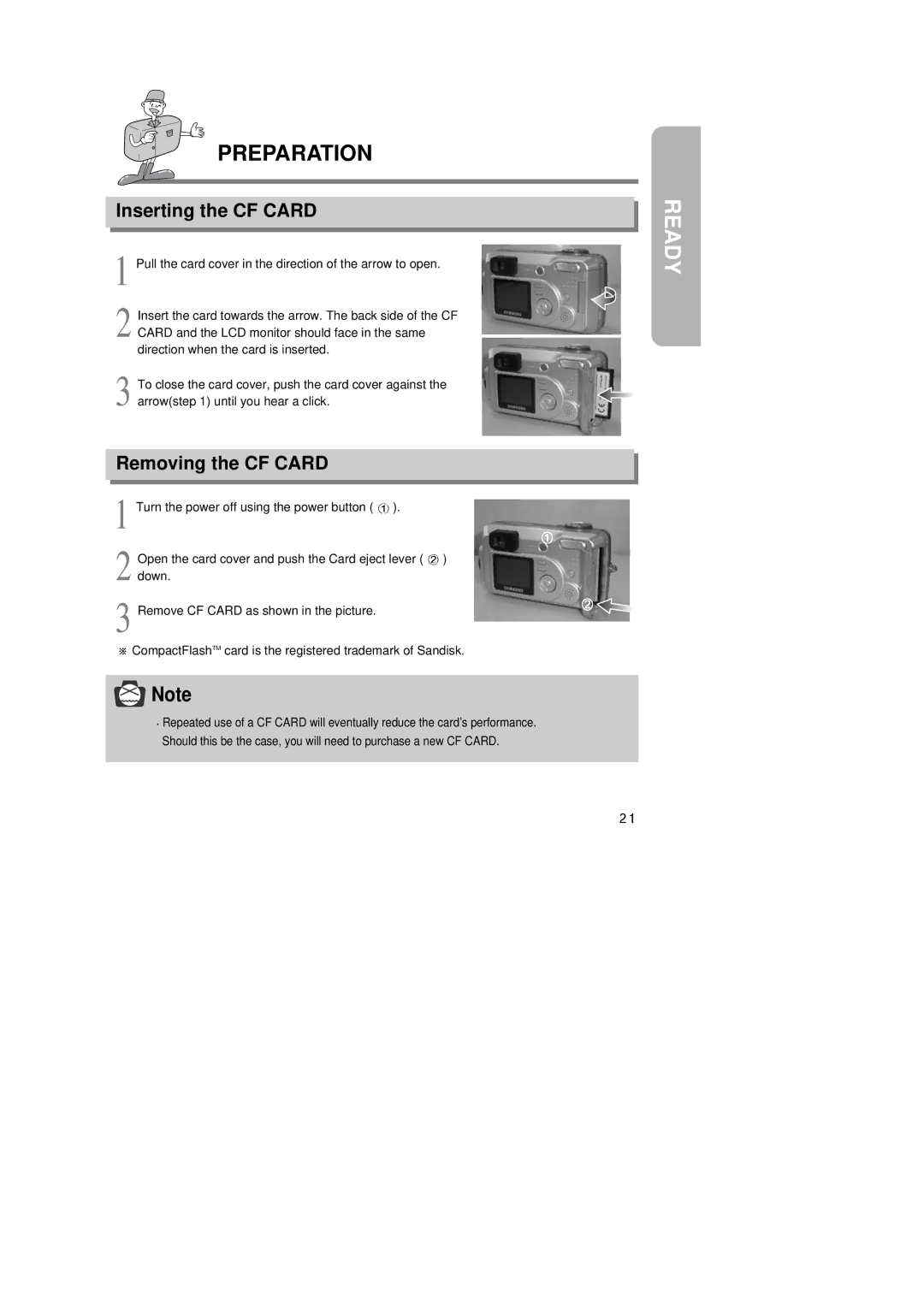PREPARATION
Inserting the CF CARD
1 Pull the card cover in the direction of the arrow to open.
2 Insert the card towards the arrow. The back side of the CF CARD and the LCD monitor should face in the same direction when the card is inserted.
3 To close the card cover, push the card cover against the arrow(step 1) until you hear a click.
Removing the CF CARD
1 Turn the power off using the power button ( ![]() ).
).
2 Open the card cover and push the Card eject lever ( ![]() ) down.
) down.
3 Remove CF CARD as shown in the picture.
![]() CompactFlashTM card is the registered trademark of Sandisk.
CompactFlashTM card is the registered trademark of Sandisk.
![]() Note
Note
![]() Repeated use of a CF CARD will eventually reduce the card’s performance. Should this be the case, you will need to purchase a new CF CARD.
Repeated use of a CF CARD will eventually reduce the card’s performance. Should this be the case, you will need to purchase a new CF CARD.