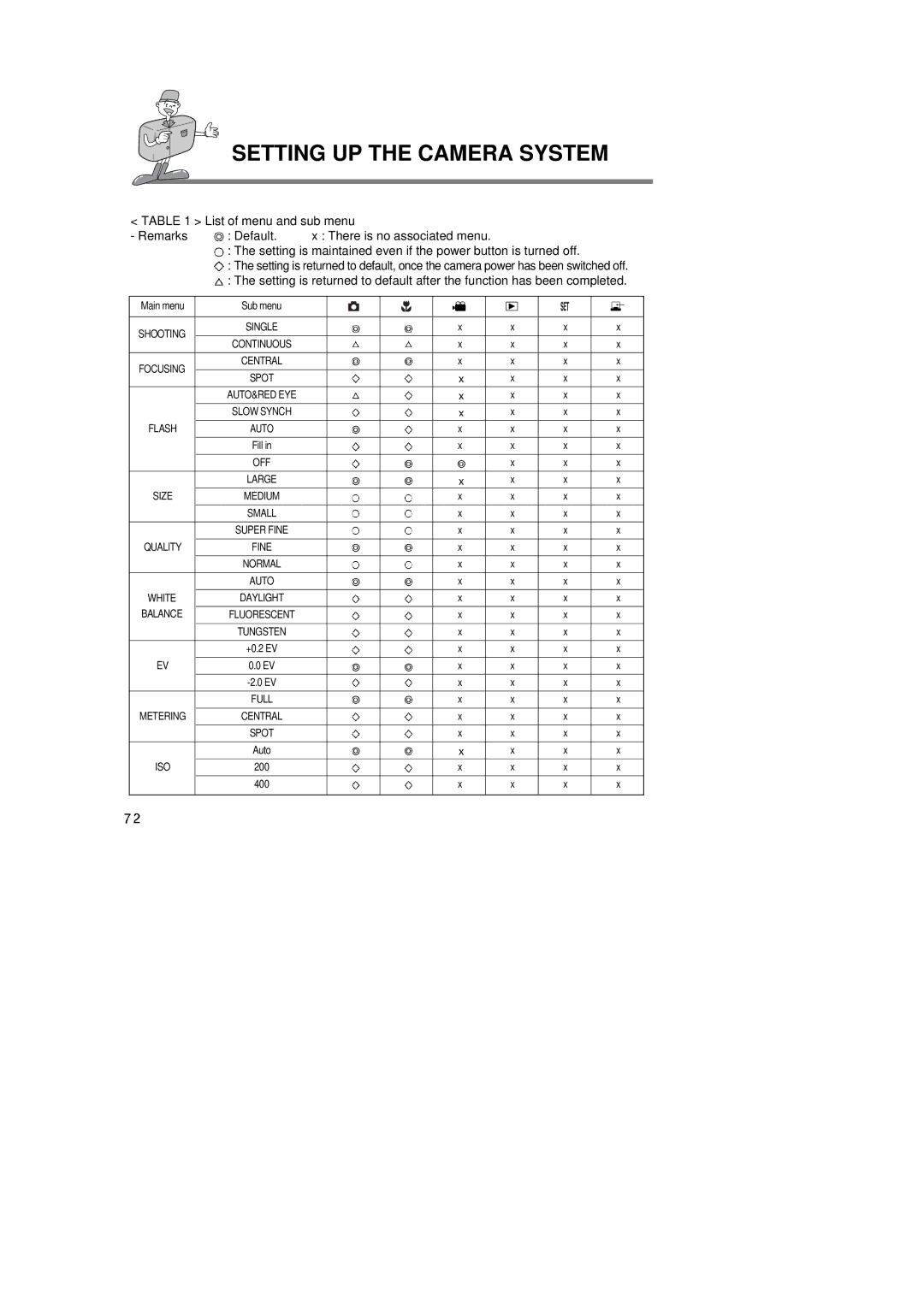SETTING UP THE CAMERA SYSTEM
< TABLE 1 > List of menu and sub menu
- Remarks ![]() : Default. x : There is no associated menu.
: Default. x : There is no associated menu.
![]() : The setting is maintained even if the power button is turned off.
: The setting is maintained even if the power button is turned off.
![]() : The setting is returned to default, once the camera power has been switched off.
: The setting is returned to default, once the camera power has been switched off.
: The setting is returned to default after the function has been completed.
Main menu | Sub menu |
|
|
|
| |
SHOOTING | SINGLE | x | x | x | x | |
CONTINUOUS | x | x | x | x | ||
| ||||||
FOCUSING | CENTRAL | x | x | x | x | |
SPOT |
| x | x | x | ||
|
| |||||
| AUTO&RED EYE |
| x | x | x | |
| SLOW SYNCH |
| x | x | x | |
FLASH | AUTO | x | x | x | x | |
| Fill in | x | x | x | x | |
| OFF |
| x | x | x | |
| LARGE |
| x | x | x | |
SIZE | MEDIUM | x | x | x | x | |
| SMALL | x | x | x | x | |
| SUPER FINE | x | x | x | x | |
QUALITY | FINE | x | x | x | x | |
| NORMAL | x | x | x | x | |
| AUTO | x | x | x | x | |
WHITE | DAYLIGHT | x | x | x | x | |
BALANCE | FLUORESCENT | x | x | x | x | |
| TUNGSTEN | x | x | x | x | |
| +0.2 EV | x | x | x | x | |
EV | 0.0 EV | x | x | x | x | |
| x | x | x | x | ||
| FULL | x | x | x | x | |
METERING | CENTRAL | x | x | x | x | |
| SPOT | x | x | x | x | |
| Auto |
| x | x | x | |
ISO | 200 | x | x | x | x | |
| 400 | x | x | x | x |