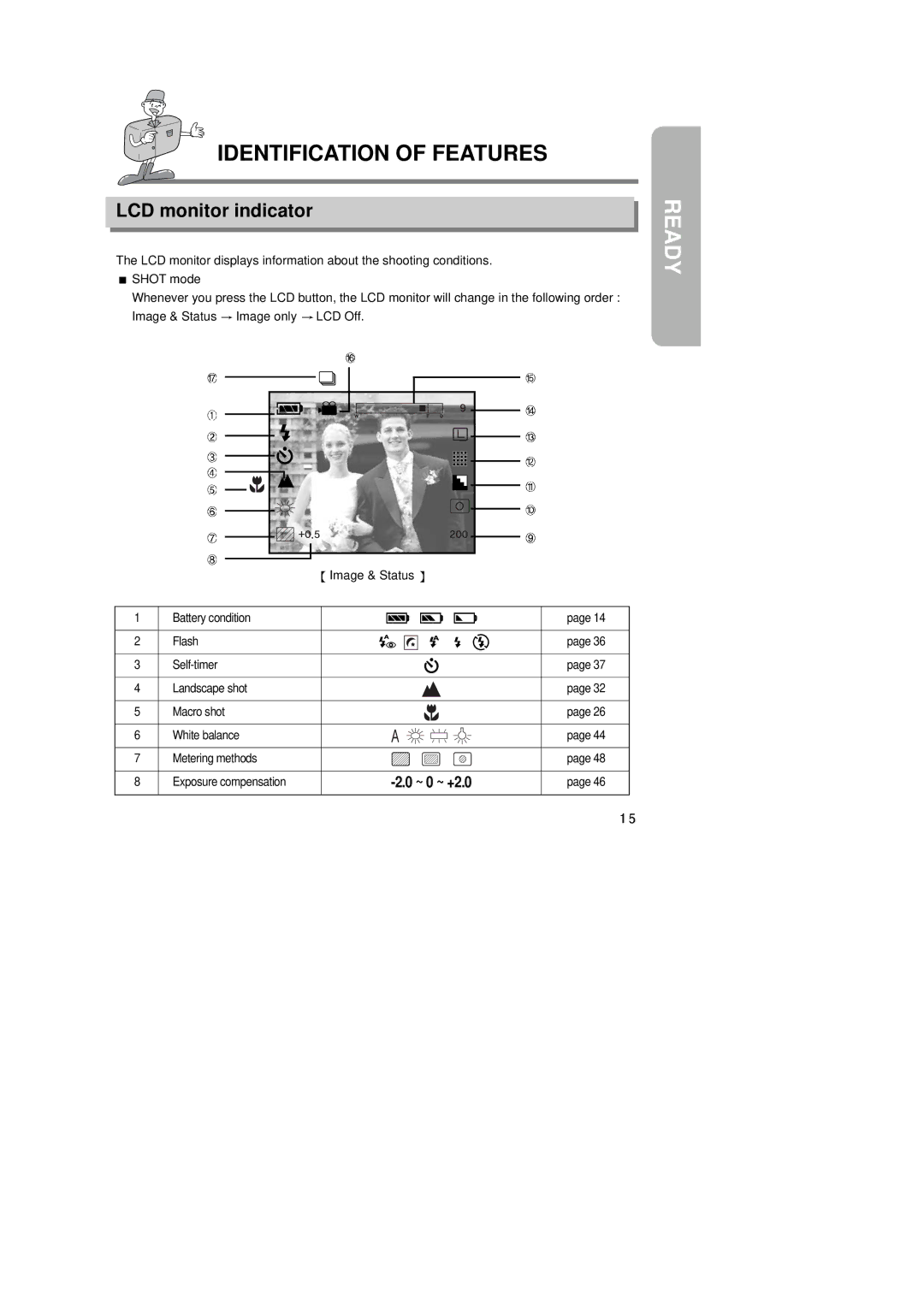IDENTIFICATION OF FEATURES
LCD monitor indicator
The LCD monitor displays information about the shooting conditions.
![]() SHOT mode
SHOT mode
Whenever you press the LCD button, the LCD monitor will change in the following order : Image & Status ![]() Image only
Image only ![]() LCD Off.
LCD Off.
|
| Image & Status |
|
1 | Battery condition |
| page 14 |
2 | Flash |
| page 36 |
3 |
| page 37 | |
4 | Landscape shot |
| page 32 |
5 | Macro shot |
| page 26 |
6 | White balance |
| page 44 |
7 | Metering methods |
| page 48 |
8 | Exposure compensation | page 46 |