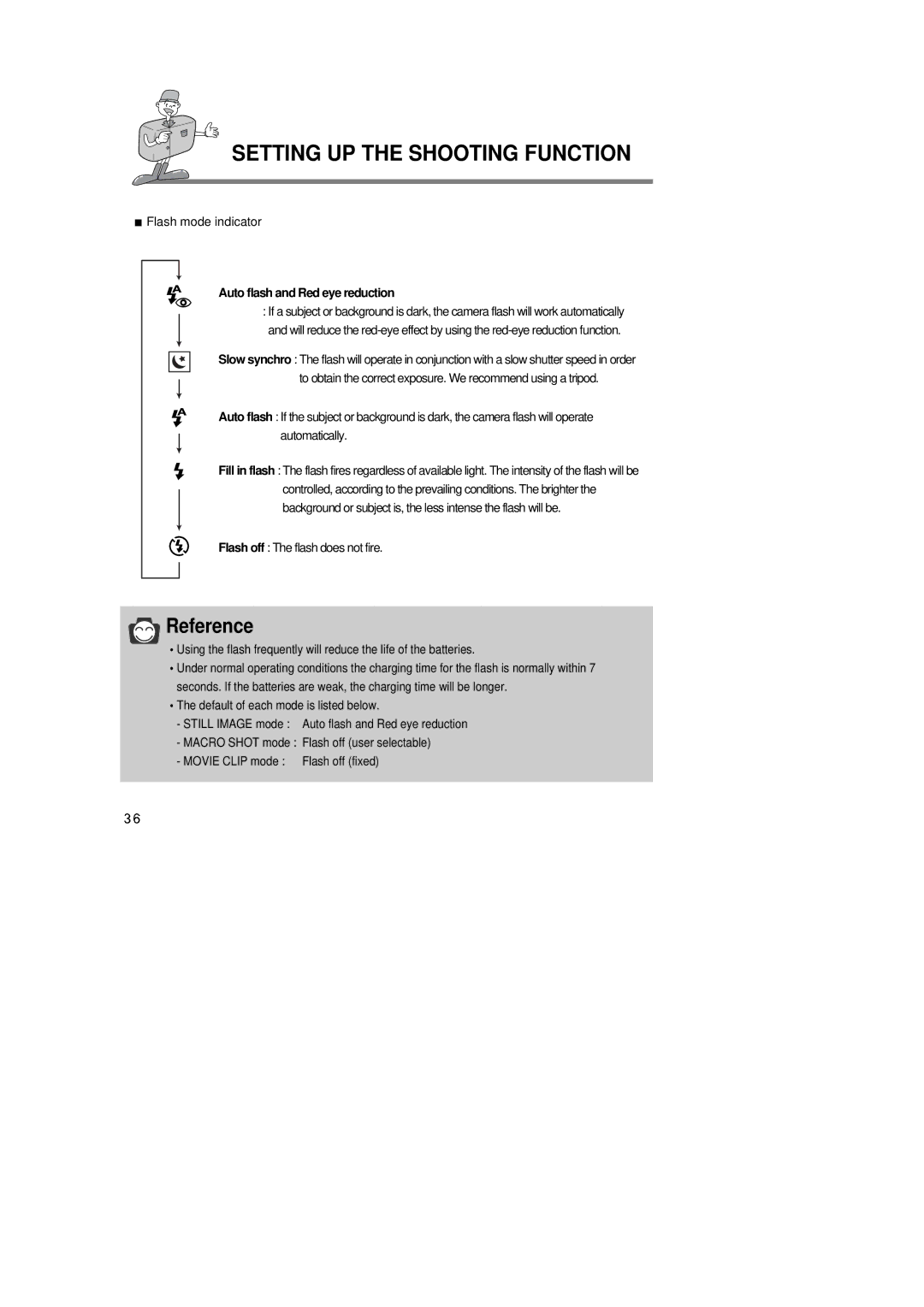SETTING UP THE SHOOTING FUNCTION
 Flash mode indicator
Flash mode indicator
Auto flash and Red eye reduction
:If a subject or background is dark, the camera flash will work automatically and will reduce the
Slow synchro : The flash will operate in conjunction with a slow shutter speed in order to obtain the correct exposure. We recommend using a tripod.
Auto flash : If the subject or background is dark, the camera flash will operate automatically.
Fill in flash : The flash fires regardless of available light. The intensity of the flash will be controlled, according to the prevailing conditions. The brighter the background or subject is, the less intense the flash will be.
Flash off : The flash does not fire.
![]() Reference
Reference
Using the flash frequently will reduce the life of the batteries.
![]() Under normal operating conditions the charging time for the flash is normally within 7 seconds. If the batteries are weak, the charging time will be longer.
Under normal operating conditions the charging time for the flash is normally within 7 seconds. If the batteries are weak, the charging time will be longer.
![]() The default of each mode is listed below.
The default of each mode is listed below.
-STILL IMAGE mode : Auto flash and Red eye reduction
-MACRO SHOT mode : Flash off (user selectable)
-MOVIE CLIP mode : Flash off (fixed)