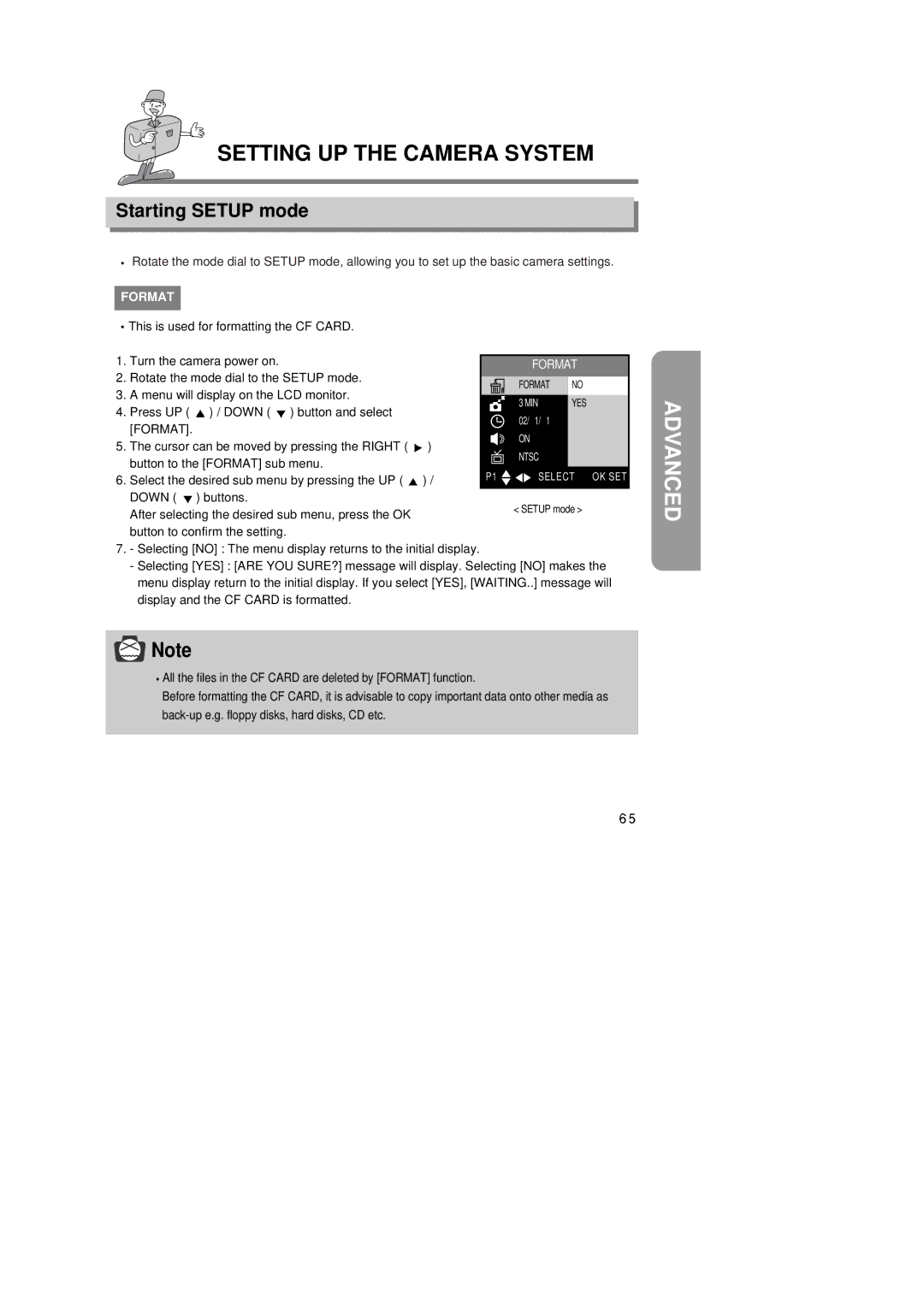SETTING UP THE CAMERA SYSTEM
Starting SETUP mode
![]() Rotate the mode dial to SETUP mode, allowing you to set up the basic camera settings.
Rotate the mode dial to SETUP mode, allowing you to set up the basic camera settings.
FORMAT
![]() This is used for formatting the CF CARD.
This is used for formatting the CF CARD.
1. | Turn the camera power on. |
|
|
| FORMAT |
| ||
2. | Rotate the mode dial to the SETUP mode. |
|
|
|
| |||
|
|
|
|
|
| |||
|
| FORMAT | NO | |||||
3. | A menu will display on the LCD monitor. |
|
|
|
|
|
| |
|
| 3 MIN |
| YES | ||||
4. | Press UP ( | ) / DOWN ( ) button and select |
|
|
| |||
| 02/ | 1/ | 1 |
| ||||
| [FORMAT]. |
|
|
| ||||
|
|
|
| ON |
|
|
| |
5. | The cursor can be moved by pressing the RIGHT ( | ) |
|
|
|
| ||
| NTSC |
|
| |||||
| button to the [FORMAT] sub menu. |
|
|
|
| |||
|
| P1 | SELECT | OK SET | ||||
6. | Select the desired sub menu by pressing the UP ( | ) / | ||||||
| DOWN ( | ) buttons. |
|
|
|
|
|
|
After selecting the desired sub menu, press the OK button to confirm the setting.
7.- Selecting [NO] : The menu display returns to the initial display.
-Selecting [YES] : [ARE YOU SURE?] message will display. Selecting [NO] makes the menu display return to the initial display. If you select [YES], [WAITING..] message will display and the CF CARD is formatted.
![]() Note
Note
![]() All the files in the CF CARD are deleted by [FORMAT] function.
All the files in the CF CARD are deleted by [FORMAT] function.
Before formatting the CF CARD, it is advisable to copy important data onto other media as