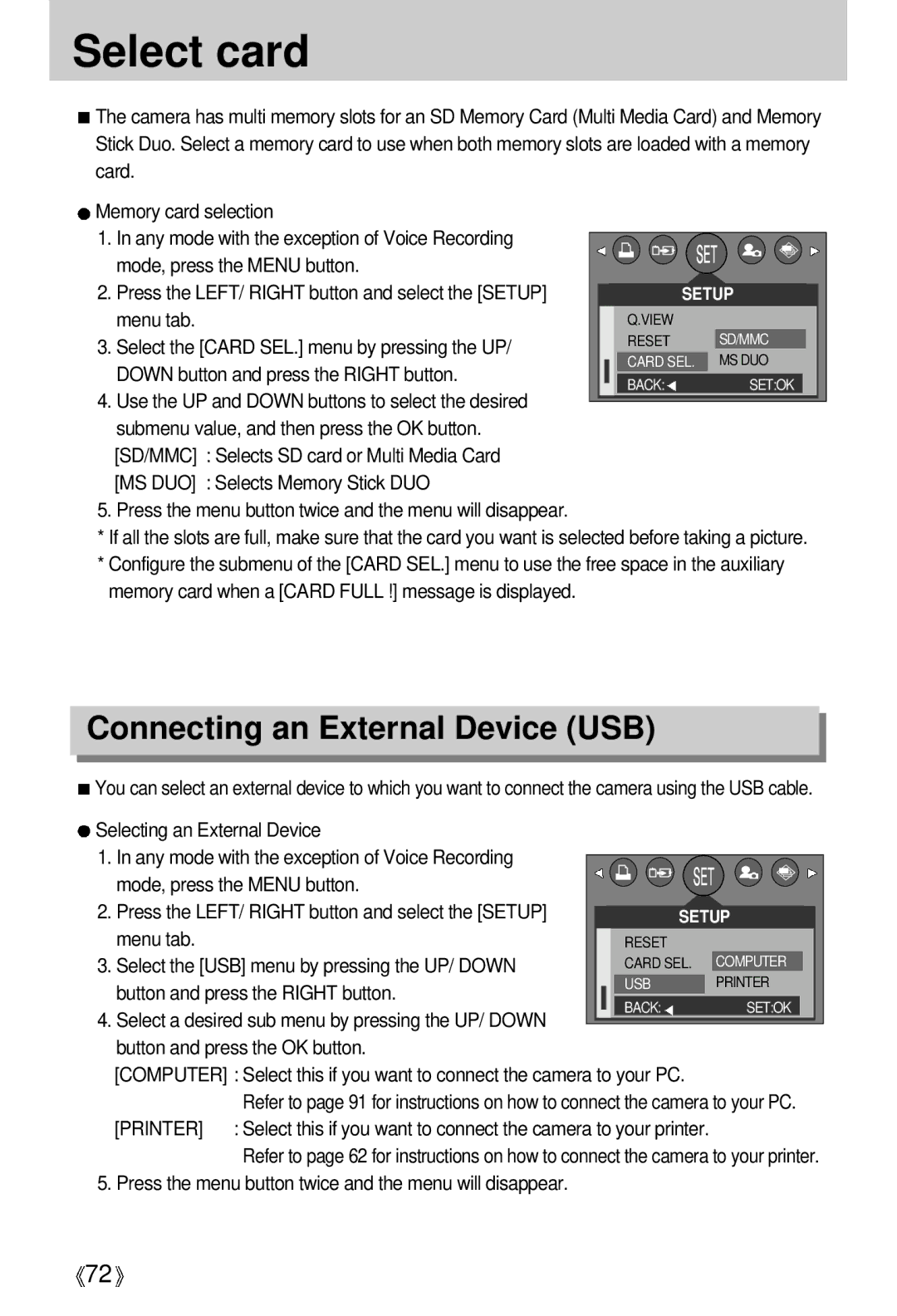Select card
![]() The camera has multi memory slots for an SD Memory Card (Multi Media Card) and Memory Stick Duo. Select a memory card to use when both memory slots are loaded with a memory card.
The camera has multi memory slots for an SD Memory Card (Multi Media Card) and Memory Stick Duo. Select a memory card to use when both memory slots are loaded with a memory card.
Memory card selection |
|
|
|
|
|
|
1. In any mode with the exception of Voice Recording |
|
|
|
|
|
|
|
|
|
|
|
| |
mode, press the MENU button. |
|
|
|
|
|
|
2. Press the LEFT/ RIGHT button and select the [SETUP] |
| SETUP | ||||
menu tab. |
| Q.VIEW |
|
|
|
|
3. Select the [CARD SEL.] menu by pressing the UP/ |
| RESET |
| SD/MMC |
|
|
DOWN button and press the RIGHT button. |
| CARD SEL. |
| MS DUO |
| |
| BACK: |
| SET:OK |
|
| |
4. Use the UP and DOWN buttons to select the desired |
|
|
|
| ||
|
|
|
|
|
| |
|
|
|
|
|
| |
submenu value, and then press the OK button. |
|
|
|
|
|
|
[SD/MMC] : Selects SD card or Multi Media Card |
|
|
|
|
|
|
[MS DUO] : Selects Memory Stick DUO |
|
|
|
|
|
|
5. Press the menu button twice and the menu will disappear. |
|
|
|
|
|
|
*If all the slots are full, make sure that the card you want is selected before taking a picture.
*Configure the submenu of the [CARD SEL.] menu to use the free space in the auxiliary memory card when a [CARD FULL !] message is displayed.
Connecting an External Device (USB)
![]() You can select an external device to which you want to connect the camera using the USB cable.
You can select an external device to which you want to connect the camera using the USB cable.
![]() Selecting an External Device
Selecting an External Device
1. In any mode with the exception of Voice Recording mode, press the MENU button.
2. Press the LEFT/ RIGHT button and select the [SETUP] menu tab.
3. Select the [USB] menu by pressing the UP/ DOWN
button and press the RIGHT button.
PRINTER
SET:OK
4.Select a desired sub menu by pressing the UP/ DOWN button and press the OK button.
[COMPUTER] : Select this if you want to connect the camera to your PC.
Refer to page 91 for instructions on how to connect the camera to your PC.
[PRINTER] : Select this if you want to connect the camera to your printer.
Refer to page 62 for instructions on how to connect the camera to your printer. 5. Press the menu button twice and the menu will disappear.
![]() 72
72![]()