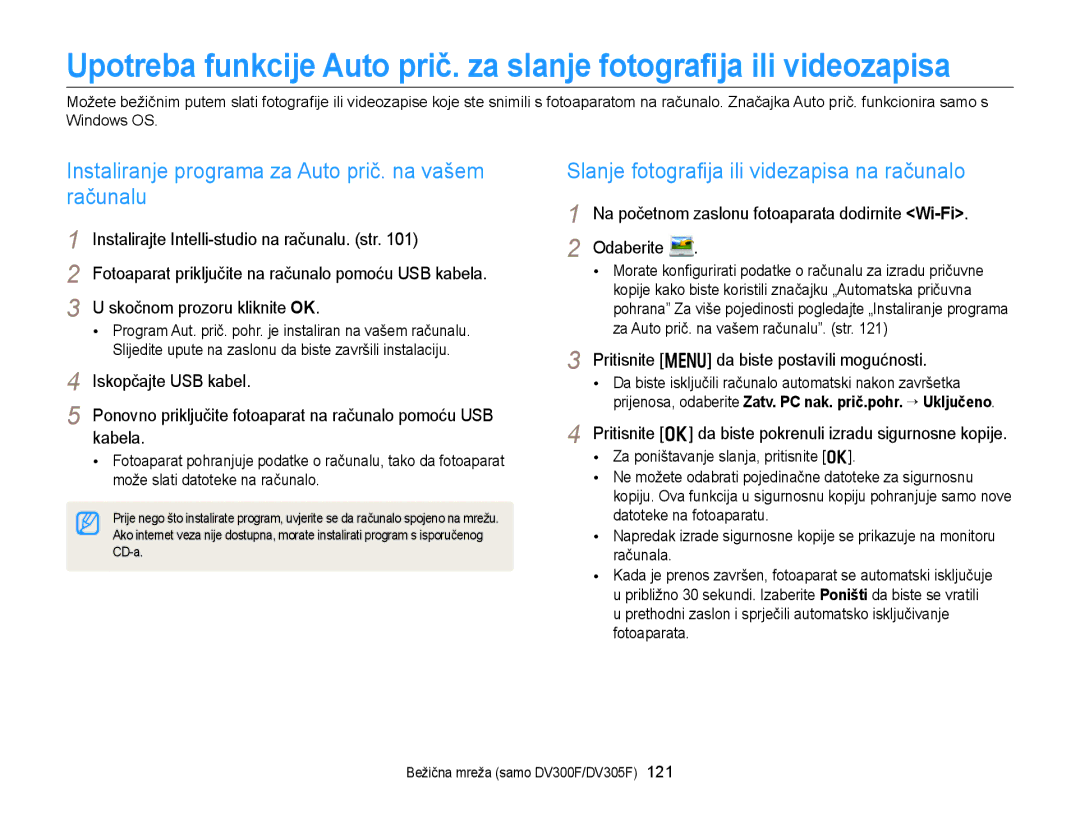DV300/DV300F/DV305/DV305F
Fotoaparatom nemojte rukovati mokrim rukama
Zdravstvene i sigurnosne informacije
Nemojte rastavljati ili pokušavati popraviti vaš fotoaparat
Spriječite oštećenja vida subjekta
Zdravstvene i sigurnosne informacije
Izbjegavajte smetnje s pacemakerima
Ne dodirujte bljeskalicu prilikom okidanja
To može uzrokovati požar ili osobne ozljede
Ne koristite baterije za druge namjene
Bljeskalica je vrlo vruća dok okida i može spaliti kožu
Izbjegavajte smetnje drugih elektroničkih uređaja
Prije uporabe provjerite radi li fotoaparat ispravno
Morate ukopčati mali završetak USB kabela u kameru
Koristite fotoaparat u normalnom položaju
Načina rada
Pregled korisničkog priručnika
Informacije o autorskom pravu
Saznajte kako postaviti opcije u načinu snimanja
Ikone korištene u ovom priručniku
Izrazi koji se koriste u ovom priručniku
Reduciranje crvenila
Česta pitanja
Reduciranje crvenila očiju
Kratke upute
Fotografiranje ljudi
Sadržaj
Pristupanje početnom zaslonu Ikone na početnom zaslonu
Sadržaj
Otkrivanje treptaja
Uporaba pametnog telefona kao daljinskog
128
Osnovne funkcije
Sadržaj kutije
Dodatna oprema
USB i A/V priključak
Izgled fotoaparata
Mikrofon Tipka Prednji LCD Zvučnik Objektiv Interna antena
Gumb zooma Načinu snimanja Povećanje ili
Izgled fotoaparata
Žaruljica stanja
Načinu reprodukcije Zumirajte
Biste oslobodili bateriju
Umetanje baterije i memorijske kartice
Zatim povucite iz utora
Vađenje baterije i memorijske kartice
Uključivanje fotoaparata
Punjenje baterije i uključivanje fotoaparata
Punjenje baterije
Uključivanje fotoaparata u načinu reprodukcije
Izvođenje početnog postavljanja
Zaslon se može razlikovati ovisno o odabranom jeziku
Računanje vremena, a zatim pritisnite o
Izvođenje početnog postavljanja
Pritisnite F/t za odabir stavke
Pritisnite D/c da postavite datum, vrijeme i ljetno
Mogućnosti snimanja desno
Upoznajte se s ikonama
Mogućnosti snimanja lijevo
Podaci o snimanju
Uporaba početnog zaslona
Pristupanje početnom zaslonu
Uporaba početnog zaslona
Wi-Fi samo DV300F/DV305F
Ikone na početnom zaslonu
Osnovno
Album
Scena
Magic
Određivanje tapete
Odaberite Zaslon “ Tapete
Pritisnite m za povratak na prethodni izbornik
Odabir mogućnosti ili izbornika
Načinu snimanja, pritisnite m Odaberite opciju ili izbornik
Povratak na prethodni izbornik
Pritisnite o da biste spremili svoje postavke
Odabir mogućnosti ili izbornika
Pritisnite F/t za odabir opcije Balans bijele boje
Neprestano pritiskajte o
Postavljanje zaslona i zvuka
Postavljanje vrste zaslona
Postavljanje prikaza mogućnosti
Na početnom zaslonu dodirnite Osnovno Odaberite
Postavka zvuka
Postavljanje zaslona i zvuka
Odaberite Zvuk “ Bip zvuk
Pritisnite P za pregled snimljene fotografije
Snimanje fotografija
Pritisnite Okidač da biste snimili fotografiju
Pritisnite P da biste prebacili u način snimanja
Snimanje fotografija
Uključivanje prednjeg zaslona
Zumiranje
Načinu snimanja, pritisnite F.LCD
Indikator zooma Intelli raspon
Digitalni zoom
Intelli zoom
Odaberite OIS Odaberite mogućnost
Načinu snimanja, pritisnite m
Odaberite Intel. zumir
Isključeno OIS je isključen Uključeno OIS je uključen
Snimanje fotografija
Fokusiranje kadra
Ispravno držanje fotoaparata
Pritisnite okidač dopola
Kada je prikazano
Korištenje zaključavanja fokusa
Sprječavanje da subjekt bude izvan fokusa
Možda ćete teško zadržati subjekt u fokusu ako
Kad se subjekti brzo kreću
Uporaba načina Scena ………………………
Uporaba načina Magic …………………………
Krajolici
Uporaba osnovnih načina
Uporaba načina Pametni Auto
Scene sa jakim bijelim pozadinama
Za popis mogućnosti pogledajte „Mogućnosti snimanja. str
Uporaba načina Program
Uporaba osnovnih načina
Uporaba načina Smart film
Krajolici Zalazi sunca Vedro nebo Šume
Uporaba načina videozapisa
Uporaba načina scene
Pauziranje snimanja
Uporaba načina rada Panorama uživo
Biste fokusirali
Kada ste završili, otpustite Okidač
Na početnom zaslonu dodirnite Scena Odaberite
Uporaba načina Scena
Upotreba načina rada Slika u slici
Snimanje vlastite fotografije pomoću prednjeg zaslona
Uporaba načina vlastite snimke
Uporaba načina Scena
Snimanje jednostavnog autoportreta
Prilagodba prednjeg zaslona
Odaberite Pozadinska glazba “ opciju
Uporaba načina Djeca
Uporaba načina uzastopnog snimanja
Pritisnite Okidač da biste snimili fotografiju Odaberite
Fotoaparat će napraviti više snimki
Stvaranje animiranih uzastopnih snimki
Odaberite Podešavanje tona kože
Uporaba načina retuširanog portreta
Na početnom zaslonu dodirnite Scena
Pritisnite F/t za prilagodbu opcije Podešavanje tona
Uzastopnim nazivima datoteka
Uporaba načina Pametni portret
Uporaba načina noćne snimke
Pritisnite F/t da biste prilagodili brzinu okidača
Uporaba načina snimanja izbliza
Snimite fotografiju ili videozapis s različitim efektima
Uporaba načina Magic
Uporaba načina magičnog kadra
Odaberite Razina izobličenja
Odaberite Odaberite efekt
Uporaba načina Filter slika
Uporaba načina Magic
Efekt vinjetiranja Lomo fotoaparata
Uporaba načina filtera videozapisa
Pojavio u malom
Uporaba načina rada Dijeljeni snimak
Da biste ponovno snimili fotografiju, pritisnite f
Uporaba načina Umjetnički kist
Pritisnite D/c/F/t za pomicanje do područja koje
Uporaba načina Fotografija pokreta
Na početnom zaslonu dodirnite Magic
Treba animirati
Uporaba funkcije prepoznavanja lica …………
Podešavanje svjetline i boje …………………
Postavljanje razlučivosti fotografije
Odabir razlučivosti i kvalitete
Odabir razlučivosti
Postavljanje razlučivosti videozapisa
Odabir kvalitete slike
Odabir razlučivosti i kvalitete
Načinu snimanja, pritisnite t
Pritisnite Okidač da biste pokrenuli timer
Uporaba tajmera
Saznajte kako podesiti tajmer za odgodu snimanja
Uporaba bljeskalice
Snimanje u tami
Sprječavanje efekta crvenih očiju
Načinu snimanja, pritisnite F
Nadopunjujući bljesak
Snimanje u tami
Isprav. crvenih očiju
Snimanje uz bljeskalicu s manjom brzinom zatvarača
Podešavanje ISO osjetljivosti
Odaberite ISO Podešavanje ISO osjetljivosti
Načinu snimanja, pritisnite c
Promjena fokusa fotoaparata
Uporaba funkcije osjetljivosti
Automatski makro
Odaberite Područje fokus. “ AF praćenjem
Uporaba automatskog fokusiranja praćenjem
Promjena fokusa fotoaparata
Odaberite subjekt koji želite pratiti i pritisnite o
Podešavanje područja fokusiranja
Uporaba funkcije prepoznavanja lica
Prepoznavanje lica
Uporaba funkcije prepoznavanja lica
Slikanje osmijeha
Otkrivanje treptaja
Odaberite Prepoznavanje lica “ Slikanje osmijeha
Uporaba funkcije pametnog prepoznavanja lica
Odaberite Prepoznavanje lica “ Pam. prepozn. lica
Okidač da biste registrirali lice
Registriranje lica kao omiljenih Moja zvijezda
Odaberite Smart FR uređ. “ Moja zvijezda
Omiljena lica označena su s na popisu lica
Odaberite vrijednost kako biste podesili ekspoziciju
Podešavanje svjetline i boje
Ručno podešavanje vrijednosti ekspozicije EV
Tamnije Neutralno 0 S Svjetlije +
Podešavanje svjetline i boje
Kompenzacija pozadinskog osvjetljenja ACB
Promjena mogućnosti mjerenja
Biranje postavke izjednačavanja bijele boje
Načinu snimanja, pritisnite m Odaberite Balans bijele boje
Definiranje vlastitog izjednačavanja bijele boje
Objektiv usmjerite prema listu bijelog papira, a zatim
Ekspozicijom normalna, smanjena i povećana
Uporaba načina za uzastopno snimanje
Neprekidno
Ekspozicija
Pritisnite F/t za prilagodbu svaje vrijednosti
Dotjerivanje slika
Načinu snimanja, pritisnite m Odaberite Dotjerivanje slike
Uređivanje fotografija na računalu
Smanjivanje zvuka zooma
Dostupne opcije snimanja prema načinu snimanja
Slici Snim
Dostupne opcije snimanja prema načinu snimanja
Uređivanje fotografije …………………………
Ispis fotografija fotopisačem PictBridge ………
Pritisnite P
Prikaz fotografija ili videozapisa u načinu reprodukcije
Pokretanje načina reprodukcije
Pritisnite F/t za pomicanje po datotekama
Pritisnite o
Prikaz fotografija ili videozapisa u načinu reprodukcije
Načinu reprodukcije, pritisnite m Odaberite Popis lica
Odaberite Uređivanje poretka
Pritisnite m Odaberite Filtar ““kategoriju
Odaberite Poništi Moja zvijezda
Načinu reprodukcije okrenite Zoom ulijevo
Brisanje omiljenih lica
Prikaz
Da biste otvorili popis
Da biste pregledali datoteku
Pritisnite D/c/F/t za pomicanje po datotekama
Brisanje
Načinu reprodukcije, pritisnite f
Kada se pojavi skočna poruka odaberite Višestruko
Pritisnite f Kada se pojavi skočna poruka odaberite Da
Odaberite Izbriši “ Izbriši sve
Pregled fotografija
Načinu reprodukcije, pritisnite m
Kopiranje datoteka na memorijsku karticu
Pritisnite m za prebacivanje u način reprodukcije
Pregled panoramskih fotografija
Odaberite mogućnost efekta dijaprojekcije
Željene GIF datoteke
Odaberite Opcije dijaprojekcije
Pregled animiranih fotografija
Pregled dijaprojekcije
Reprodukcija videozapisa
Odaberite Pokr. dijaprojek
Načinu reprodukcije, odaberite video i pritisnite o
Odaberite Skrati video
Automatsko izrezivanje portreta
Uređivanje fotografije
Promjena veličine fotografija
Odaberite Promjena veličine
Uređivanje fotografije
Zakretanje fotografije
Primjena efekata smart filtra
Podešavanje svjetline, kontrasta ili zasićenja
Podešavanje fotografija
Odaberite mogućnost podešavanja
Odaberite Retuširanje lica
Pritisnite F/t da biste podesili opciju
Odaberite ACB
Odaberite Reduciranje crvenila očiju
Odaberite Dpof
Stvaranje redoslijeda ispisa Dpof
Ispisati, a zatim pritisnite m
Pritisnite D/c da postavite broj kopija, a zatim
Str Isključite fotoaparat i TV
Prikaz datoteka na TV-u
Odaberite Spajanje “ Video izlaz
Fotoaparat povežite na TV pomoću A/V kabela
Prijenos datoteka na Windows računalo
Zahtjevi
Fotoaparat povežite s računalom pomoću USB kabela
Prijenos datoteka pomoću programa Intelli-studio
Prijenos datoteka na Windows računalo
Odaberite odredišnu mapu na računalu, a zatim odaberite Da
Uporaba programa Intelli-studio
Fotoaparat možete povezati na računalo kao izmjenjivi pogon
Odspajanje fotoaparata za Windows XP
Prijenos datoteka na Mac računalo
Fotoaparat povežite na Macintosh računalo pomoću USB kabela
Ispis fotografija fotopisačem PictBridge
Odaberite Spajanje “ USB “ Pisač
Uporaba web-mjesta za dijeljenje fotografija
Slanje fotografija ili videzapisa na pametni
Uporaba pametnog telefona kao daljinskog
Slanje fotografija ili videozapisa putem
Odaberite pristupnu točku
Povezivanje s WLAN-om i konfiguriranje mrežnih postavki
Povezivanje s WLAN-om
Odaberite IP postavka “ Ručno povezivanje
Uporaba preglednika za prijavu
Povezivanje s WLAN-om i konfiguriranje mrežnih postavki
Dodirnite svaku opciju i unesite potrebne podatke
Savjeti za mrežnu vezu
Pohranite prikazani tekst
Unos teksta
Unesite razmak
Pregledajte upute za unos teksta
Slanje fotografija ili videzapisa na pametni telefon
Fotoaparat će poslati datoteke
Način Remote Viewfinder podržava samo veličine fotografija od
Uporaba pametnog telefona kao daljinskog okidača
Na pametnom telefonu postavite sljedeće mogućnosti snimanja
Na pametnom telefonu, dodirnite i držite
Uporaba pametnog telefona kao daljinskog okidača
Otpustite
Fokus se automatski postavlja na višestruki AF
Prijenos fotografija ili videozapisa
Uporaba web-mjesta za dijeljenje fotografija ili videozapisa
Pristup web-mjestu
Unesite svoj ID i šifru, a zatim odaberite Prijava
Uporaba web-mjesta za dijeljenje fotografija ili videozapisa
Odaberite Postavke pošiljatelja
Slanje fotografija ili videozapisa putem emaila
Promjena postavki emaila
Odaberite Postavljanje zaporke “ Uključeno
Odaberite Promijeni zaporku
Slanje fotografija ili videozapisa putem emaila
Slanje fotografija ili videozapisa putem emaila
Odaberite Sljedeći
Odaberite datoteke koje želite poslati, a zatim pritisnite o
Odaberite SkyDrive
Na početnom zaslonu fotoaparata dodirnite Wi-Fi Odaberite
Slanje fotografija na cloud poslužitelj
Prijavite se s ID brojem i šifrom
Instaliranje programa za Auto prič. na vašem računalu
Slanje fotografija ili videzapisa na računalo
Page
Na početnom zaslonu dodirnite Wi-Fi Odaberite
Ako se pojavi poruka sa uputama, pritisnite o
Page
Na uređaju dopustite da se fotoaparat poveže s uređajem
Slanje fotografija pomoću Wi-Fi Direct
Pritisnite m, a zatim odaberite Dijeli Wi-Fi “ Wi-Fi Direct
Fotografija se šalje na uređaj
Windows Kliknite Network and Internet Mreža i Internet “
Kliknite OK Ponovno pokrenite računalo
Postavljanje računala za aktiviranje iz načina mirovanja
Windows XP
Značajki Wake on LAN WOL
Postavke
Odabir stavke
Pritisnite m za povratak na prethodni zaslon
Izbornik postavki
Zvuk
Zaslon
Energije. Isključeno*, Uključeno
Spajanje
Automatski*, Tamno, Normalno, Svijetlo
Računalo. Isključeno, Uključeno
Općenito
Min, 10 min
Isključeno*, Datum, Datum & Vrijeme
Razdoblju. Isključeno, 1 min, 3 min
Dodaci
Rečenica izjave na službenim jezicima ……………………
Poruke o pogreškama
Poruke o pogreškama
Objektiv i zaslon fotoaparata
Održavanje fotoaparata
Čišćenje fotoaparata
Kućište fotoaparata
Korištenje ili pohranjivanje fotoaparata
Održavanje fotoaparata
Memorijskim karticama
Podržane memorijske kartice
Videozapis
Kapacitet memorijske kartice
Slika
Mjere opreza pri korištenju memorijskih kartica
Vijek trajanja baterije
Bateriji
Tehničke karakteristike baterije
Mjere opreza u vezi s korištenjem baterije
Poruka o praznoj bateriji
Napomene o punjenju baterije
Napomene o punjenju dok je povezano računalo
Pažljivo rukovanje te odlaganje baterija i punjača
Upute za odlaganje
Nemojte stavljati bateriju u mikrovalnu pećnicu
Pazite da baterija ne dođe u dodir s vlagom ili tekućinama
Upute za punjenje baterije
Prije kontaktiranja servisnog centra
Prije kontaktiranja servisnog centra
Samsung “ Intelli-studio “
Intelli-studio
Tehničke karakteristike fotoaparata
Senzor slike
Tehničke karakteristike fotoaparata
Pohrana
Dimenzije Š x V x D
Rječnik
Rječnik
Jpeg Joint Photographic Experts Group
Senzor slike
ISO osjetljivost
LCD Liquid Crystal Display
Razlučivost
Optički zoom
Kvaliteta
Brzina okidača
Pravilno odlaganje baterija za ovaj proizvod
Izjava o sukladnosti
Za sljedeći
Rečenica izjave na službenim jezicima
Zemlja Izjava
Rečenica izjave na službenim jezicima
Malti
Oprez Punjenje u tijeku Umetanje
Kazalo
Lokacija Postavke
Lampica brojača vremena 15 Način snimanja
Poništavanje Poredak Registriranje
Kazalo
Oprez Umetanje
Prema središtu Točka Višestruko
ACB Isprav. crvenih očiju 97 Kontrast
Oštrina Svjetlina
AF praćenjem Centralni AF Višestruki AF
Dotjerivanje Snimanje
Način reprodukcije Način snimanja fotografija
Pametno prepoznavanje lica
Prijenos fotografija ili videozapisa Pristup