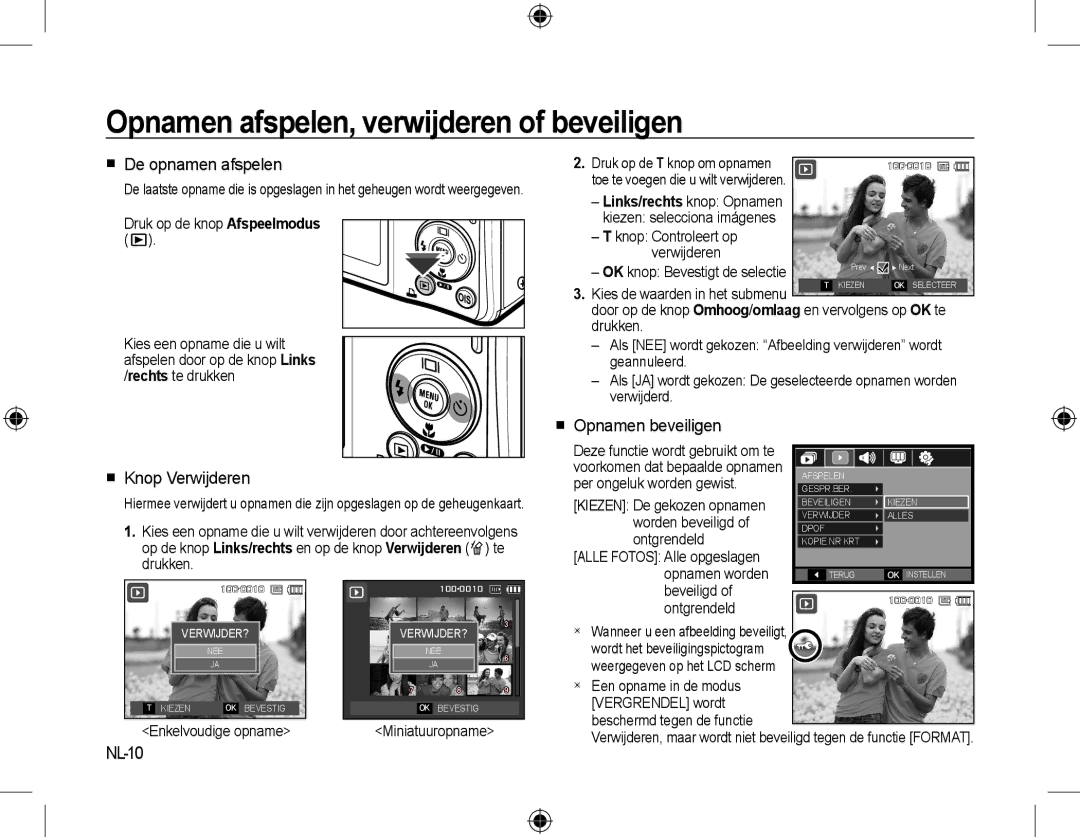Page
Contents
Getting to know your camera
Correct Disposal of This Product
EN-2
EN-3
Identification of features / Contents of camera
Number of images and battery life Using the SLB-10A
Battery life & Number of shot Recording time
EN-5
Conditions
Setting up the date, time and date type
When Using the Camera for the First Time
Setting up the language
EN-6
EN-7
LCD monitor indicator
Image & Full Status
Description
Mode dial
How to record a movie
How to take a picture
Taking a picture
EN-9
Playingback the images
Playingback, Deleting and Protecting Images
Protecting images
Delete button
Downloading images
PC connection mode
System Requirements
EN-11
EN-12
Specifications
Button
EN-13
Storage
Image Play
EN-14
Correct disposal of batteries in this product
Inhalt
Die Kamera kennen lernen
Aufnahmezeit
Herunterladen von Bildern Technische Daten
Gefahr
Warnung
DE-2
DE-3
Achtung
Identifikation der Funktionen / Lieferumfang der Kamera
Packungsinhalt
DE-4
Anzahl der Bilder und Akkudauer Verwendung der SLB-10A
Batteriebetriebsdauer und Anzahl der Aufnahmen Aufnahmezeit
DE-5
Bedingungen
So stellen Sie Datum, Uhrzeit und Datumstyp ein
Wenn die Kamera zum ersten Mal benutzt wird
So stellen Sie die Sprache ein
DE-6
DE-7
LCD-Monitoranzeige
Betriebsarten-Einstellrad
DE-8
Zur Aufnahme von Videoclips
So werden Aufnahmen gemacht
Fotografieren
Aufnahme eines Videoclips
DE-9
Wiedergabe der Bilder
Wiedergabe, Löschen und Schützen von Bildern
So schützen Sie die Bilder
Löschtaste
Systemanforderung
Herunterladen von Bildern
PC-Anschlussmodus
DE-11
DE-12
Technische Daten
DE-13
Taste
Speicher
DE-14
Korrekte Entsorgung der Batterien dieses Produkts
Élimination de ce produit
Découvrir votre appareil photo
Table des matières
Découvrir votre appareil photo Élimination de ce produit
FR-2
Avertissement
FR-3
Mise EN Garde
Contenu de lemballage
Caractéristiques / Accessoires de l’appareil photo
FR-4
Garantie du produit
30 IPS
FR-5
15 IPS
Enregistrée
Paramétrage de la date, de l’heure et du type de date
Paramétrage de la langue
FR-6
Image et état plein
Indicateur de lécran LCD
FR-7
Icônes
Sélecteur de mode
FR-8
Pour la réalisation d’un film
Comment prendre une photo
Prendre une photo
Comment enregistrer un film
FR-9
Lecture des images
Lecture, Suppression et Protection des images
Protection des images Touche Supprimer
Touche Gauche/Droite
Télécharger des images
Mode de connexion au PC
Configuration système requise
FR-11
FR-12
Caractéristiques
Stockage Support
FR-13
Touche E
Image unique, Aperçu, Diaporama, Vidéo
Elimination des batteries de ce produit
En place
FR-14
Contenido
Eliminación correcta de este producto
Grabación
Descarga de imágenes Especificaciones
Peligro
Familiarización con su cámara fotográfica
Advertencia
ES-2
ES-3
Precaución
Gráfico del sistema Se vende por
Identificación de características/Contenido de la cámara
Separado
ES-4
Condiciones
ES-5
Tamaño de
30 FPS
Configuración de la fecha, hora y tipo de fecha
Al utilizar la cámara por primera vez
Configuración del idioma
ES-6
Imagen y estado completo
Indicador del monitor LCD
ES-7
Descripción
Dial de modos
ES-8
Para grabar una imagen en movimiento
Cómo tomar una fotografía
Tomar una fotografía
Cómo grabar una imagen en movimiento
ES-9
Reproducción de las imágenes
Reproducción, eliminación y protección de imágenes
Protección de imágenes
Botón eliminar
Requisitos del sistema
Descarga de imágenes
Modo de conexión de PC
ES-11
ES-12
Especificaciones
Almacenamiento Medio
ES-13
Botón E
De imagen
ES-14
Eliminación correcta de las bat- erías de este producto
Sommario
Imparare a conoscere la fotocamera
Smaltimento di questo prodotto
Registrazione
Pericolo
Avvertenza
IT-2
Attenzione
IT-3
Non inserire le batterie invertendo le polarità
Identificazione delle funzioni / contenuti della fotocamera
Schema del sistema Da acquistare
Separatamente
IT-4
Condizioni
IT-5
Impostazione della data, dell’ora e del tipo di data
Primo utilizzo della fotocamera
Impostazione della lingua
IT-6
Indicatore display LCD
IT-7
Descrizione
Modalità digitazione
IT-8
Per riprendere filmati
Come scattare la foto
Scattare una foto
Come registrare un filmato
IT-9
Riprodurre le immagini
Riproduzione, eliminazione e protezione delle immagini
Protezione immagini
Pulsante Elimina
Requisiti di sistema
Scaricare le immagini
Avvio della modalità PC
IT-11
IT-12
Specifiche
IT-13
Archiviazione Supporti
Pulsante E
IT-14
Corretto smaltimento delle bat- terie del prodotto
Inhoudsopgave
Uw camera leren kennen
Uw camera leren kennen
Aanbieden
Gevaar
Waarschuwing
NL-2
NL-3
Voorzichtig
Overzicht van functies / Bestanddelen van de camera
Samsung-servicecentrum
NL-4
Camerakoord AV kabel
NL-5
Levensduur van batterij & Aantal opnamen opnametijd
Omstandigheden
Opgenomen
Als u de camera voor het eerst gebruikt
De taal instellen De datum, tijd en datumtype instellen
NL-6
NL-7
LCD schermindicator
Pictogrammen
Beschrijving
Functiekiezer
NL-8
Voor het maken van een filmclip
Hoe maakt u een foto
Een foto nemen
Hoe neemt u een filmclip op
NL-9
De opnamen afspelen
Opnamen afspelen, verwijderen of beveiligen
Opnamen beveiligen
Knop Verwijderen
Systeemvereisten
Opnamen downloaden
PC aansluitmodus
NL-11
NL-12
Specificaties
Opslag
NL-13
NL-14
Correcte behandeling van een gebruikte accu uit dit product
Disposição correta deste produto
Conhecendo sua câmera
Índice
Conhecendo sua câmera Disposição correta deste produto
Perigo
Aviso
PT-2
PT-3
Cuidado
Conteúdo do pacote Vendido separadamente
Identificação de recursos / Conteúdo da câmera
PT-4
Correia da câmera fotográfica Cabo AV
Número de imagens e vida útil da bateria Uso do SLB-10A
Vida útil da bateria e número de fotos tempo de gravação
PT-5
Condições
Para ajustar a data, hora e tipo de data
Utilizando a câmera pela primeira vez
Configuração do idioma
PT-6
PT-7
Indicador do monitor LCD
Imagem e Status completo
Descrição
Para fazer um filme PT-8
Seletor de modo
Como tirar uma foto
Tirar uma foto
Como gravar um filme
PT-9
Reprodução de imagens
Reproduzir, Apagar e Proteger Imagens
Protegendo Imagens
PT-10
Requisitos do sistema
Descarregar imagens
Modo de conexão PC
PT-11
PT-12
Especificações
Clipe de filme
PT-13
Armazenamento Mídia
Memória interna 30MB Memoria externa opcional
PT-14
Eliminação correcta das baterias existentes neste produto
Memo
Memo
AD68-03141A