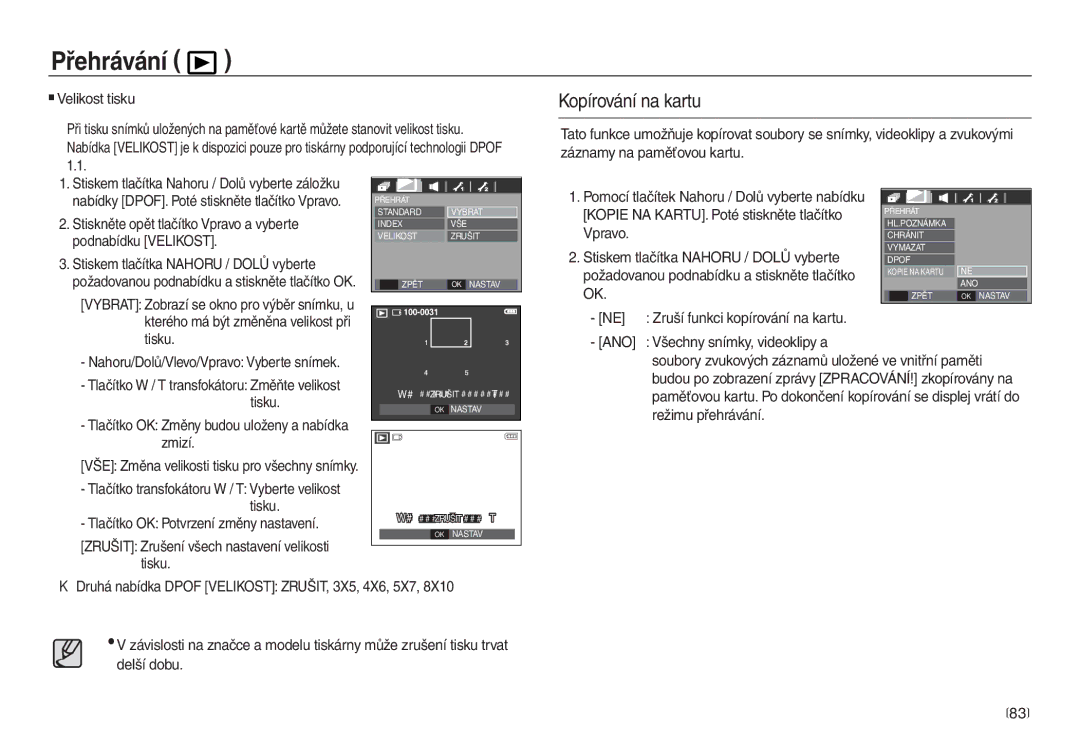Page
Pokyny
Seznámení s fotoaparátem
Při používání fotoaparátu dodržujte následující postup
Děkujeme, že jste si zakoupili digitální fotoaparát Samsung
Nebezpečí
Upozornění
Obsah
Korekce expozice
Hlasitost Zvuk při zapnutí Zvuk závěrky 052 Pípnutí
Pozastavení záznamu videoklipu Postupný záznam
061 Přehrávání nahraného hlasového záznamu
Obsah
Přehled příslušenství
Řemínek
Popis ovládacích prvků
Zepředu a shora
Zezadu
Tlačítko Režim přehrávání / Tisk
Zespodu
Tlačítko s 5 funkcemi
Tlačítko Info / Nahoru
Tlačítko MENU/OK
Stav Popis
Připojení ke zdroji napájení
Připojení ke zdroji napájení
Pokyny pro dobíjení nabíjecí baterie SLB-0937
Vložení paměťové karty
Baterie
Pokyny k používání paměťové karty
L830
Jemná
Videoklip
L730
První použití fotoaparátu
Nastavení data, času a formátu data
Nastavení jazykové verze
Vpravo
Indikátor na LCD displeji
ISO
Spuštění režimu záznamu
Použití režimu Auto
Použití režimu Program
Při expozici snímků nezakrývejte objektiv ani blesk
Použití režimu ASR
Použití režimu Manuální Expozice
Manuální Expozice
Stiskněte dvakrát tlačítko Fn a exponujte snímek
Použití režimů Scéna
Režim Portrét, Noční scéna
Detail
Použití režimu Videoklip
Pozastavení záznamu videoklipu Postupný záznam
Záznam videoklipu bez zvuku
Videoklip
Na které skutečnosti je třeba při expozici snímků pamatovat
Rychle se pohybujících objektů
Je-li pozadí příliš světlé
Nebo stožár
Nastavení fotoaparátu pomocí tlačítek
Tlačítko W / T transfokátoru
Tlačítko Napájení
Tlačítko Spouště
Digitální přiblížení nelze použít pro záznam videoklipů
Tlačítko Info / Nahoru
Tlačítko Makro / Dolů
Makro Automatické makro
Makro
Režim Automatické makro
Aretace ostření Tlačítko Blesk / Vlevo
Předčasně
Dosah blesku Jednotky m
Normální Makro
Fotoaparát automaticky odpálí blesk
Pokud je objekt nebo pozadí příliš
Tmavé, fotoaparát automaticky odpálí
Redukce efektu červených očí
Tlačítko Blesk / Vlevo Tlačítko Samospoušť / Vpravo
Používejte stativ, abyste zamezili rozhýbání snímků
Tlačítko MENU/OK
2sekundové nebo dvojité samospouště Samospoušť 2 s
Spouště
Tlačítko Rozpoznání obličeje FR
Následujících situacích nemusí tato funkce pracovat správně
Tlačítko E Efekt
Pak podnabídku
Barva podnabídku , v ostatních nabídkách zvláštních efektů
Dostupném režimu záznamu stiskněte tlačítko E. str
Režim Snímek
Tlačítko E Efekt Sytost
Sytost změníte stiskem tlačítka Vlevo / Vpravo
Posuvník pro změnu sytosti
Tlačítko E Efekt FUN
Přednastavený rámeček Zvýraznění
Přemístění a změna rámečku zvýraznění
Stisknutí tlačítka spouště
Složená fotografie
※ Fotografie složená ze 2 záběrů
Připraveno k expozici
Výsledná fotografie
Stiskem tlačítka spouště exponujte nový záběr
Fotorámeček
Tlačítko Fn
Použití nabídky Fn
Velikost
Měření
Velikost
Kvalita / Snímková frekvence
Měření expozice
Režim snímání
Sekvenční
AEB
ISO
Denní S
Zataženo
Zářivka Typu H
Zářivka Typu L
Korekce expozice
Stabilizace obrazu při záznamu videoklipu
Postup při korekci expozice
Opět stiskněte tlačítko Fn. Hodnota, kterou
Použití nabídky
Str
Kontrast
Zapnuto
Ostrost Oblast ostření
Kontrast
Hlasová poznámka Záznam zvuku
Uloženým snímkům můžete přidat komentář. Max sekund
Záznam zvuku spustíte stiskem tlačítka spouště
Záznam zvuku Záznam videoklipu bez zvuku
Pozastavení hlasového záznamu
Videoklip můžete nahrávat také bez zvuku
Režim Scéna
Nabídka Zvuk
Zvuk
Hlasitost
Pípnutí
Zvuk při zapnutí
Nabídka Nastavení
Název souboru
Jazyk
Tisk data pořízení snímku
Pomocné světlo automatického ostření
Úvodní obrázek
Jas LCD displeje
Náhled Automatické vypnutí
Spořič LCD displeje
Volba typu videovýstupu
Bdghi Ntsc
PAL
Formátování paměti
Inicializace
Podnabídky NE Paměť nebude zformátována
Spuštění režimu přehrávání
Přehrávání snímků
Přehrávání videoklipu
ANO
Přehrávání nahraného zvukového záznamu
Přehrávání nahrané hlasové poznámky
Tlačítkem Vlevo / Vpravo vyberte zvukový
Spustíte přehrávání souboru
Tlačítko Náhled / Zvětšení
Dpof
Tlačítko Náhled / Zvětšení
Tlačítko Přehrávání a Pauza / Dolů
Soubor nebo videoklip
Tlačítko Vlevo / Vpravo / Menu / OK
Tlačítko Vymazání
Tlačítko Tiskárna
LCD displeji objeví původní zobrazení
Tlačítko E Efekt Změna velikosti
Volitelné
Možnosti změny velikosti snímku L830
Velký snímek je možné zmenšit, nikoli však naopak
Tlačítko E Efekt Otáčení snímku
Tlačítko E Efekt Barva
Tlačítko E Efekt Barva Tlačítko E Efekt Speciální barva
Barevný filtr
Barevná maska
Tlačítko E Efekt Úprava snímku
Kresba
Vyberte ikonu kresby
Stejným postupem vyberte třetí snímek
Přednastavené rámečky zvýraznění
Složený snímek
※ Fotografie složená ze 2 snímků
Vymažete
Stiskněte tlačítko OK a můžete vybrat jiný snímek
Přesun E Konec RÁM
Štítek
VŠE
Kartu
Nastavení funkce přehrávání pomocí LCD displeje
4X6
Str.86
Záložka Hlavní Podnabídka Druhá nabídka Strana Nabídky
Spuštění prezentace
Výběr snímků
Spuštění prezentace
Nastavení efektů prezentace Nastavení intervalu přehrávání
Nastavení doprovodné hudby
Rytmus
Radost
Přehrávání
Hlasová poznámka
Ochrana snímků
Vymazání snímků
Podnabídku a stiskněte tlačítko OK
Být vymazán
Zrušit Zruší nastavení tisku
Kopírování na kartu
PictBridge
Připojení fotoaparátu k tiskárně
PictBridge PictBridge Výběr snímku
PictBridge Nastavení tisku PictBridge Resetování
Obnoví původní stav uživatelem změněné konfigurace
Důležitá upozornění
Extrémní teploty mohou způsobit problémy
Varovná hlášení
Údržba fotoaparátu
Na LCD displeji se může zobrazit několik různých varování
ᆞPaměťová karta je zablokovaná
ᆞBaterie je téměř vybitá → Vložte nabité baterie
Zkontrolujte prosím jednotlivé položky následujícího seznamu
Před tím, než kontaktujete servisní středisko
Fotoaparát při stisknutí tlačítka spouště nefotografuje
Technické údaje
Řízení Programová automatika
Korekce ±2 EV v krocích po 1/3 EV
ISO L830 Auto, 80, 100, 200, 400, 800
L730 Auto, 80, 100, 200, 400, 800
142 459
104 118 144 181 264 710
151 197 223 256 363 822 · L730
128
Poznámky k softwaru
Požadavky na systém
Windows Macintosh
RAM
Softwaru
Instalace ovladače a aplikace
Instalace ovladače a aplikace
Spuštění režimu počítače
Připojte fotoaparát k počítači pomocí kabelu USB
100
Odebrání vyjímatelného disku
Použití ovladače USB pro počítače Macintosh
Samsung Master
Stažení snímků
Připojte fotoaparát k počítači
Naleznete v nabídce Nápověda
104
105
Otázky a odpovědi
Případ 4 Při použití rozbočovače USB
Otázky a odpovědi
Správná likvidace tohoto výrobku
108
109