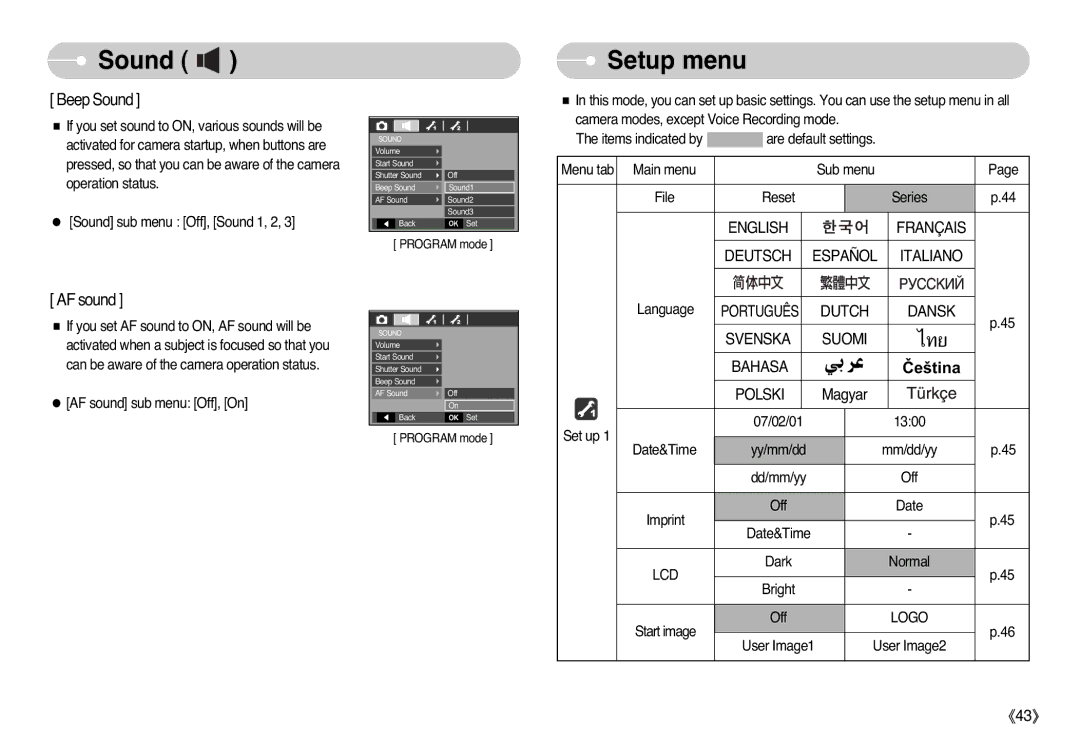Sound (
Sound ( 
 )
)
[ Beep Sound ]
■If you set sound to ON, various sounds will be activated for camera startup, when buttons are pressed, so that you can be aware of the camera operation status.
●[Sound] sub menu : [Off], [Sound 1, 2, 3]
[ AF sound ]
■If you set AF sound to ON, AF sound will be activated when a subject is focused so that you can be aware of the camera operation status.
●[AF sound] sub menu: [Off], [On]
|
|
|
|
SOUND |
| ||
Volume |
| ||
Start Sound |
| ||
Shutter Sound | Off | ||
Beep Sound | Sound1 | ||
AF Sound | Sound2 | ||
|
|
| Sound3 |
◀ Back | OK Set | ||
|
|
|
|
[ PROGRAM mode ]
|
|
|
|
SOUND |
| ||
Volume |
| ||
Start Sound |
| ||
Shutter Sound |
| ||
Beep Sound |
| ||
AF Sound | Off | ||
|
|
| On |
◀ Back | OK Set | ||
|
|
|
|
[ PROGRAM mode ]
 Setup menu
Setup menu
■In this mode, you can set up basic settings. You can use the setup menu in all camera modes, except Voice Recording mode.
The items indicated by ![]() are default settings.
are default settings.
Menu tab | Main menu |
|
| Sub menu |
| Page |
| File | Reset |
|
| Series | p.44 |
|
| ENGLISH |
|
| FRANÇAIS |
|
|
| DEUTSCH | ESPAÑOL | ITALIANO |
| |
| Language | PORTUGUÊS |
| DUTCH | DANSK | p.45 |
|
| SVENSKA |
| SUOMI |
| |
|
|
|
|
| ||
|
| BAHASA |
|
|
|
|
|
| POLSKI |
| Magyar |
|
|
Set up 1 |
| 07/02/01 |
|
| 13:00 |
|
Date&Time | yy/mm/dd |
|
| mm/dd/yy | p.45 | |
|
|
| ||||
|
| dd/mm/yy |
|
| Off |
|
| Imprint | Off |
|
| Date | p.45 |
| Date&Time |
|
| - | ||
|
|
|
|
| ||
| LCD | Dark |
|
| Normal | p.45 |
| Bright |
|
| - | ||
|
|
|
|
| ||
| Start image | Off |
|
| LOGO | p.46 |
| User Image1 | User Image2 | ||||
|
|
| ||||
|
|
|
|
|
| 《43》 |