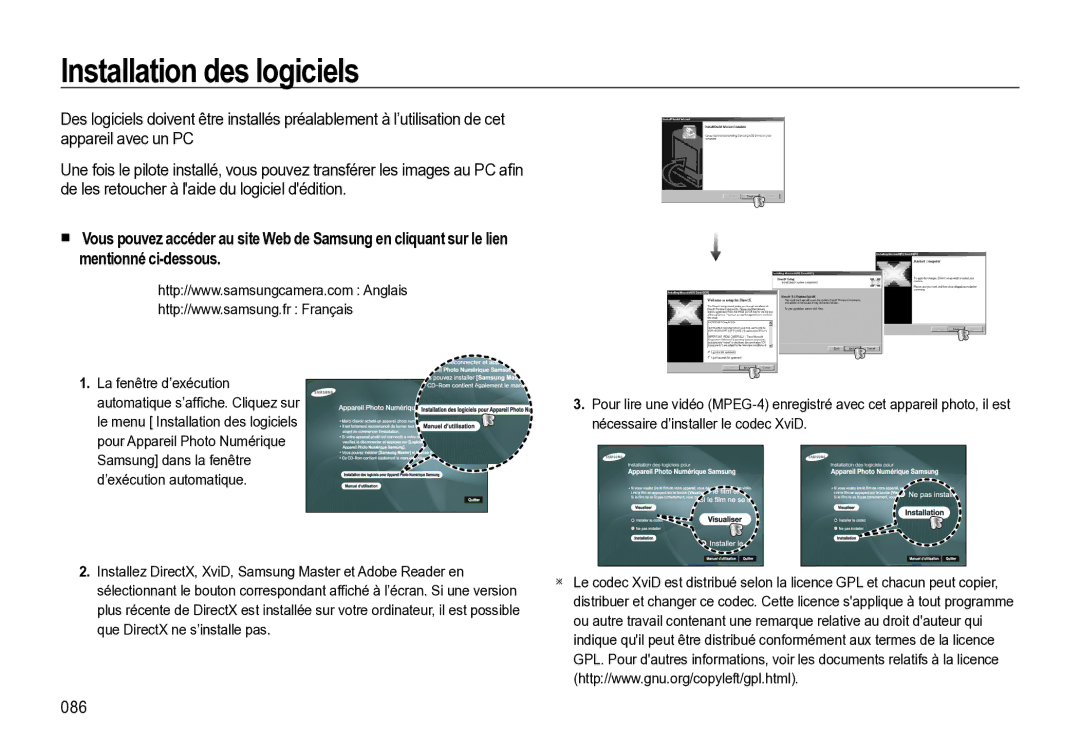Page
001
Le logiciel doit être installé préalablement
Instructions
Découvrir votre appareil photo
002
Avertissement
Table des matières
Prendre des photos
051 Mode Scène 037 Touche Fn Taille
039 Touche Fn Mode Prise de vue
026 Précautions d’utilisation avant de
Touche E Effet Couleur
058
058 Touche Imprimer Touche Supprimer
Image
006
Impression Annexe
007
Accessoires
Inclus dans la boîte
Vendu séparément
Capteur autofocus/ Voyant Retardateur
Caractéristiques techniques
Avant & dessus
Molette de réglage Déclencheur
Ouvrir Fermer
Arrière
USB/AV/DC/Écouteurs 009
Voyant détat de lappareil photo
Dessous Touche multifonction
Voyant retardateur
Voyant détat de lappareil photo
011
012
Recharge de la batterie
Caractéristiques de la batterie rechargeable SLB-10A
Nombre de photos et autonomie de la batterie SLB-10A
013
Voyant de chargement
Comment charger la batterie rechargeable SLB-10A
Voyant de chargement de ladaptateur secteur
014
Indicateur
Insertion de la batterie
Introduction de la carte mémoire
015
Instructions sur l’utilisation de la carte mémoire
016
Des températures extrêmes
Etiquette Carte mémoire SD Secure Digital
017
Languette de protection contre l’écriture
018
Première utilisation de l’appareil photo
Réglage de la langue
Réglage de la date, de l’heure et du type de date
00005/000000
Indications de lécran LCD
019
Icônes
Comment utiliser la molette de réglage
Démarrage du mode Prise de vue
Comment utiliser le mode Automatique
Sélection des modes
Molette de réglage p.20
Comment utiliser le mode Programme
Comment utiliser le mode Manuel
021
Déclencheur
Comment utiliser le mode Aide photo
022
Gauche/Droite
Comment utiliser le mode Beauté
Comment utiliser le mode Scène
023
La molette de réglage . p.20
Comment utiliser le mode Vidéo
Icônes Mode Scène Description
024
025
Enregistrer la vidéo sans son
Vous pouvez enregistrer la vidéo sans son
Utilisation de lenregistrement successif
026
Précautions d’utilisation avant de prendre des photos
Utilisation du verrouillage de la mise au point
Verrouillage de la mise au point
Utilisation des touches de réglage de l’APN
Touche de marche/arrêt
Zoom Téléobjectif
Déclencheur
Touche Zoom W/T
Taux global de zoom de
Zoom Grand Angle
029
Zoom optique Zoom numérique
Exemples de descriptions de fonctions
Description de fonctions/Touche Info /Haut
Touche Macro /Bas
030
Types de modes de mise au point et gammes de mise au point
Unité cm
031
032
Sélection du mode Flash
Touche Flash /Gauche
Plage du flash Unité m
Indicateur de mode Flash
Icône Mode flash Description
033
034
Icône Mode Description
Touche Retardateur /Droite
Sélection du retardateur
Mouvement
035
Mouvement Icône et Voyant retardateur
Touche OK
Touche MENU/OK
Touche Fn
Touche Menu
Touche FnTaille
Comment utiliser le menu Fn
037
fichier
Touche Fn Qualité/Vitesse Touche Fn Mesure d’exposition
038
IPS 20 IPS 15 IPS
Lorsque vous prenez des photos
Touche Fn Mode Prise de vue
Touche Fn ISO
Exposition automatique
Touche Fn Balance des blancs
040
Utilisation de la personnalisation de la balance des blancs
Configurer la valeur d’ouverture
Touche Fn Valeur douverture
Touche Fn Vitesse dobturation
Compensationd de lexposition
042
Effets disponibles par mode d’enregistrement
Mode Touche E
Touche Fn Stabilisation de cadre pour vidéo Touche E Effet
043
Touche E Effet Edition d’image
Couleur
La photo
044
Appuyez sur la touche E en mode PROGRAMME, Manuel
Saturation Netteté
Contraste
Les éléments indiqués par
Enregistement
Défaut
045
046
Détection visage
047
Auto Portrait
Zone de mise au point
048
Mise AU P. Multi
Mémo vocal Enregistrement vocal
Max secondes
049
Enregistrement vocal Enregistrer une vidéo sans son
050
Et Pause
Lecture
Mode Scène
Démarrage du mode lecture
051
052
Visionnage d’une vidéo Fonction prise de vue de vidéos
Vous pouvez prendre des photos à partir d’une vidéo
Comment prendre la vidéo
Enregistré sur pause en cours de
053
Lecture et Pause
Pour mettre un fichier vocal
Description Icône
Indications de l’écran LCD
Lecture dun mémo vocal
054
Affichage de l’aperçu
Touche mode Lecture
Utilisation des touches
Aperçu /Agrandissement
Sur la touche Menu et un message saffichera
Agrandissement de la photo
056
13,2 11,7 11,0 10,2
Touche Info /Haut
Touche Lecture et Pause /Bas
057
058
Touche Gauche/Droite/MENU/OK
Touche Supprimer
Touche Imprimer
13M
Touche E Effet Redimensionner
Types de redimensionnement de l’image Sélectionnable
059
Icône Mode Effet Description
Touche E Effet Couleur
060
Luminosité des zones sombres
Touche E Effet Couleur Touche E Effet Edition dimage
Suppression des yeux rouges
Couleur personnalisée
Commande du contraste
Commande de la luminosité Commande de la saturation
Retouche visage
Arrêt Basique
Configuration du mode de lecture
063
Sous-menu
Menu Sous-menu
Démarrage du diaporama
Démarrage du diaporama
064
065
Sélection des photos
Configuration des effets du diaporama
Vous pouvez sélectionner une image à afficher
066
Vous pouvez ajouter votre fichier audio à une photo stockée
Lecture
Mémo vocal
Protection de photos
Suppression de photos
068
Haut/Bas/Gauche/Droite Permet de
Pour une image à imprimer s’affiche
Standard
Index
069
Taille dimpression
070
Haut /Bas /Gauche /Droite
Copier sur carte
071
NON Permet dannuler Copier SUR Carte
Son Dém
Volume
Menu Son
Son
073
Bip sonore
Autoportrait
Fonctionnement de l’appareil photo
074
Menu de configuration
075
Affichage
Langue
Réglage de la date, de l’heure et du type de la date
Économie d’énergie
Image de démarrage
Aperçu rapide
Luminosité
077
Paramètres
Formater une mémoire
Réinitialisation
De l’utilisation
Format fichier Nom de fichier
078
Une nouvelle carte mémoire
Désactiver Date & Heure
Impression de la date d’enregistrement
Arrêt automatique
079
Sélection du
Sélection du format de sortie video
Connexion à un moniteur externe
080
Branchement de l’appareil photo à une imprimante
PictBridge
Voyant autofocus
Vous pouvez allumer et éteindre le voyant autofocus
082
PictBridge Sélection d’image
Réglage du nombre de copies à imprimer
Impression facile
PictBridge Remise
083
Menu Fonction Sous-menu
Pour Windows Pour Macintosh
Remarques concernant le logiciel
Configuration système requise
084
085
Propos du logiciel
Installation des logiciels
086
La fenêtre d’exécution automatique s’affiche. Cliquez sur
087
088
Déconnexion de lappareil photo du PC
Démarrage du mode PC
Paramètres de l’appareil photo pour la connexion
Branchement de l’appareil au PC
090
Télécharger des images mémorisées
Débranchez le câble USB
Retrait du disque amovible
Windows 2000//XP/Vista
091
Branchez lappareil photo à votre PC
Samsung Master
Téléchargement de photos
092
093
Editeur dimages Vous pouvez éditer la photo
Vous souhaitez dans cette fenêtre
094
Couleur et la saturation
ASF
095
Transfert de données sur MAC
096
Caractéristiques
Netteté
097
Stockage
BLEU, VERT, NÉGATIF, Couleur Perso
Remarques importantes
Manipulation de lappareil photo
098
099
Des températures extrêmes peuvent causer des problèmes
Précautions lors de l’utilisation de l’objectif
Entretien de lappareil photo
100
Indications d’avertissement
Avant de contacter le Service Clientèle
Les images ne sont pas lues
Le flash ne se déclenche pas
’affichage de la date et de l’heure est incorrect
Dans l’appareil photo
Scénario
103
104
Lorsque DirectX 9.0 ou supérieur n’est pas installé
� Installez le codec comme indiqué ci-dessous
Lorsque la vidéo n’est pas lue sur le PC
Elimination de l’appareil photo
105
Applicable dans les pays de l’Union européenne et aux
106
Elimination des batteries de ce produit
107
Service Clients