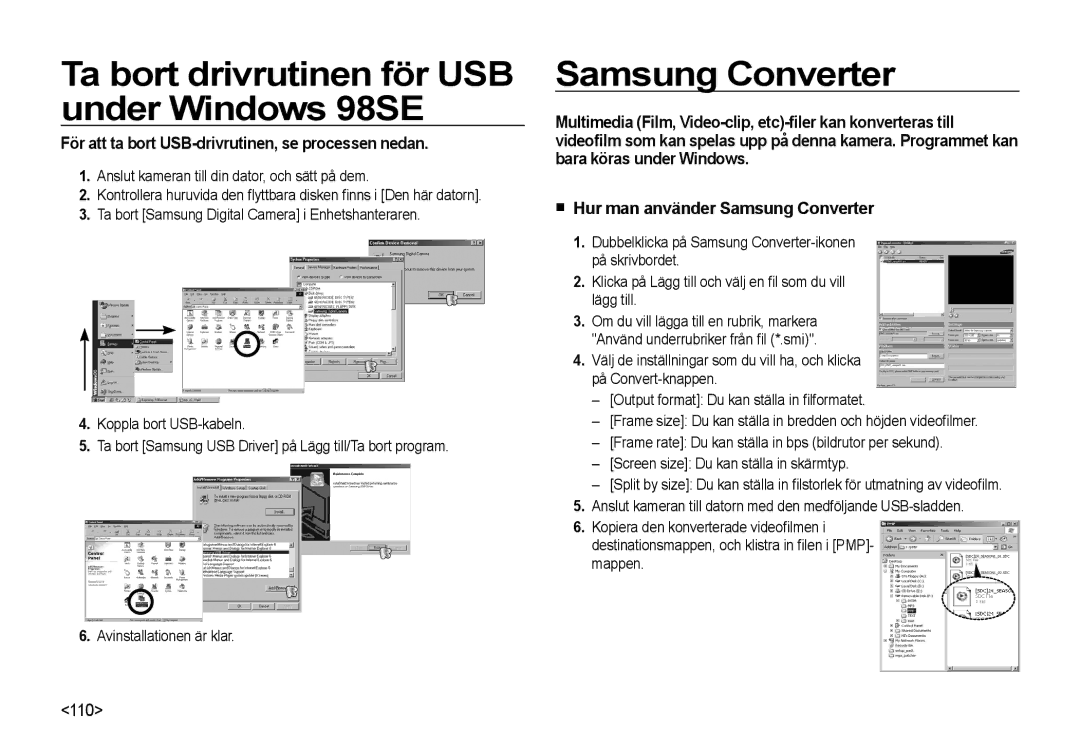Page
Tack för att du valde en Samsung digitalkamera
Instruktioner
Lär känna din kamera
Följ nedanstående procedur när du använder kameran
Fara
Innehåll
FD-knappen Ansiktsdetektering 049 Röstinspelning
POWER-knapp 048
Fokuslåsning 047
Slutaren-knappen 048 Röstmemo
063 Starta bildspelet
Effekter-knapp Färg Effekter-knapp Bildredigering
062
LCD-monitorn
109
100 Mjukvaru-anteckningar
101 Systemkrav
101 Om programvaran
Systemöversikt
Förpackningens innehåll
Säljs separat
Kamerans delar
FDam- och översida
AF-sensor/Lampa för självutlösare
Öppna
Baksida
Knappen Makro
Undersida Funktionsknapp
Höger piltangent
Knappen MENU/OK
Lysdiod för kamerans status
Lampa för självutlösare
SLB-0937 uppladdningsbart batteri Specifikation
Ansluta till en strömkälla
013
AC-laddarens laddnings-lysdiod
Sätta i batteriet
Sätta i minneskortet
Sätt in batteriet så som visas
Hur du använder minneskortet
Bilders storlek
Etikett SD Secure Digital minneskort
När du använder kameran första gången
Ställa in språk
Ställa in datum, tid och datumtyp
Sida
Symboler
LCD-skärm indikator
00010/000000
Hur man använder Läges-knappen
Starta fotograferingsläget
Välja läge
Hur man använder Auto-läget
Hur man använder läget DIS digital bildstabilisering
Hur man använder Program-läge
En funktion som kan användas när det är svårt att fokusera
Använda läget Hjälpguide
Symboler Motivlägen Beskrivning
Hur man använder Poträttläge
Hur man använder Motiv-läget
Du kan spela in filmklippet utan ljud
Att spela in filmklippet utan ljud
En videofilm kan spelas in under upp till 2 timmar
AVI MPEG-4
Tryck på Spela & Paus
Hur man använder Multimedialäget
filmer Använda successiv inspelning
Stegen 1-2är samma som i läget Videofilm
Saker du bör tänka på när du tar bilder
Se till att motivet är i centrum av autofokusramen
POWER-knapp
Fokuslåsning
Använda fokuslåsning
Lagrats i minnet
Slutaren-knappen
FD-knappen Ansiktsdetektering
Stillbildsläge Om du trycker in Slutaren halvvägs
För ljust eller för mörkt
Dolt
När personen som ska avbildas ser inte på kameran
Trycka på FD-knappen
Knappen Zoom W/T
Vidvinkel Zoom
Zoom
Funktionsbeskrivning / Info /Upp-knapp
Filmskärmbild
Exempel på funktionsbeskrivningar
Program
Makro / Ner-knapp
Typer av fokuseringslägen och fokuseringsintervall
Enhet cm
Blixtens räckvidd Enhet m
Makro /Ner-knapp
Blixt /Vänsterknapp
Välja blixtläge
Ikon Blixtläge Beskrivning
Indikator för blixtläge
Om Rörelseutlösare är valt kan Självporträtt inte väljas
Tillgängliga blixtlägen via inspelningsläge
Ikon
Självutlösare /Höger piltangent
Att välja självutlösaren Rörelse
Motion Ikon & Lampa för självutlösare
Knappen MENU/OK
MENU-knapp
OK-knappen
Storlek
Fn-knapp
Hur man använder Fn-menyn
Valbart
Videofilmsläge
Fn-knapp Storlek
Fn-knapp Kvalitet/Bild- hastighet
Du kan välja den bildstorlek du önskar
AEB
Fn-knapp Exponerings- tidsmätning Fn-knapp Drivenhetsläge
Och AEB Auto Exposure Bracketing
Ikon Drivenhetsläge Beskrivning
Ikon ISO-läge Beskrivning
Fn-knapp ISO Fn-knapp Vitbalans
Mer naturliga
ISO-nummer
Det anpassade vitbalansvärdet
Fn-knapp Exponerings- kompensation
Användning av anpassad vitbalans
Kompensera exponering
Fn-knapp Lång slutartid
Läge Knapp
Effekter-knapp
EEffekter-knapp Fotos
Tryck på E-knappen i ett tillgängligt läge
Effekter-knapp Bildredigering
Vänster/Höger-knappen Ändrar värdena
Ikon Färg Beskrivning
Tryck på E-knappen i PROGRAM-läge
Visas
Vänster/Höger-knappen
På LCD-skärmen
Använda LCD-monitorn för att ställa in kameran
Fokuseringsomr
Menyerna kan ändras utan föregående meddelande
Röstmemo
ACB undermenyer AV , PÅ
LCD-monitorn är inställningen klar
Slutaren
Röstinspelning
Du kan spela in filmklippet utan röst
Starta visningsläget
MOTIV-läge
Visa en stillbild
Videoinfångning
Spela upp en videosekvens
Knappen Spela & Paus igen
Trimning av film direkt i kamera Spela upp ljud
On/Off
LCD-skärms-indikator
Spela upp röstmemo
Tryck på knappen Spela & Paus
Visning av indexbilder
Använd någon av kameraknapparna för att ställa in kameran
Knapp för visningsläge
Knapp för Indexbilder /Förstoring
Förstoring av bilder
Maximal förstoring i förhållande till bildstorleken
Bildstorlek
Spela & Paus /Ner
Info /Upp-knapp
Detta raderar bilder som lagrats på minneskortet
Knapparna VÄNSTER/HÖ
Utskriftsknapp Raderingsknapp
Vänster/Höger/MENU/OK-knapparna aktiverar följande
Valbart
Effekter-knapp Ändra storlek
Effekter-knapp Färg
Välj menyfliken med hjälp av Vänster/Höger
Den ändrade bilden har sparats under ett nytt filnamn
Genom att trycka på OK-knappen
Färgfilter
Anpassad färg
Välj
Ljusstyrke-kontroll Färgmättnadskontroll
Kontrastkontroll
Du kan ändra bildens kontrast
Undermeny Sida
Ställa in uppspelningsfunktionen via LCD-monitorn
Glädje
Menyflik
Bildspelet kan bara starta i START-menyn
Ställa in uppspelningsfunk- tionen via LCD-monitorn
Starta bildspelet
Starta bildspelet
Unika skärmeffekter kan användas för bildspelet
Välja bilder
Konfigurera bildspels-effekter
Du kan välja vilken bild du vill se
Ställ in bildspelets musik
Inställning av uppspelningsInterval
Inställning av bakgrundsmusik
Ställ in bildspelets uppspelningsintervall
Radering av bilder
Återuppspelning
Röstmemo
Skydd av bilder
Dpof
Välj
Standard
Utskriftsstorlek
Upp /Ner /Vänster /Höger -knapp Välj
Alla
Ljud
Ljudmeny
Meny Undermeny
HÖG
Slutarljud Självporträtt
Ljud
Volym Pipljud
Startljud AF-ljud
Inställningsmenyn
De objekt som markerats med är standardinställningar
Menyflik Huvudmeny Undermeny
Världstid
Språk Ställa in datum, tid och datumtyp
LCD spara
Startbild
Förhandsgranskning
LCD ljusstyrka
Återställning
Formatering av minnet
Filnamn Beskrivning
Filnamn
Denna funktion tillåter användaren att välja filnamnformat
100SSCAM 101SSCAM ~ 999SSCAM
Automatisk avstängning
Påskrift av fotograferingsdatum
Välja typ av videoutgång
Anslutning av extern skärm
Välja typ av Beskrivning Videoutgång
Att ställa in kameran för anslutning till skrivare
PictBridge
Autofokuslampa
Du kan sätta på och stänga av Autofokuseringslampan
Enkel utskrift
PictBridge Bildval
Meny Funktion Undermeny
PictBridge Utskriftsinställning
PictBridge Återställ
Initialiserar användar-ändrade konfigureringar
Nedladdning av filer
MP3/PMP/TEXTVISNINGSLÄGE
Öppna
Starta MP3/PMP/TEXTVISNINGSLÄGE
PMP-läge
MP3-läge
Textvisningsläge
LCD-skärmens indikator för MP3/PMP/TEXTVISNINGS-läge
LCD-skärmen visar information om MP3-, multimedia- och
Textfilerna
Volym-knapp
Raderingsknapp
Denna raderar filer som finns i minnet
Jazz, Rock eller Dans
Lås/Frekvenskorrigeringsknapp
Knappen Spellista
Användaren kan välja passande ljud med den här funktionen
Spelläge
Sid
Söker MIN
Du kan sätta uppspelningstyp
Återuppta
Uppspelningsläge
Skin för MP3-spelare
NEJ Avbryter Radera filer
Återuppspelning av bildspelet
Radera allt
Sökning efter bildruta
Du kan ta en bild och lyssna på MP3
Visa inställning
Information om DRM-fil
Autoscroll
MP3 BGM-inställning
Språkinställning
Du kan spela upp MP3-filer medan du spelar upp text
Kameraunderhåll
Stora temperaturskillnader kan orsaka problem
Viktig information
Försiktighet vid användning av linsen
Filfel Radera filen
Varningsindikator
Innan du kontaktar servicecentret
Det går inte att visa bilderna
Bilderna är oskarpa
Blixten avfyras inte
Fel datum och tid visas
Rörelsetagning
Specifikationer
DIS
Självutlösare
LJUSSTYRKA, Kontrast
Klassisk
NEGATIV, ANP.FÄRG
Bildjustering ACB, Röda Ögon FIX
~ 85%
Adapter SAC-47, SUC-C3
Inkluderat batteri kan variera beroende på
Försäljningsregion
Läs manualen noga innan du börjar använda din kamera
Mjukvaru-anteckningar
Systemkrav
Om programvaran
För Windows För Macintosh
Samsung Master Detta är multimedialösningen med allt-i-ett
Installation av programvaran
Samsung Converter Multimedia-konvertingsprogram
Du kan besöka Samsungs webbsajt på Internet
103
Installera programmet enligt instruktionerna på skärmen
105
Koppla bort kameran från en dator
Starta PC-läget
Kamera-inställningar för anslutning
Anslutning av kameran till en dator
Nedladdning av lagrade bilder
På aktivitetsraden
Ta bort den flyttbara disken
Windows 98SE
Windows 2000/ME/XP/Vista
Använda drivrutinen för USB på en MAC
Ta bort drivrutinen för USB under Windows 98SE
Samsung Converter
För att ta bort USB-drivrutinen, se processen nedan
Besök tillverkarens website för aktuell enhet dator
Codecs och installera en riktig multi-codec
Installera den senaste Windows Mediaspelaren
Se Hjälp-menyn i Samsung Converter för vidare information
Nedladdning av bilder
Samsung Master
Help-menyn
Adjust Du kan modifiera bildkvalitén. Se Help-menyn Retouch
Bildvisningsfunktioner är listade här nedan
Se Help-menyn
114
Är andra USB-kablar kopplade till datorn
Vanliga frågor
Kontrollera följande om USB-anslutningen inte fungerar
Fall
Om DirectX 9.0 eller senare inte är installerad
Installera Codec enligt beskrivningen nedan
Om videofilmen inte kan spelas upp på datorn
Denna markering på produkten och i manualen anger att
Korrekt avfallshantering av produkten